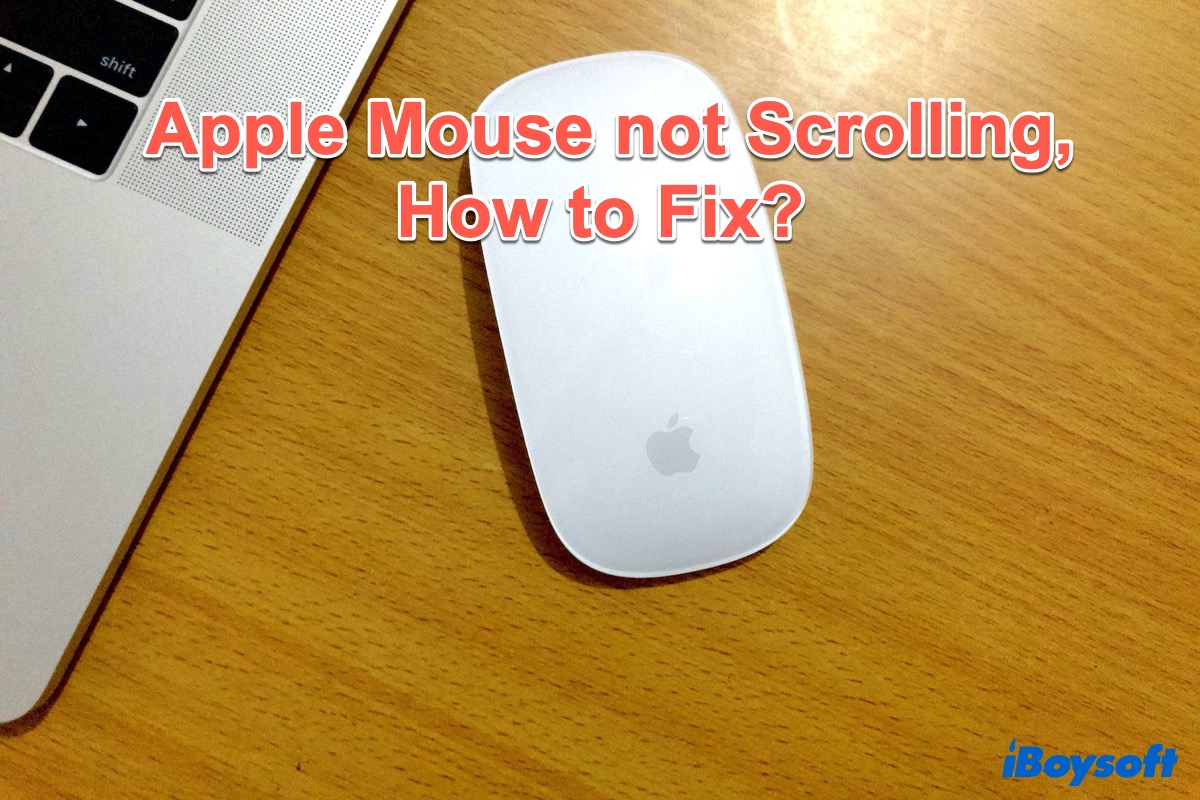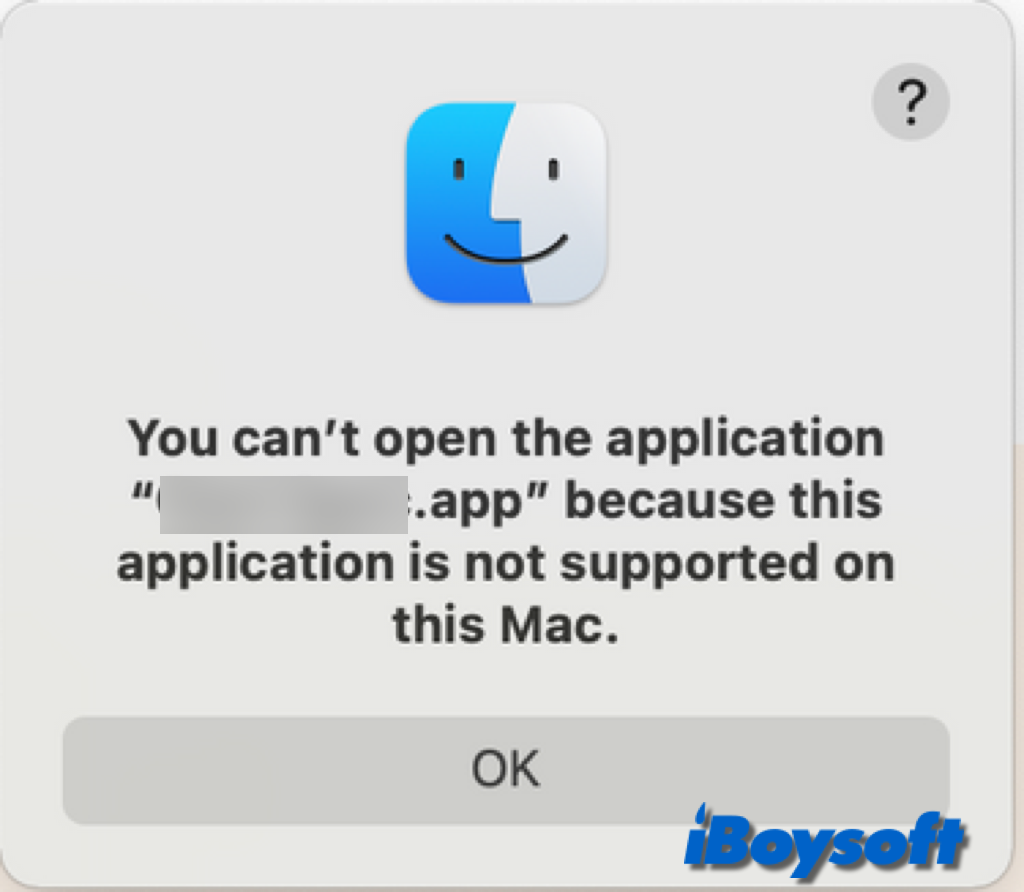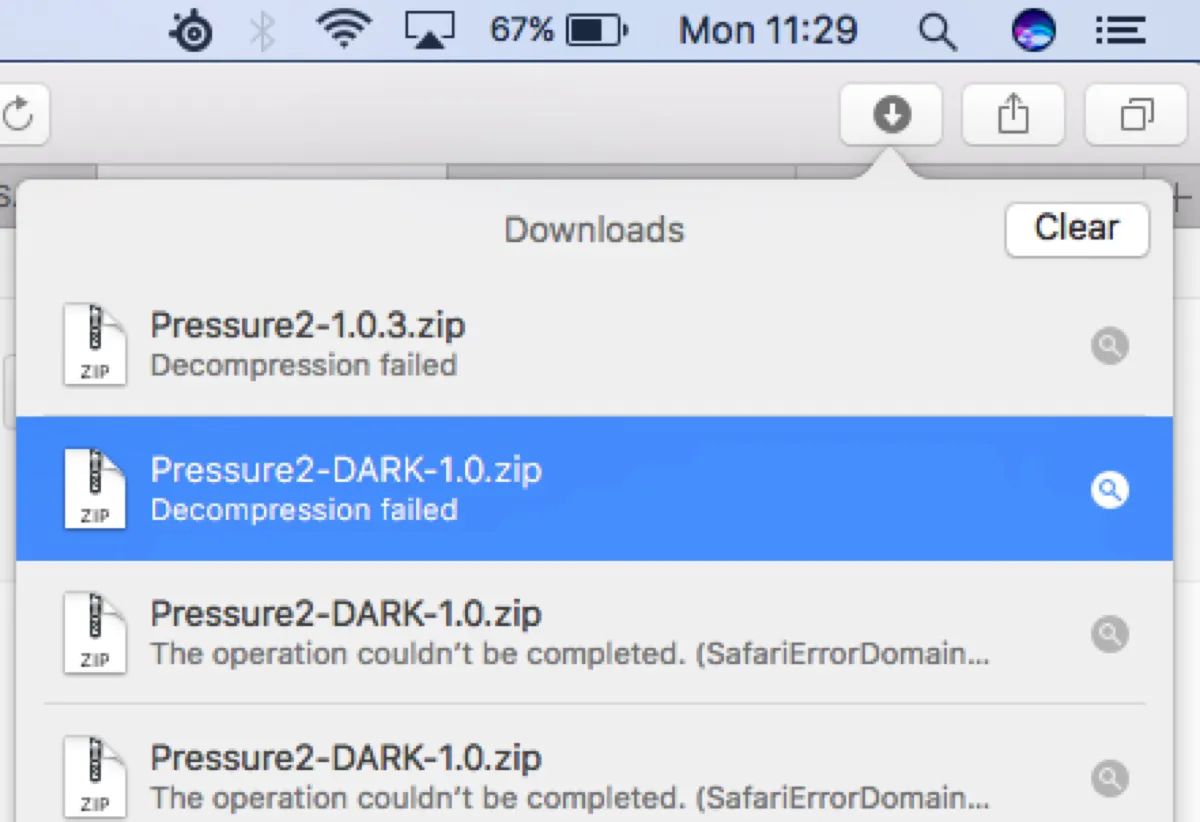When your Disk Utility reports File system verify or repair failed.: (-69845), you may fail to perform file system verification and receive File system check exit code is 8.
File system verify or repair failed.: (-69845) indicates your files system on the drive has been corrupted. This error may happen on an internal or external hard drive on a Mac running any version of macOS.
To fix File system check exit code is 8, it's recommended to go through the following quick solutions.
- Plug the drive into another PC
- Use another USB cable
- Unplug the drive and replug it into a different port
If these fixes don't work, continue with the other solutions below and rerun First Aid until the error has been fixed.
- Restart your Mac
- Reformat your external hard drive in Disk Utility
- Replace it or send it to repair
You may lose data when you format your external hard drive, so I advise you to back up your data. You can use iBoysoft Data Recovery for Mac to get back your corrupted files before you start.