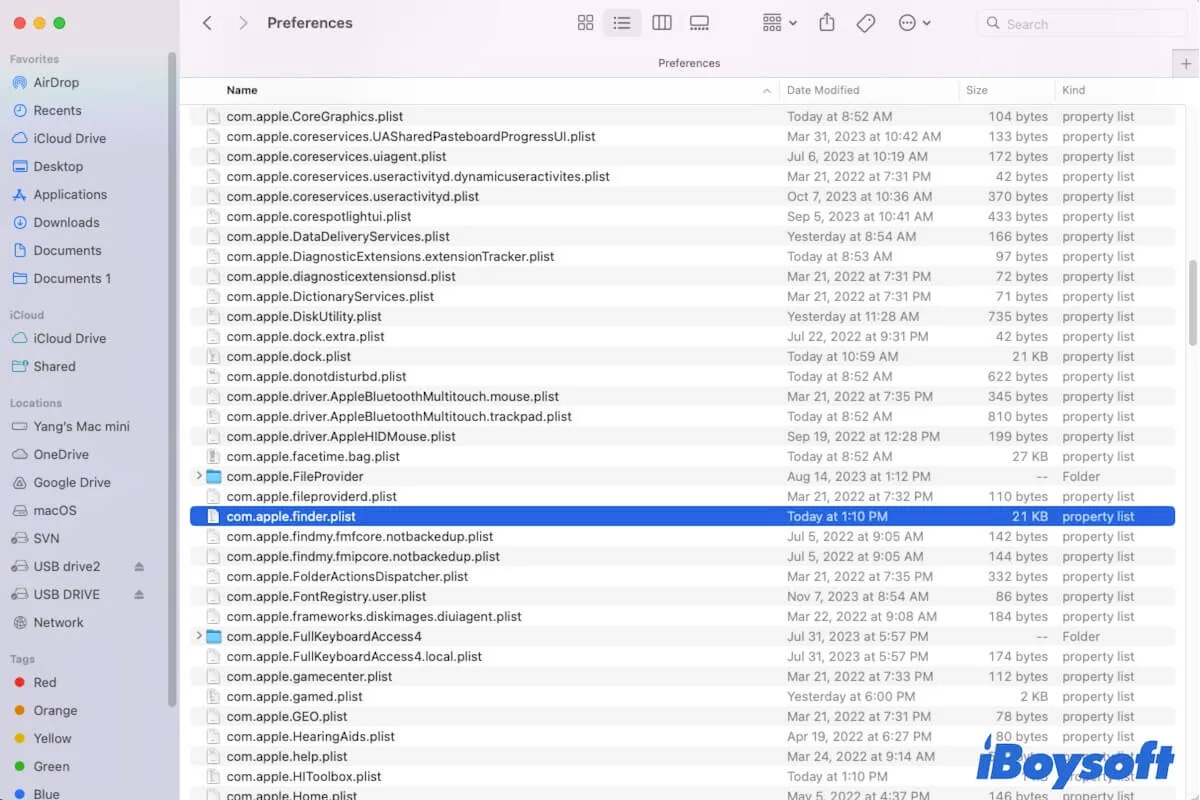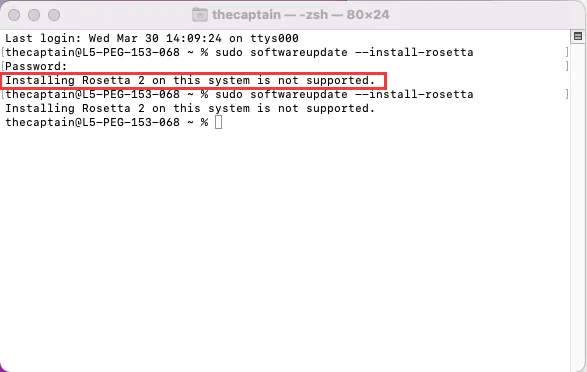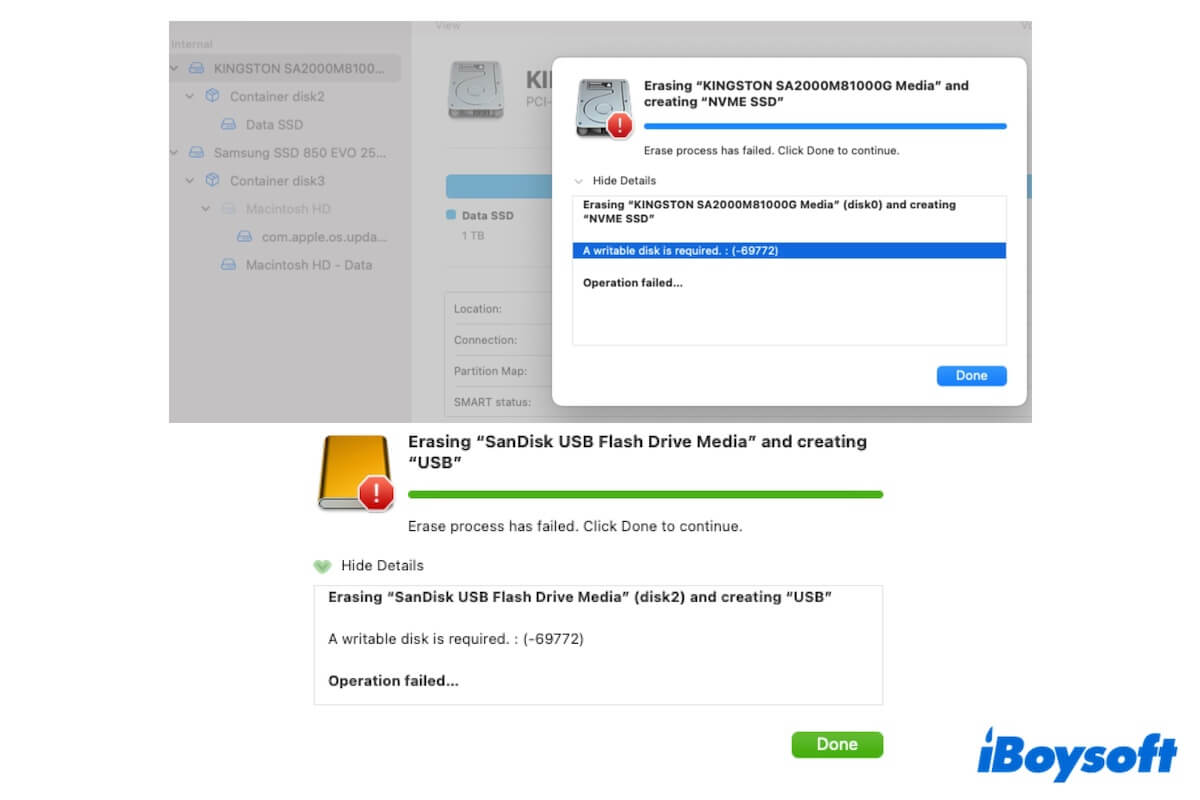Hi there, when you update to macOS Mojave via the App Store, the file system of the internal hard drive should be formatted APFS. Whereas an external macOS Catalina package has no such function. In order to fix the error, you're suggested to erase your Mac, install macOS Mojave, and then update to macOS Catalina via the App Store.