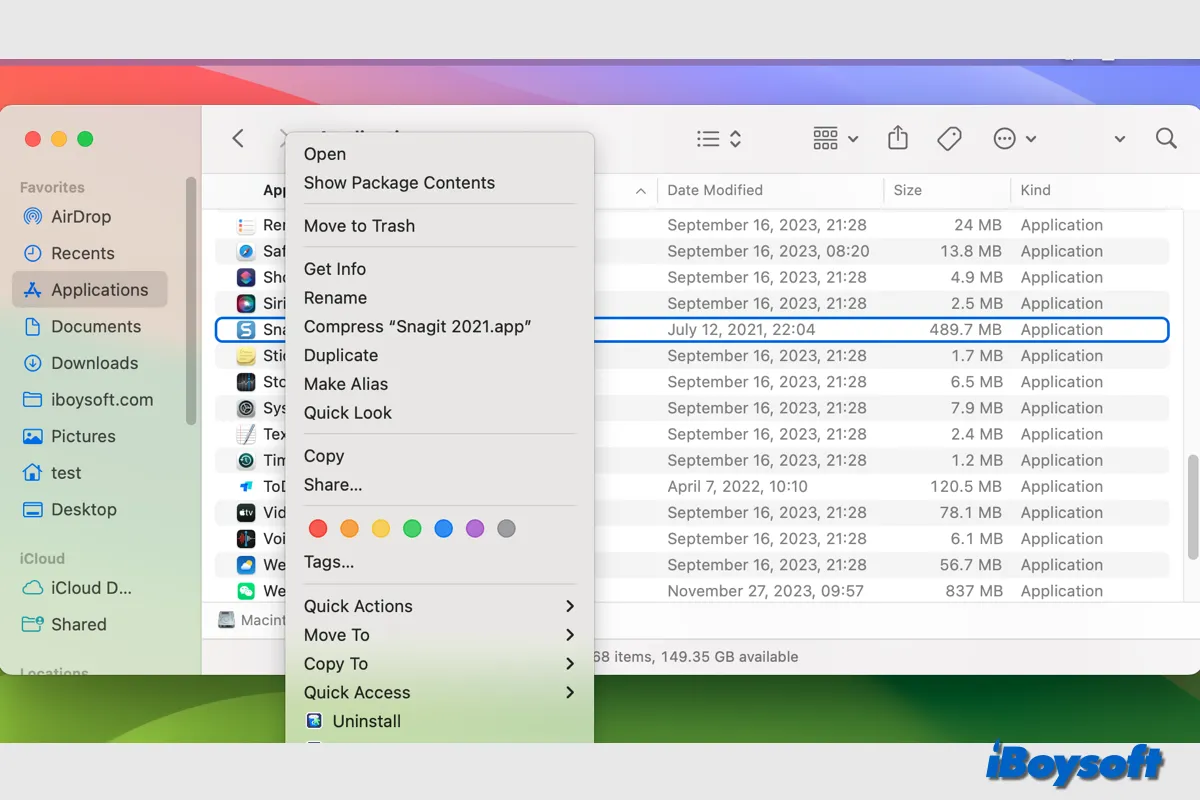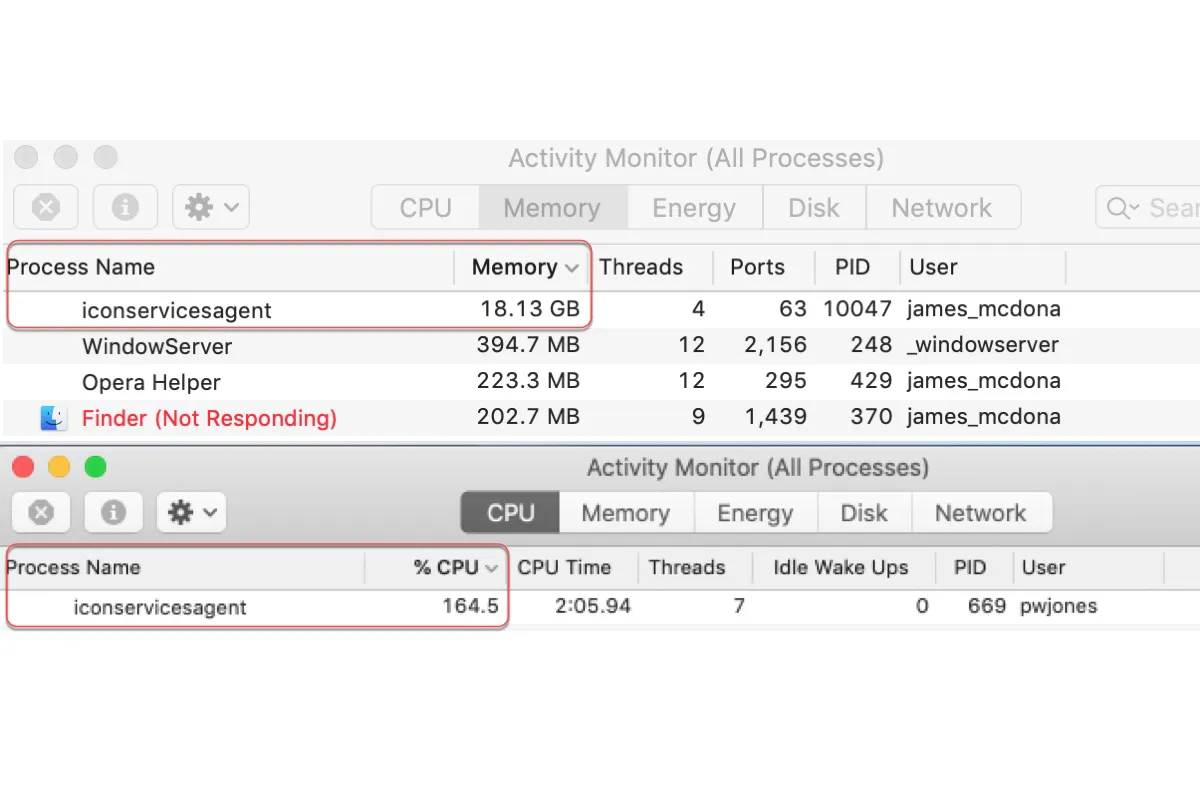Unexpectedly, your external hard drive encrypted via Disk Utility on MacBook Air is unreadable on the new iMac. You can try to turn off FileVault on the old MacBook Air and use the drive on the new iMac.
Generally, you should be able to access the FileVault-encrypted external hard drive on another Mac by entering the correct password. However, the error "The disk you inserted was not readable" prompts, which indicates the new iMac can not read the encrypted drive, and you can not access the drive data via iMac.
Given that the drive is readable on the old MacBook Air, the drive shouldn't be defective. And the problem is also less likely to be with the new iMac. Then, you can troubleshoot the issue from the connection by checking the Thunderbolt cable, the USB adapter, etc.
In addition, you can also try to turn off FileVault on the external hard drive on the old MacBook Air, then you should be able to use the drive normally on your new iMac.