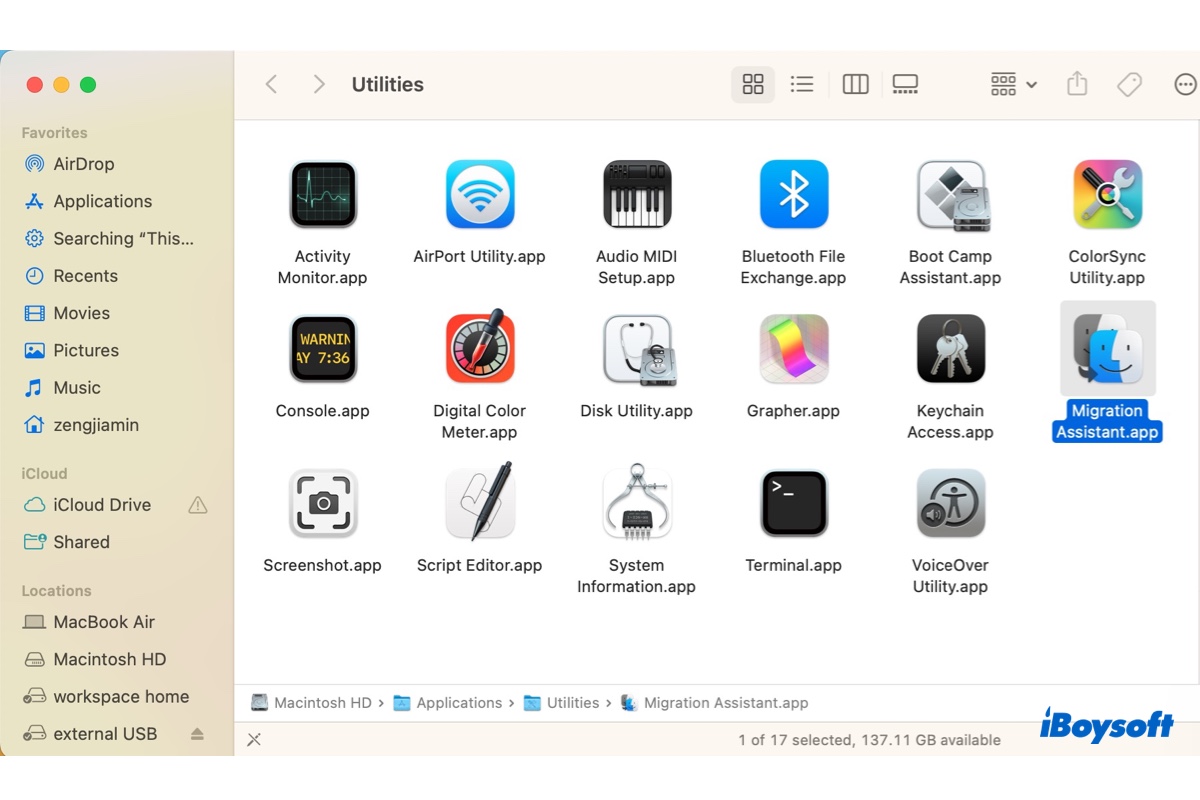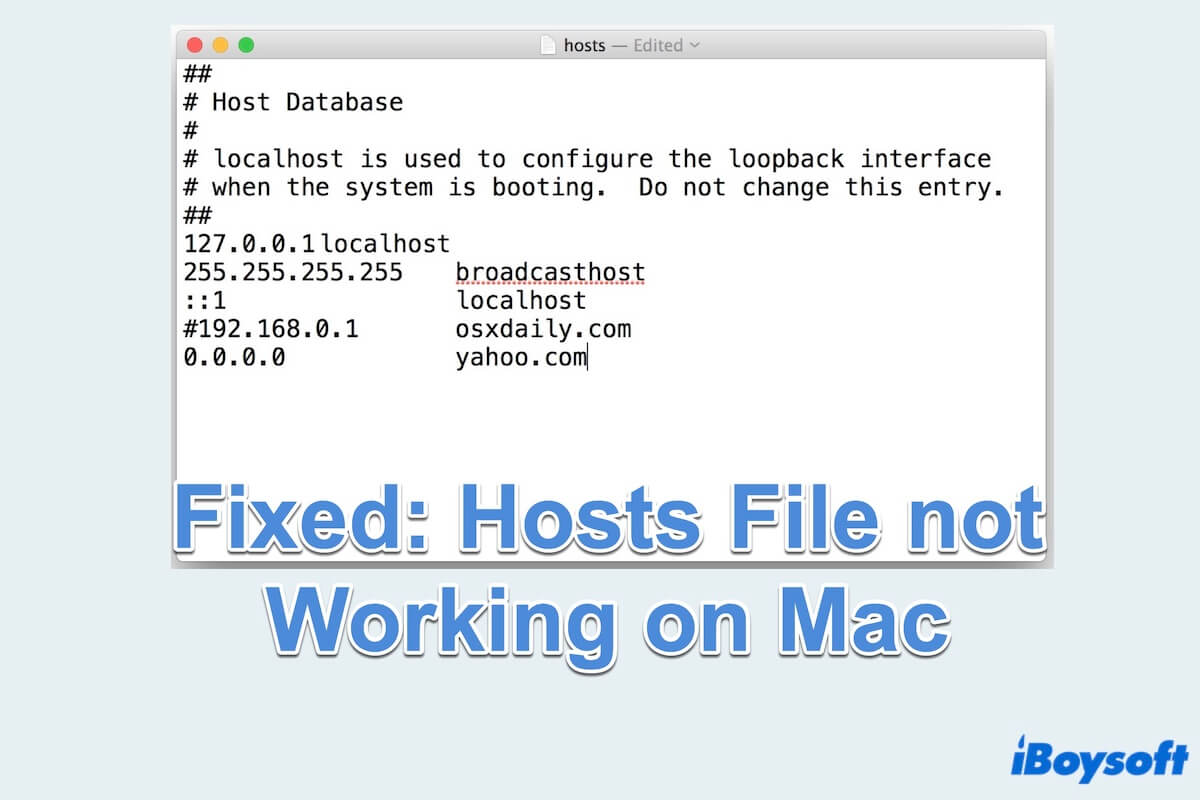You can only copy and paste on Mac with Command + C and Command + V. Using Command + X can only cut context but files or folders on your Mac.
If you want to cut and paste files using a keyboard, you can follow the below steps.
- Open Finder.
- Choose the file or folder you want to cut.
- Press Command + C to copy it.
- Turn to the location you want to paste and press Command + Option + V to paste it.
However, there's an easier way for you to cut and paste files on your Mac. Use third-party software to enable right-click menu on your Mac, such as iBoysoft MagicMenu.
With iBoysoft MagicMenu, you can make full use of the right-click menu on your Mac. It can allow you to copy and paste files, create new files, uninstall apps, compress files, etc. Although macOS provides limited options in the control click menu, iBoysoft MagicMenu can add more useful options to improve your work efficiency and give you a cleaner desktop.
- Free download, install, and open iBoysoft MagicMenu.
- Right-click the target files or folders.
- Choose to Move to/Copy to a location faster without using the keys combination.