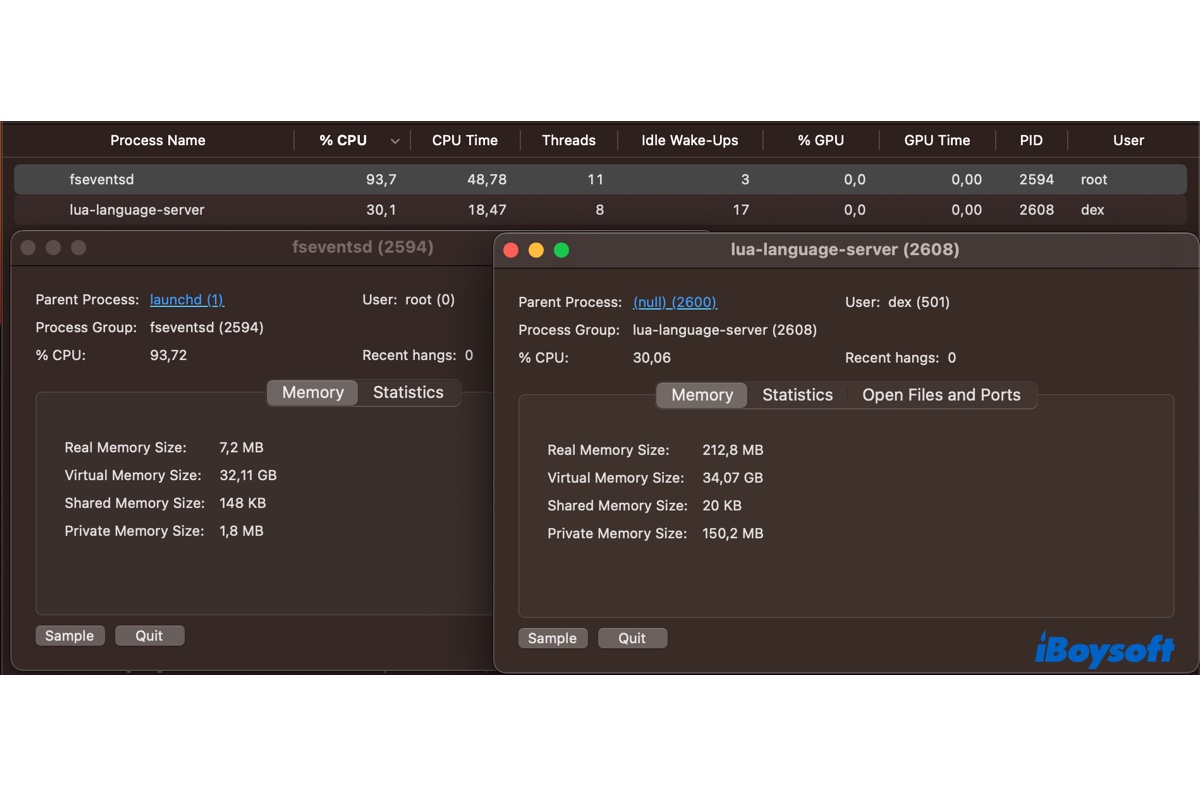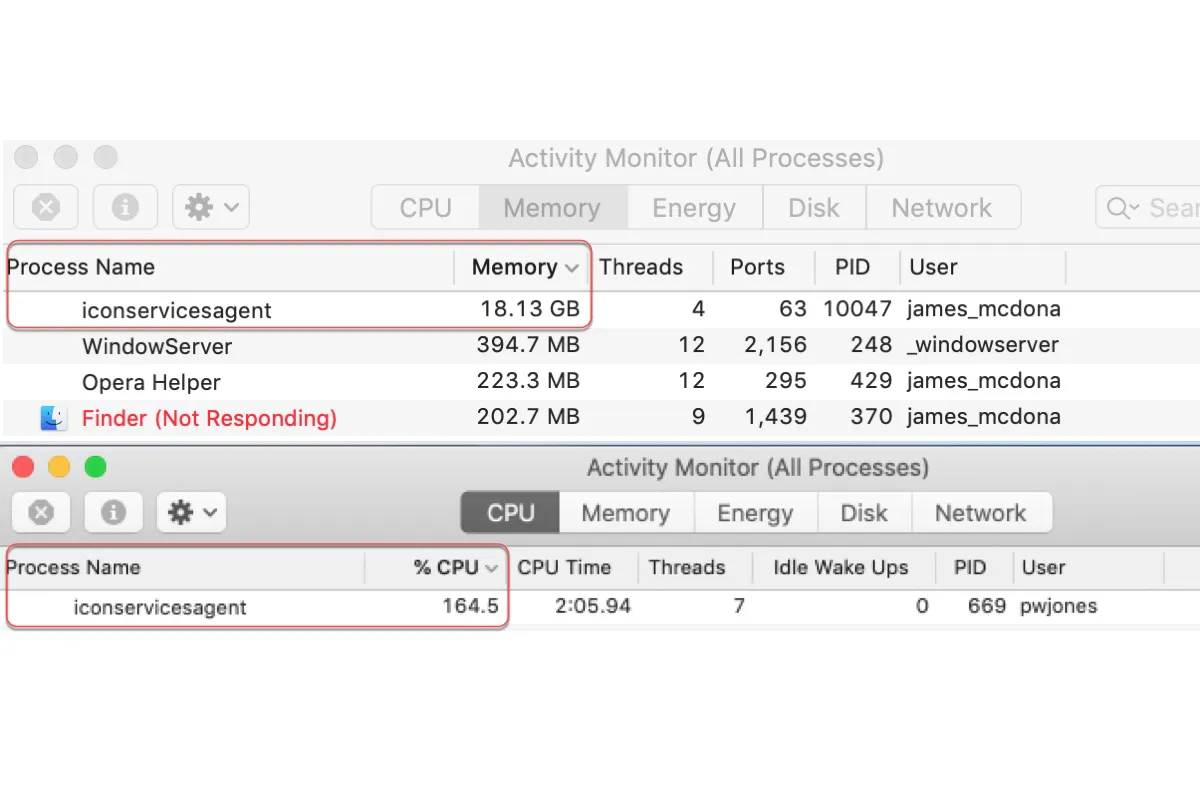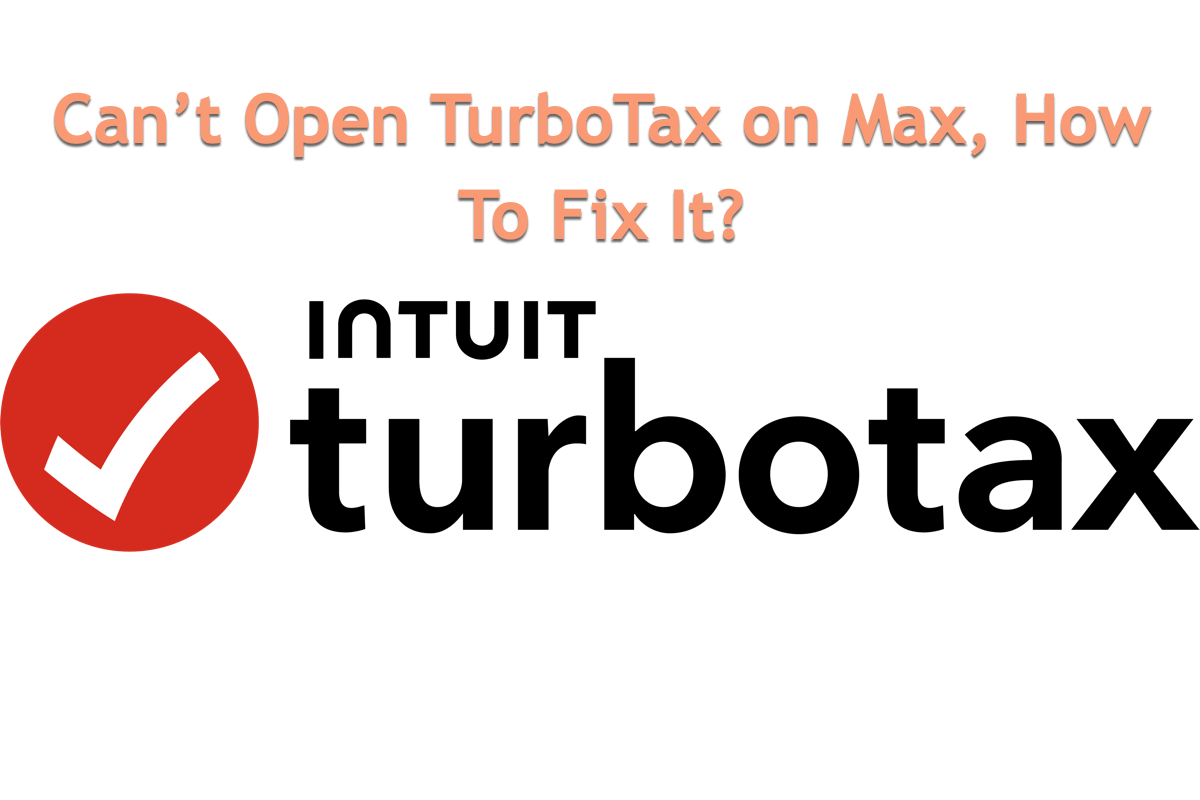First, you can press down Command + Shift + the period key (.) together to show the hidden files on your flash drive.
If no hidden files appear, the drive may have some errors. You can run Disk Utility First Aid to check it.
- Open the Launchpad > Other > Disk Utility.
- Select the flash drive and click First Aid > Run.
- Wait for the checking process done.
Still no luck? Your flash drive is probably corrupted, in this case, you can reformat it. However, reformatting a disk will erase all content on it. If you worry that the disk contains some invisible files, you can use a data recovery tool like iBoysoft Data Recovery for Mac to scan the data on the flash drive for free before formatting.
After formatting the flash drive on your Mac, all the storage space is available.