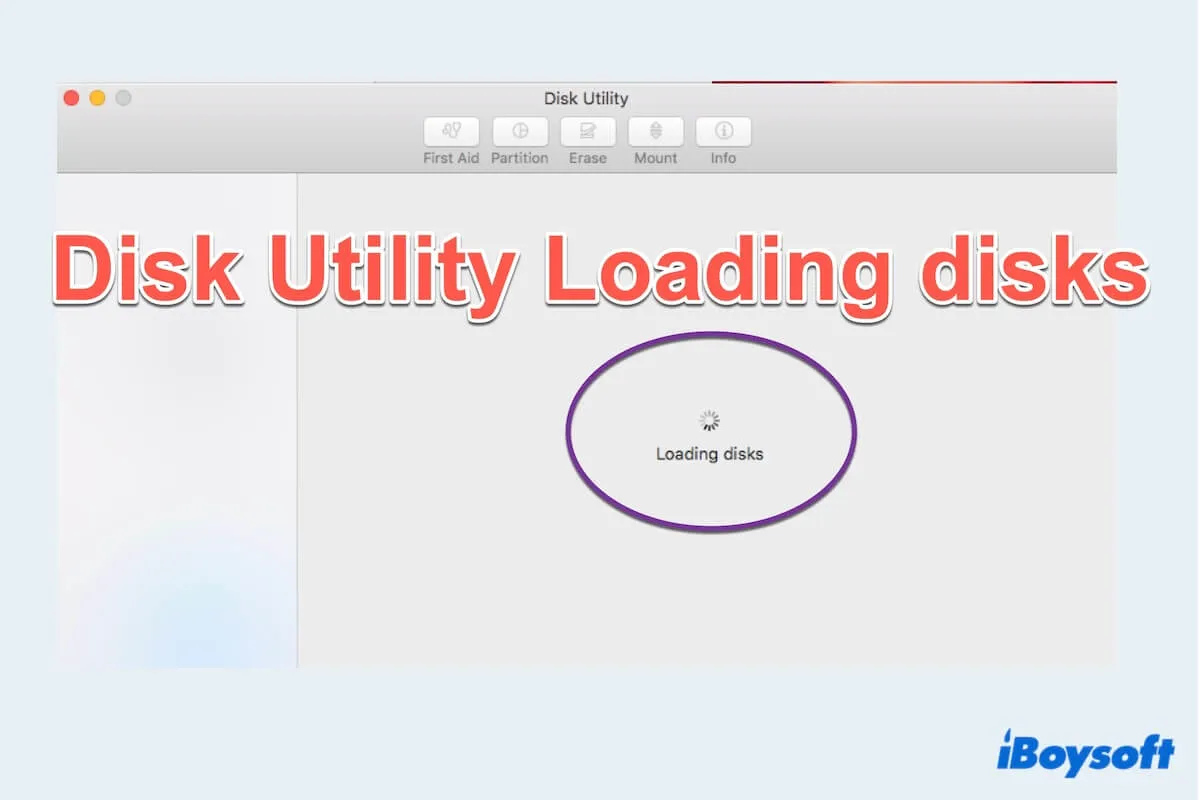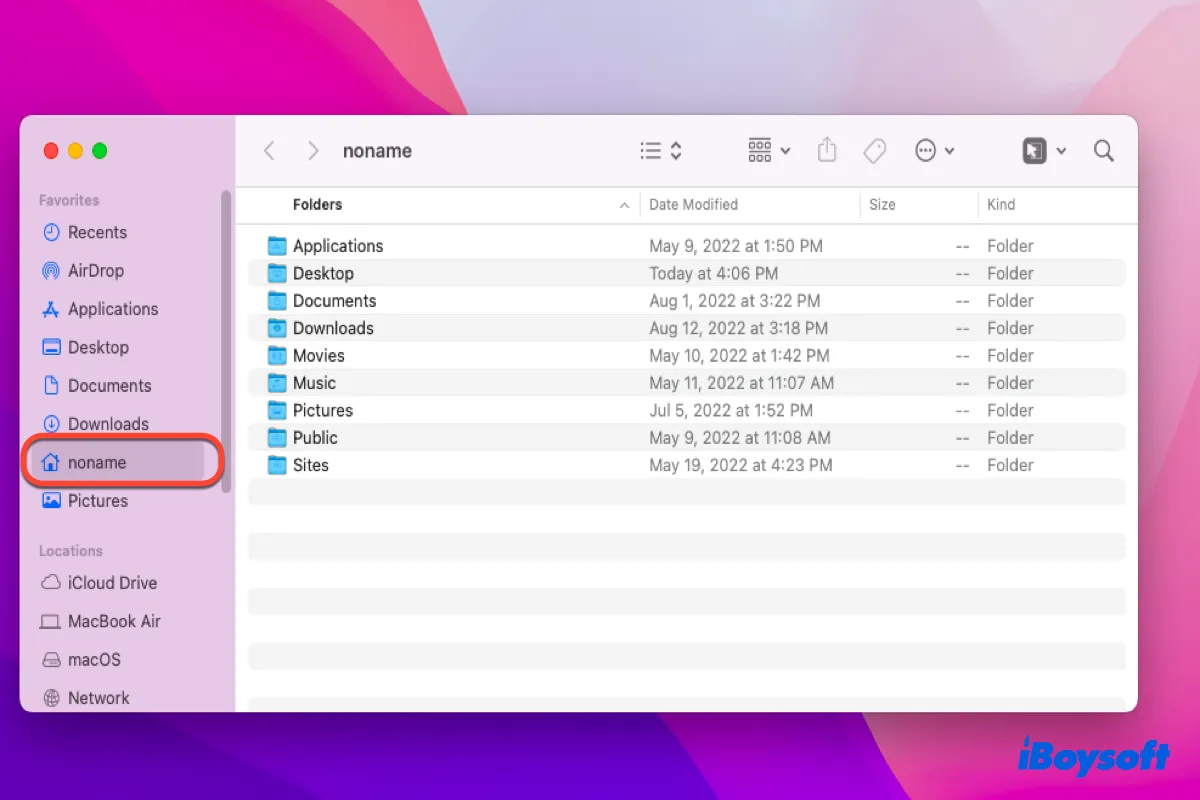Yes, you can transfer files from the hard drive tower in three ways. The first is to connect the hard drive tower to your laptop via a USB output interface. If your tower is not USB supported, you can remove the hard drives one by one and connect them to your laptop. The last option is to use ISCSI software to manage the hard drive tower on your laptop.
Option 1: Connect the hard drive tower to your laptop directly.
Most modern hard drive towers have USB ports that make it pretty easy to build a connection to your computer. All you need is to prepare all the necessary cables and place them in the right place. In some cases, you may need a USB adapter. However, since your hard drive tower is an old one, this method may not work for you.
Option 2: Remove the hard drive from the tower and connect the HDD to the laptop.
If you don't have a large amount of external hard drives, this method actually works, though you'll be unable to make use of the unallocated space of all external hard drives. If you are OK with that, simply take the hard drives off the enclosure and connect them to your laptop one by one.
However, if you are taking control of multiple or even massive hard drives together, check the next method.
Option 3: Use ISCSI software to manage and transfer files via the network.
ISCSI stands for Internet Small Computer Systems Interface. No matter you are running Windows or macOS, you can use ISCSI software to set up a shared-storage network that allows you to access central storage resources remotely.
By configuring ISCSI on your device, you can gain control of all hard drives on the enclosure without removing them.