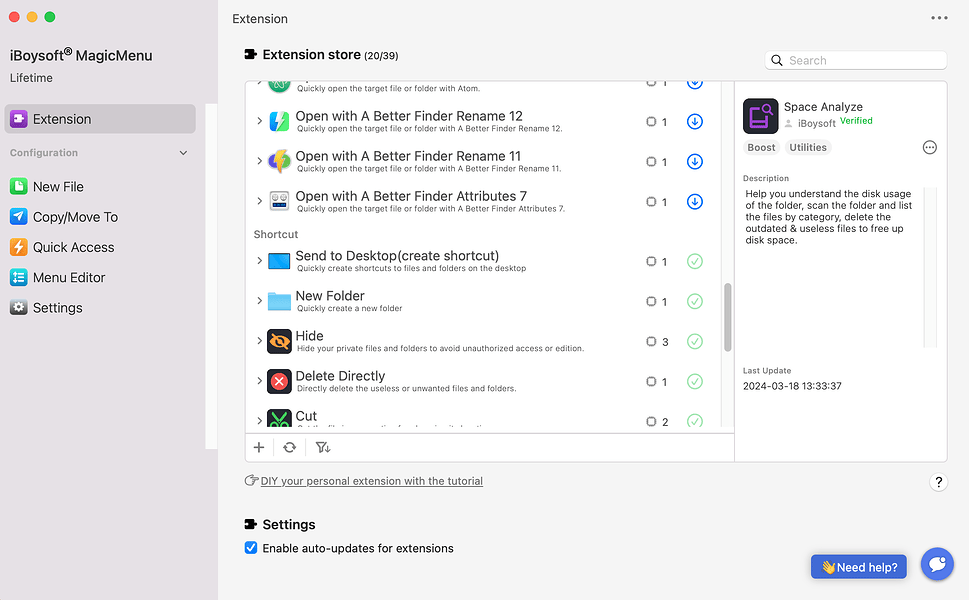I can’t see any iBoysoft MagicMenu options show on my right-click menu. Only the system’s built-in options display there. I have enabled my Mac to run iBoysoft MagicMenu and allow my Mac to right-click. Why does the issue still happen?
By default, iBoysoft MagicMenu will add the New File, Copy To, Move To, and Quick Access shortcuts to your right-click menu once you’ve installed it.
If you only see these options but no other options, such as Image Convert, Compress, Copy Path, etc., open the app and click Extension on its main interface.
In the Extension store, you’ll see a series of options. Just click the download button next to your desired functions to add them to your right-click.
Then, when you right-click the blank area on your Mac or a specific folder, the corresponding options will show up on your right-click menu.
I am new to macOS. Since I am used to working with Windows, I installed not only iBoysoft MagicMenu but also other right-click enhancers. I found that those third-party right-click tools conflict with each other. Thus, you can try to uninstall other right-click boosters, restart your Mac, and check if iBoysoft MagicMenu works now.