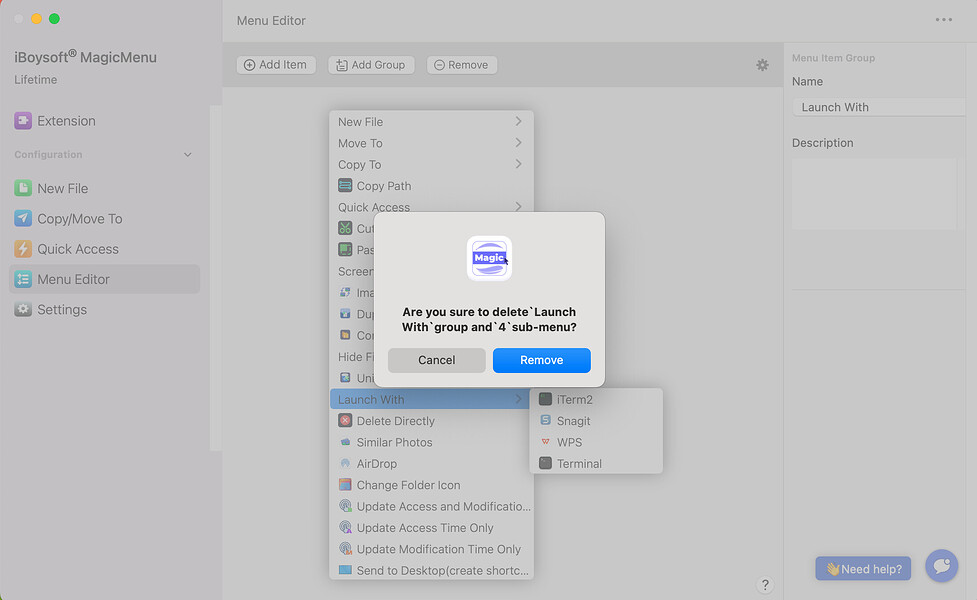I have used iBoysoft MagicMenu, a right-click enhancer, to add many shortcuts, such as cut and paste, image conversion, screenshots, etc., to my right-click menu. These options are indeed helpful for right-clicking to finish some tasks on my Mac, but I want to delete some of the options from my right-click menu because I don’t want it to be so long. How can I remove the iBoysoft MagicMenu options from my right-click menu?