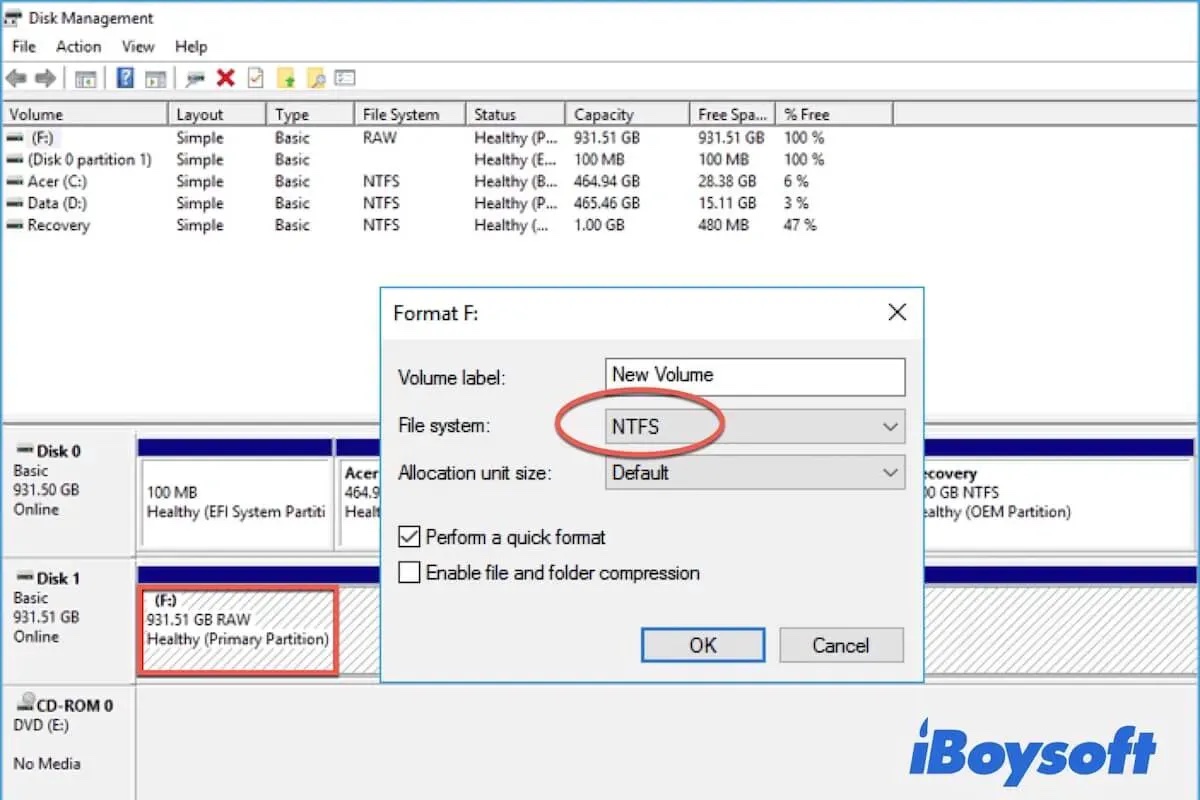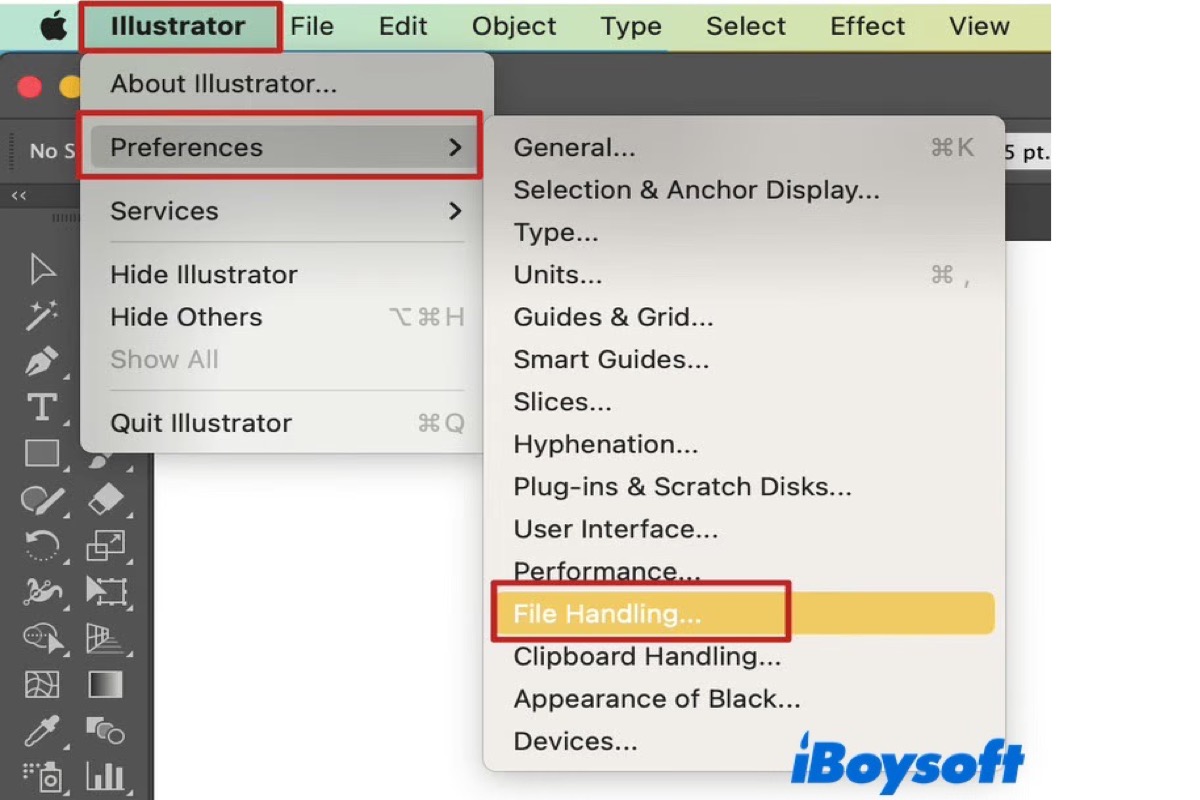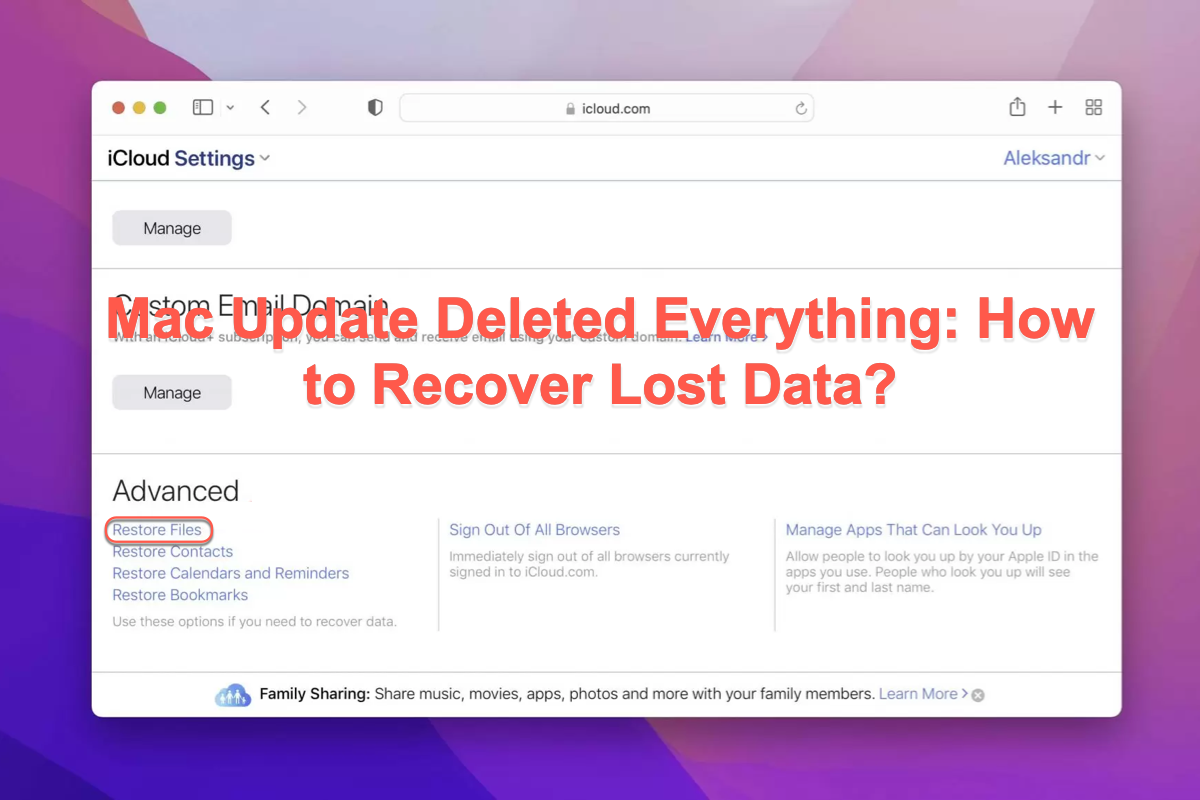Hello, I am sorry to learn that you have lost most of your data. There may be some data recovery software that can help you find your data, and based on my position, it's highly recommended an effective and useful software iBoysoft Data Recovery for Windows to you.
- After downloading and installing it, open iBoysoft Data Recovery and choose the Bitlocker Recovery module.
- Choose your lost Bitlocker drive then click Next.
- Enter the password or your recovery key and click OK, then wait for the scanning process.
- Preview the found files and click Recover, then save them to another location on your computer.
With this useful tool, hope you get back your photos and videos in the flash drive again.
Also read: Best Free Hard Drive Data Recovery & HDD Repair Solutions