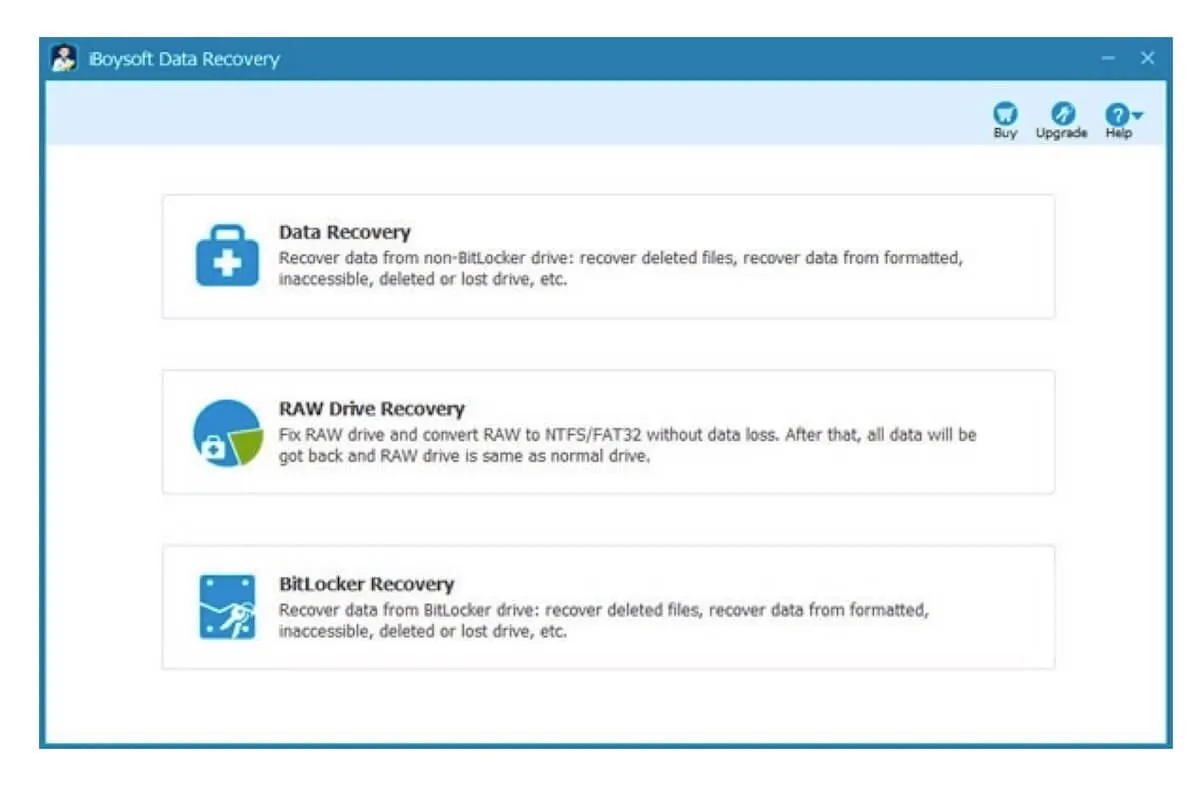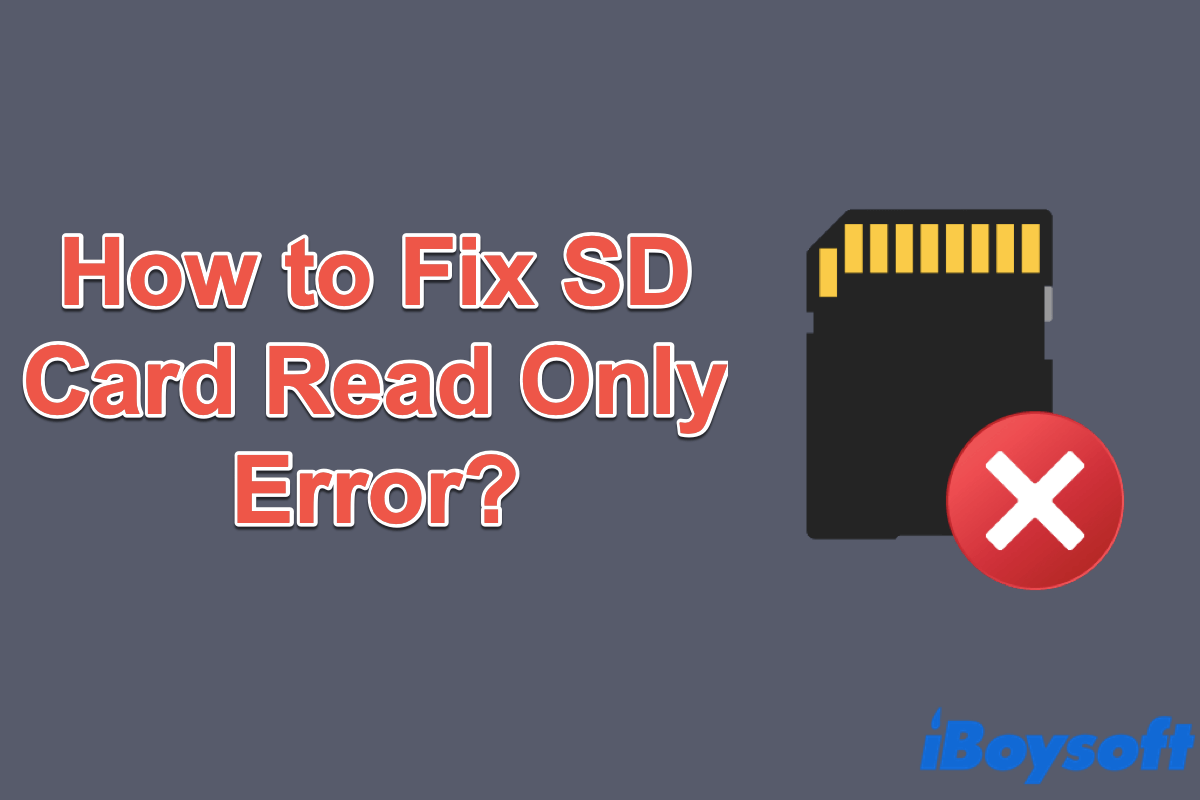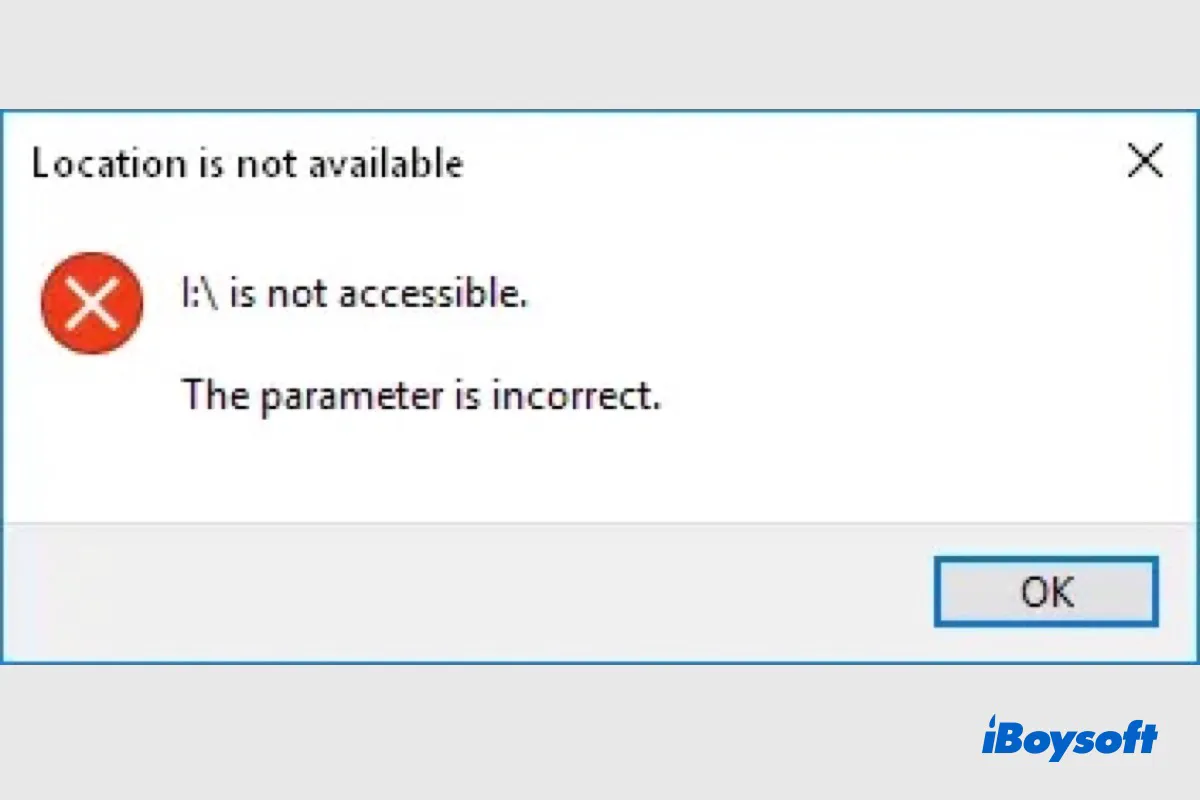When a PC boots up normally, BitLocker drive encryption software often shouldn't ask for a BitLocker recovery key. After a crash, a motherboard hardware change, or if the software suspects the data may be under assault, Windows may occasionally request the BitLocker recovery key, although this shouldn't happen all the time.
BitLocker is a full-volume encryption method that comes with Windows. After you enable this feature on your operating system drive, it needs the password, the PIN, or the USB stick that contains a startup disk to decrypt the BitLocker drive and make the data readable.
But if BitLocker keeps asking BitLocker recovery key on your Windows, it indicates there is malicious access or something has changed to the startup environment, you should enter the correct BitLocker recovery key so that you can continue the bootup process and decrypt the drive data.
There are a number of causes why Windows 10 keeps requesting the recovery key from the laptop:
- Virus attack.
- Errors with authentication, such as inputting the wrong PIN.
- BIOS and boot changes. For instance, modifications to the disk's master boot record (MBR).
- Changes to firmware, software, and hardware. For instance, BitLocker recovery results from a Windows upgrade.
- ……