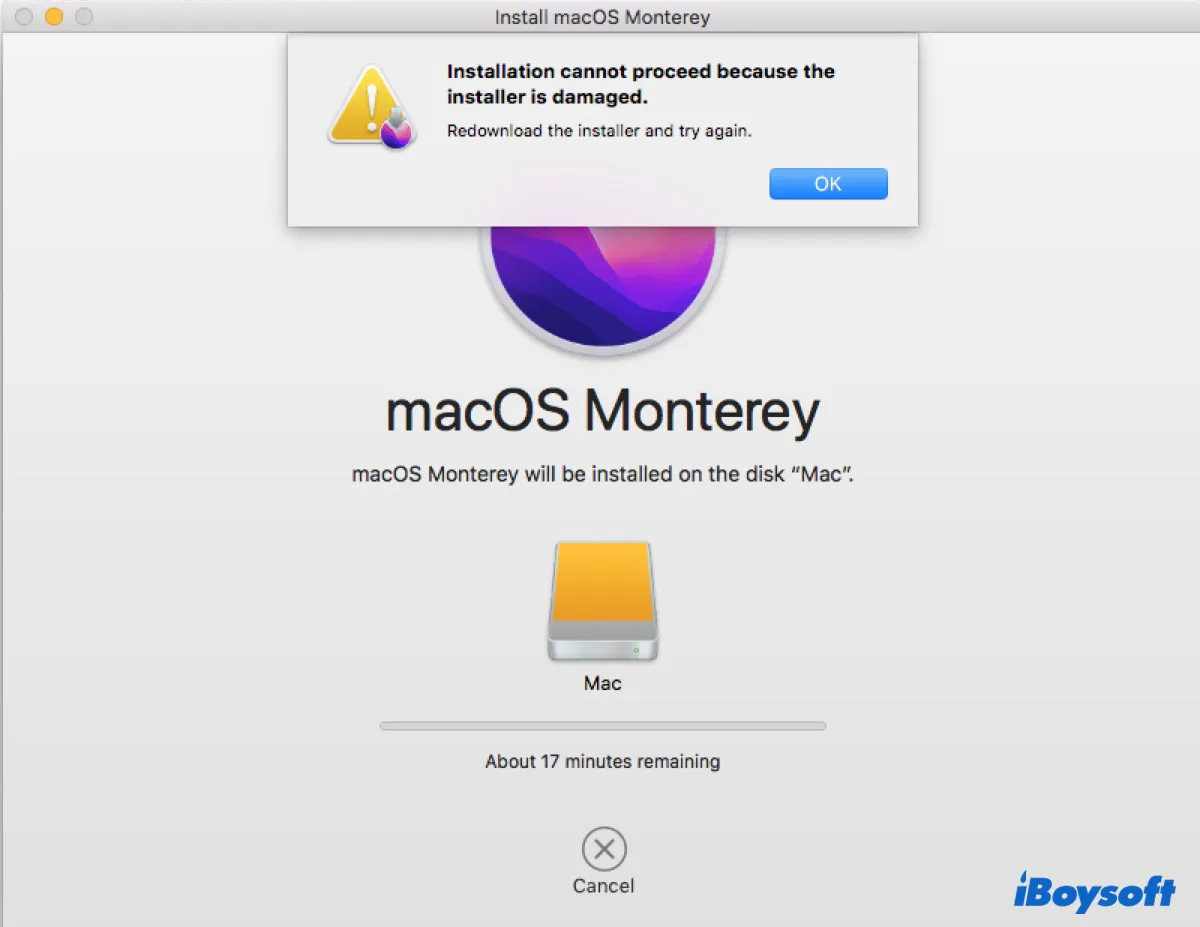Your SSD has likely failed, as it won't format on your Mac or Windows PC.
Before replacing it, try reformatting the external SSD with diskpart, as described in the following steps:
- Click Start and type cmd.
- Choose to "Run as administrator."
- Run the command below to open diskpart.diskpart
- Check the disk number of your SSD.list disk
- Select the SSD. (e.g., select disk 2)select disk number
- Clean the external drive.clean
- Create a primary partition.create partition primary
- Format the drive to NTFS.format fs=ntfs
- Assign a drive letter.assign