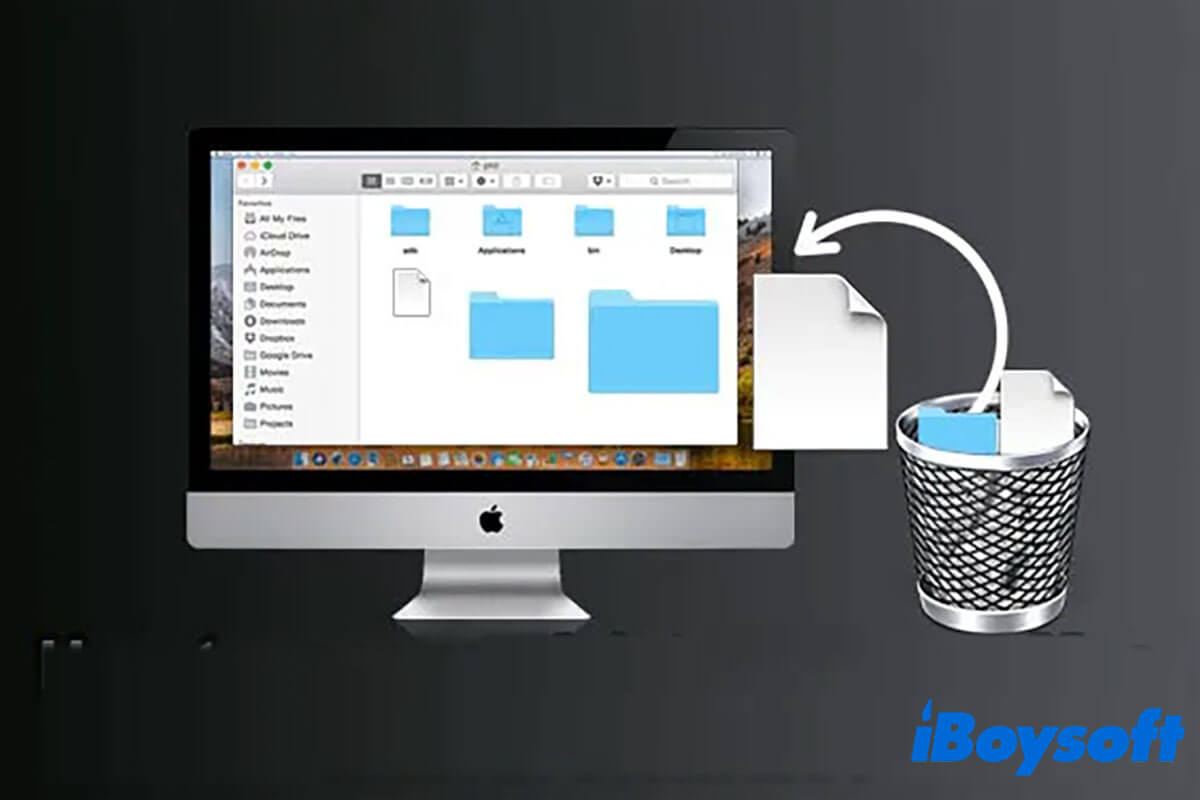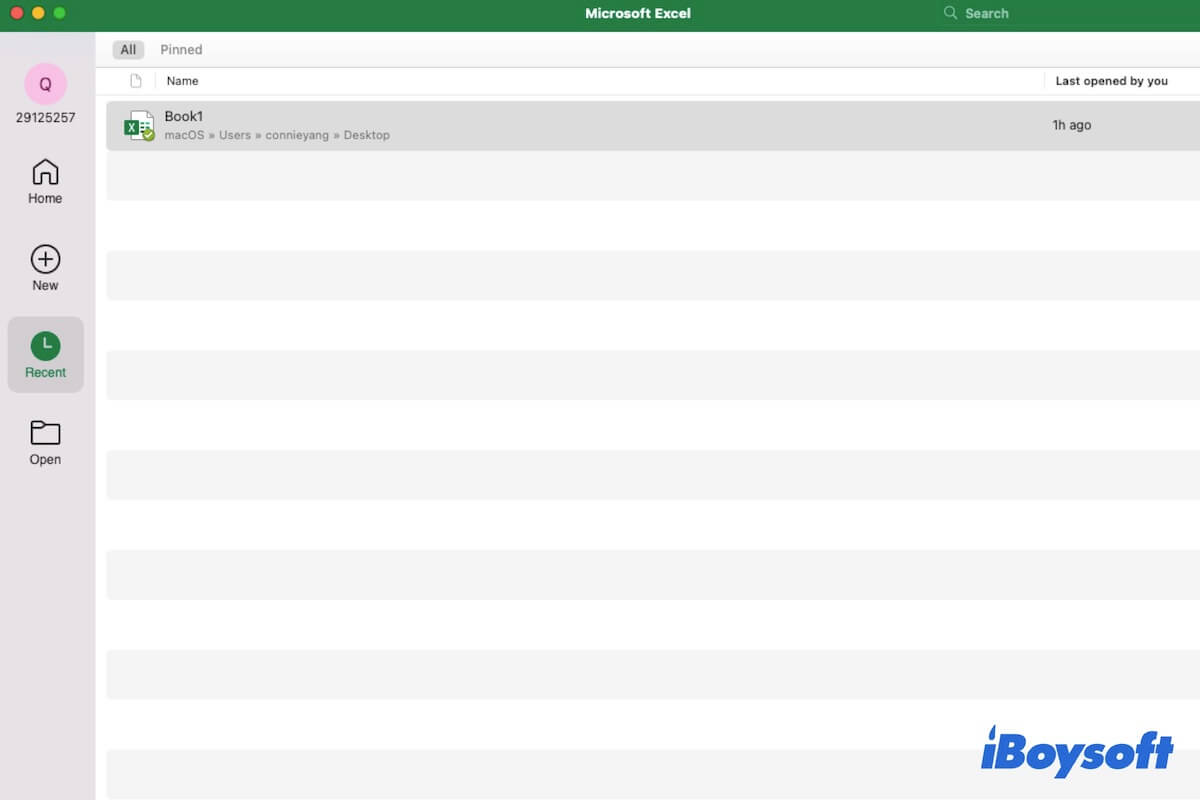To recover the disappeared files from the SD card on your Mac, you'll need a reliable data recovery application.
It's likely that the disappeared files are still on the SD card, but you can't see them. I recommend you scan the SD card with iBoysoft Data Recovery for Mac. It'll let you preview the recoverable files on the SD card for free. If your files are not permanently gone, it should find them for you.
This professional SD card data recovery software is compatible with all Mac models running Mac OS X 10.11 El Capitan and later, supporting the recovery of photos, videos, audio, documents, etc.
Download it for free by clicking the button below!
Also read: