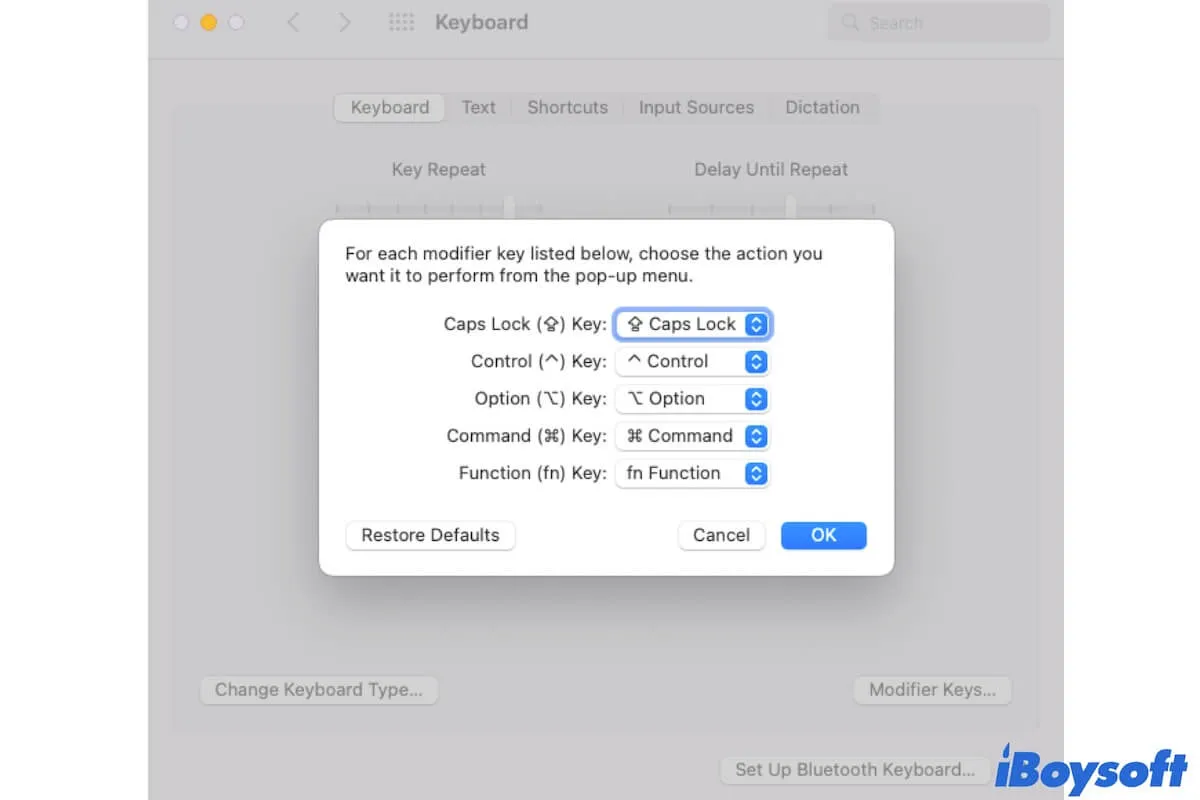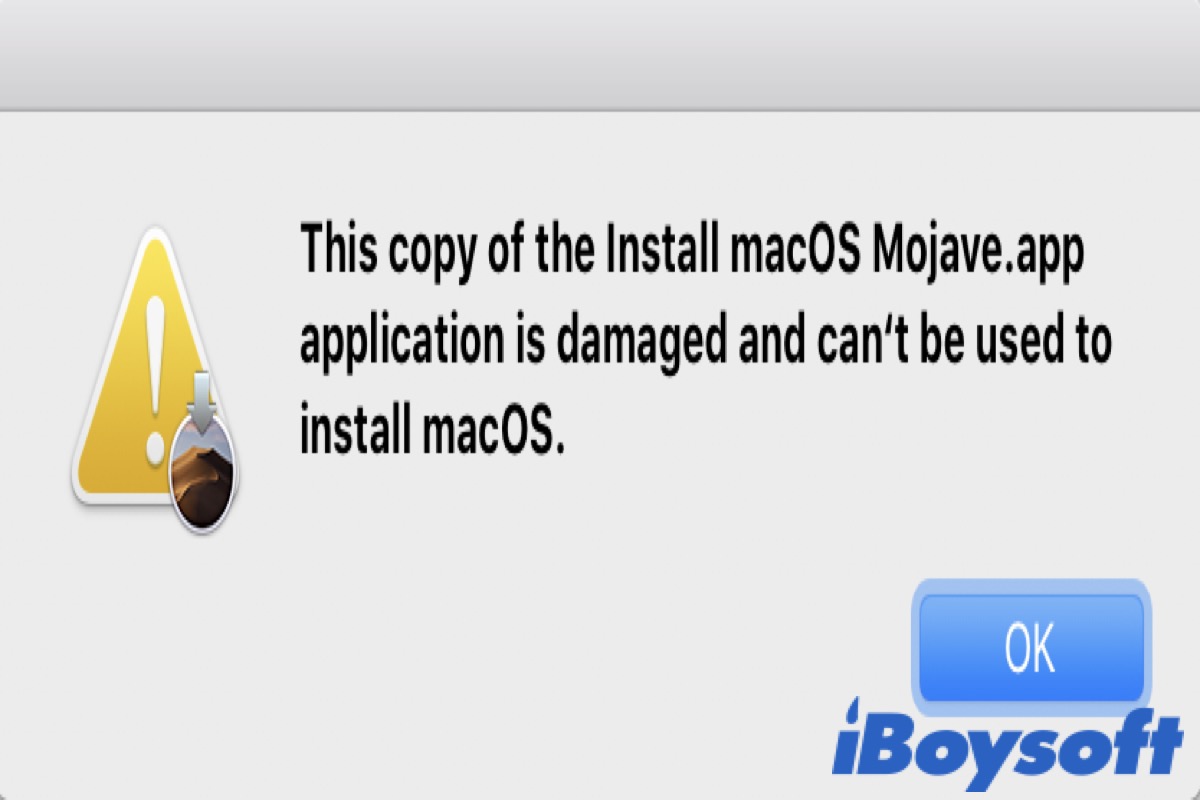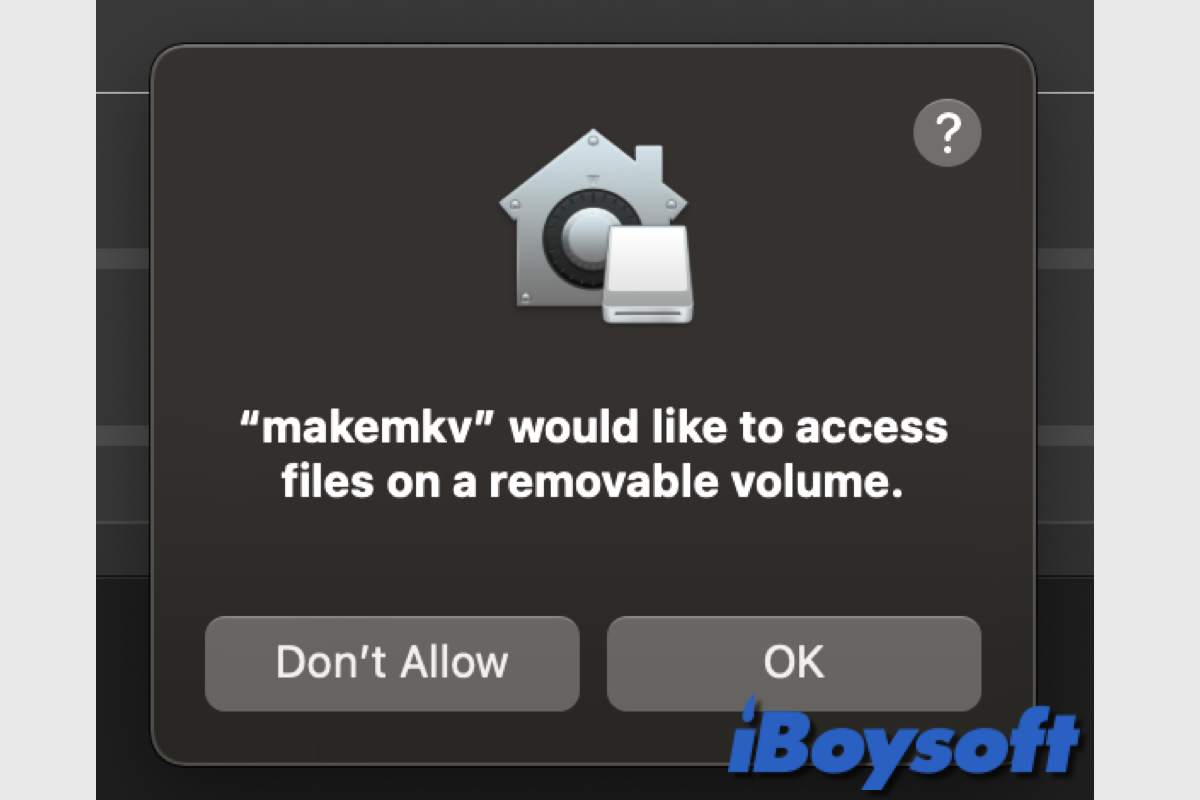The reason why there are missing files with exclamation marks in your Music folder is that someone or some third-party software has modified the files. For example, files are moved to another location or deleted, file names are changed, the drive name is changed, or you've moved a non-portable library to a different path.
Another possibility is that there's a slight difference between the pre-iTunes 9 layout and the post-iTunes 9 layout. Perhaps you went to the wrong place when finding your music files.
How to find missing files on Mac:
Step 1. Select a music file with the exclamation mark. Right-click on it to get the track info. Alternatively, you can press the Command + I key shortcuts.
Step 2. When you are asked to locate the track, click NO. Instead, go to the file tab for the actual location of your file.
Step 3. Check your external hard drive now. You should be able to locate the files with exclamation marks.
If your library has been removed or renamed before, reverse the actions. In this case, you can recover disappearing files from the external hard drive.