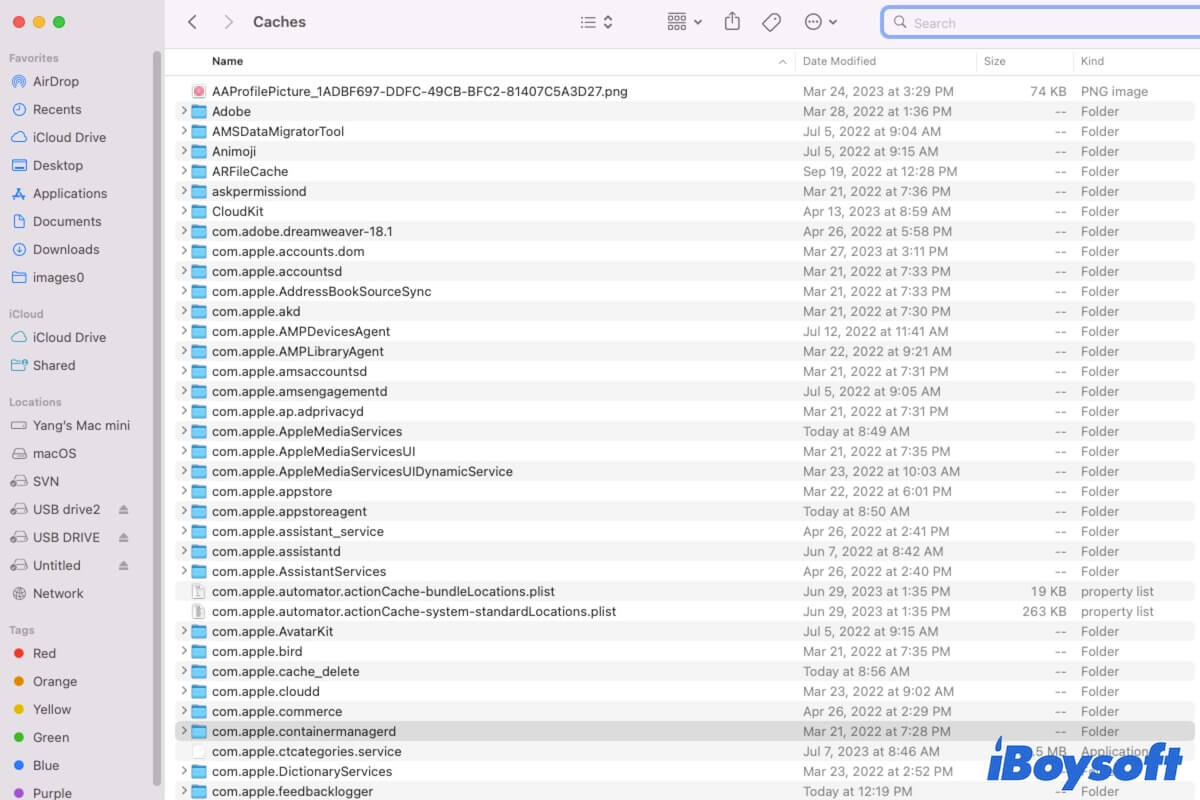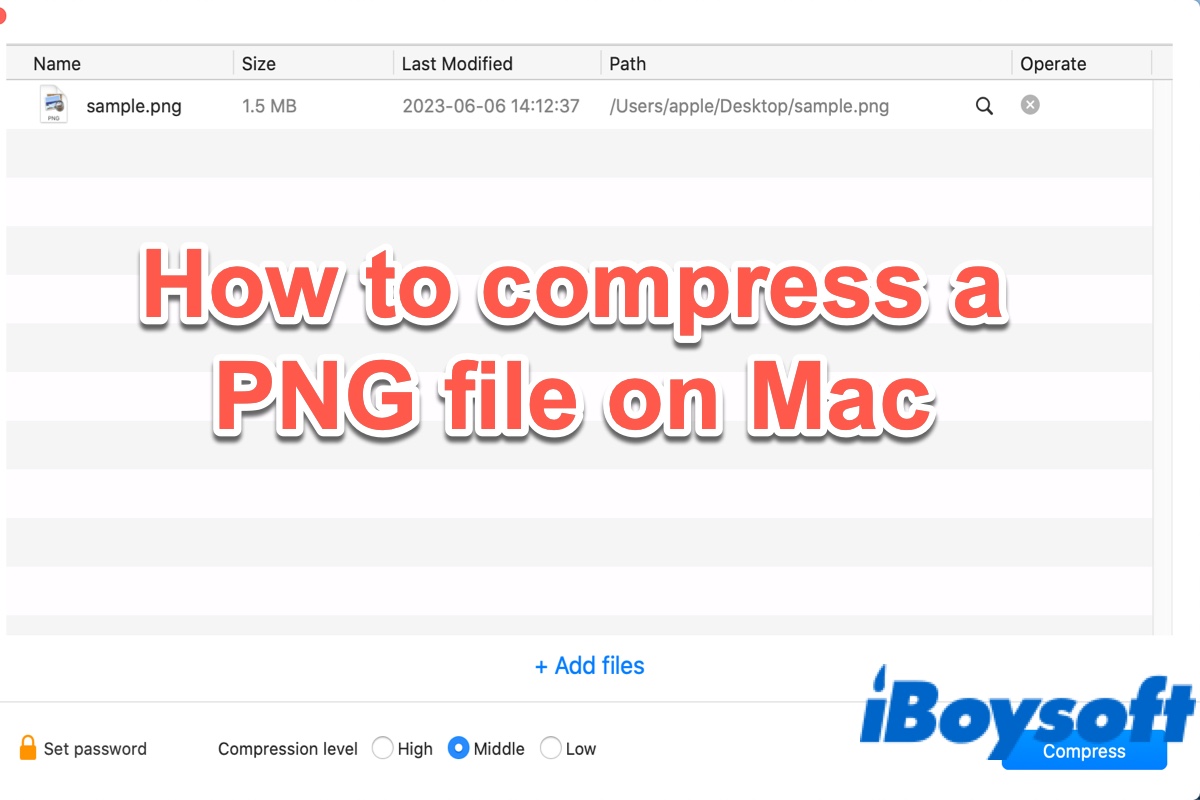According to your description, system incompatibility is probably the case making your Mac won't boot from the USB drive. macOS Monterey is not compatible with 2014 iMac models. For older iMacs, the latest available system is Big Sur.
If you do want to try Monterey, change to another Mac. You can visit support.apple.com to make a confirmation and learn which Mac models support Monterey.
By the way, booting a Mac from a USB drive is not an easy job. You'd better pay attention in every step. If you fail to boot your Mac from a USB drive, you can always do these basic checks:
1. Check the connections.
Sure, you don't have this problem as your post said clearly that you've already used First Aid to check your USB drive. But in most situations, when the USB drive doesn't show up as the startup disk, it is necessary to reinsert the drive or try another port on your Mac to check the connections.
2. Check the macOS compatibility.
This is why your Mac won't boot from the external USB drive. The newest macOS may be not compatible with some of the old machines. So, checking the system compatibility is necessary before creating the USB bootable installer for your Mac. Or, you will waste time doing nothing, right?
3. Check the USB drive.
When the USB flash drive will not boot on Mac, the USB drive errors should not be ignored.
- Run First Aid to verify and fix disk errors, well, you've done that.
- If useless, try reformatting the drive and then recreating the USB installer.