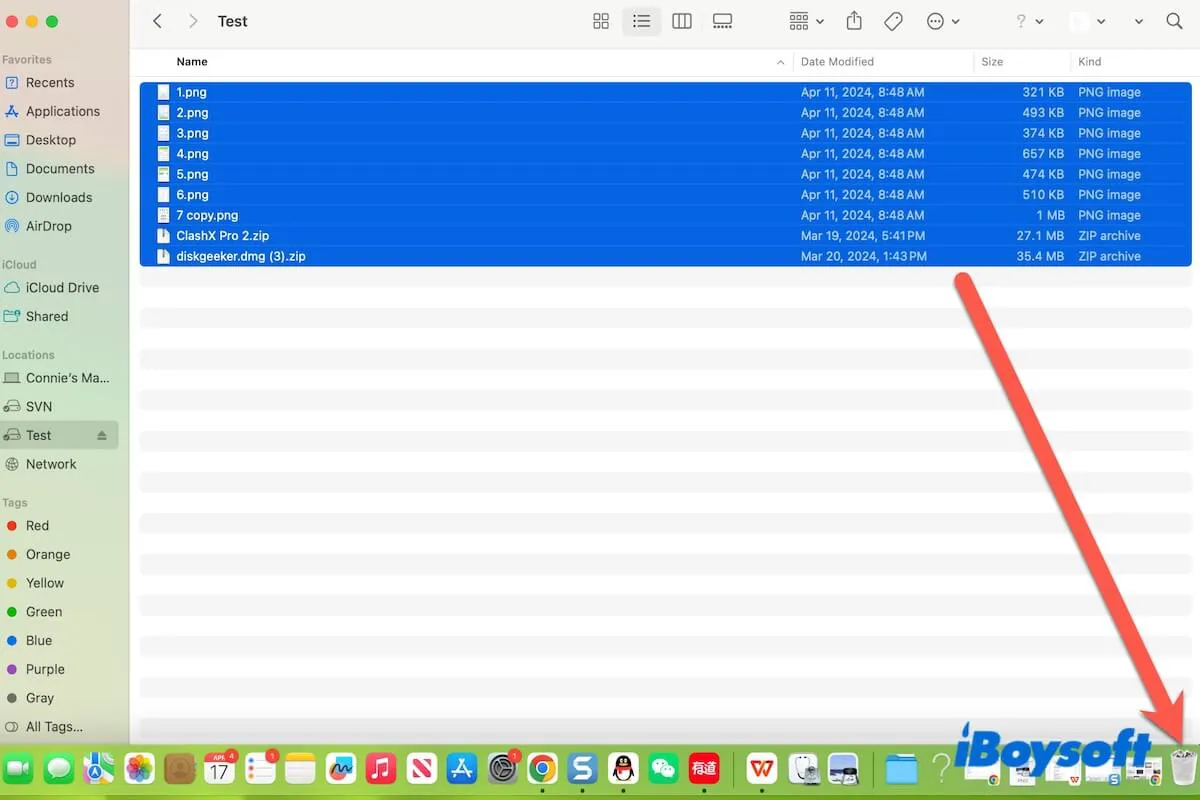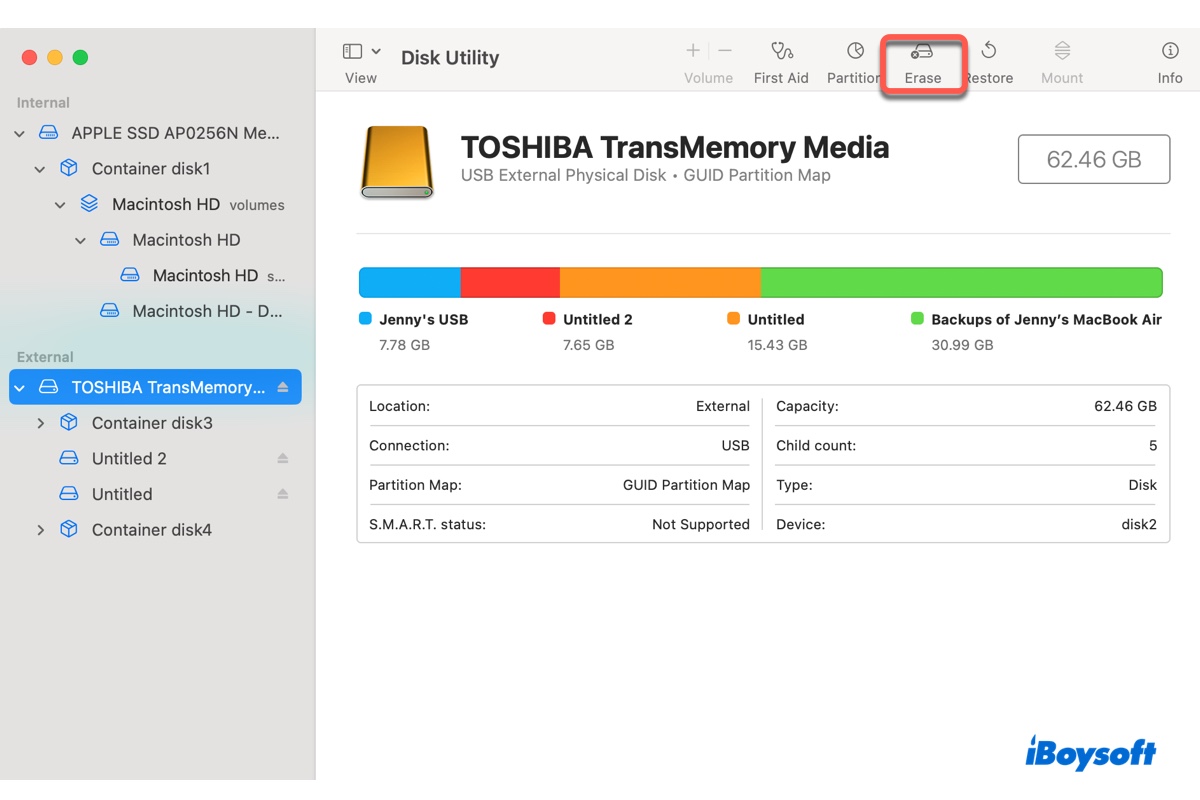Hi there, when you format a drive to FAT on Mac, your operating system determines whether it is FAT 16 or FAT 32 based on its size. You have no access to decide if it is FAT 16 or FAT 32 during the formatting process.
In order to make your printer read the SD card, you're suggested to format the SD card on Windows computer so that you can format it to FAT32 or if you install Windows on Mac, that also works.
Or, you can change your SD card to an external hard drive with larger size for your printer.