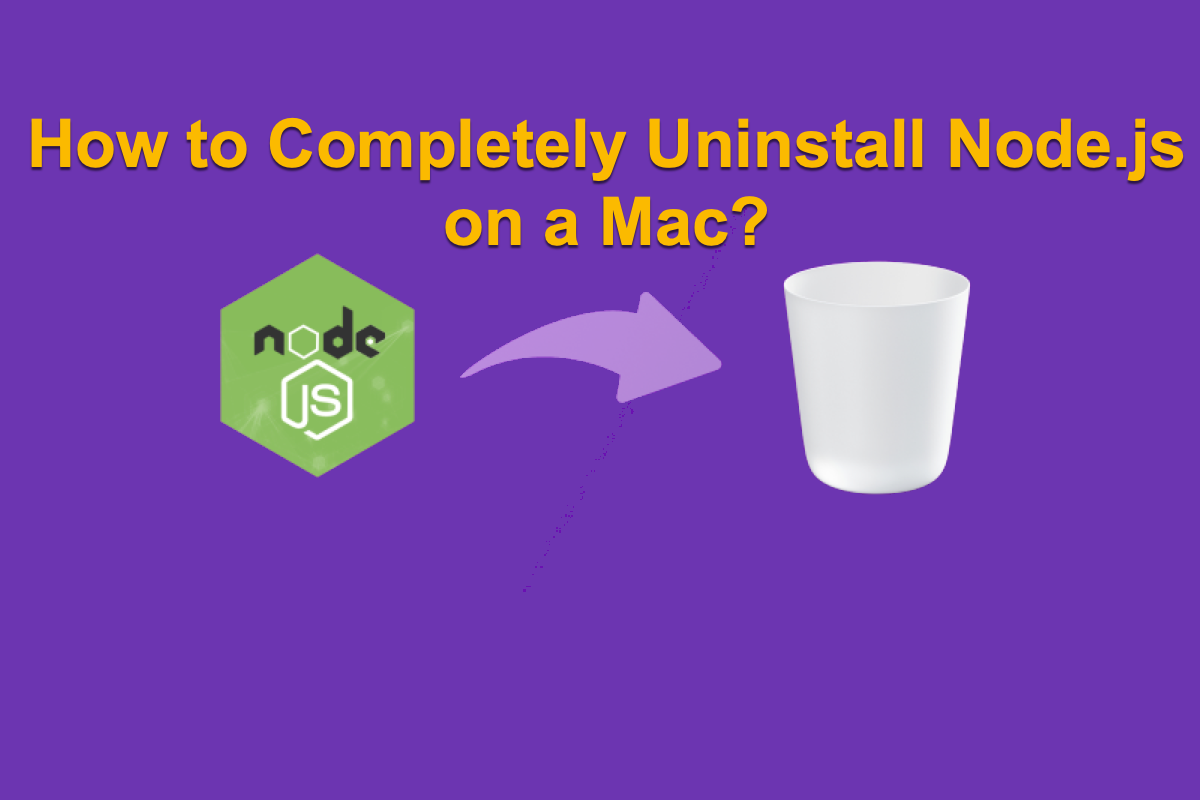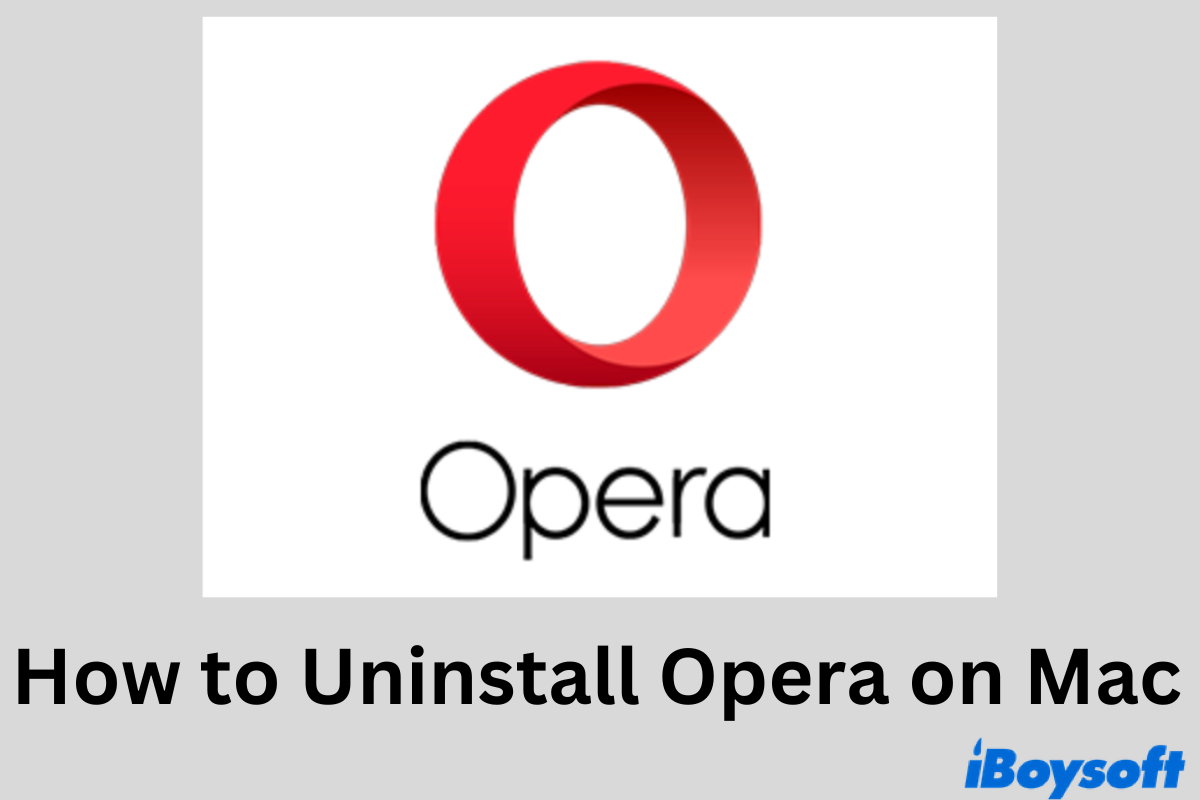Uninstalling Tuxera NTFS for Mac is not just moving it to Trash. You also need to remove its related files. If you can't completely uninstall Tuxera NTFS for Mac from your Mac, you probably don't remove its leftovers.
To completely uninstall an app from your Mac, like removing Tuxera NTFS for Mac, you need:
1. Move the Tuxera NTFS for Mac to Trash
2. Delete Tuxera NTFS-related files in the Application Support folder
To find the Application Support folder:
- Open Finder > Go (on the top finder menu bar) > Go to Folder.
- Enter ~/Library/Application Support onto the Go to Folder box.
- Press Return.
Then, find the Tuxera NTFS subfolder and move it to Trash.
3. Delete Tuxera NTFS caches
- Open Finder > Go > Go to Folder.
- Enter ~/Library/Caches.
- Find and delete Tuxera NTFS-related cache files.
4. Delete Tuxera NTFS preferences and PreferencesPanes
- Open Finder > Go > Go to Folder.
- Enter ~/Library/.
- Find the PreferencePanes and Preferences folders, and remove Tuxera NTFS-related files.