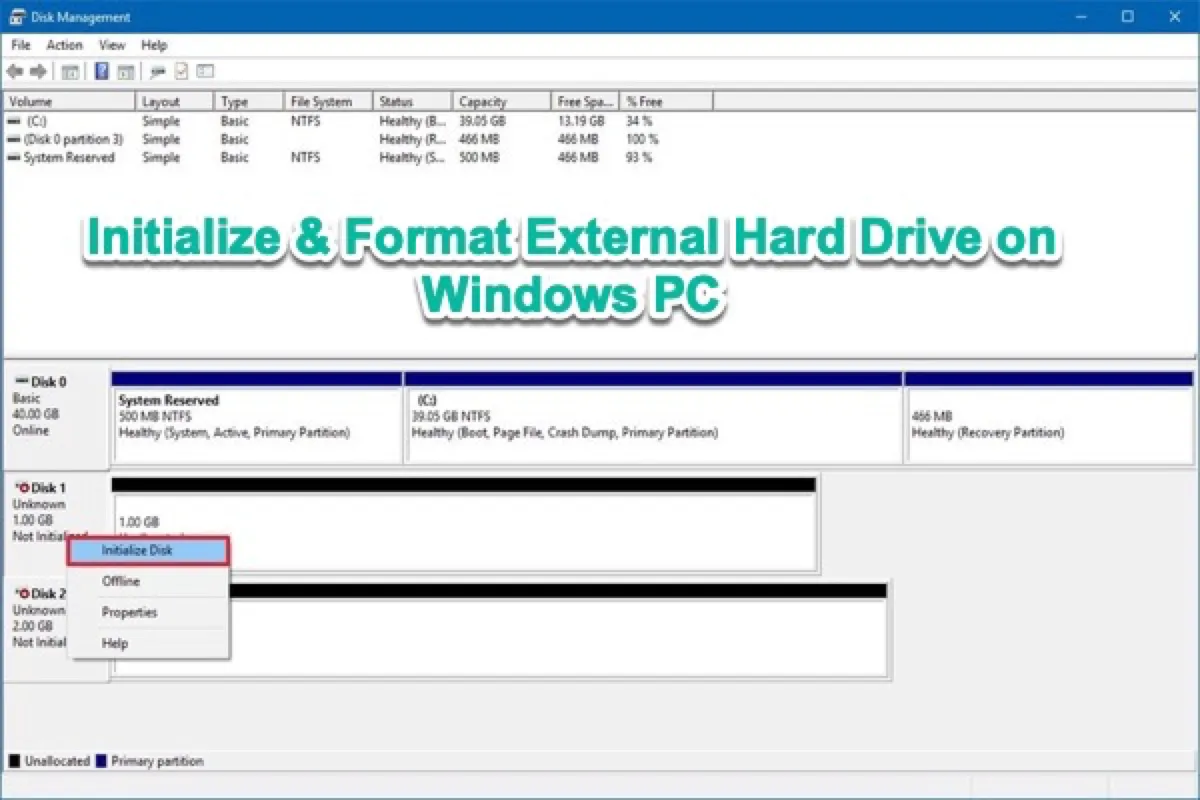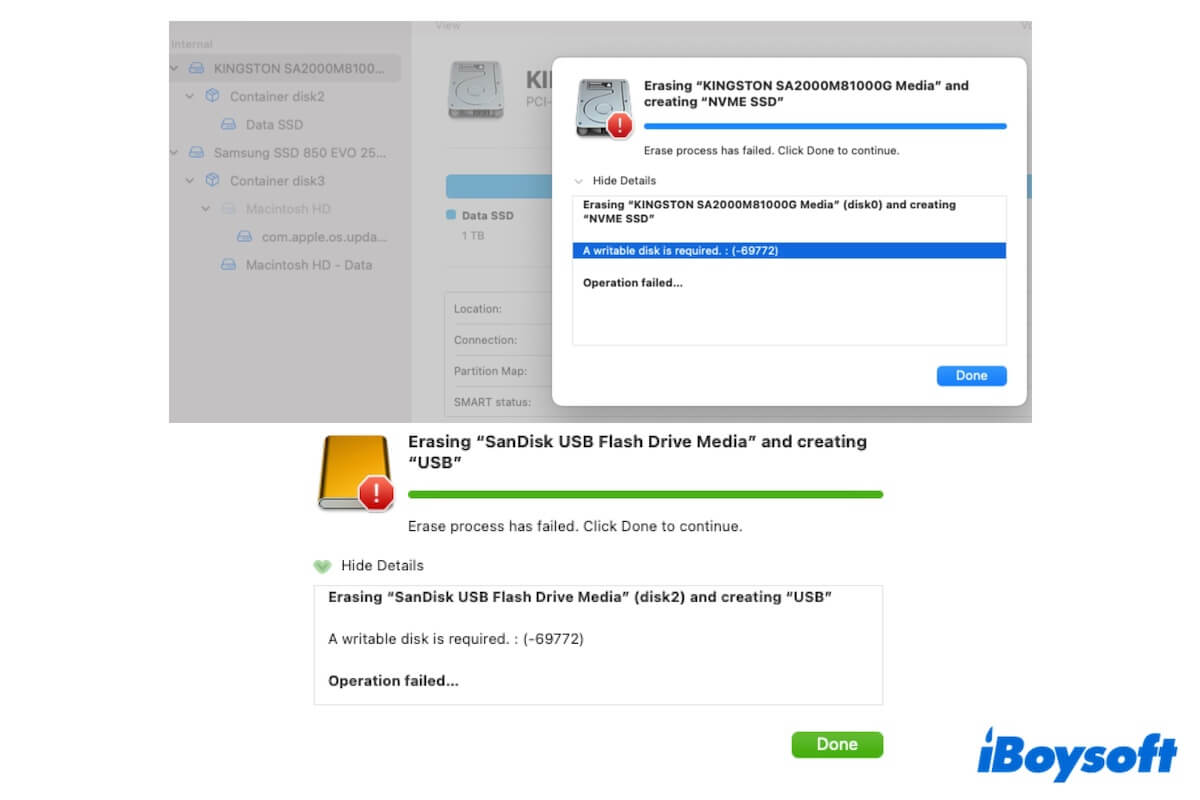The reasons behind the couldn't open device 69877 error when you can't erase an external hard drive could be unable to unmount the drive used by FileVault, disk permissions, drive corruption, system errors, etc. Methods such as repairing the drive, unmounting the disk in the Terminal, and booting into recovery mode may work to erase the external hard drive successfully.
When Time Machine can't find backup disk, your external hard drive, disk corruption, damages, and software errors are possible causes, these may also relate to the issue Disk Utility won't let you erase hard drive. Therefore, you can use Disk Utility's First Aid to check and repair the drive.
If the process succeeds and is complete, you can try to erase the external hard drive again. If it pops up can't repair disk error, you may need to fix this error in advance, and then continue.
To fix couldn't open device 69877, you can apply the methods below:
- Check the drive's permission
- Unmount the drive in Terminal
- Erase the drive in recovery mode.
- Use safe mode
- Disable FileVault temporarily
- Erase the drive on a Windows computer
- Zero out the disk
Besides, some Mac users encounter this issue after they update to macOS Monterey, it is said to downgrade macOS or erase the drive on another computer running macOS Catalina help to solve this issue.