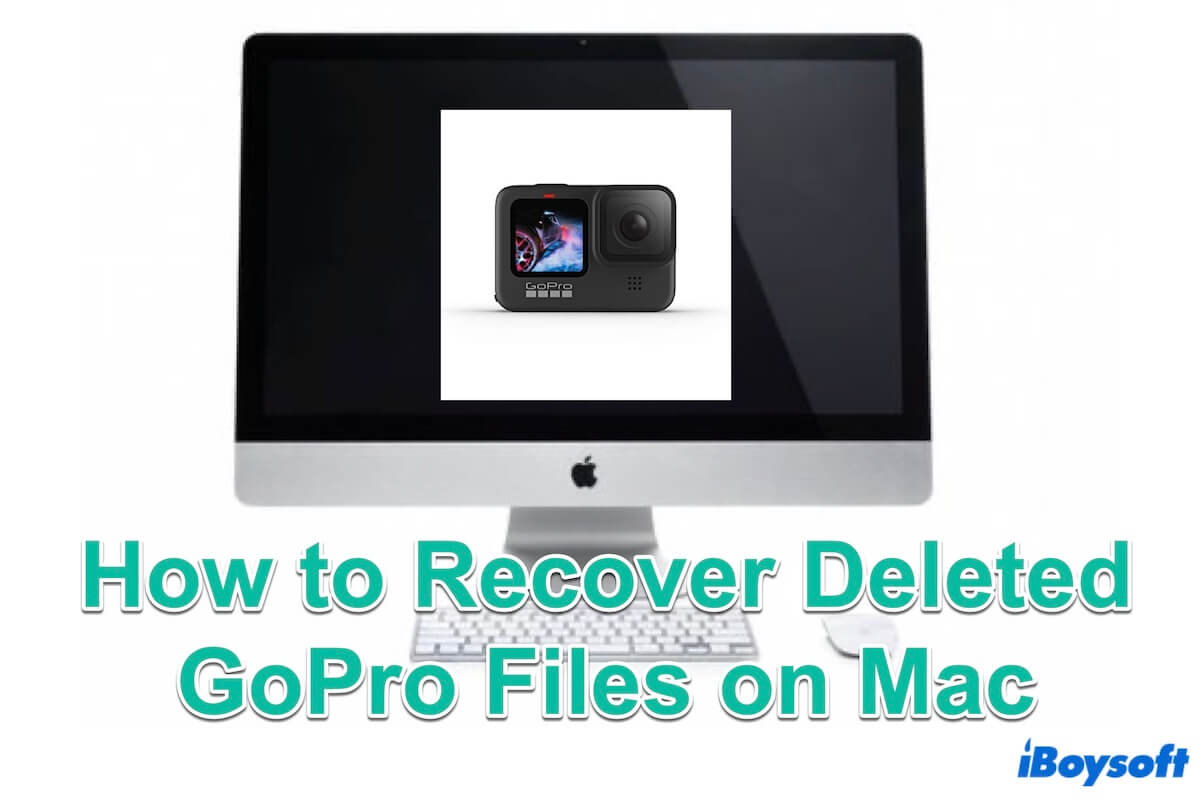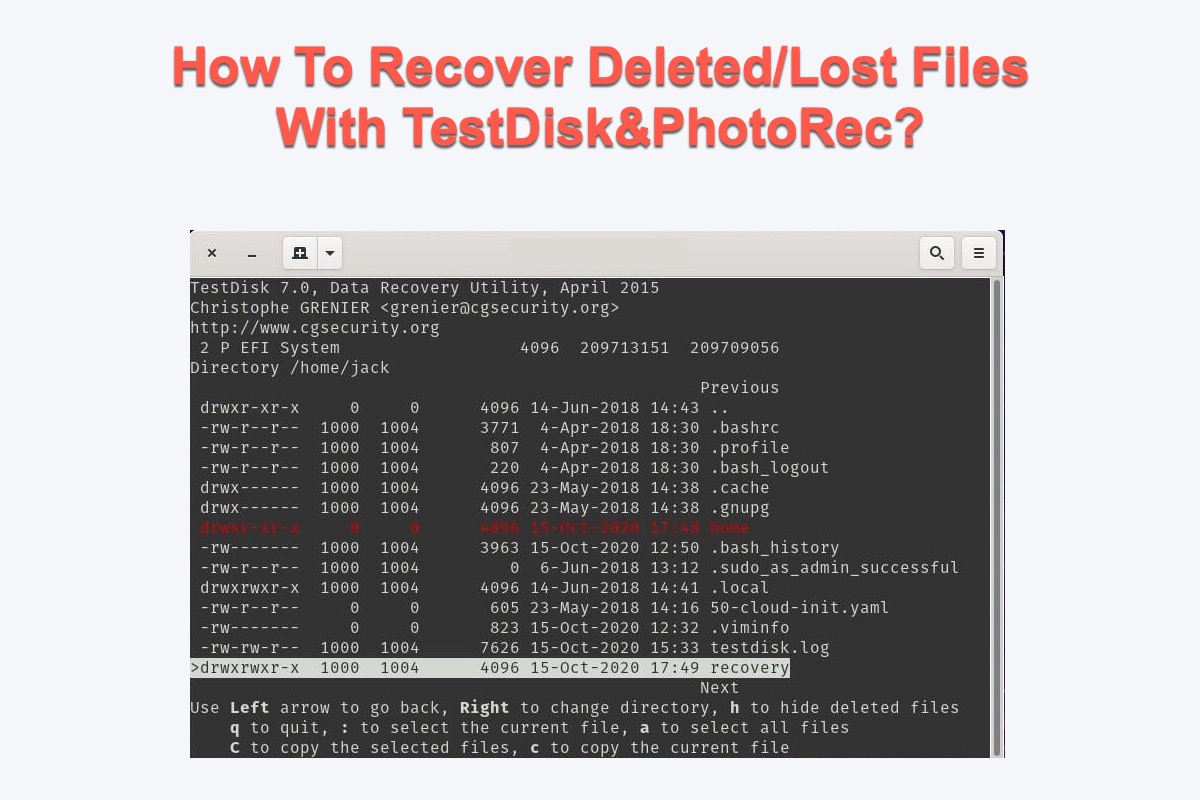It's well-known that Mac or MacBook's startup disk has been split into two volumes: Macintosh HD and Macintosh HD - Data since macOS Catalina. And most users don't know the differences between these two entities.
Macintosh HD is also called the system volume where macOS files and apps are stored, user can only read this volume but can not write to it. Macintosh HD - Data is the data volume used to keep user files, including images, videos, documents, etc., and users have read-write access to the data volume. Thus, if the Macintosh HD DATA partition encounters accidental deletion or virus infection, the files stored on it may get lost or corrupted.
To recover files from Macintosh HD DATA, you can use iBoysoft Data Recovery for Mac app to help you. It is able to recover deleted files on Mac and to restore files from a MacBook that won't turn on. Simply do the following to get your lost/disappeared/missing files off the Macintosh HD DATA partition:
Step 1: Free download, install and launch iBoysoft Data Recovery for Mac on your Mac computer.
Step 2: From the Storage Device list, select the Macintosh HD DATA partition, (some Macs will show it as macOS DATA partition).
Step 3: Click "Search for Lost Data" to scan all lost files on Macintosh HD DATA volume.
Step 4: Preview the scanning results, choose the files you want to recover, and click "Recover" to recover those files and store them in another safe place, such as an external hard drive.