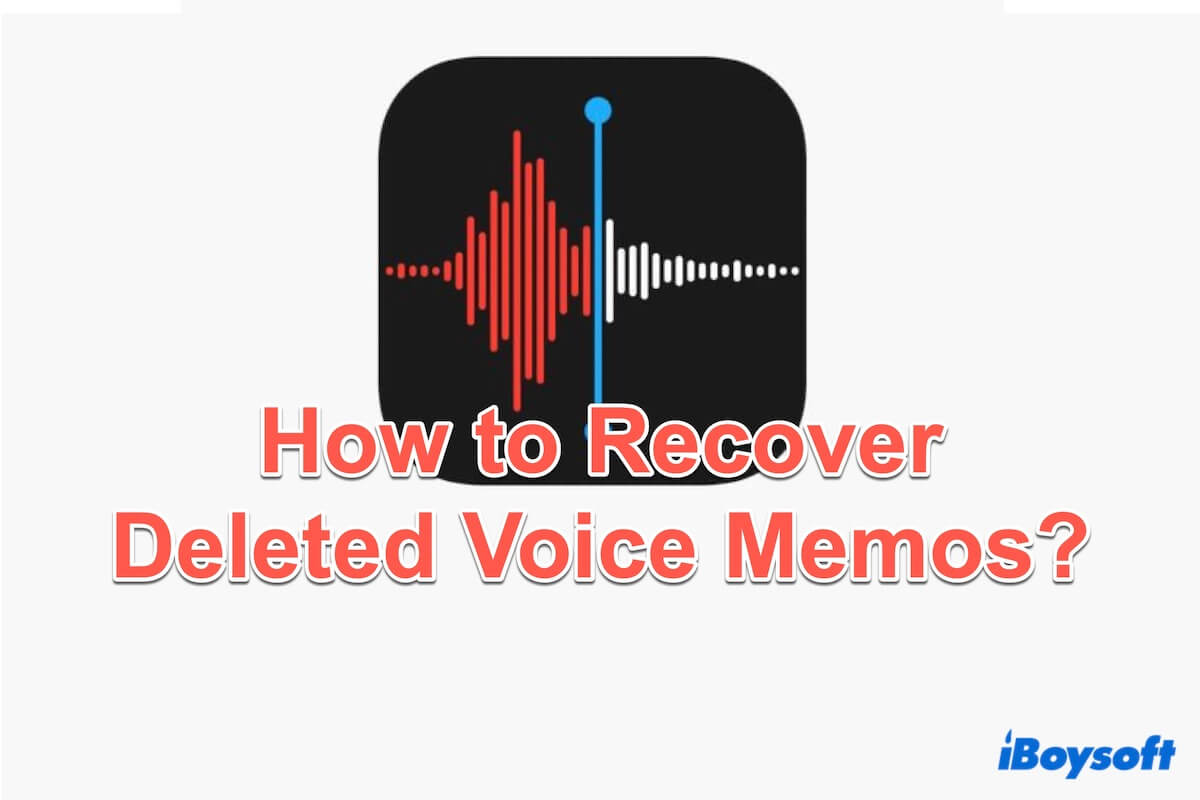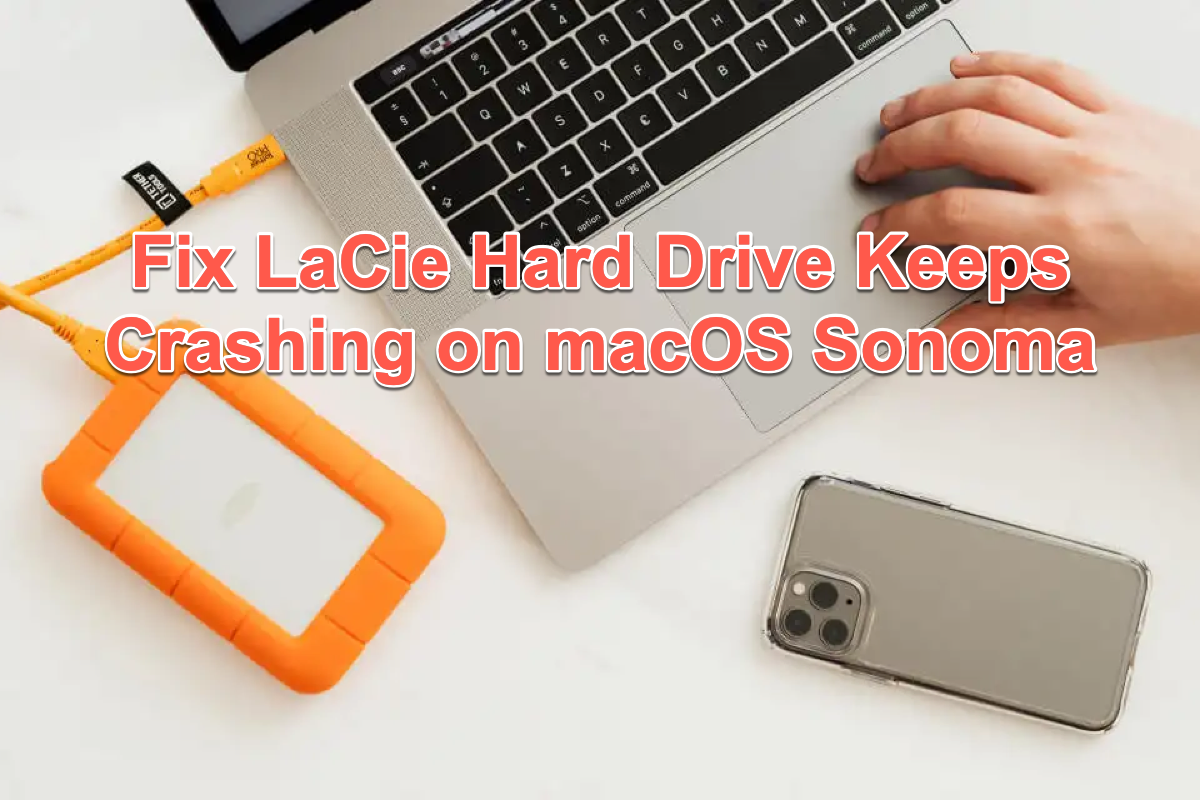You can try third-party fusion drive recovery software or Time Machine to recover data from the uninitialized iMac internal fusion drive, and then proceed to fix the uninitialized disk to make it usable again.
Some iMac and Mac mini computers provide the Fusion drive as a storage option, which combines a hard disk and flash storage into a single volume to boost performance and storage capacity. When the internal drive of your Mac turns out to be uninitialized, possible causes are virus and malware infection, bad sectors, physical damage, a separated fusion drive, etc., and you are unable to access the uninitialized drive.
Based on the photo of your Disk Utility, the fusion drive seems to be split, that's why it is shown as uninitialized. Before you move to fix the fusion drive, you may want to recover your data from the fusion drive. If you have backed up the Mac with Time Machine, you can restore the desired files from Time Machine backup with ease. If not, there is also some fusion drive data recovery software you can download and try, such as iBoysoft Data Recovery, etc.
Refer to: How to recover data from a split Fusion drive?
After recovering data from the fusion drive, you can keep reading about how to fix a split fusion drive to make it usable again.