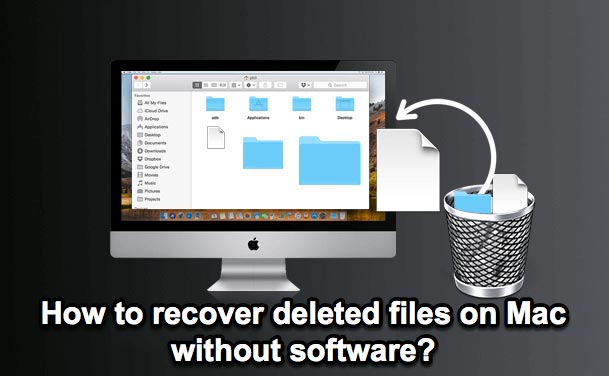At first, you can try some simple methods to fix your MacBook won't turn on. Here's how:
- Detach all external devices from your Mac
- Let your MacBook charge for a longer time
- Perform a power cycle on your computer
- Check the display brightness settings or try to use an external monitor
- Seek repair service
Otherwise, there are some ways for you to fix if your MacBook won't boot up:
- Start Mac in Safe Mode
- Reset PRAM/NVRAM
- Repair startup disk
- Revive M1 Mac
- Restore Mac
- Reinstall macOS
After you boot your MacBook, you can use iBoysoft Data Recovery for Mac to get back your data from the hard drive.
iBoysoft Data Recovery for Mac is a powerful tool that can help you recover kinds of your data, such as photos, documents, videos, etc. from Mac with the T2 chip, M1, M1 Pro, M1 Max, and M2. It also supports you to recover data from the unbootable Mac. Here's how:
- Press the power button or Touch ID and hold on to Command + Option + R to get into macOS Recovery Mode.
- Launch Terminal and type in the following command to download and open iBoysoft Data Recovery for Mac.
sh <(curl http://bbot.iboysoft.com/boot.sh) - Choose the drive and click Search for Lost Data.
- Preview the search results and click Recover.
If you can boot up your MacBook normally, you can directly download iBoysoft Data Recovery for Mac by clicking the above button and then follow the above last two ways to recover your data.