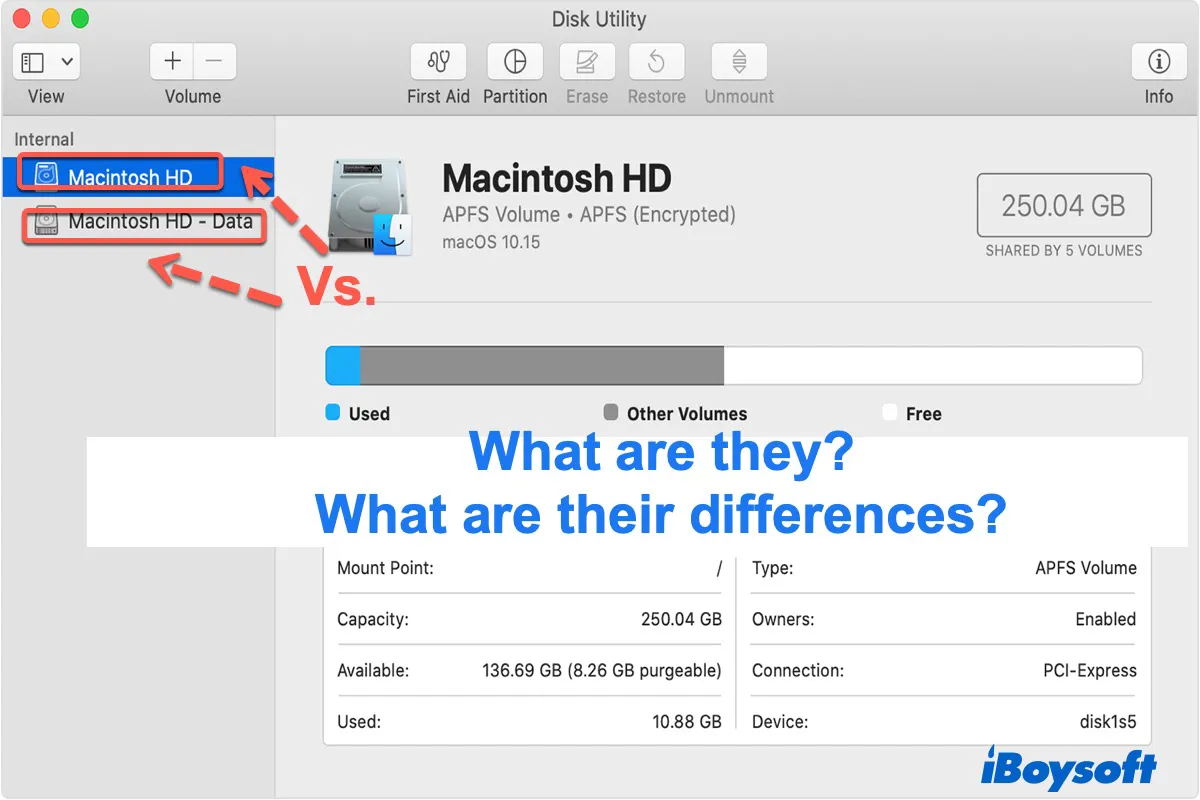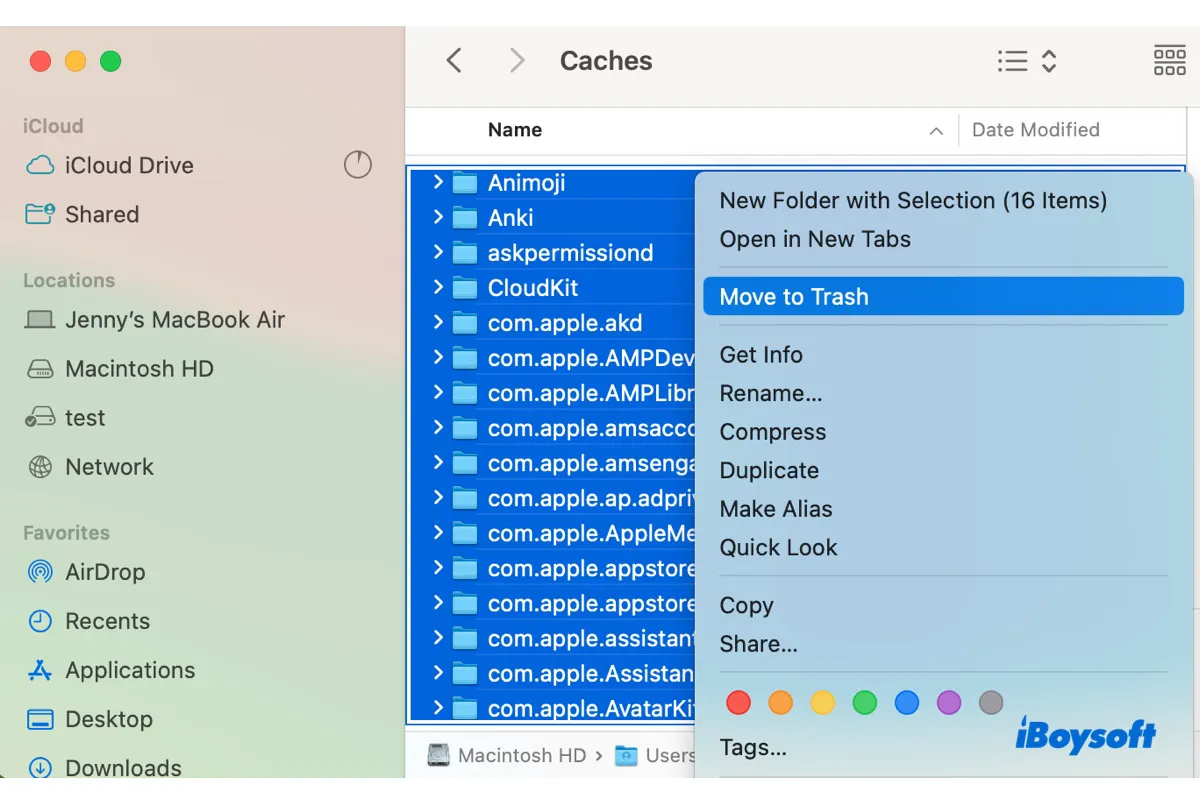Hi there, based on your description, I recommend you to look in /Users/Shared/Relocated Items. You can press the Command + Space keys and then type in /Users to locate the Previously Relocated Items.
You can move the items from the folder into your Home folder where they belong. But you should bear in mind that you can't store them at the room level of the startup disk since this disk is mounted Read Only.
Meanwhile, your statement was wrong because Macintosh HD - Data is not an external drive but an internal drive. Apple split the startup disk into two separate volumes macOS Catalina: Macintosh HD and Macintosh HD - Data.
If you still want to store your files in the root level of the startup drive, you can revert to the macOS Mojave and restore them from the Time Machine external drive right now. Good luck!
Related post: