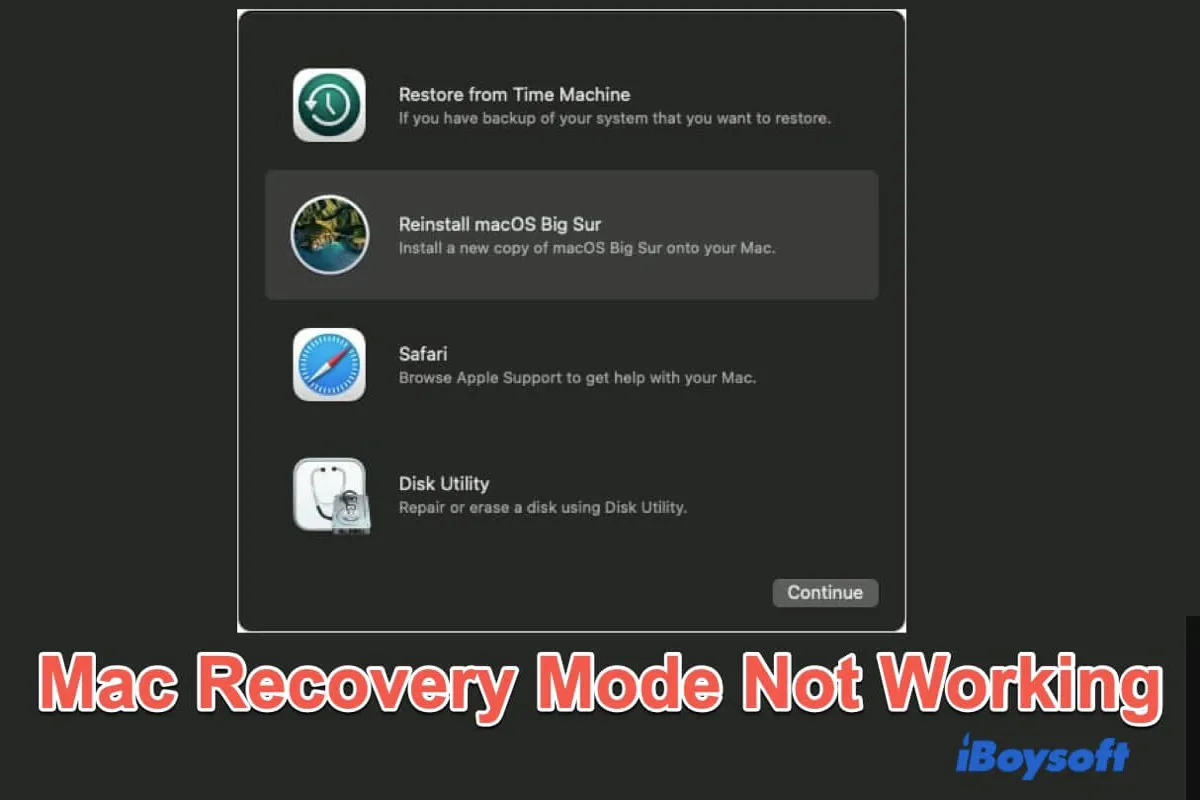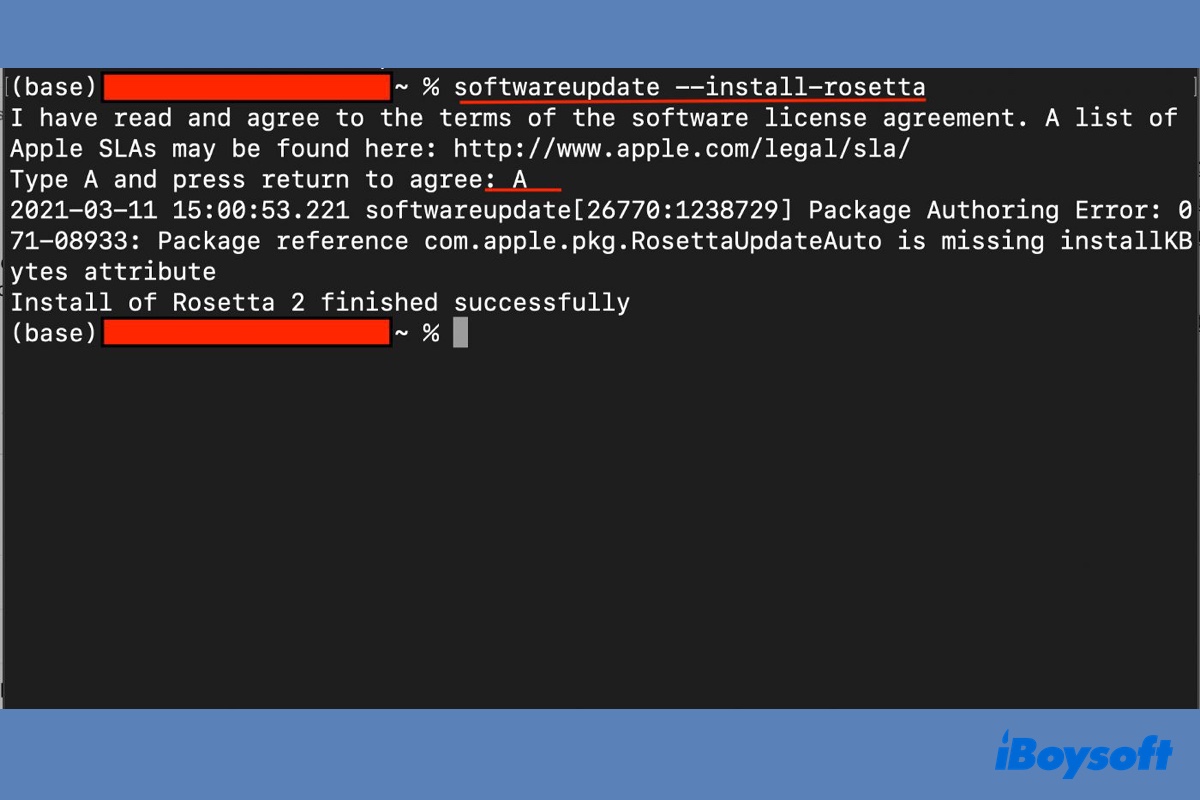It's likely the driver of your Android phone is outdated and fails to recognize your Samsung SD card. In this case, you can simply upgrade your Android system since the system upgrade includes updating the driver. Or, the file format of your SD card does not work with your Android system and therefore can't be recognized.
SD card not recognizing or detecting is a common issue. One general yet effective solution to solve the SD card not working on Android is updating the system. That's because when you update the Android, the system driver is also updated. Therefore, some bugs may be fixed and the driver is capable of reading your SD card now.
Since you've mentioned that one SD card fails to work while another one can be detected by your Android, do they have the same file format? Chances are the SD card is not detected by your phone because it has an unsupported file system. To fix it, you can format the SD card to working formats on Android, such as exFAT/FAT32/Ext3/Ext4.
Two things are worth noting here. First, you should format the SD card on a computer instead of on a phone. Second, by formatting, all your data on the SD card will be erased. It's necessary and important to recover data from the SD card before formatting.
Among all SD card recovery software, iBoysoft Data Recovery is powerful and reliable enough to recover data from inaccessible, corrupted, unreadable SD cards with a high recovery rate. This data recovery software is available in both Windows and Mac versions. Download iBoysoft Data Recovery to recover data before formatting your Samsung SD card.