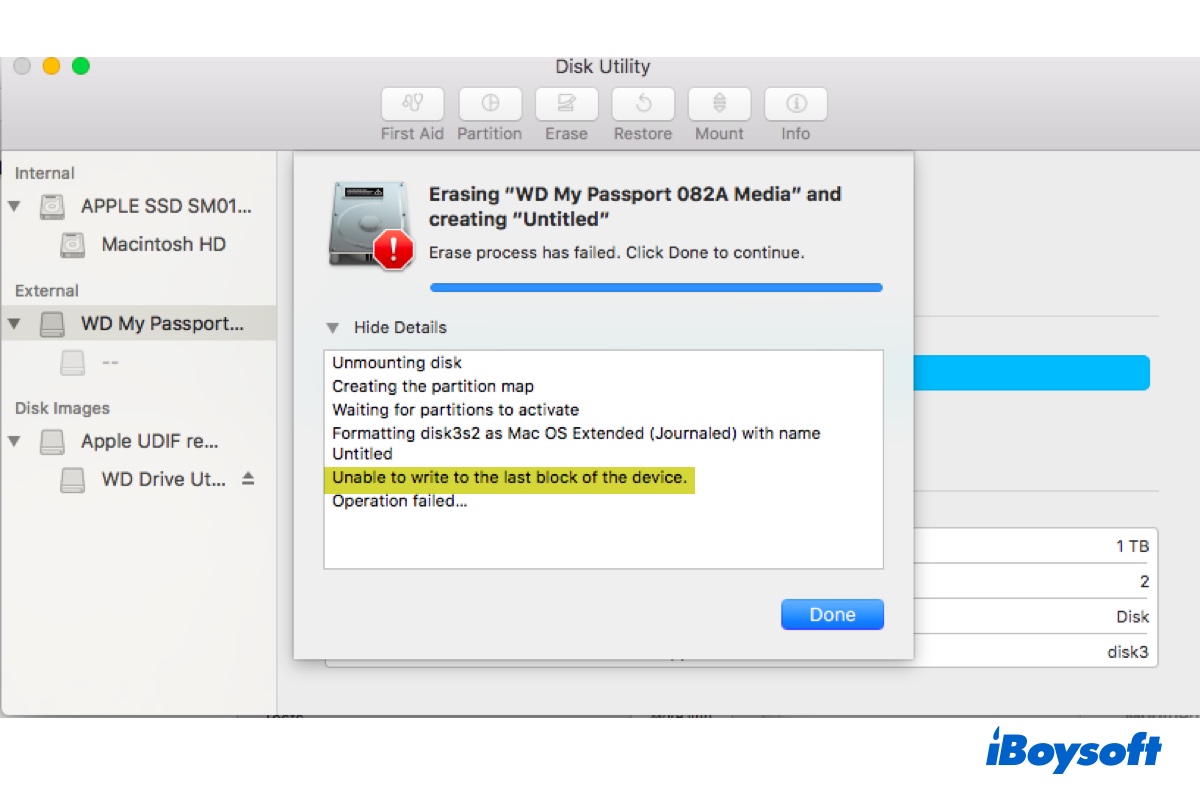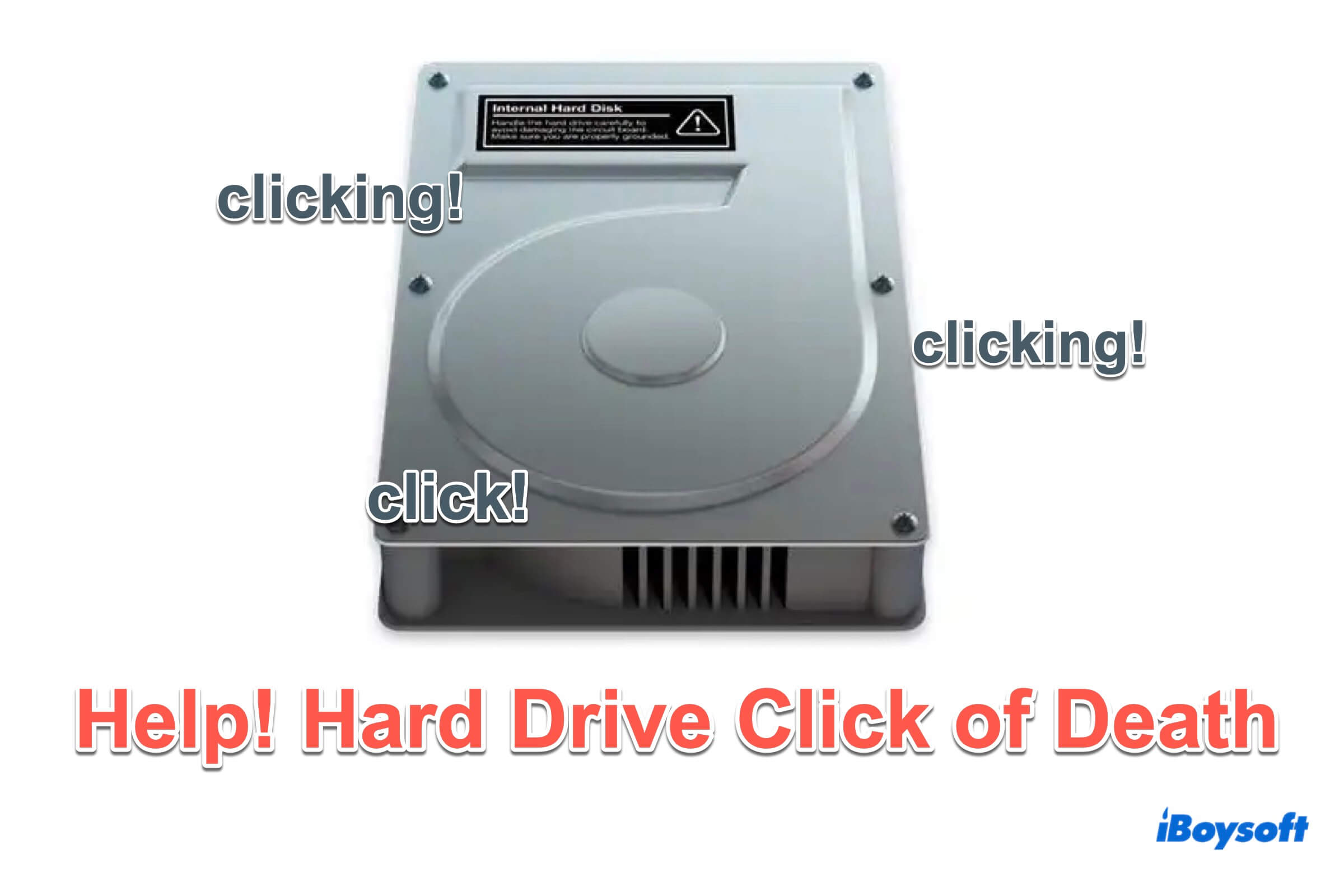For the external SSD disconnecting randomly from the Mac issue, you should consider the connection issues first.
To fix the external hard drive that keeps disconnecting from your Mac, you can try these quick fixes:
1. Check the connections
Check if the USB cable is damaged, try another USB port, and connect the SSD to another Mac computer.
2. Restart Mac
3. Disable the "Put hard disks to sleep when possible" option
- Click on the Apple menu > System Preferences > Battery.
- Click on Battery from the left sidebar.
- Uncheck 'Put hard disks to sleep when possible'.
5. Check the SSD
Run Disk Utility First Aid to check and fix the tiny errors on the SSD.
6. Update Mac
To fix the lagging MacBook Trackpad, you can:
- Reset the Trackpad tracking speed. Open System Preferences > Trackpad, in the Point & Click section, change the tracking speed to fast.
- Adjust double-clicking settings of the Trackpad. Open System Preferences > Accessibility> Pointer Control. Set the double-click speed to fast.
- Restart your MacBook
- Uninstall problematic or suspicious apps
- Reset SMC & NVRAM
- Update your Mac