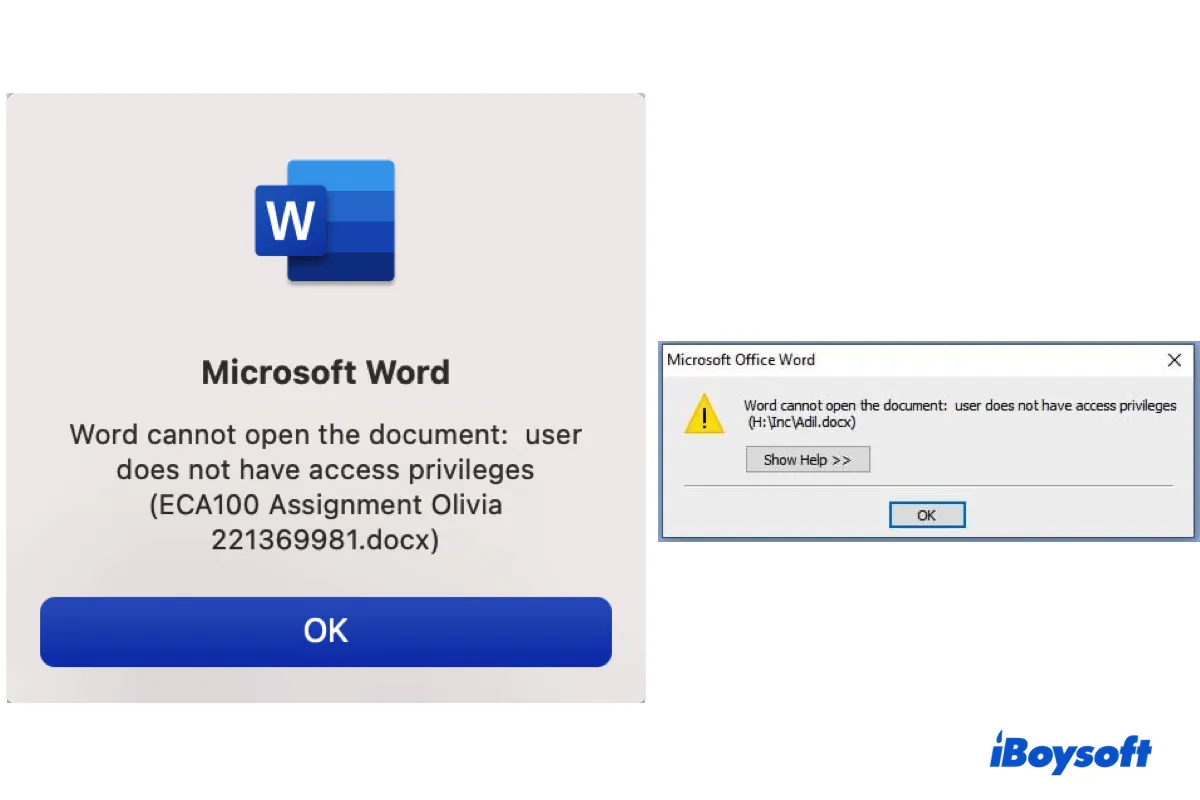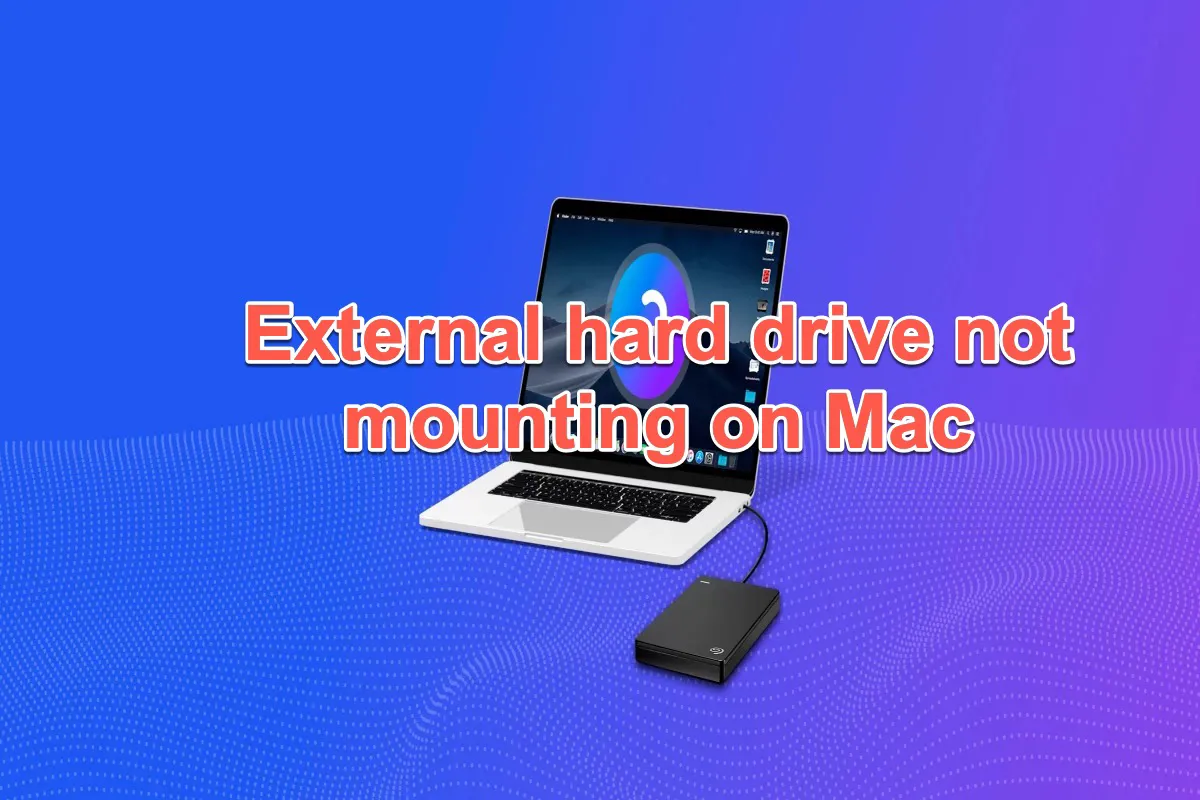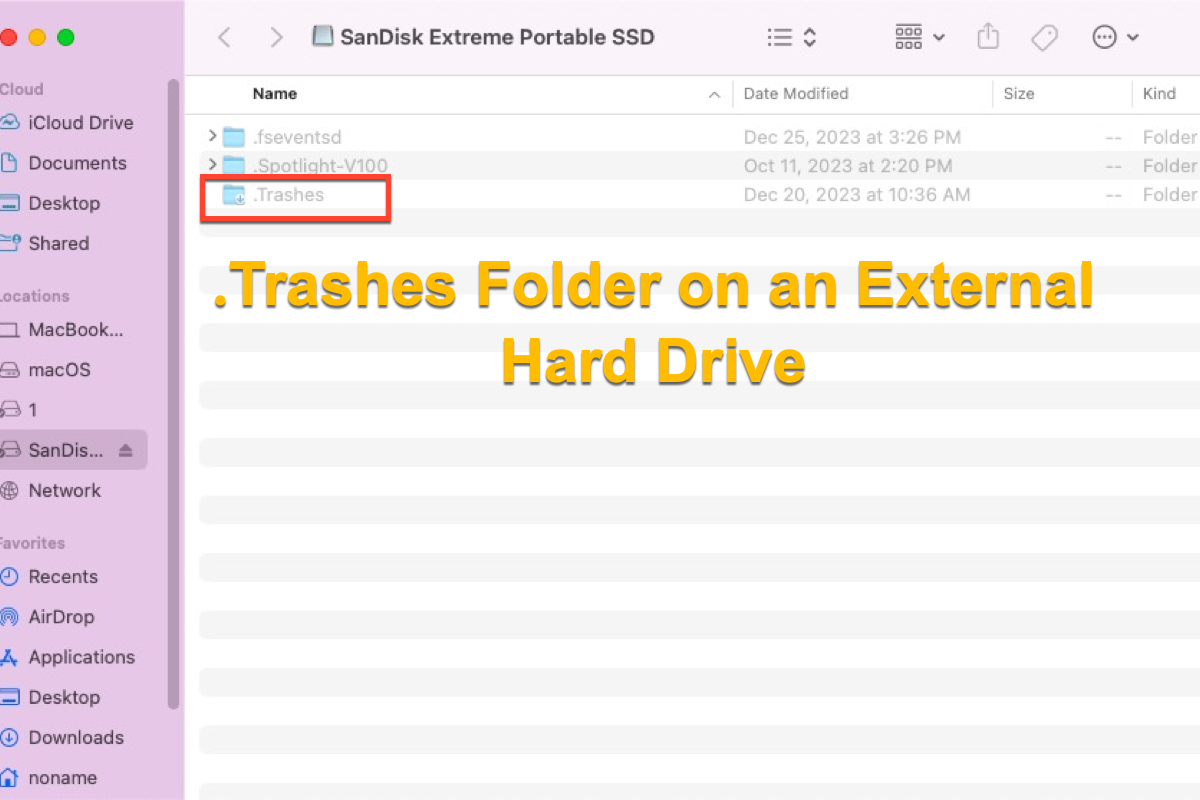According to your description, your MacBook won't turn on maybe because it's out of power, so what you need to do is to change a new battery and then charge your MacBook again. You can charge it for a longer time till it has enough power to turn on.
If your MacBook still won't turn on, you need to take other actions to check if any other errors that prevent your MacBook to turn on.
- Detach all external devices. A faulty accessory with bad sectors, short circuits, or consuming an unusual amount of energy might prevent your MacBook to turn on.
- Reset SMC. SMC controls the entire MacBook power-on process. Resetting SMC can resolve the low-level errors that prevent your MacBook to turn on.
- Perform a power cycle. If your MacBook is Intel-based, you can hold on to the power button/Touch ID for 10 seconds to force cut the power and force restart your MacBook.
- Check your display. Press F1 or F2 to adjust the brightness of your display in case you turn down it to the lowest by mistake so that you can't see any images or videos on your screen.
- Send your MacBook to repair. If all the above ways do not work on your MacBook, you need to ask Apple Store or other authorized centers for help. They will diagnose the issue and replace the problematic components for you.