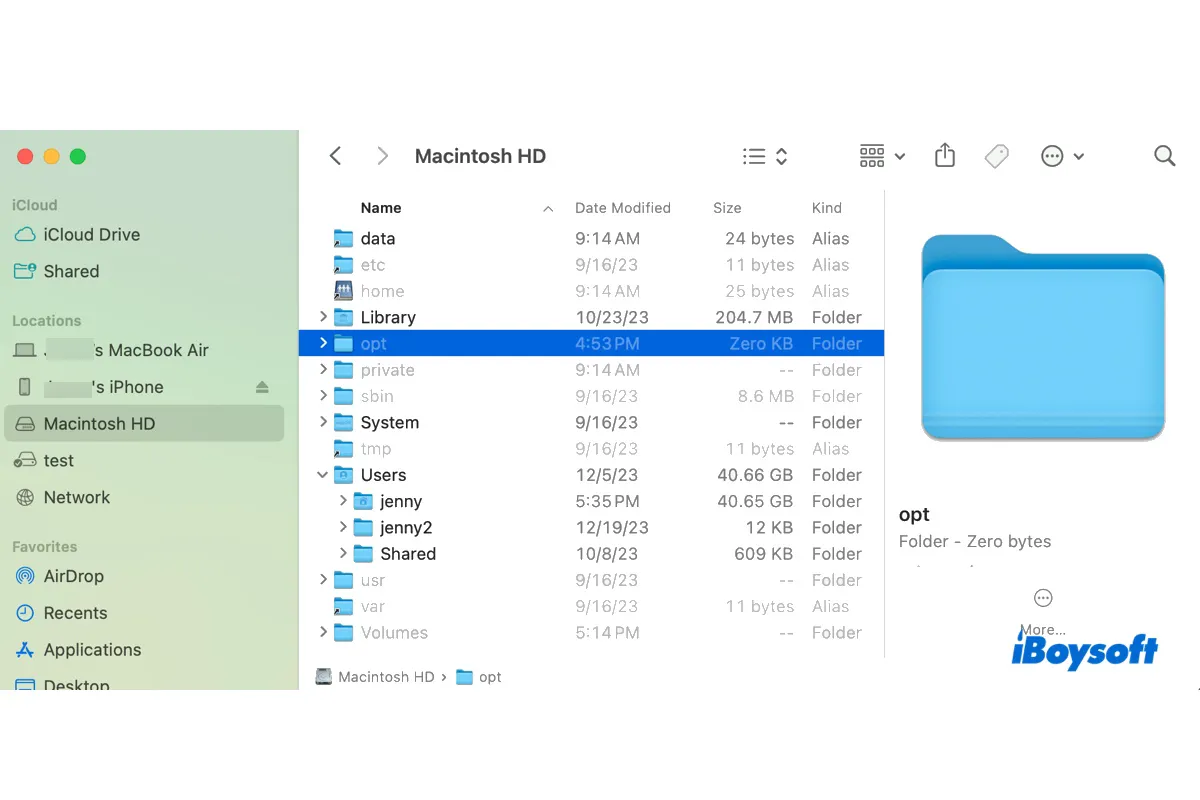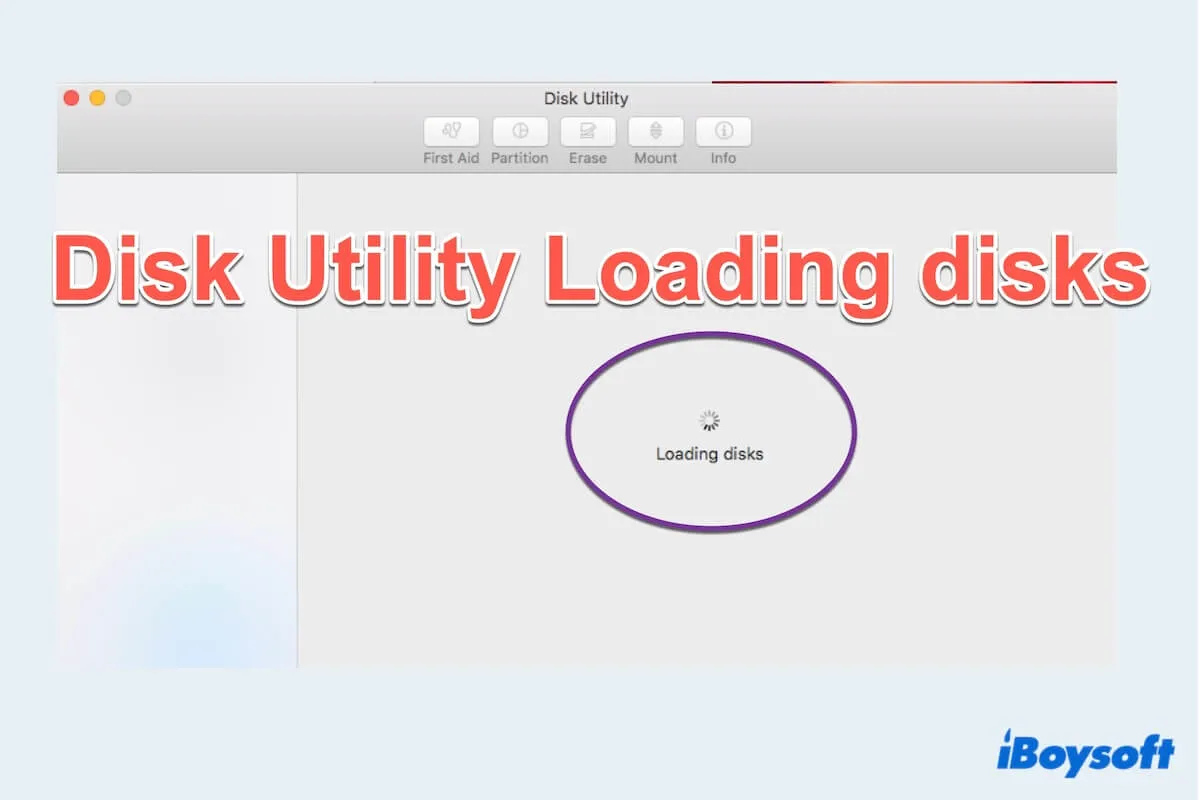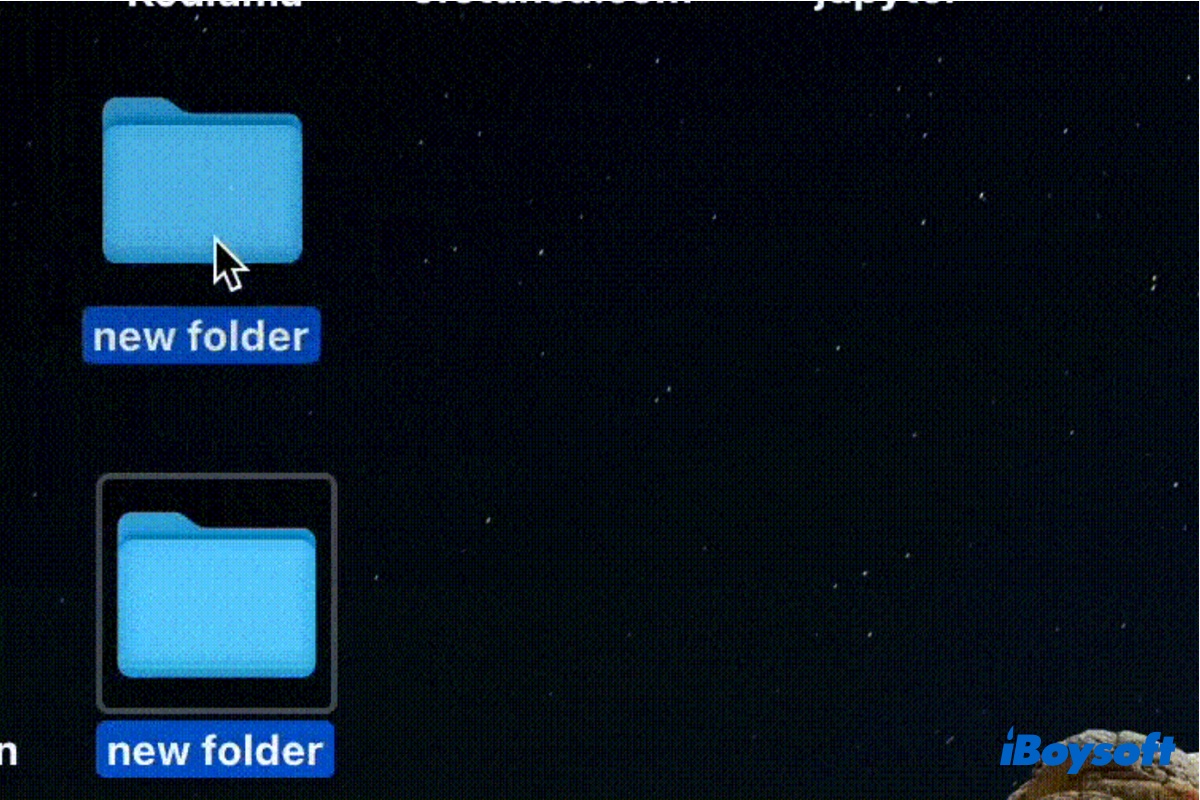Whenever you can't copy files from Mac to an external hard drive, you can check the connection, the read-only permissions on the file and the drive, the file system of the external hard drive, and the culprit could also be OS errors, drive corruption, etc.
It is common to use an external hard drive on Mac to transfer files, but sometimes you may find the external hard drive is read-only on Mac, you can put files off the drive to your Mac but you can't add files from Mac to the Toshiba external drive. Generally, the reason could be file format, OS errors, drive corruption, and so forth.
If you have used the drive to transfer files from Mac without any issue before, then the file format should not be the culprit, be it a macOS-supported file system such as APFS, or using a third-party driver to read-write Windows-exclusive file format such as NTFS. If you have used NTFS for Mac software such as iBoysoft NTFS for Mac, remember to update it to the latest to support the updated macOS.
Similarly, the file permission and drive permission shouldn't be the reason given that you have copied files between Mac and the external hard drive without any limitation before. Perhaps, the drive is corrupted so you can't copy files from Mac to an external hard drive, therefore, run Disk'Utility's First Aid to check and repair drives.
If you still can't fix the issue, try to downgrade macOS or update macOS to the latest version, the current macOS may have some bugs causing you can't put anything from Mac to the Toshiba drive. If this does not work, backup drive and reformat it.