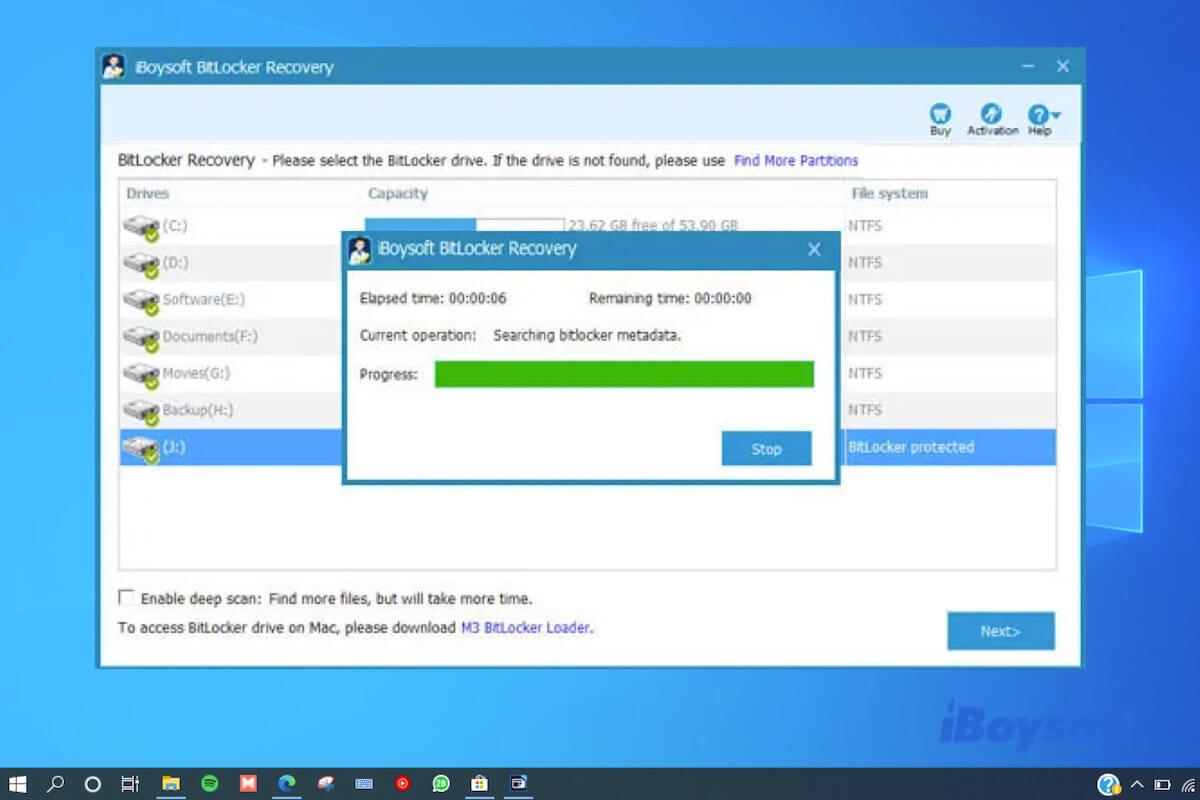There is no way to recover data from a formatted BitLocker drive given that quick format in Windows 11/10/8/7 has completely erased the BitLocker metadata where the encryption keys are stored. Both quick format and full format remove the data from the BitLocker encrypted drive and make it unrecoverable.
BitLocker encrypts the full disk when you enable it on your operating system drive or the external hard drive. And it automatically generates a BitLocker drive encryption recovery key. Even if you want to recover deleted/lost data from BitLocker encrypted drive in the absence of formatting, the recovery key is required to decrypt the drive first so that the third-party BitLocker recovery software can scan for missing files on the drive.
If you enable BitLocker drive encryption on the internal drives of those desktops and then perform a quick format on them, the BitLocker drive encryption will be forcibly decrypted and all the data is deleted. However, as for a formatted drive that is not encrypted by BitLocker, there is a great chance to recover data from it with professional data recovery software.
Quick format vs. full format. Quick format saves time, it deletes all files but does not fully remove them. Full format thoroughly erases all the contents on the drive and also rebuilds the file system, volume label, and scan for bad sectors, it is more time-consuming. Depending on your case, you can choose a full format if you decide to retire them and don't want the data to be recovered.