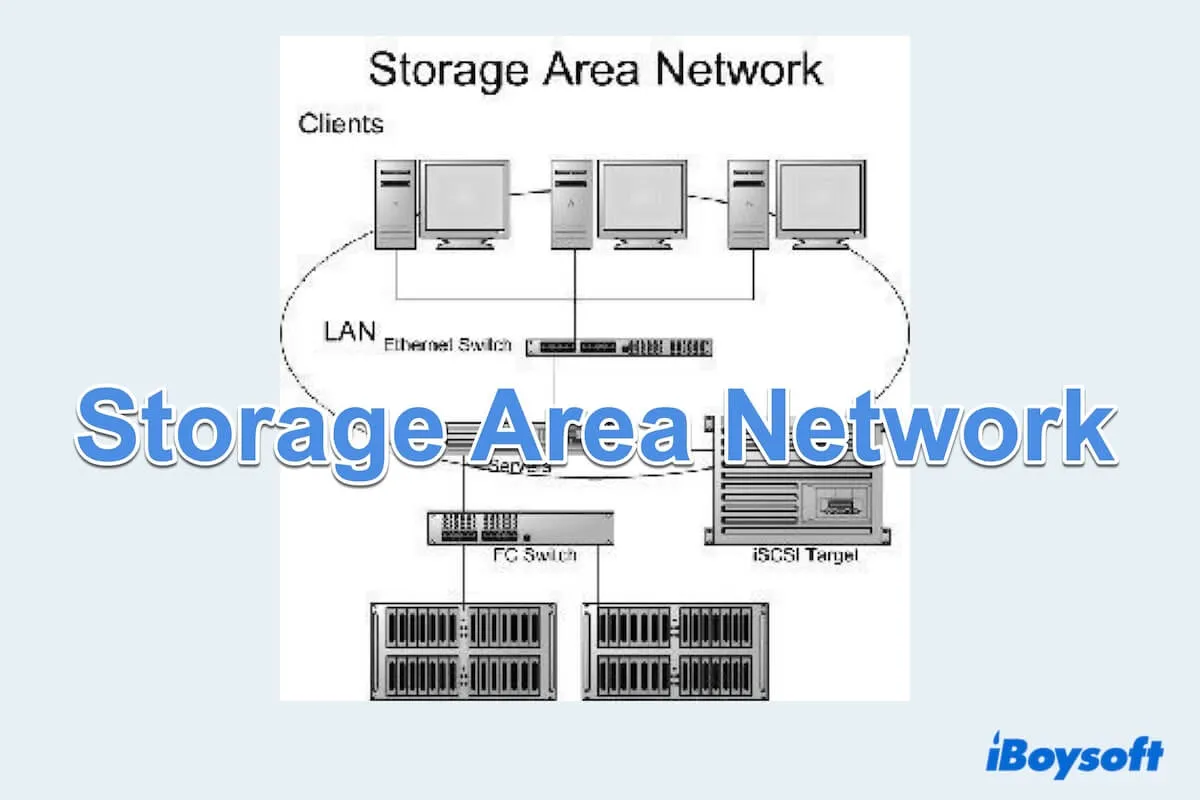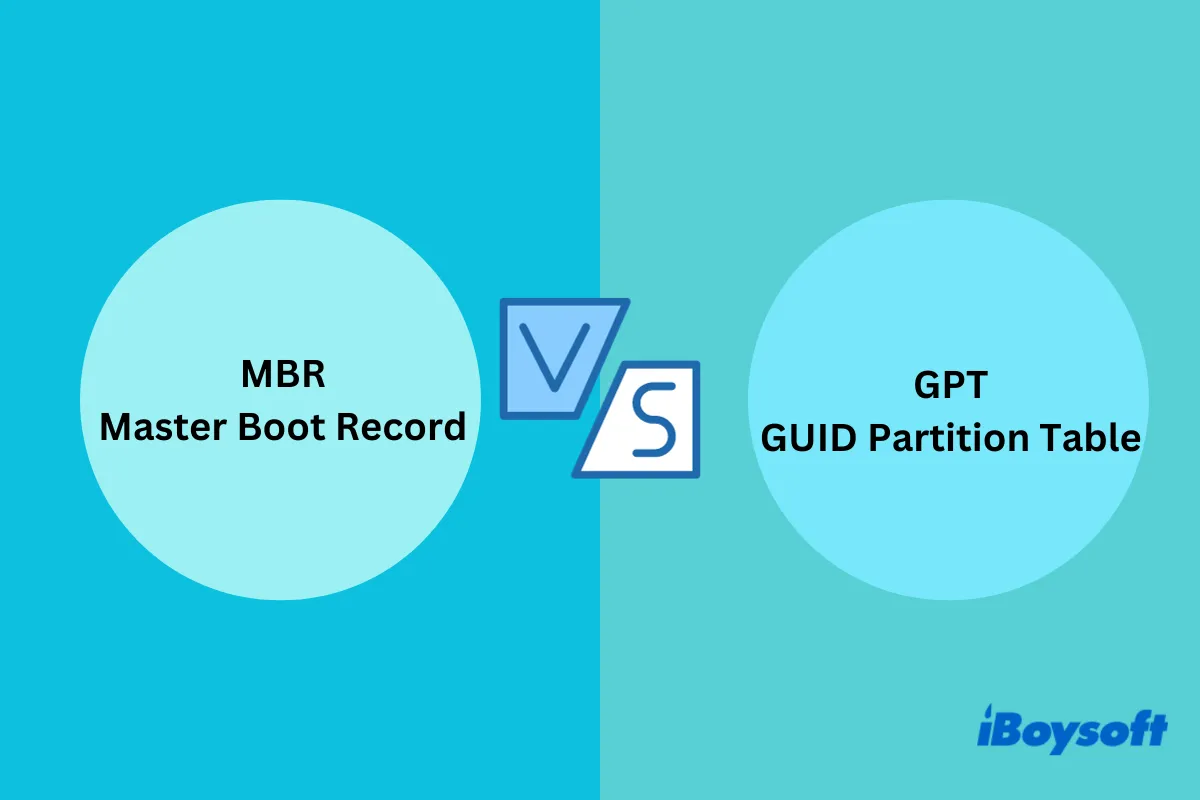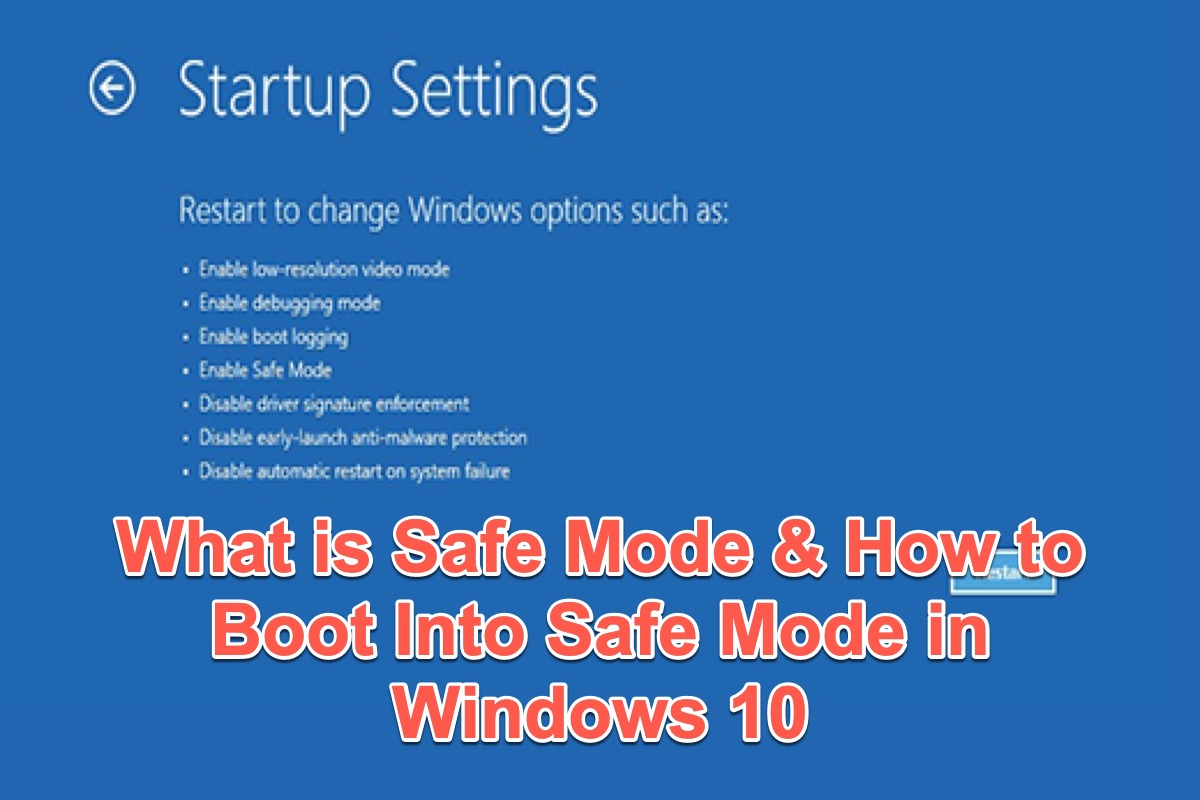Hi there, I am sorry to tell you that there is less possibility to recover the iTunes backup file provided that it was overwritten. Aside from that, the iTunes file is encrypted with a different passcode. If you get that passcode in, you may be able to access the backup.
Good luck~