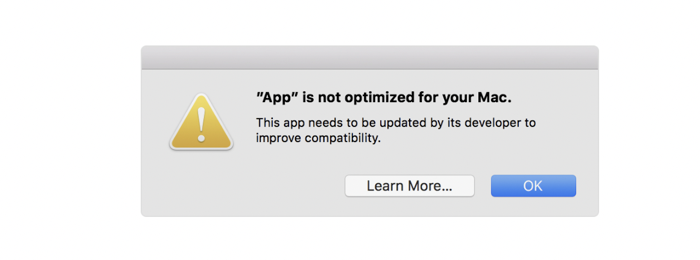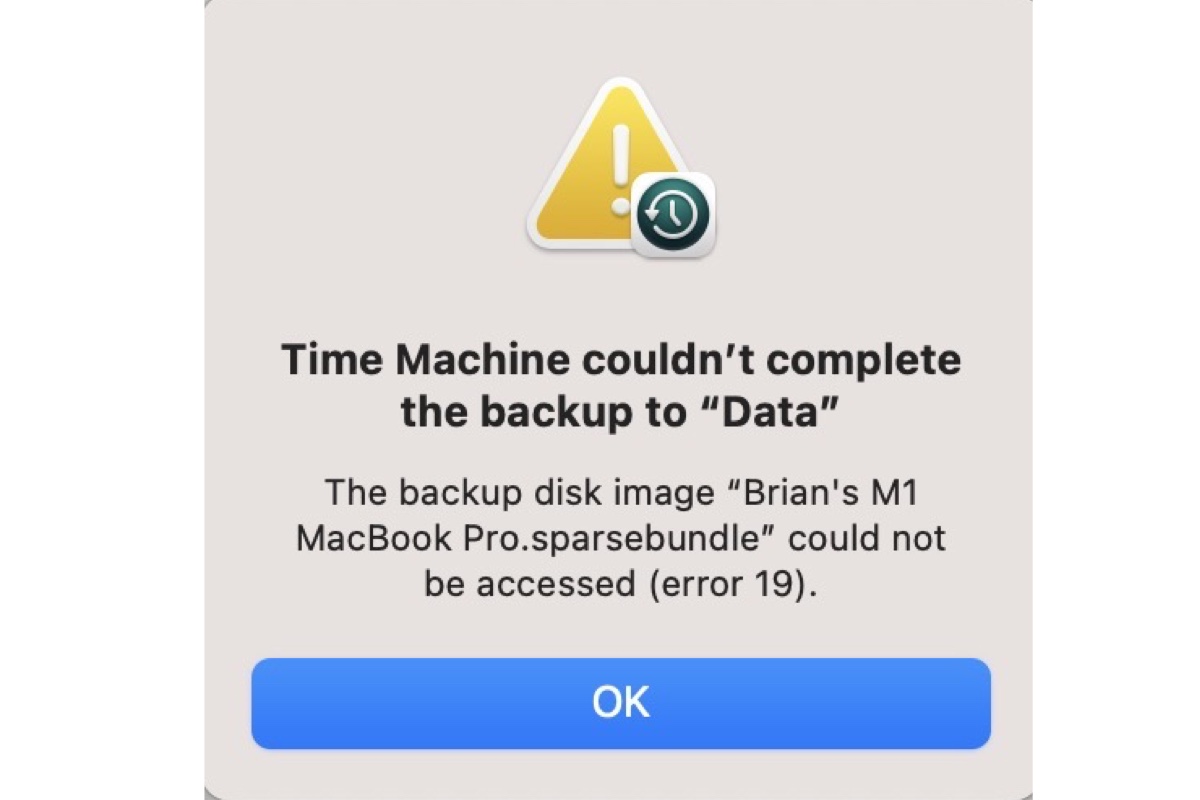If you couldn't mount the volume in Disk Utility and received "File system verify or repair failed.:(-69845)" when repairing it using First Aid, the issue may be caused by a temporary system glitch or file system corruption.
I recommend you try rebooting your Mac with the external drive connected. If that doesn't work, open Terminal and run the following command to mount the volume.
diskutil list
Terminal will return information about the internal and external hard drives connected to your Mac. Pay specific attention to the identifier of the unmountable volume. Then replace disk_identifier in the following command with it and run the command.
diskutil mount disk_identifer
Suppose the volume still won't mount, then it likely has file system corruptions. You can reformat the drive to resolve the issue. It's worth noting that formatting the drive will erase all data on it. Therefore, if the volume has data that' essential to you, you should recover them first.
iBoysoft Data Recovery for Mac is highly recommended for such data recovery. It can recover data from unmountable drives formatted with various file systems on Mac, including APFS. It's easy to use and has an excellent recovery rate. It's also fully compatible with all macOS versions released after OS X 10.10 Yosemite, 2014.
I used it before to retrieve data from an uncountable external SSD on my MacBook Air and it was able to recover all of them. You can download it now to preview files on the unmountable drive for free.
Read Also:
Fix 'Storage/File System Verify or Repair Failed' 69716/69845 Errors