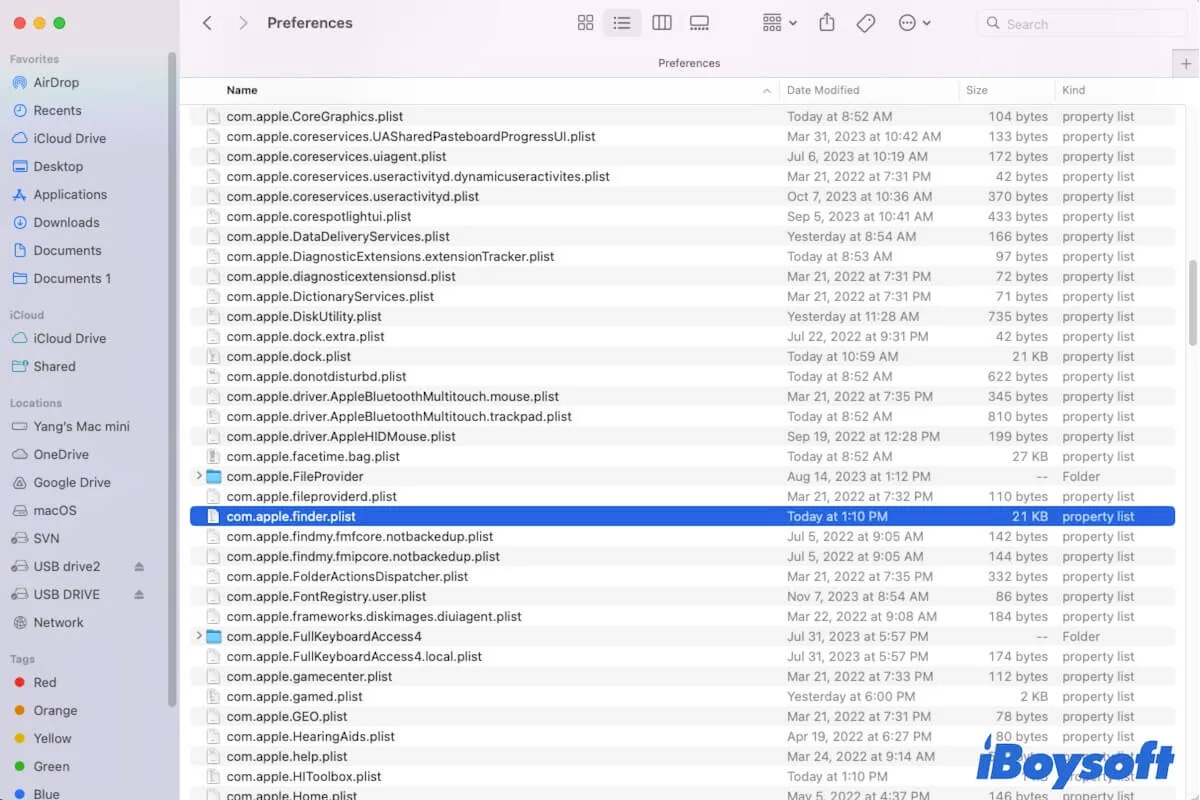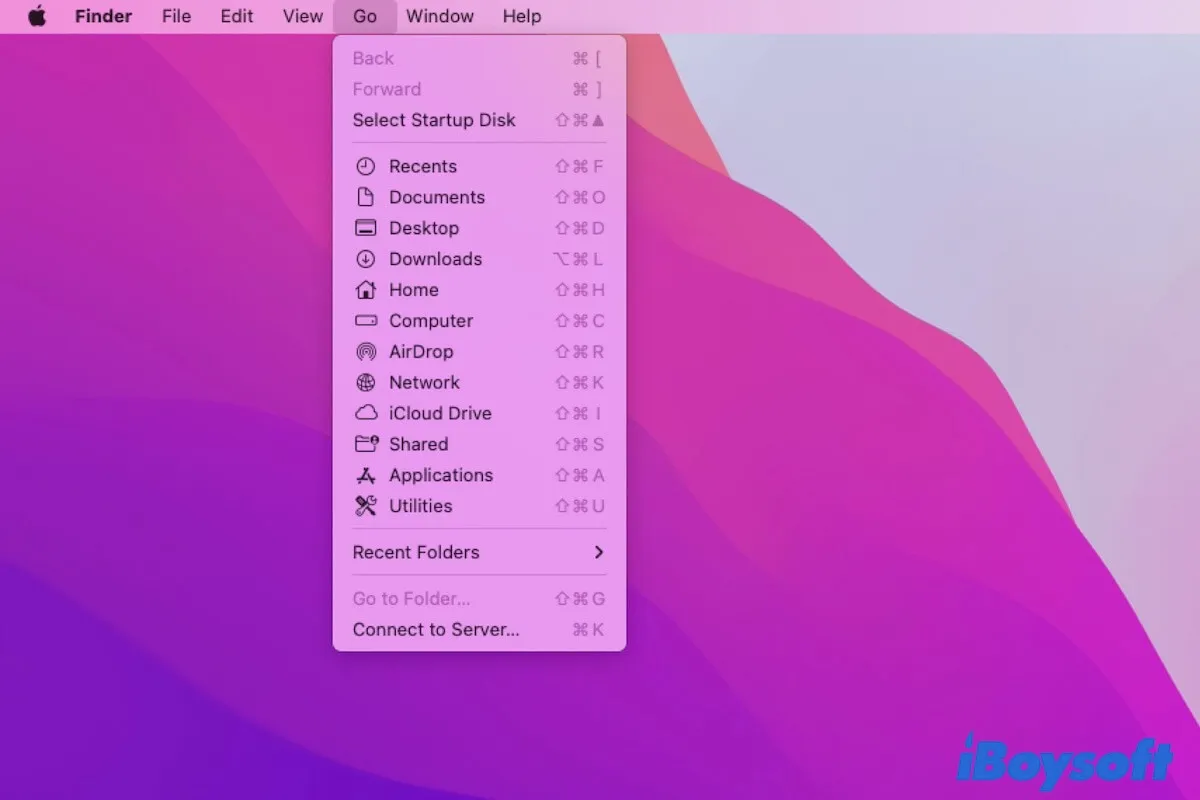What was your external hard drive formatted with before? If you don't recall, it's likely always MS-DOS, also called FAT32. I think you misunderstood FAT32 as a Windows-only format, which is in fact compatible with both Windows and macOS.
Besides, the only way to convert FAT32 to a Mac format (APFS or Mac OS Extended) is by reformatting, which will delete everything on the drive. If you prefer it as the last resort, you can try other solutions to fix the unmounted FAT32 volume. I suspect that the file transfer process was interrupted by your Mac's power settings, causing it to be improperly ejected.
When this happens, the fsck process may automatically start to repair your drive, resulting it being unmounted. So I suggest you eject the drive, reconnect it with your Mac and wait some time for the repair to complete. If it still won't mount after some time, try quitting the fsck process by executing the following command in Terminal.
sudo pkill -f fsck
If the issue persists, retry running First Aid or you can repair the drive on a Windows PC. If nothing works, it may be the time to reformat your drive. Luckily, you have your files backed up already. For those who still can't access their unmounted drive, they can use iBoysoft Data Recovery for Mac to restore their data before reformatting their drive.
If you don't want to receive the "Disk not ejected properly" notification again, disable the "Prevent computer from sleeping automatically when the display is off" and "Put hard disks to sleep when possible" settings.
Read Also: