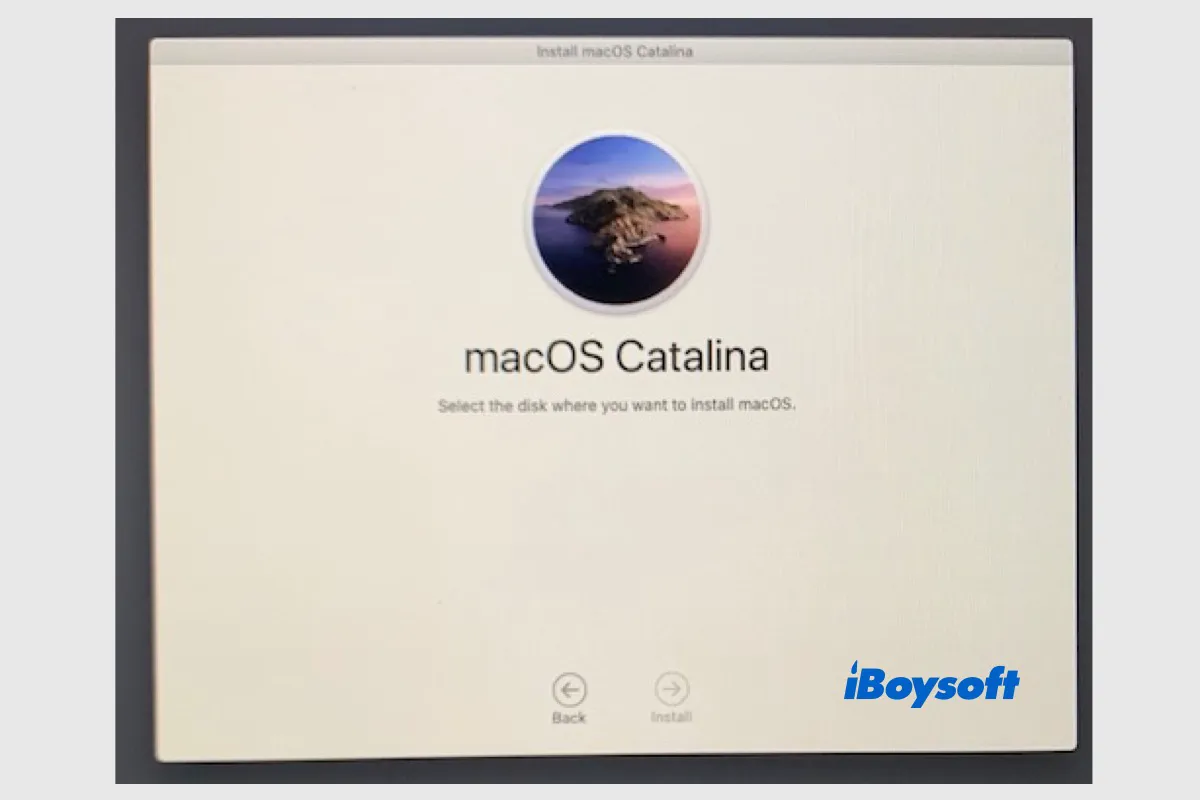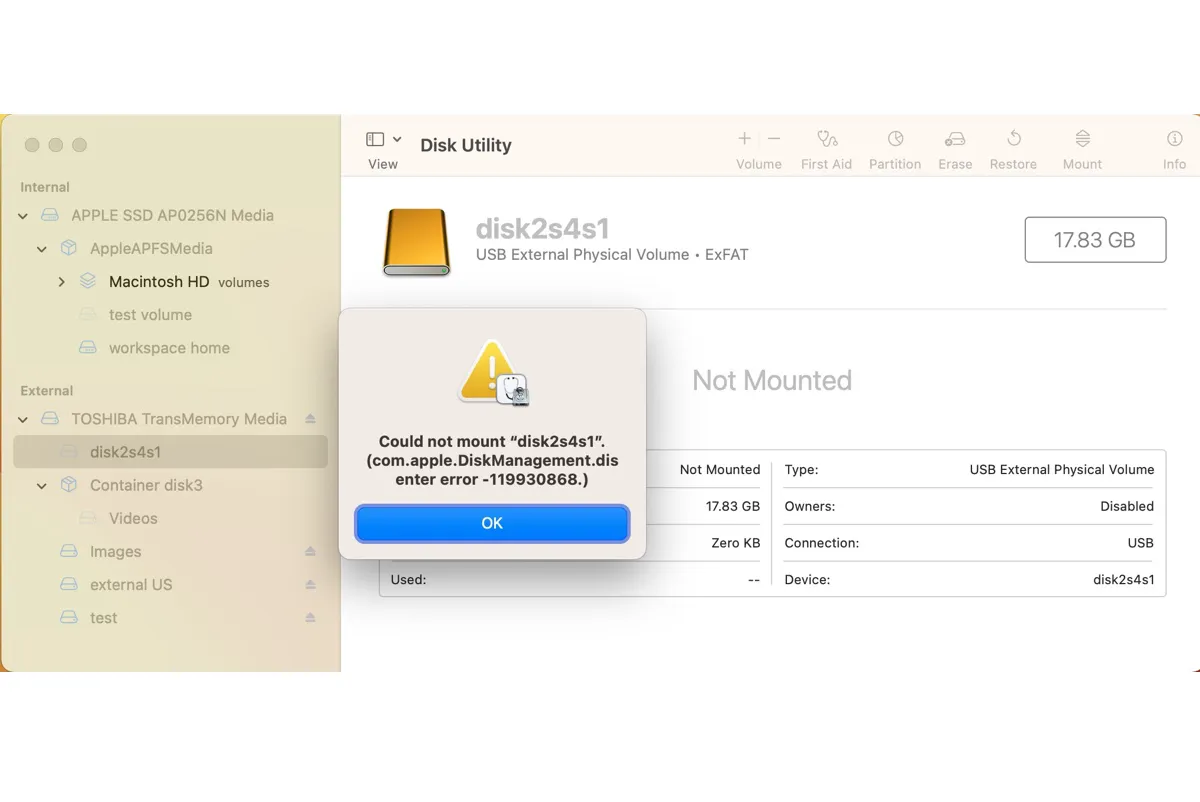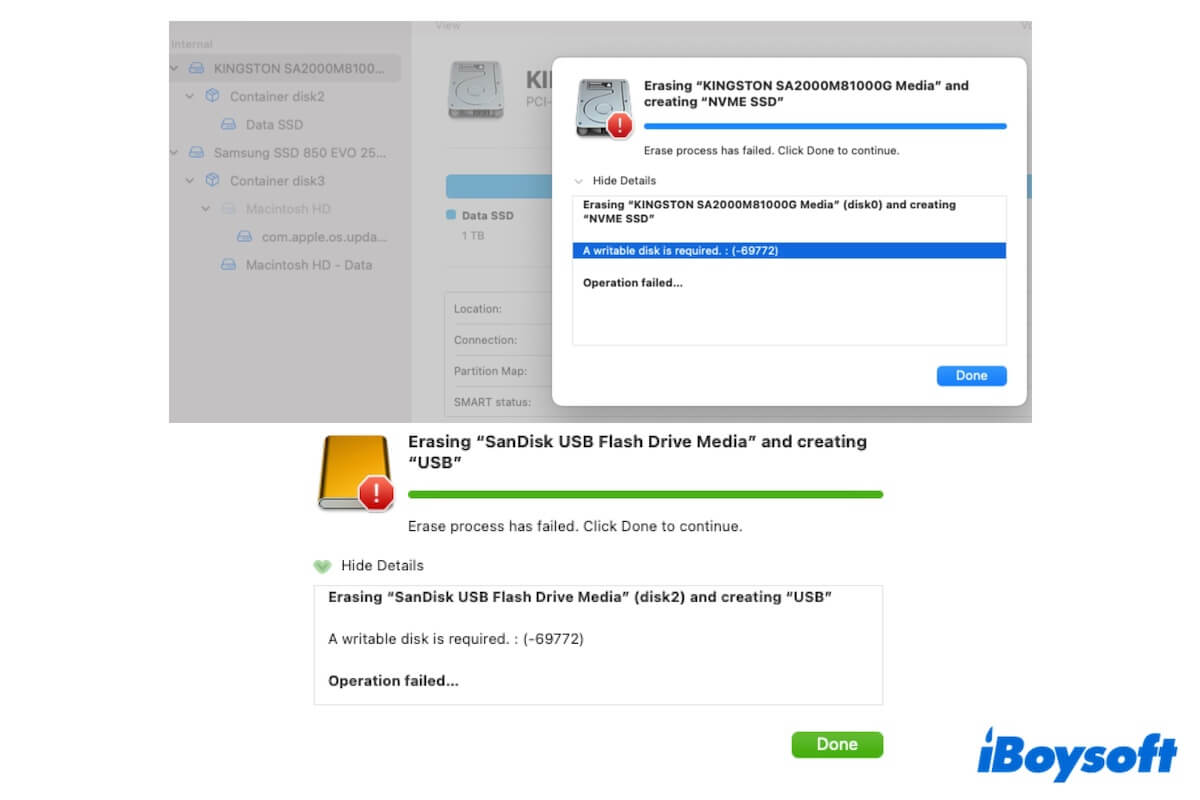It's not uncommon to get "The Finder can't complete the operation because some data can't be read or written. (Error code -36.)" when copying files between an SD card and Mac. It's hard to tell which the culprit is but you can follow the solutions below to troubleshoot the issue.
Reboot your Mac
A reboot is an effective solution for many Mac errors. It's a good idea to restart your Mac and then retry copying files from your Nikon Z7ii camera using the external USB card reader again.
Repair your SD card with First Aid
If a reboot doesn't help, you can repair your SD card by selecting it and clicking the First Aid button in Disk Utility. First Aid will examine your SD card for errors and automatically repair them. If error code -36 is caused by file system corruption, you should be able to copy your files after the repair process is complete.
Copy files in Safe Mode
I've seen users reporting success in copying files after booting into Safe Mode. So, I suggest you try it too. Safe Mode can prevent third-party software from launching, clear system caches, and run a quick check for your Mac. If error code -36 doesn't occur in Safe Mode, you can restart normally and test the issue again in regular mode.
Use the dot_clean command
Judging from the error, "The Finder can't complete the operation because some data in "_Z727864.NEF" can't be read or written. (Error code -36)," the file that can't be read or written is called _Z727864.NEF. You can fix the file by executing the following command in Terminal:
dot_clean file_path
To run the command: first type dot_clean into Terminal, then drag and drop the file to Terminal, and press the Enter key.
Read Also:
5 Simplest Ways to Fix Mac Finder Error Code 36