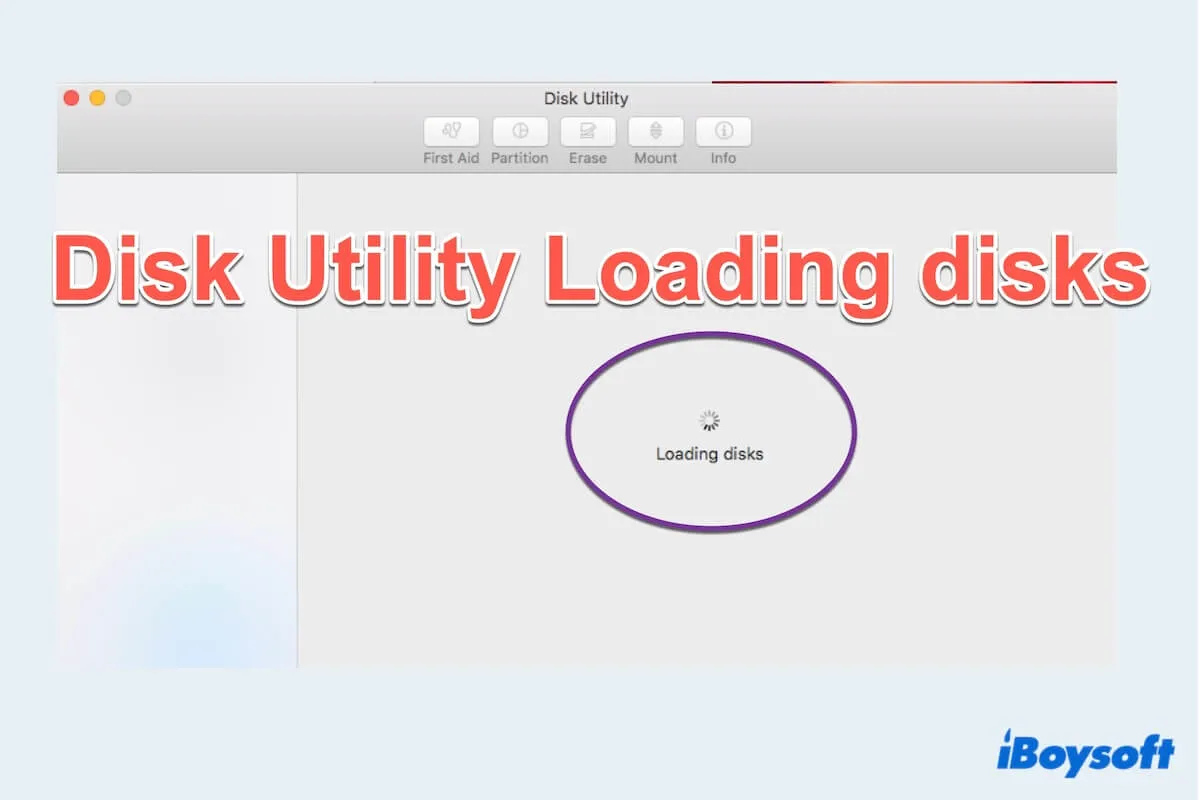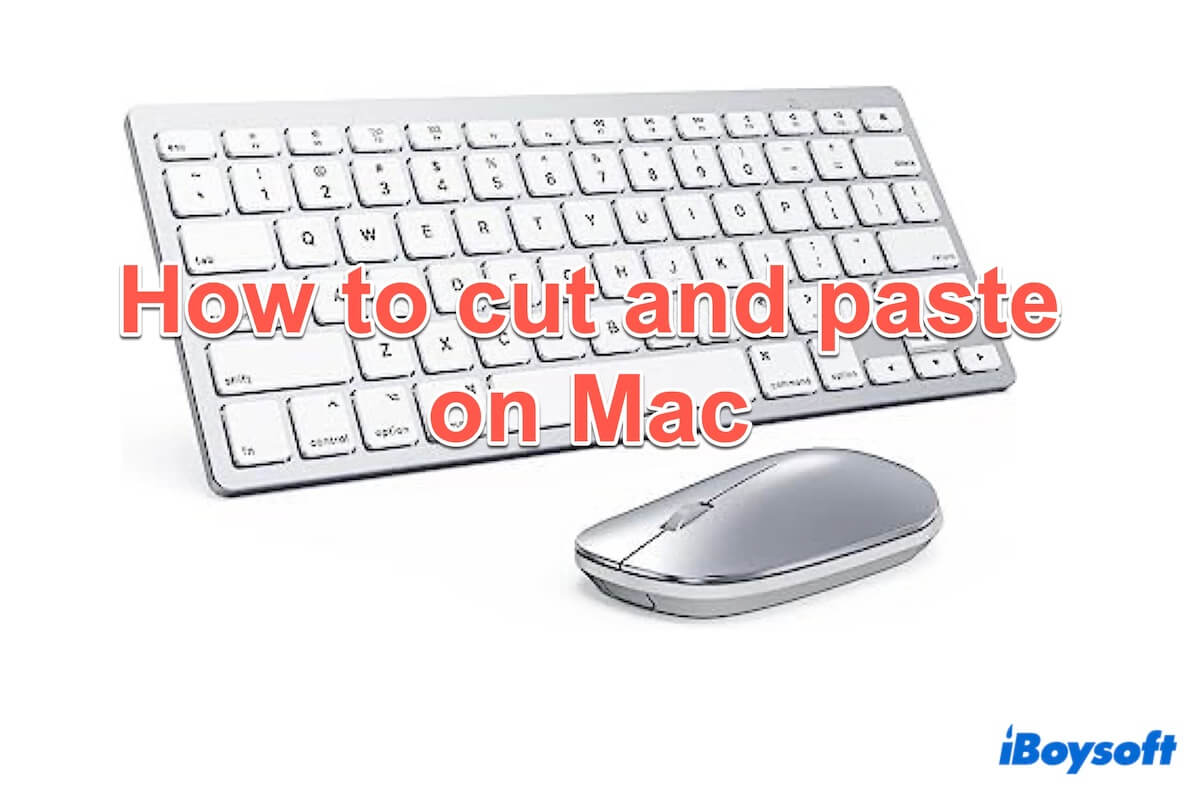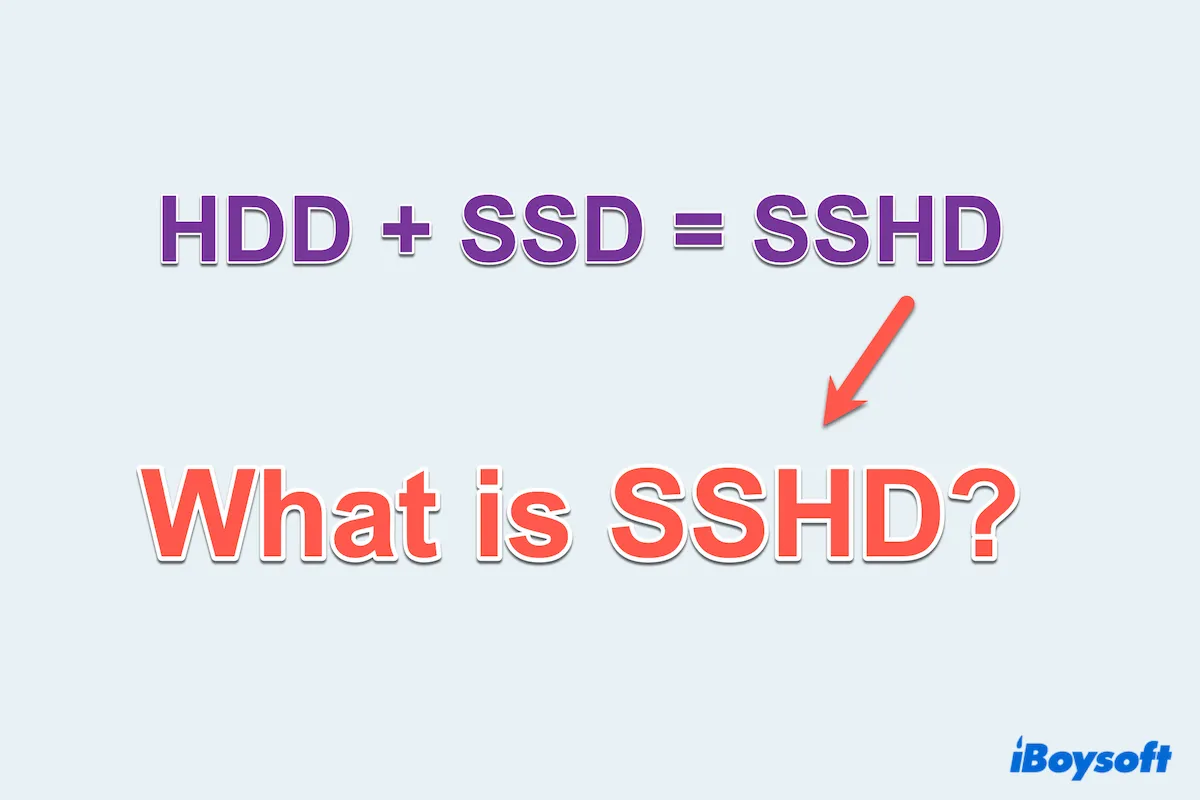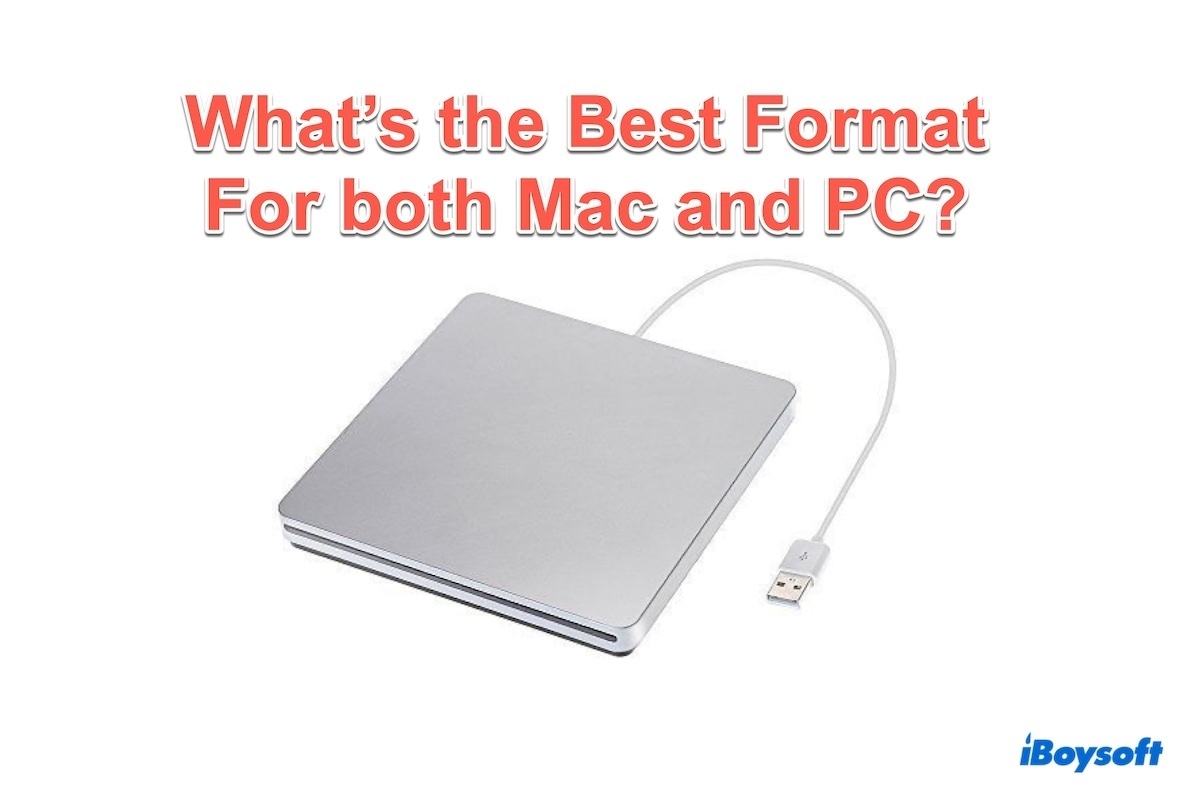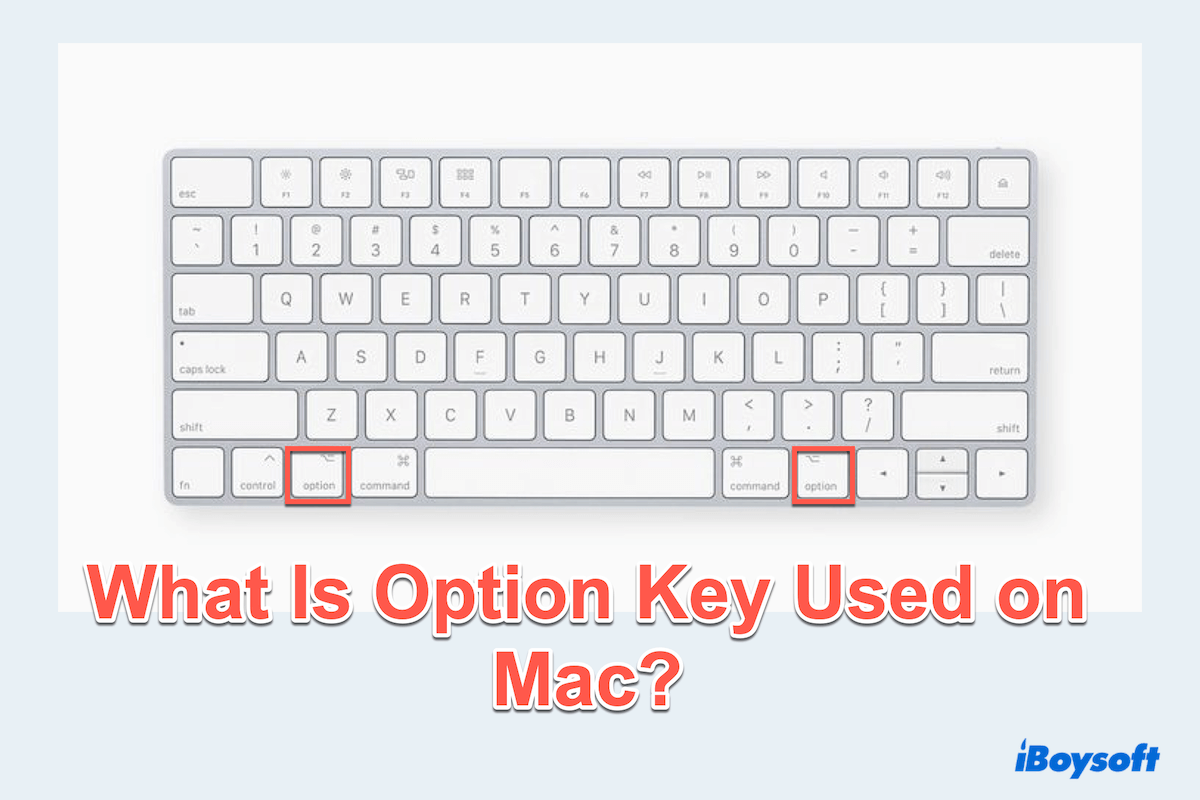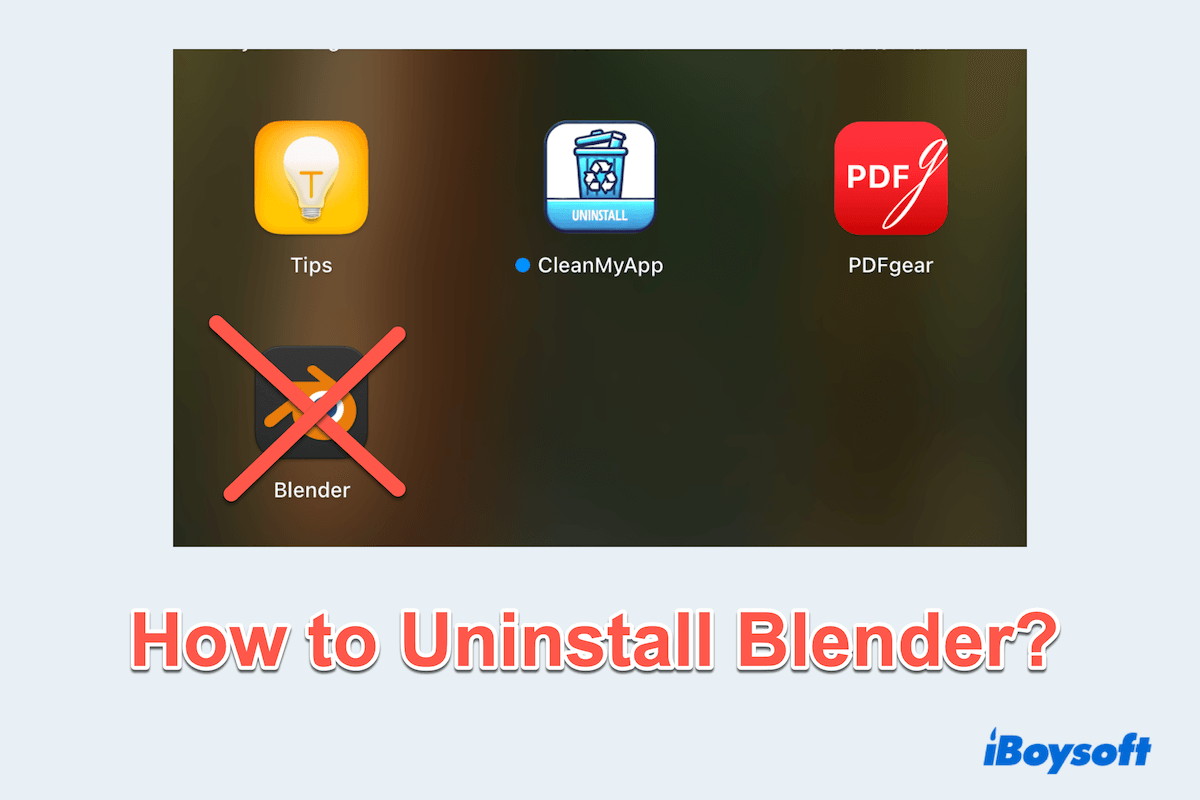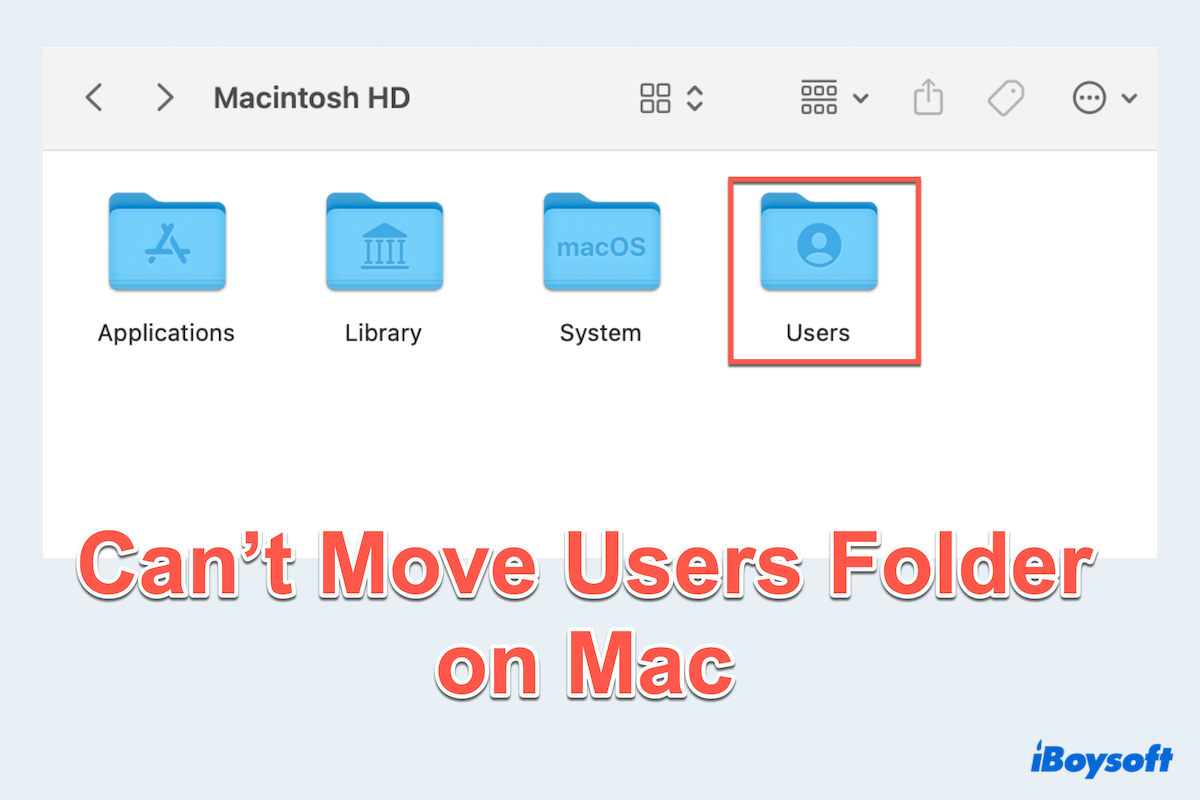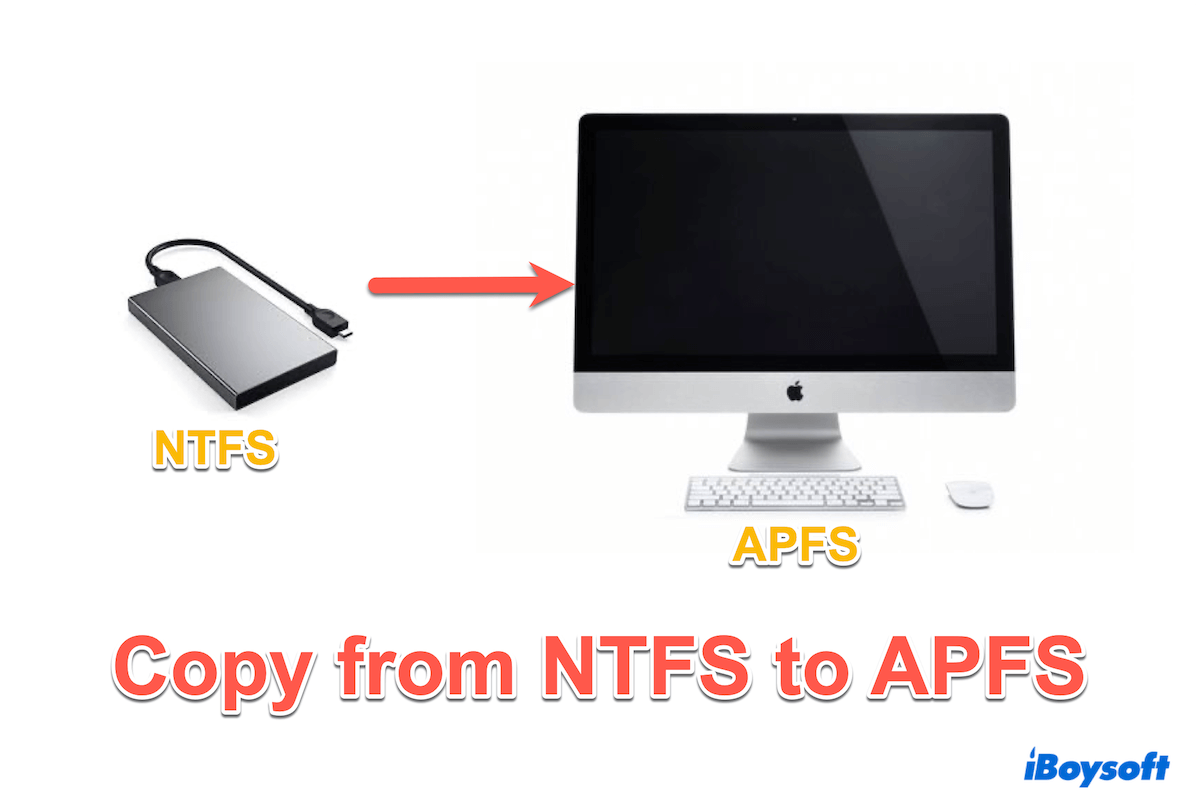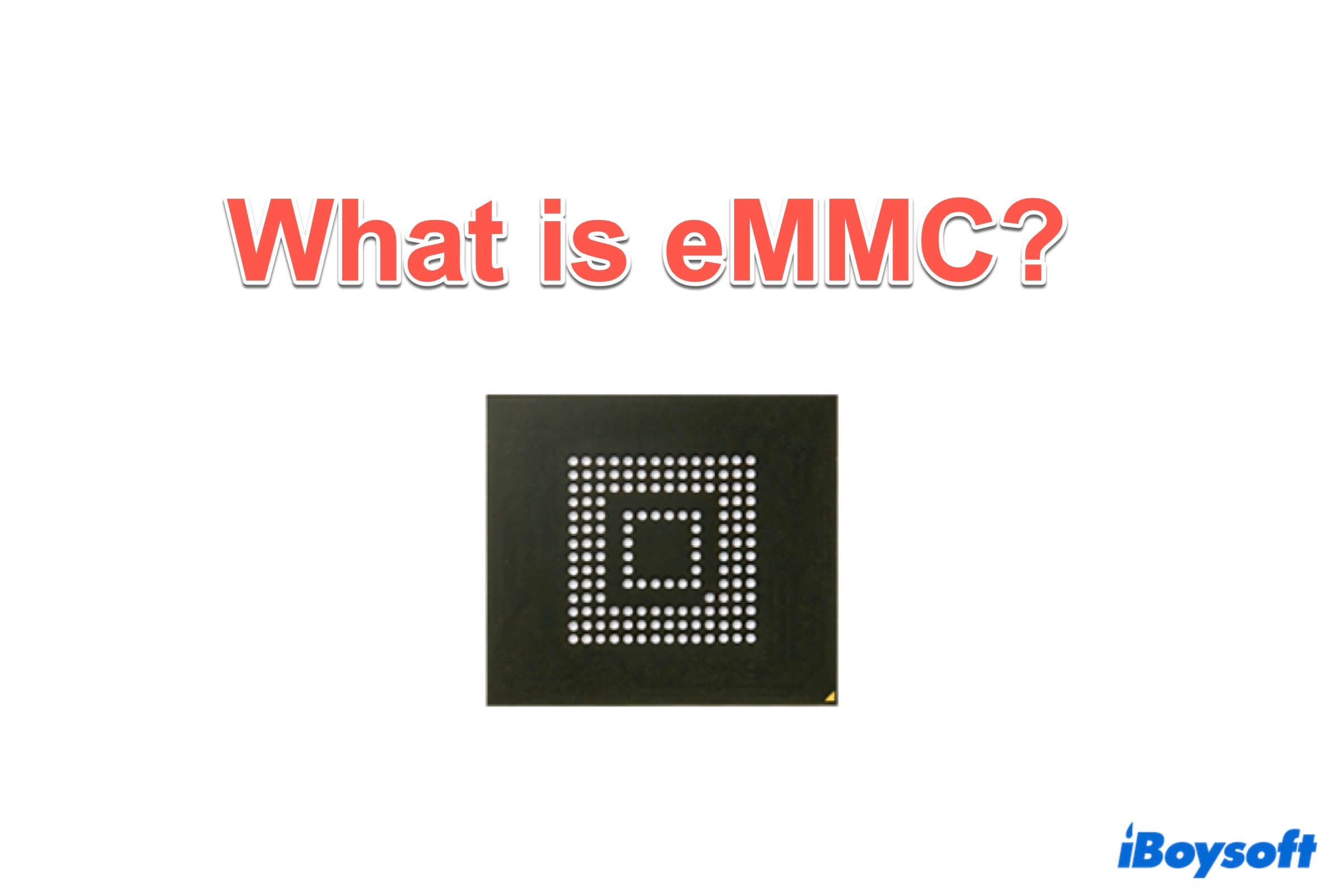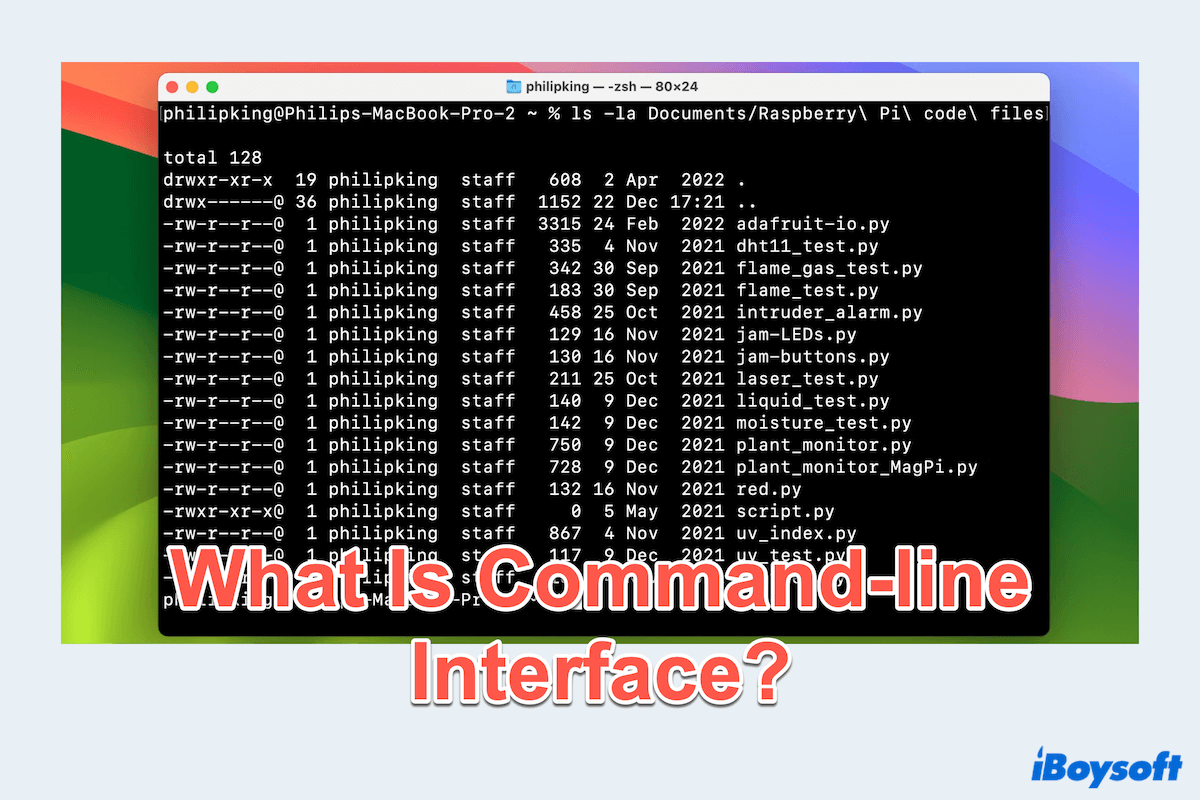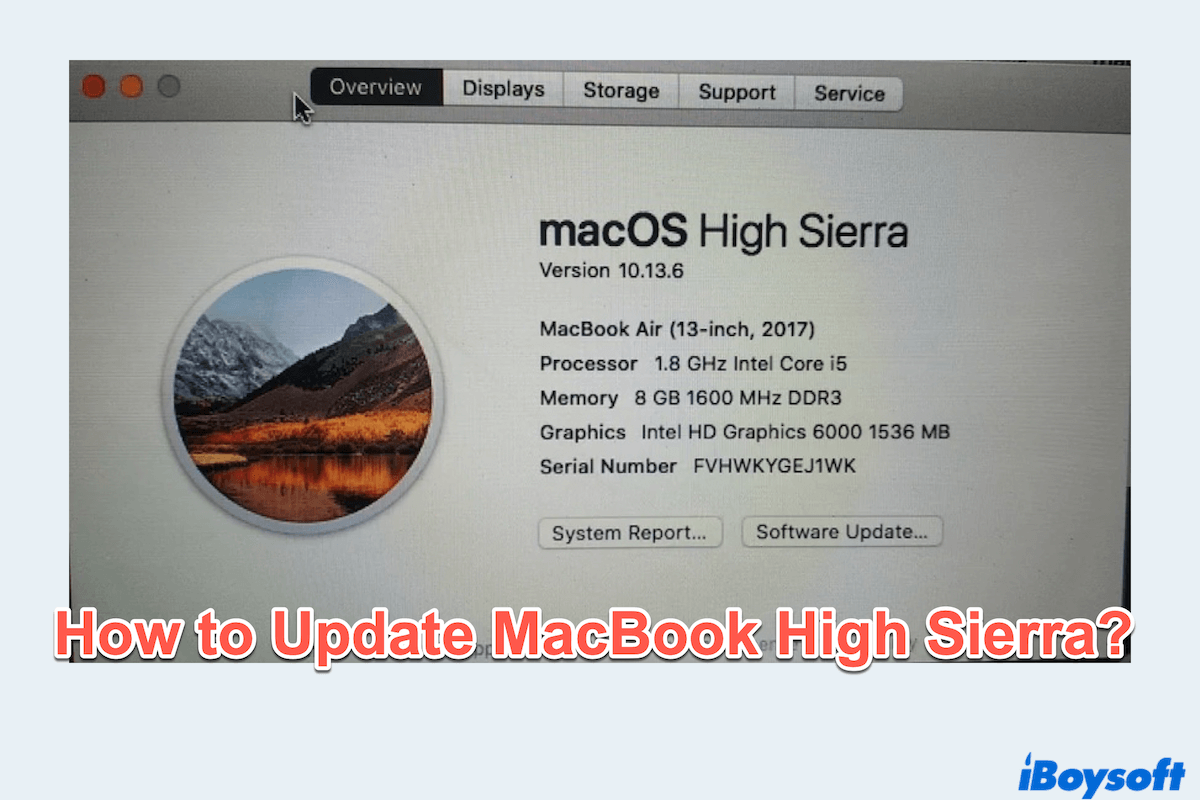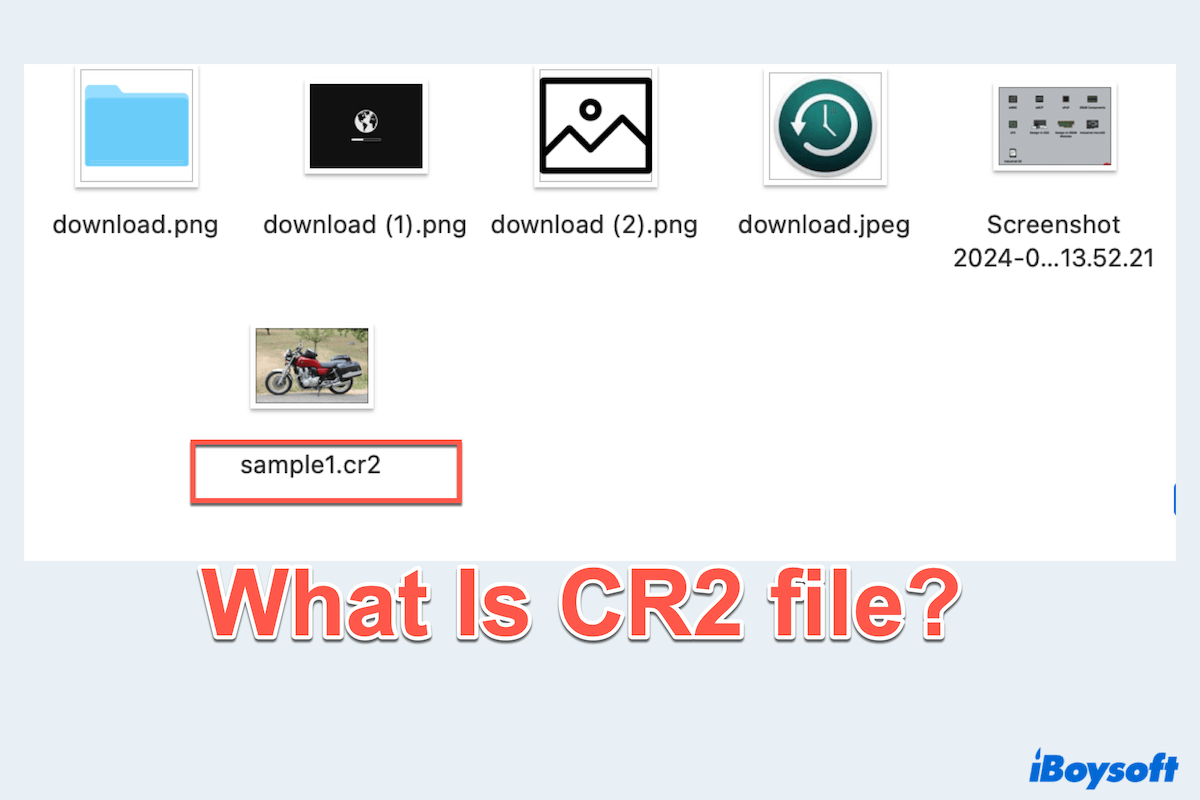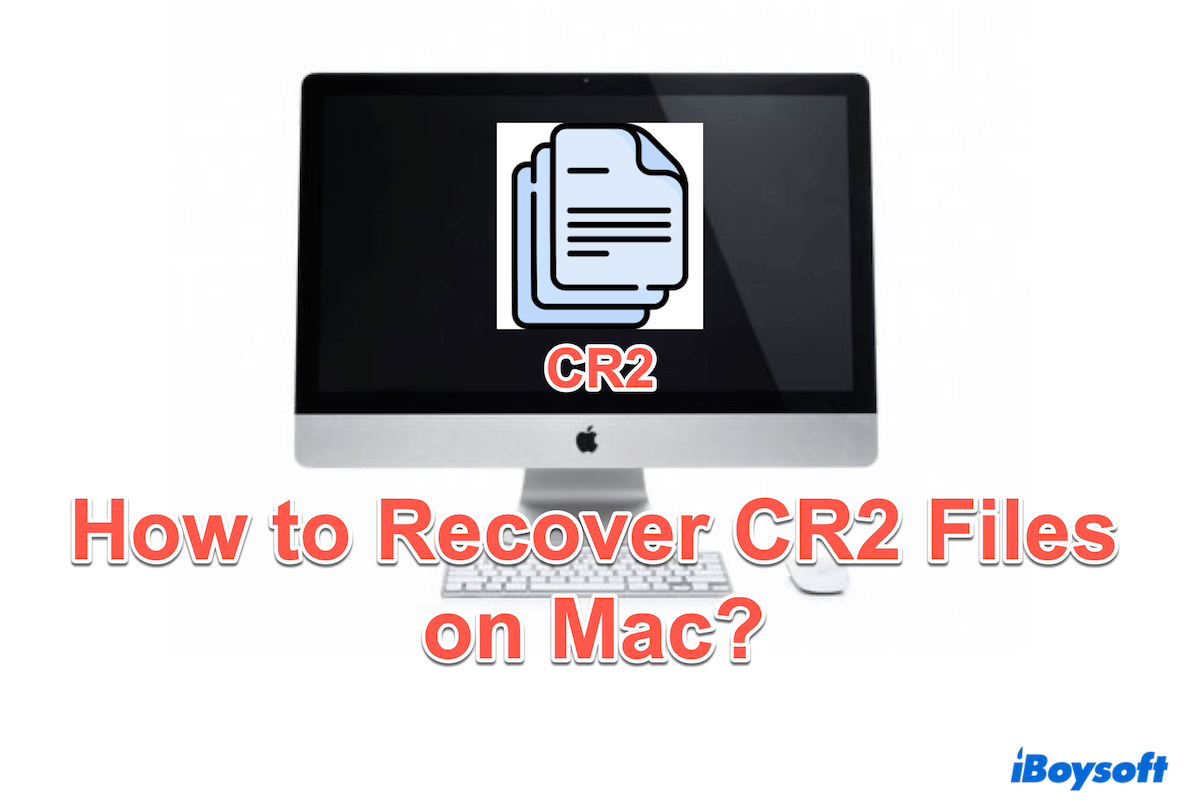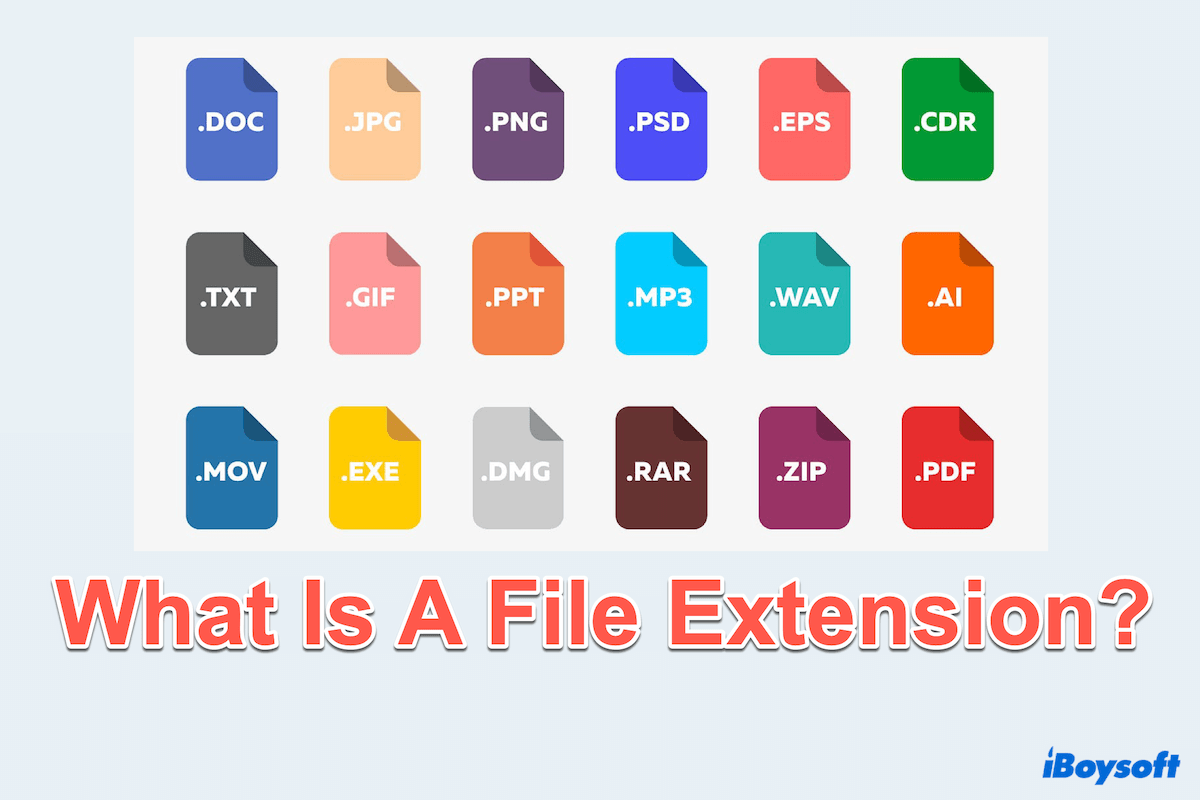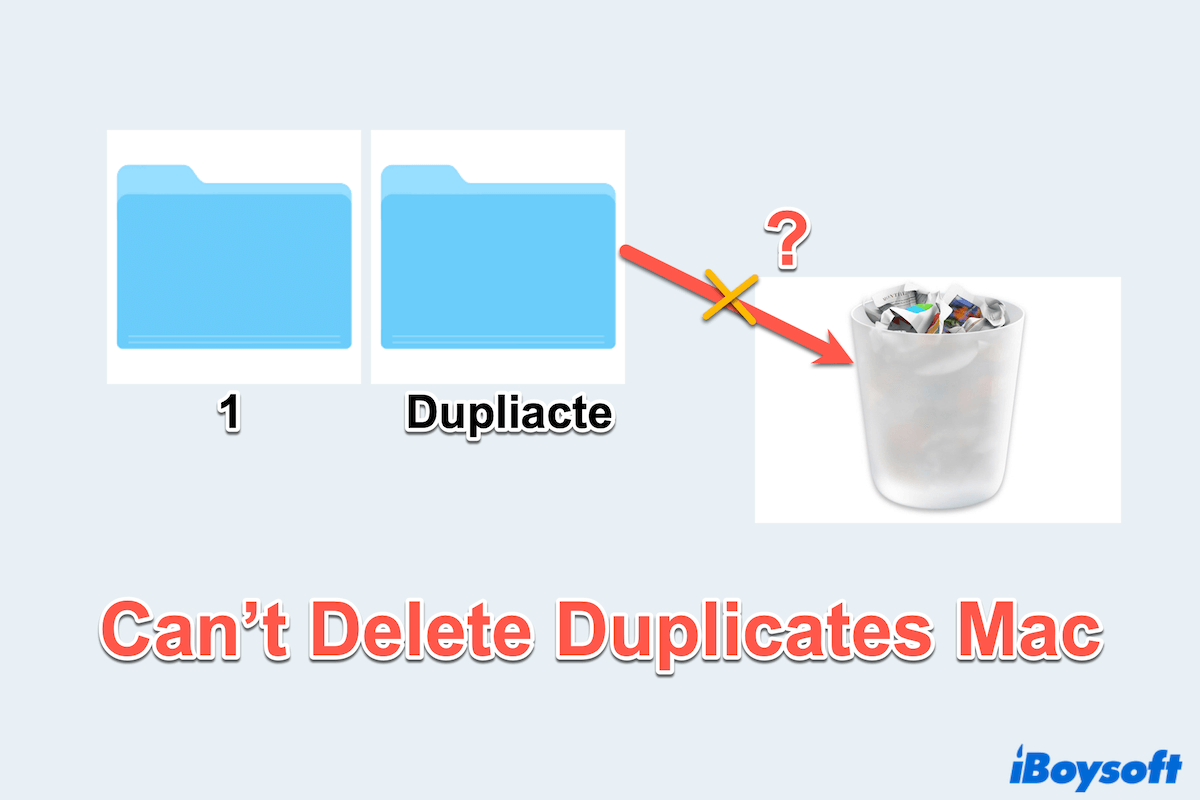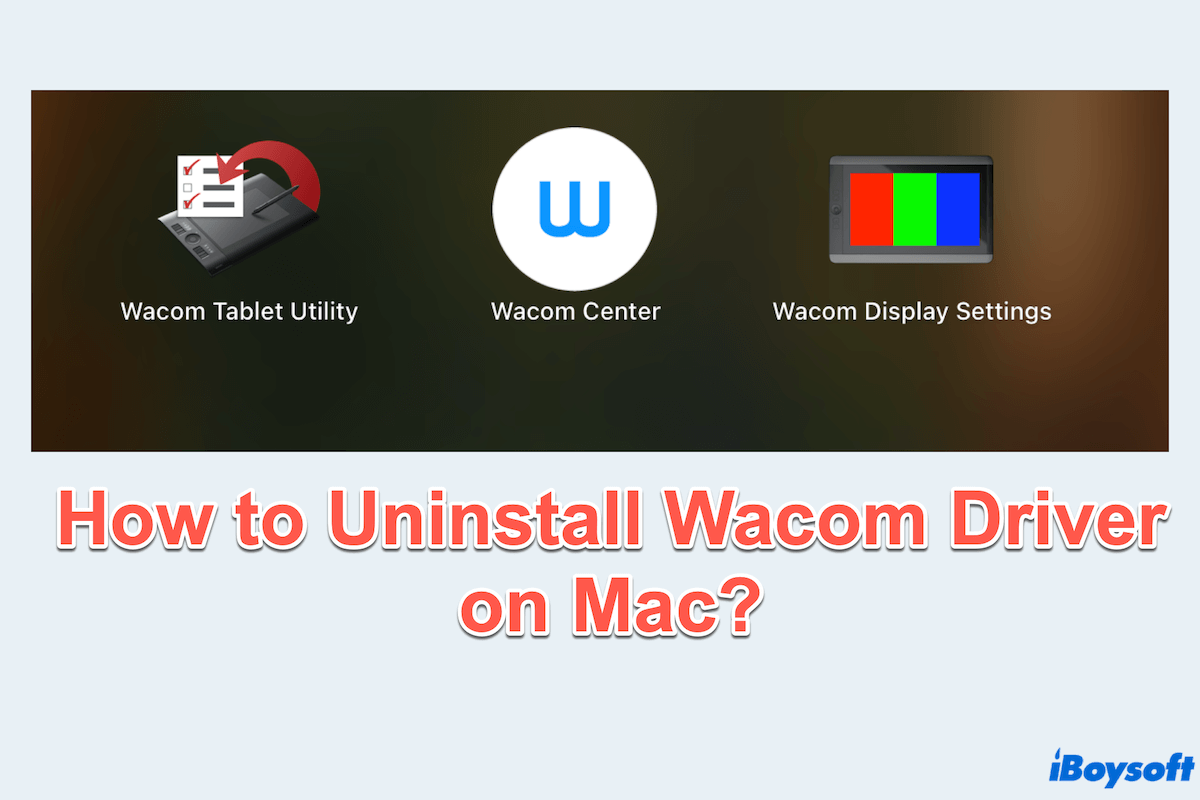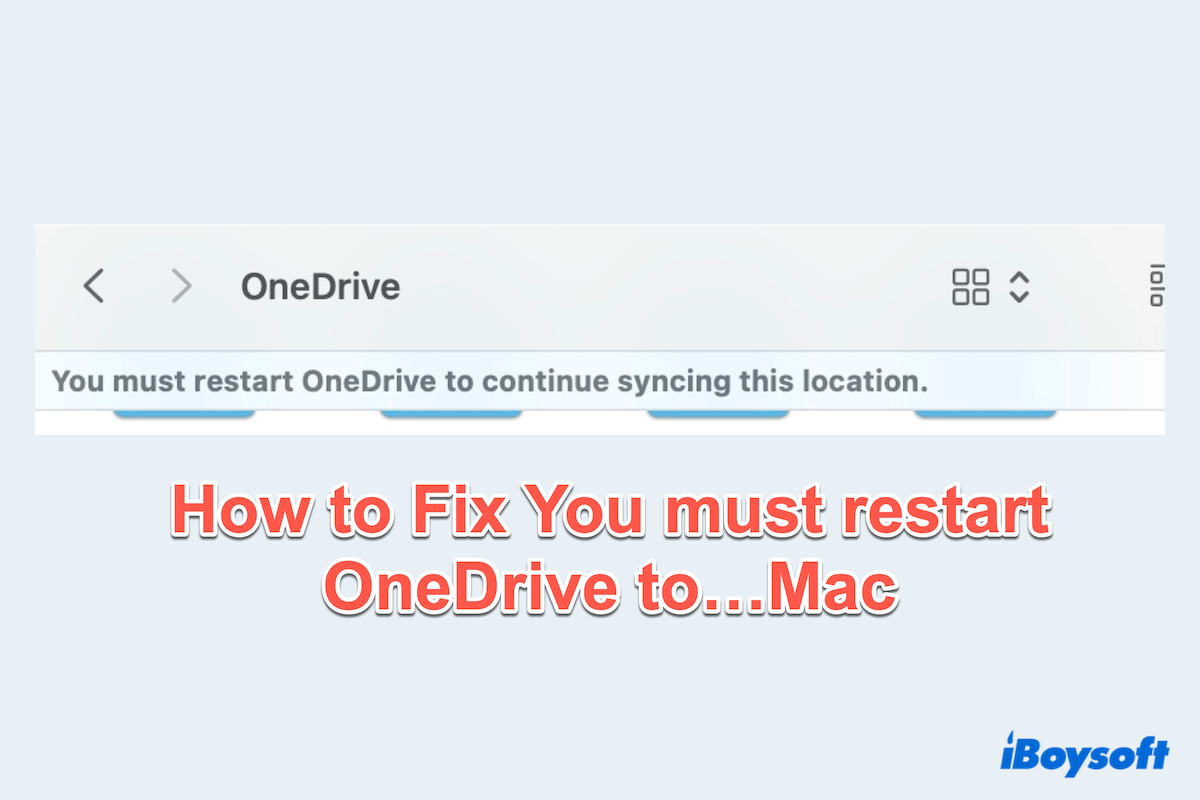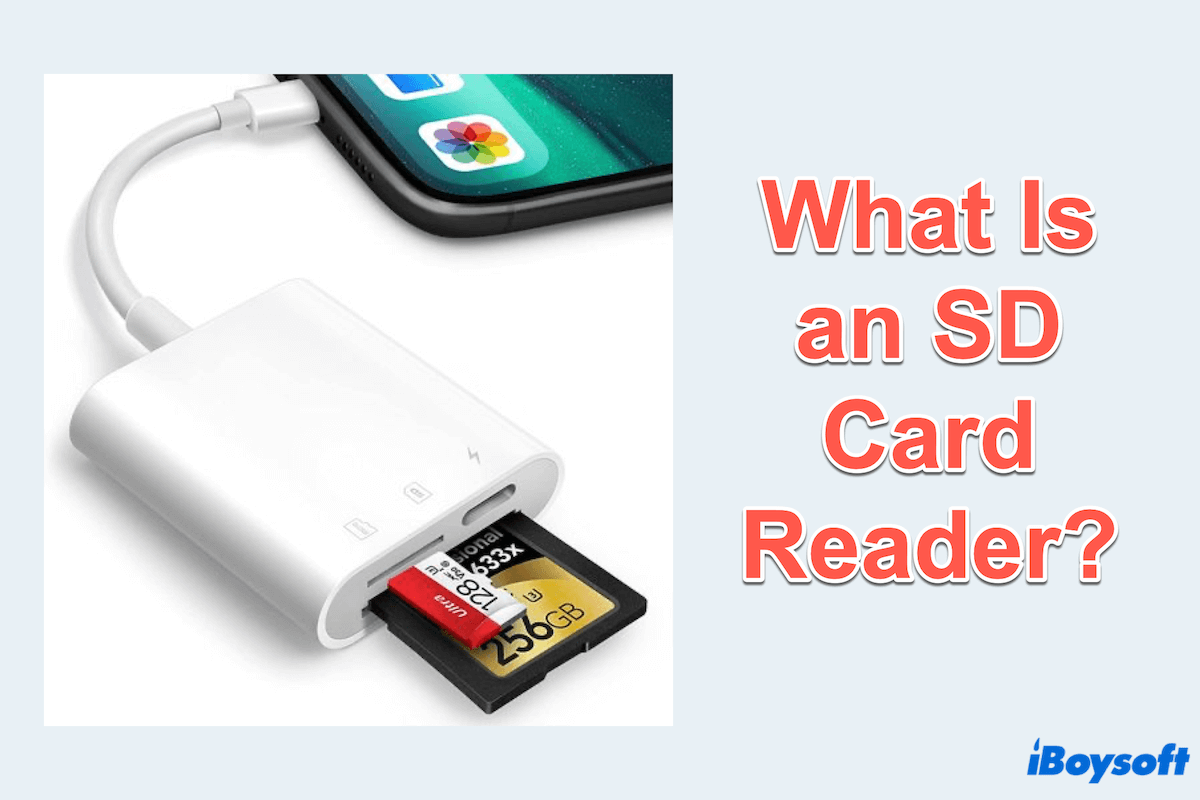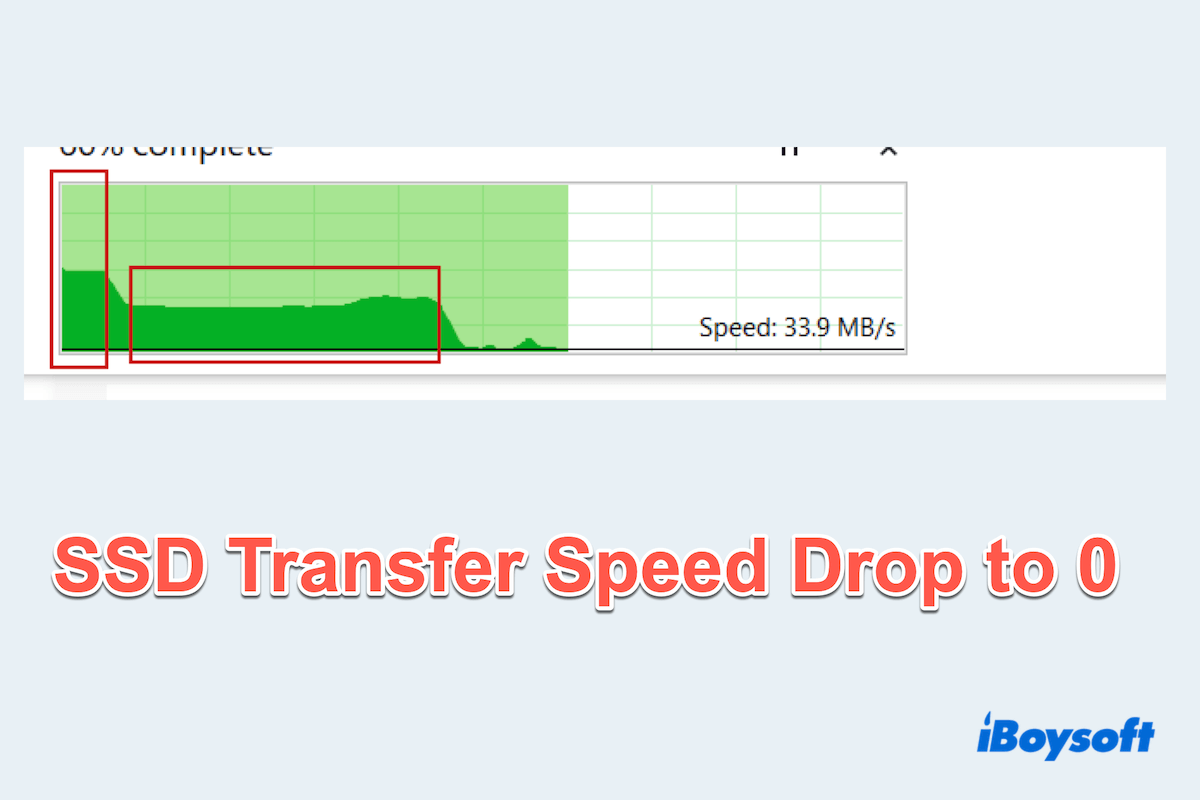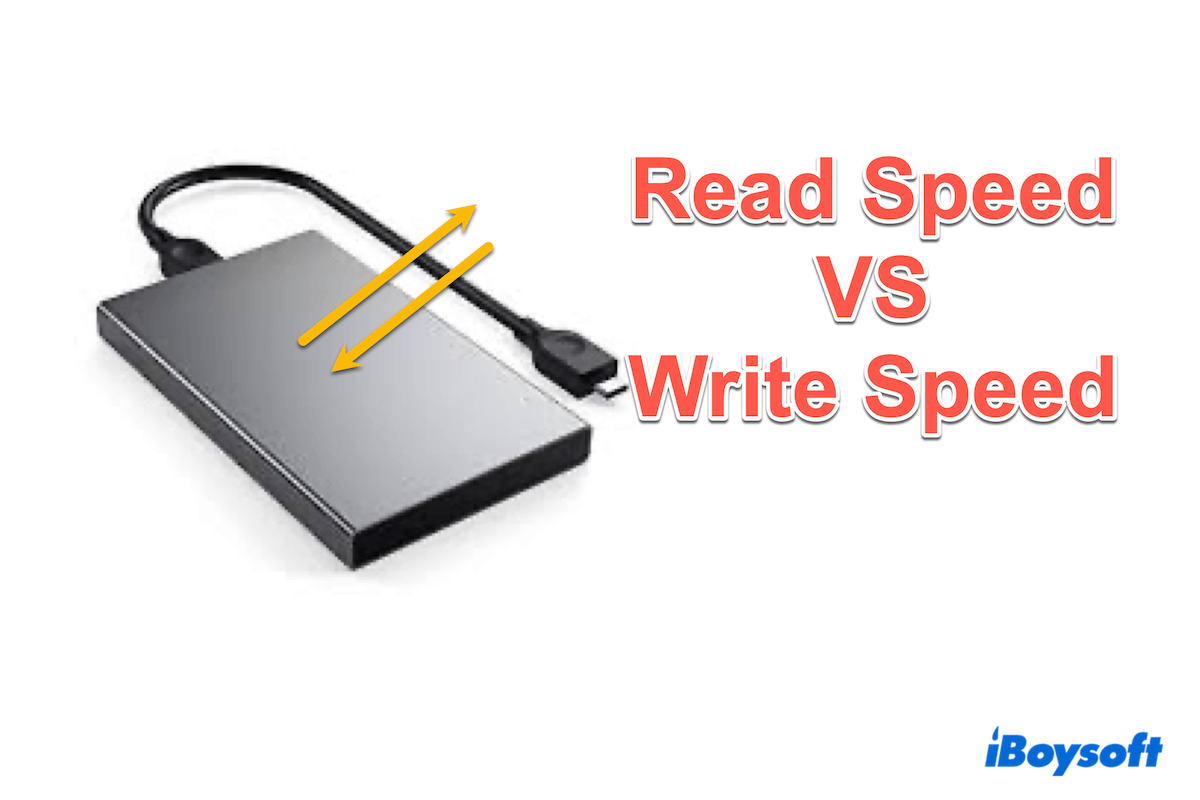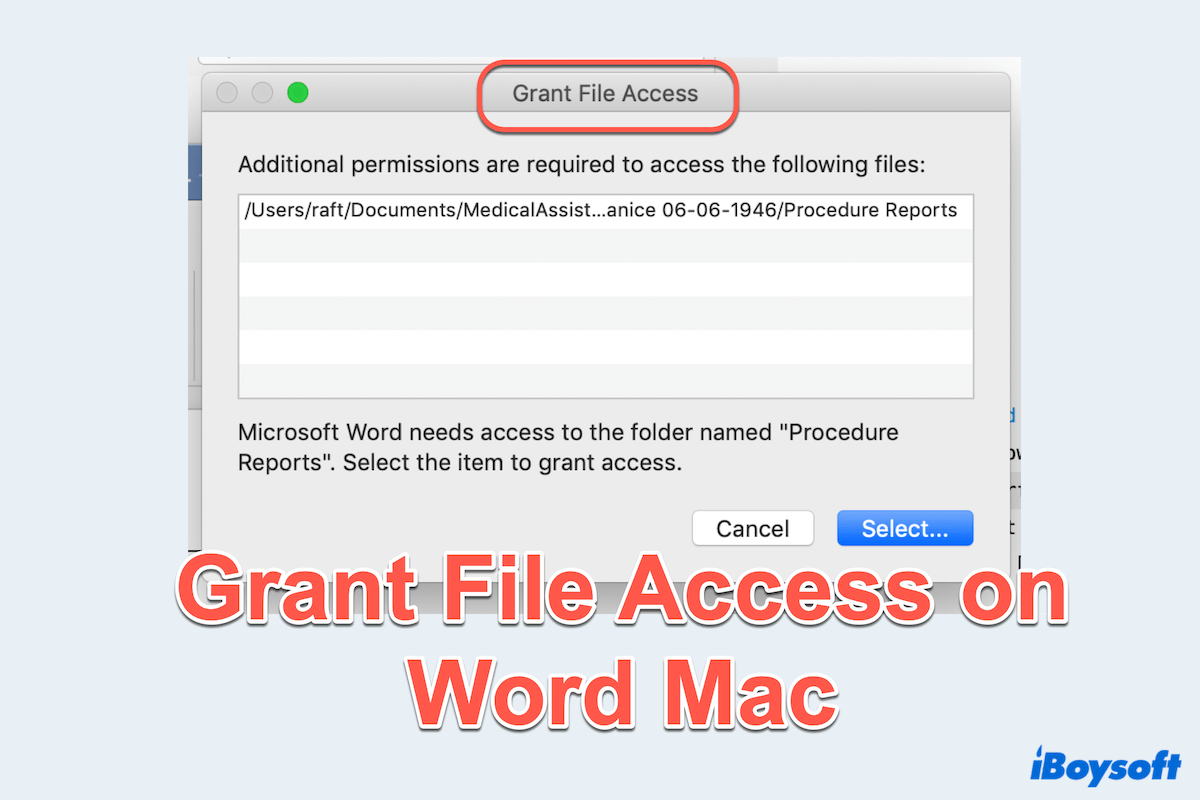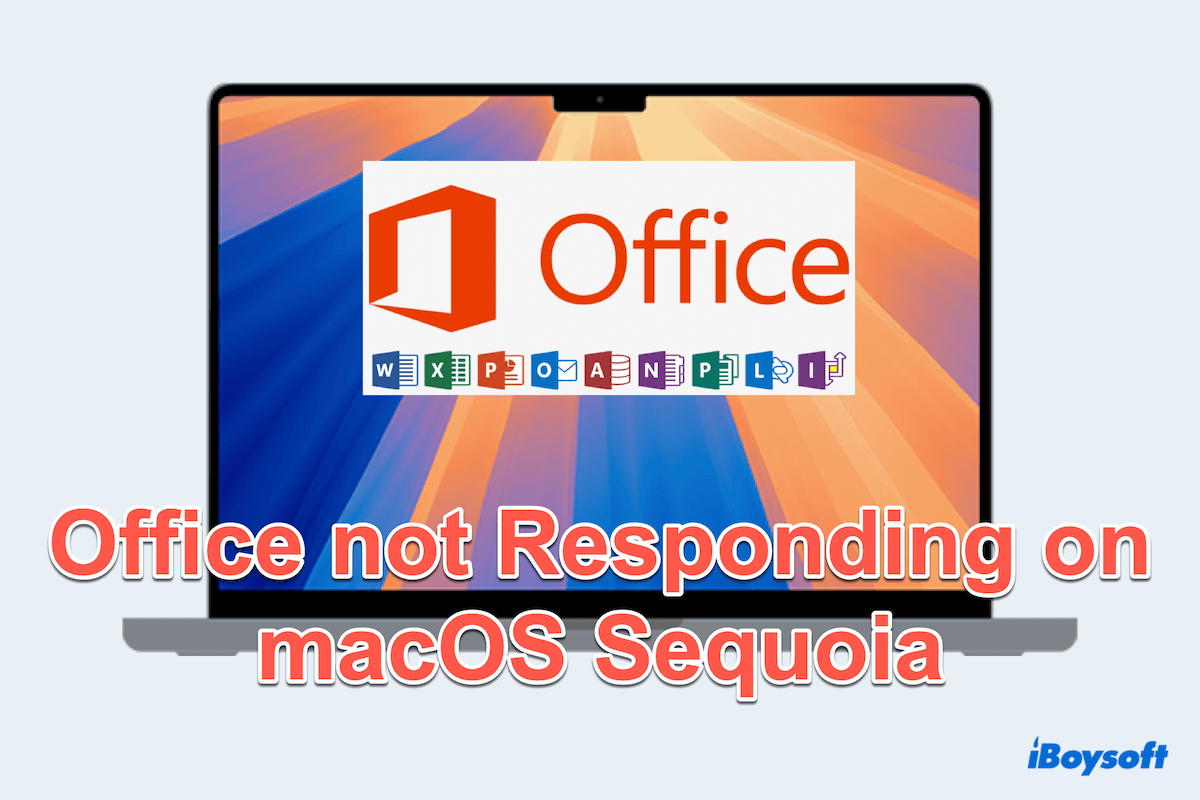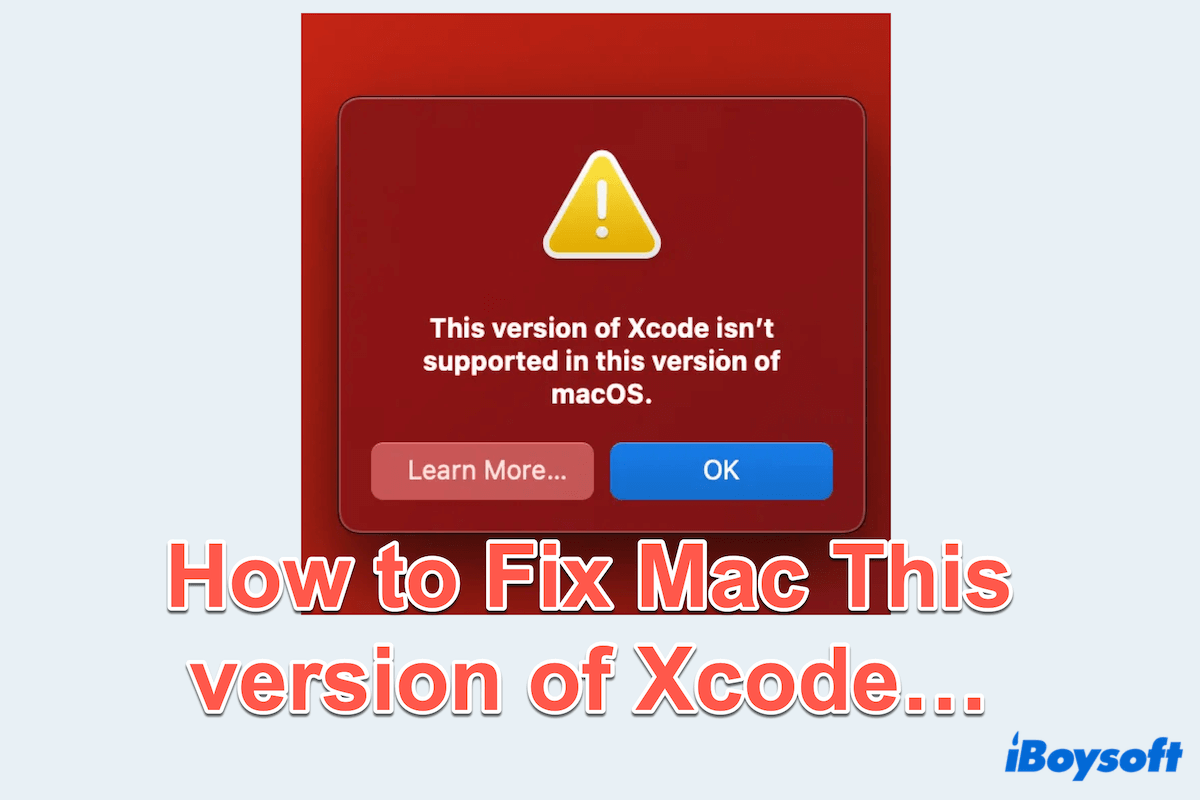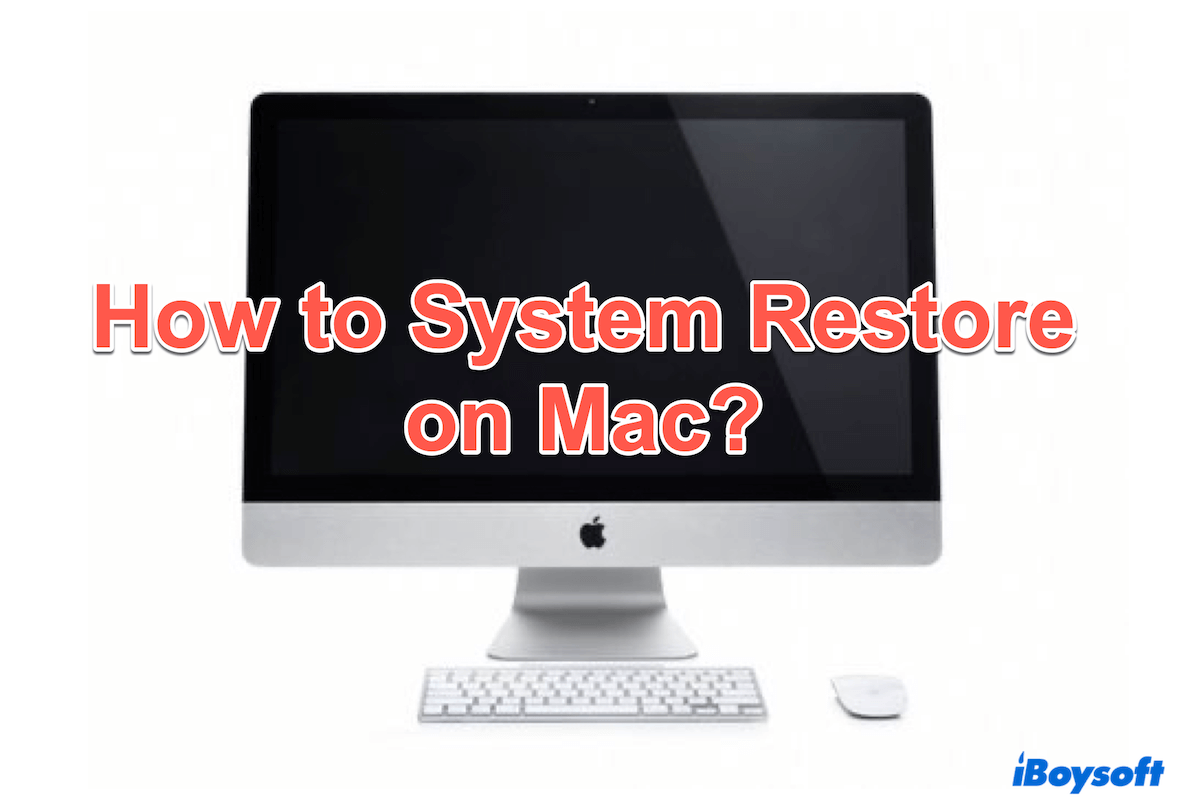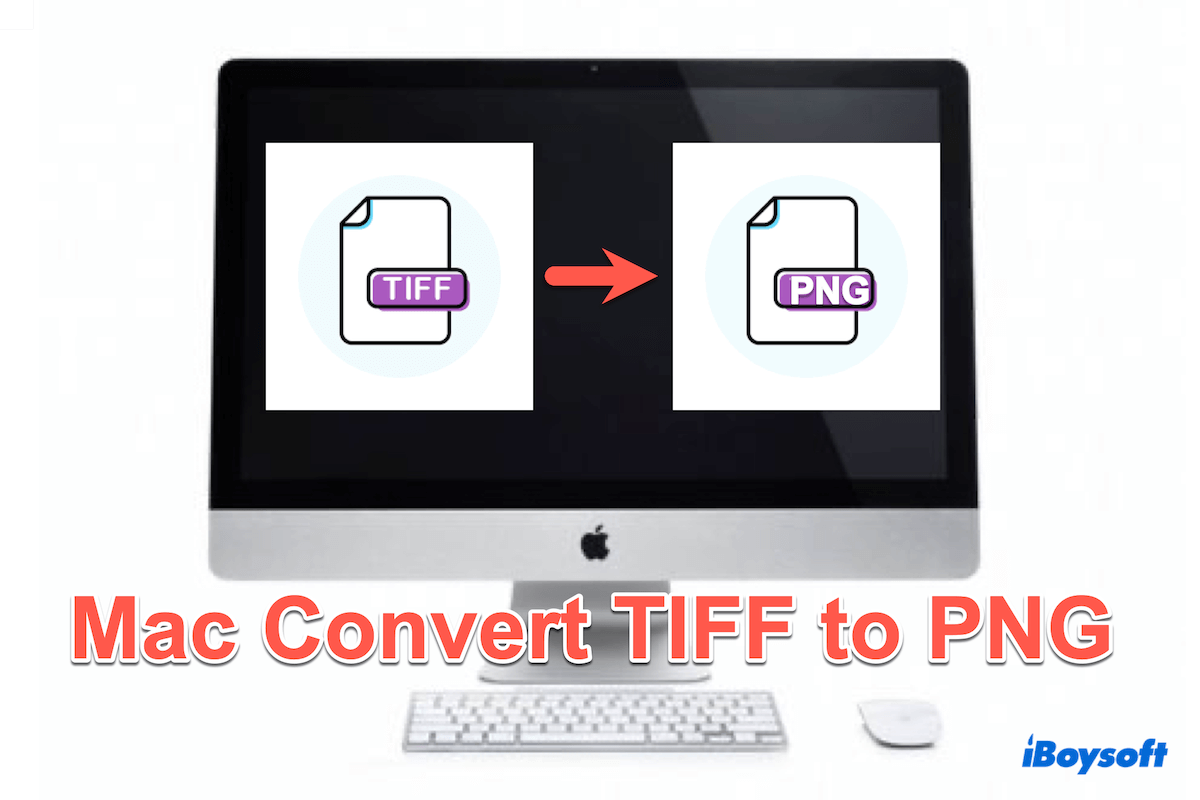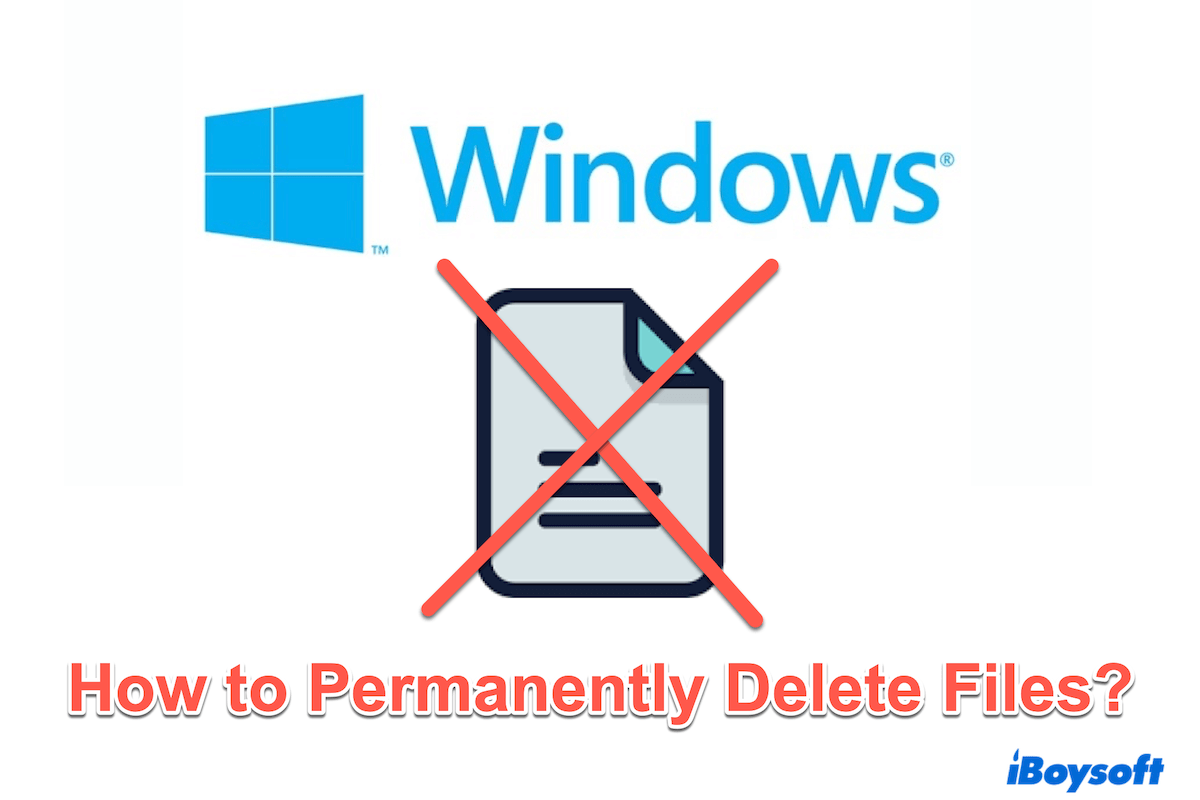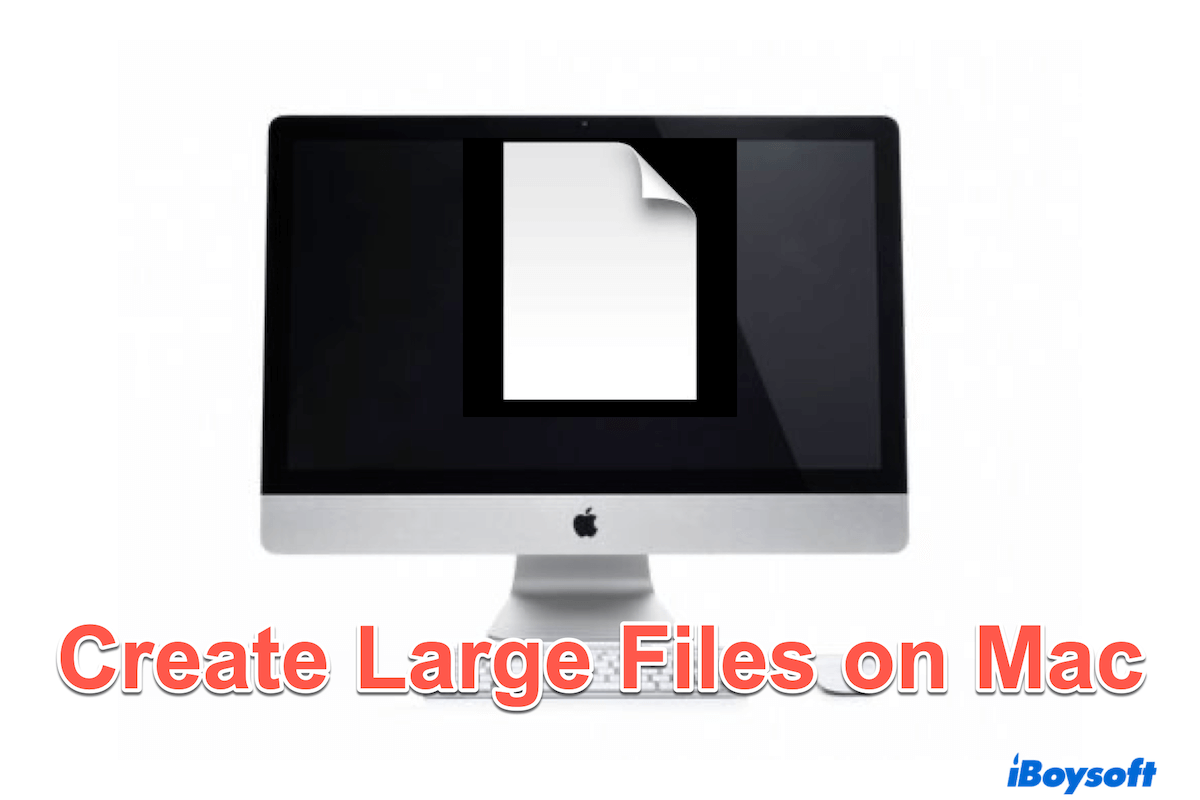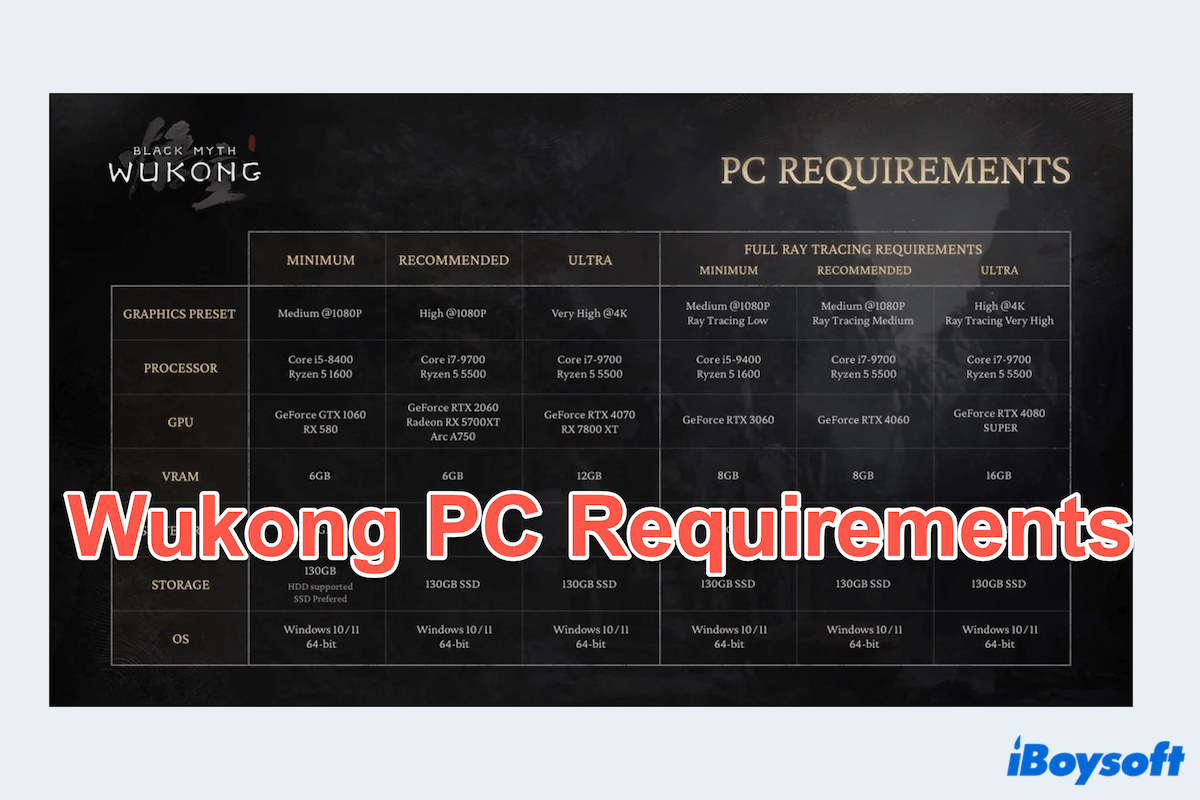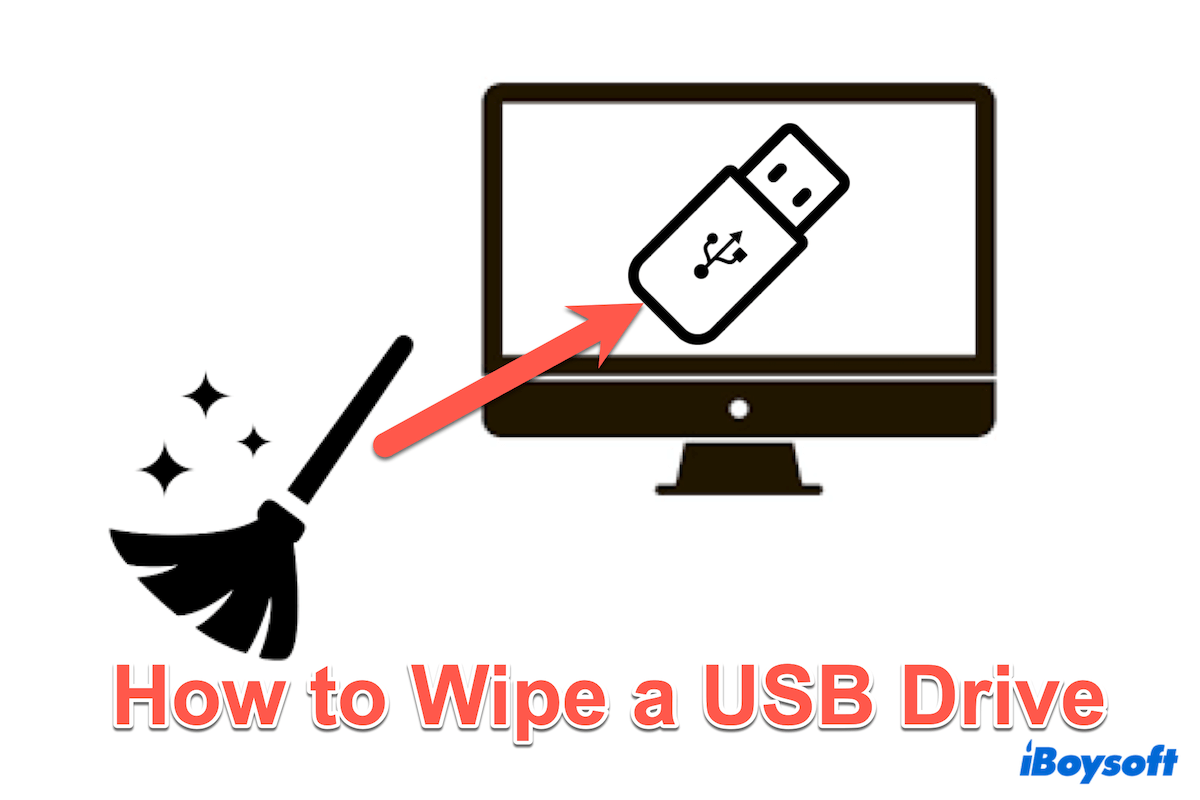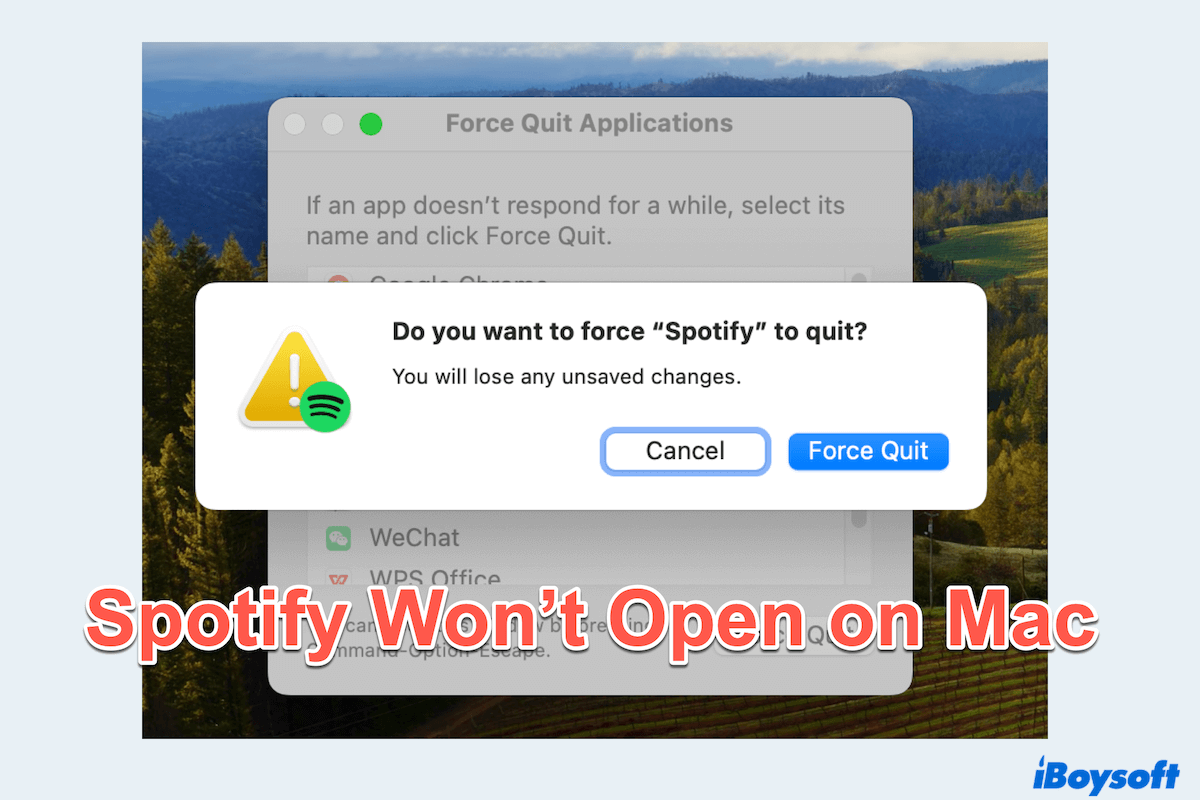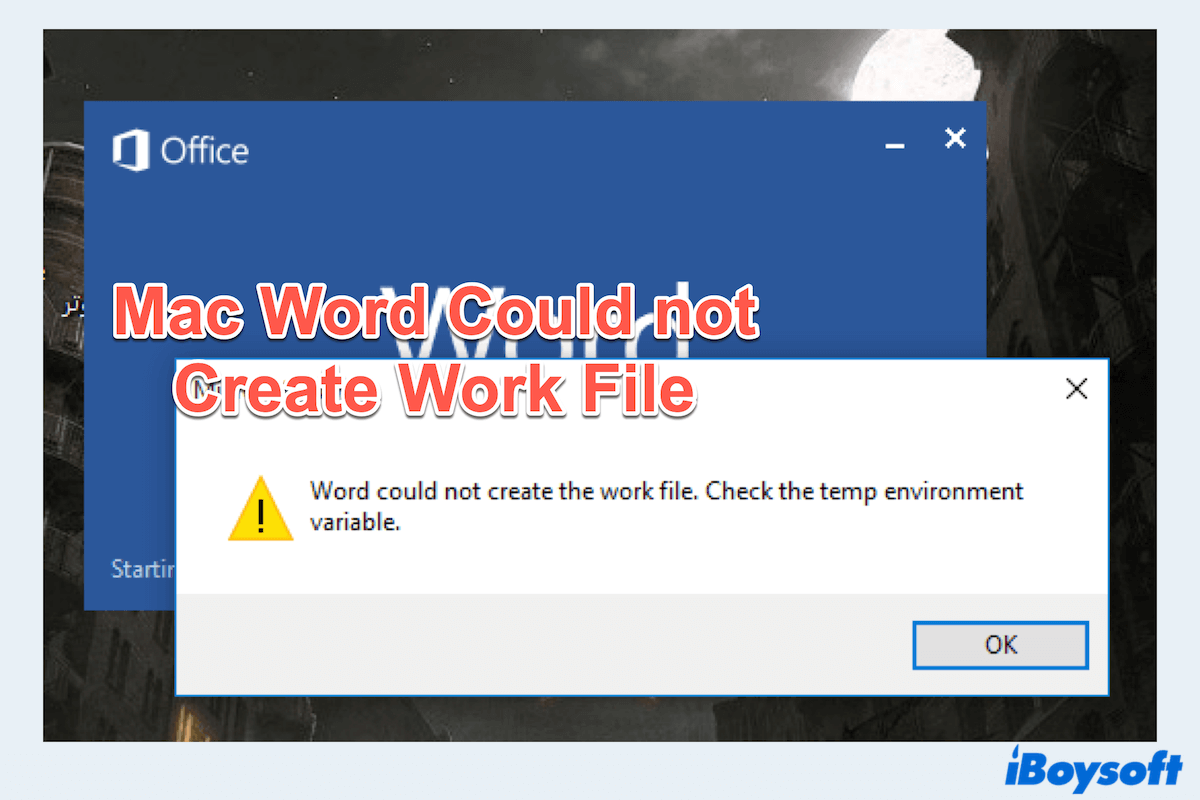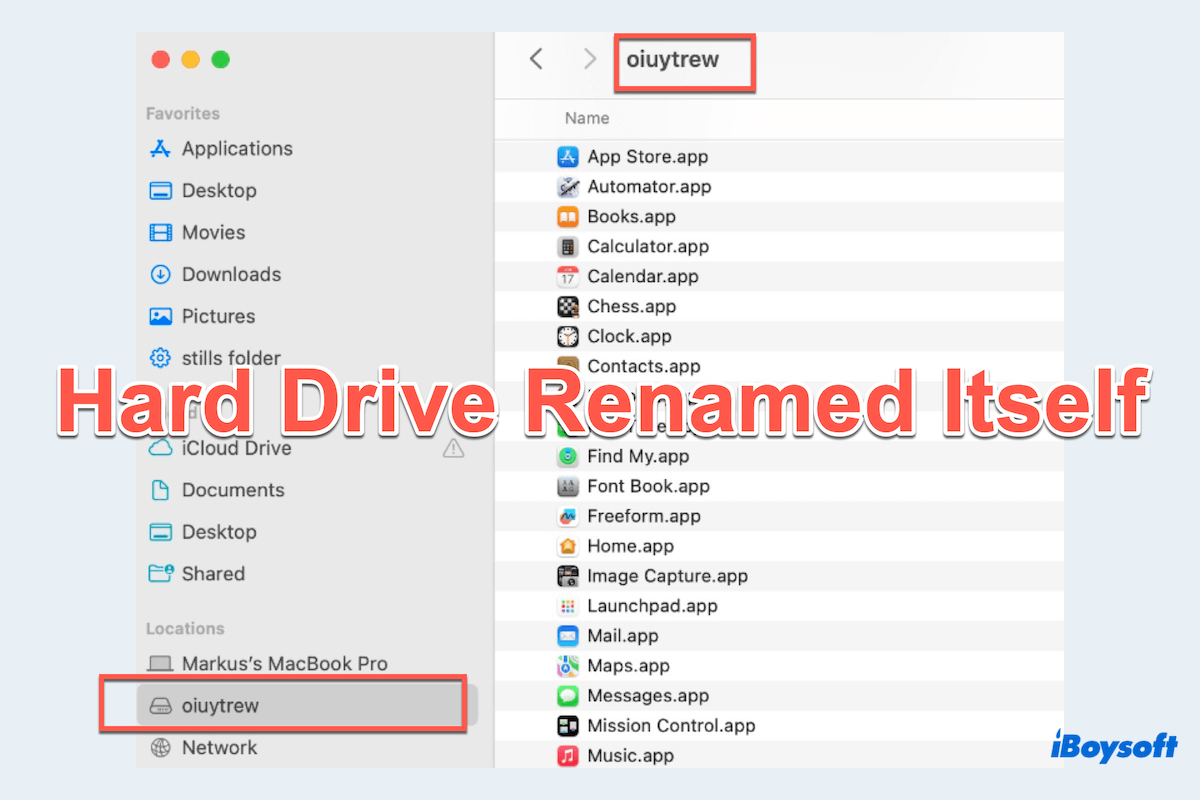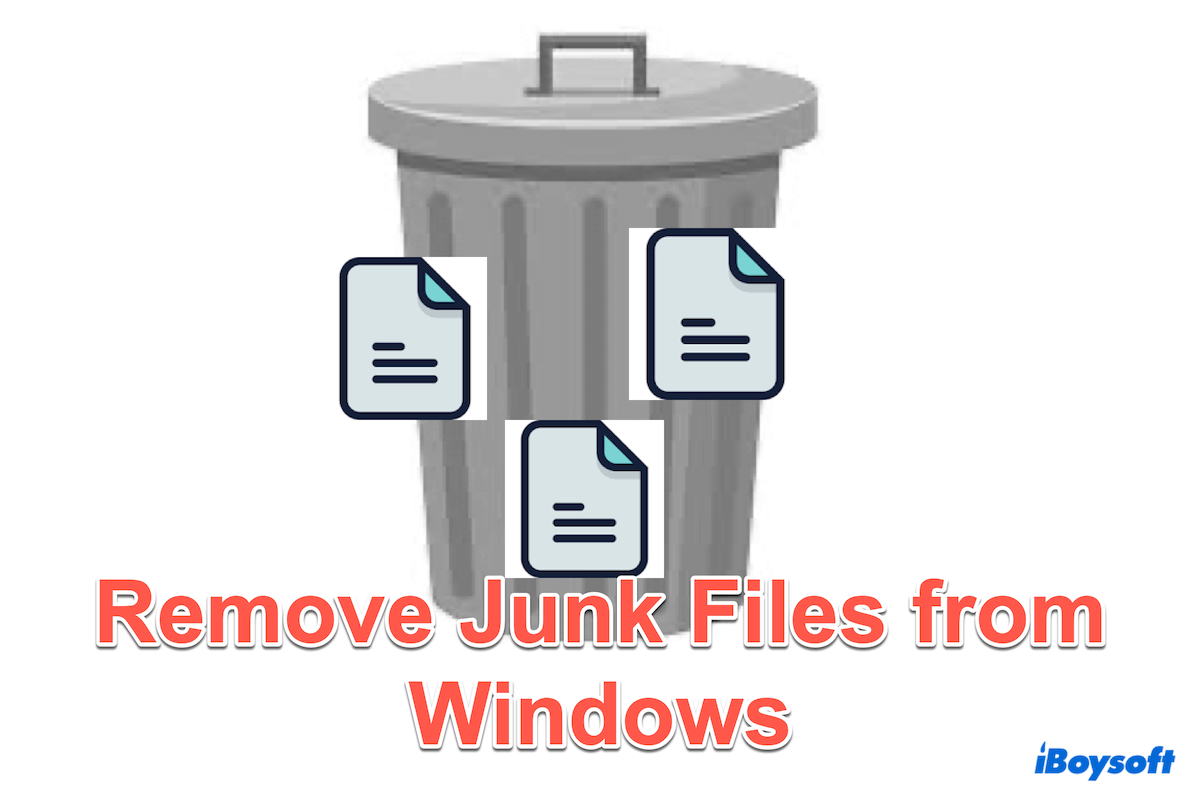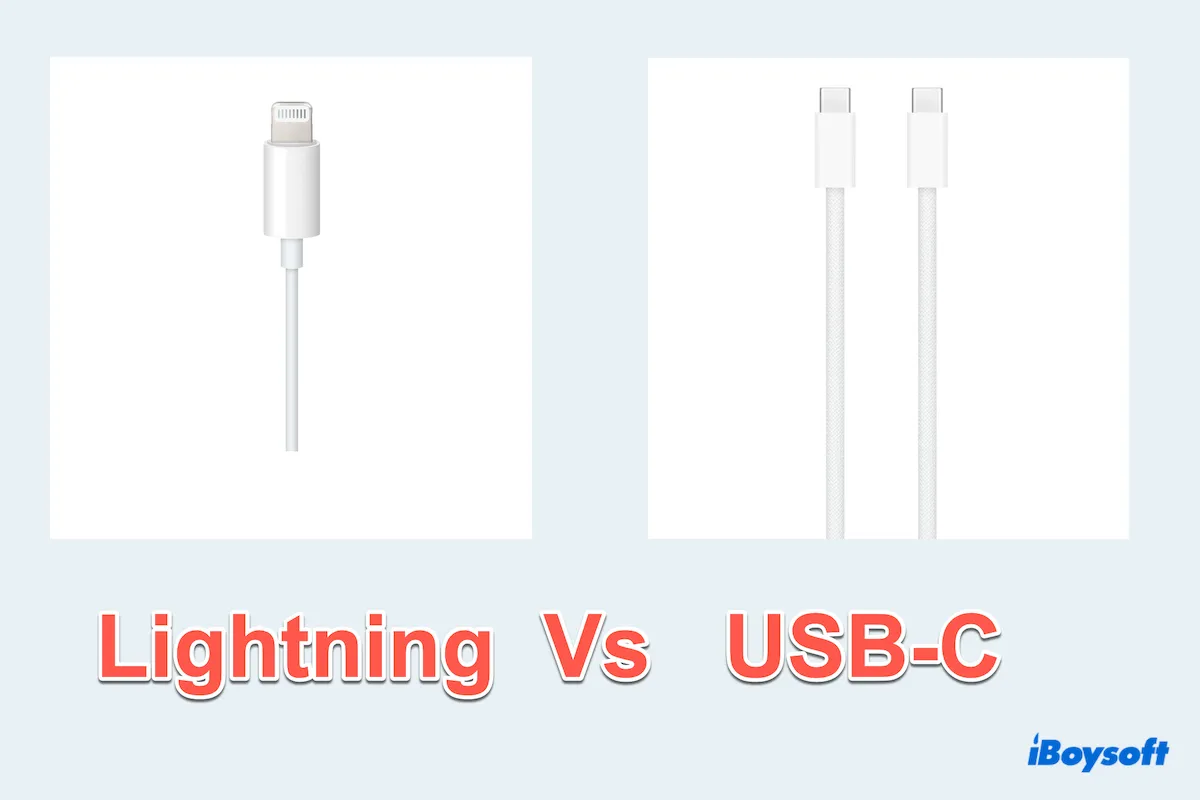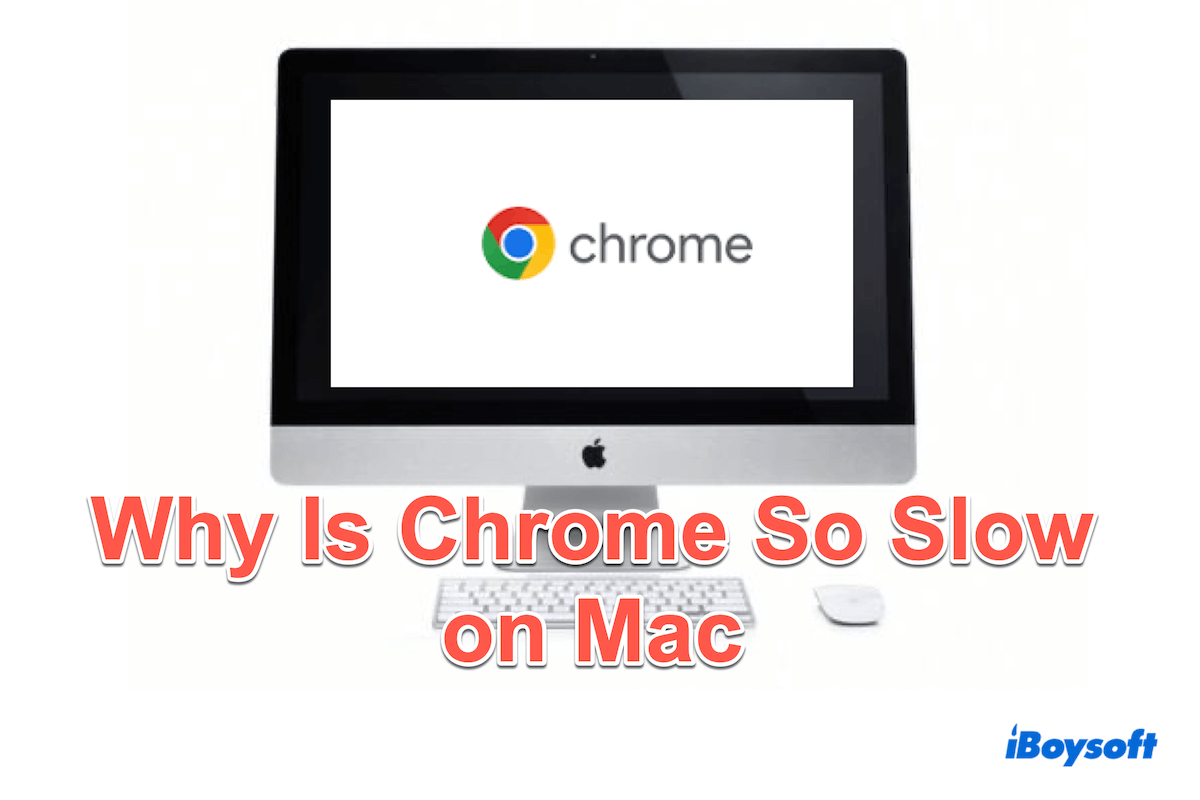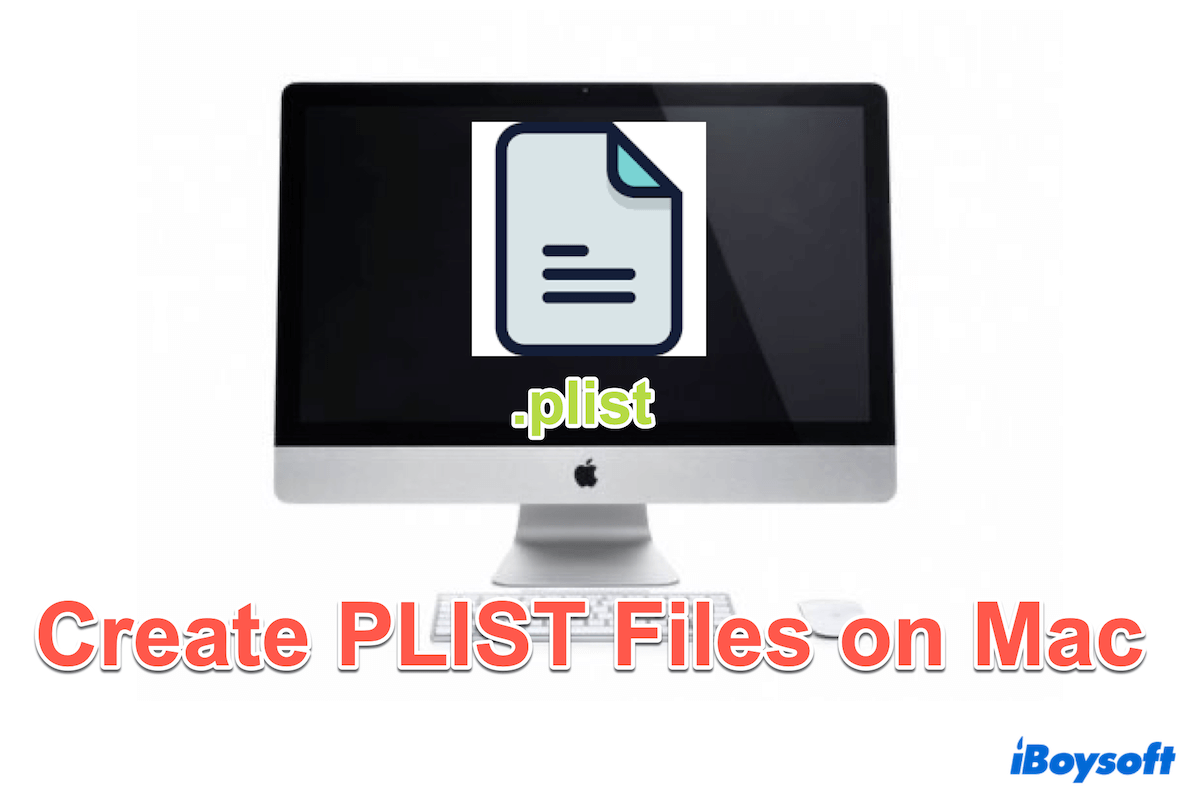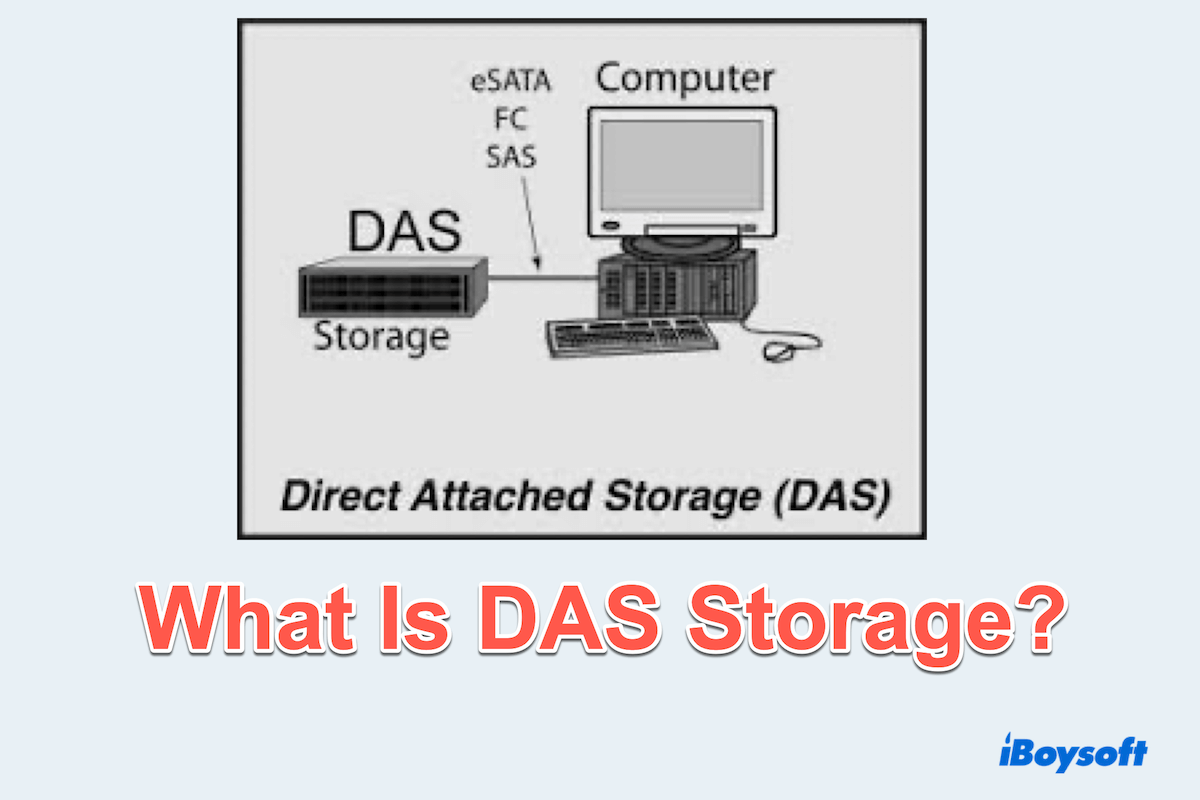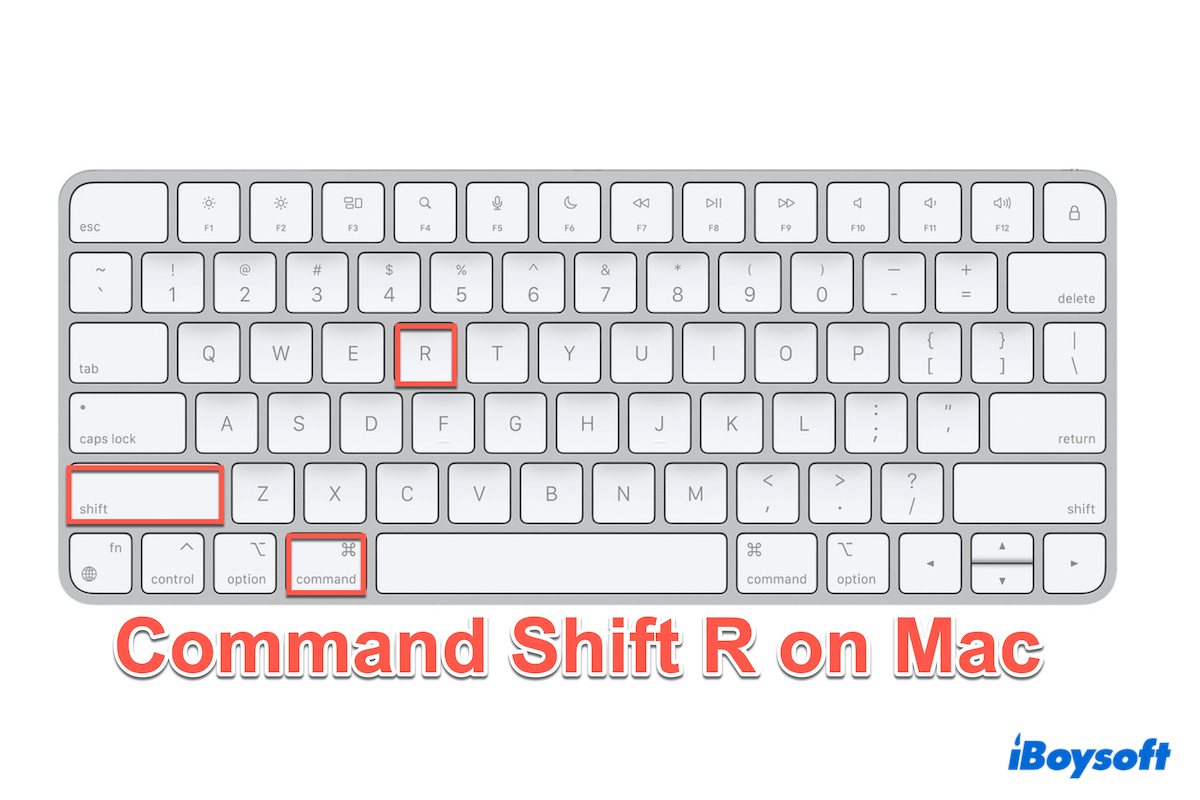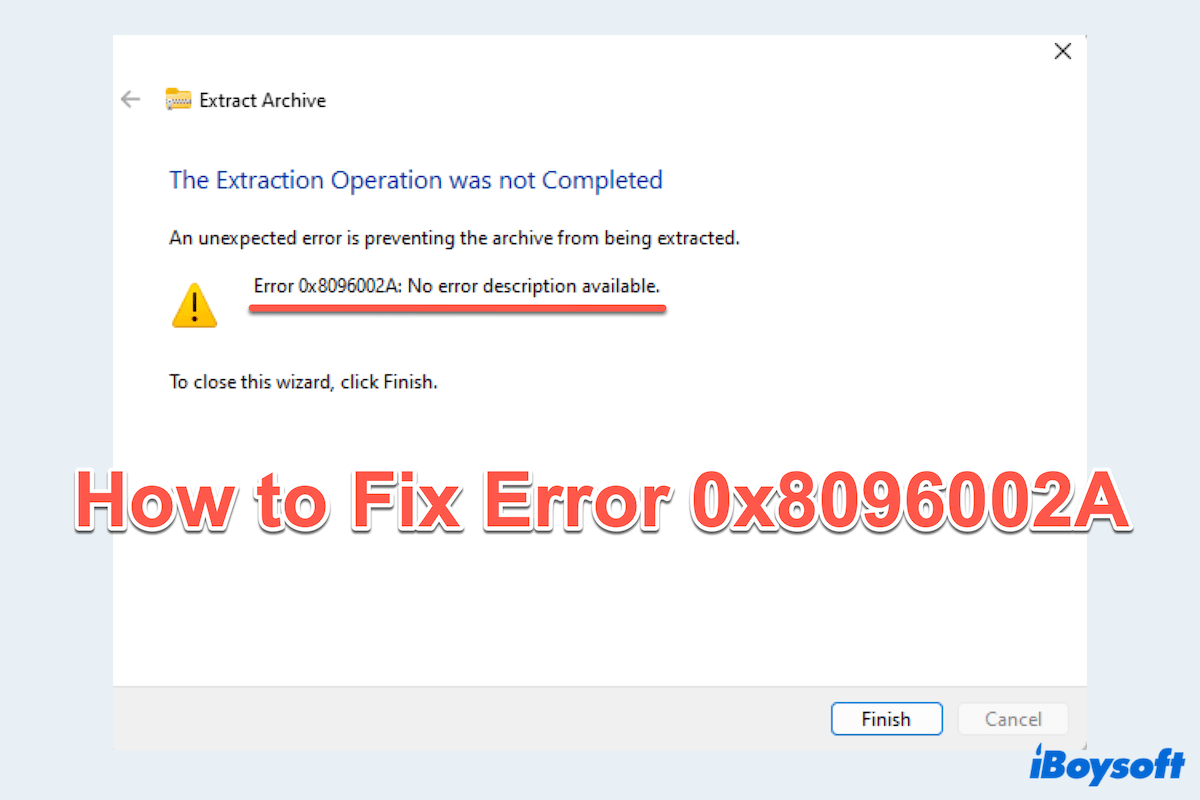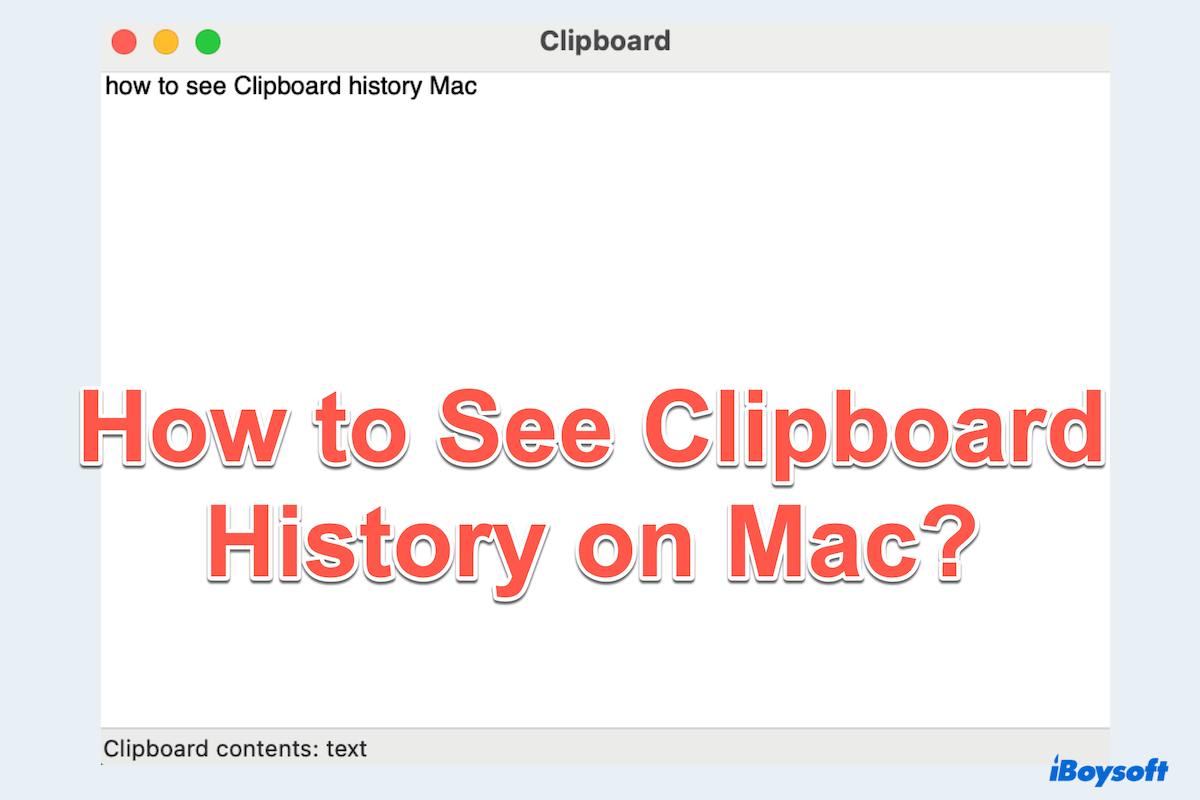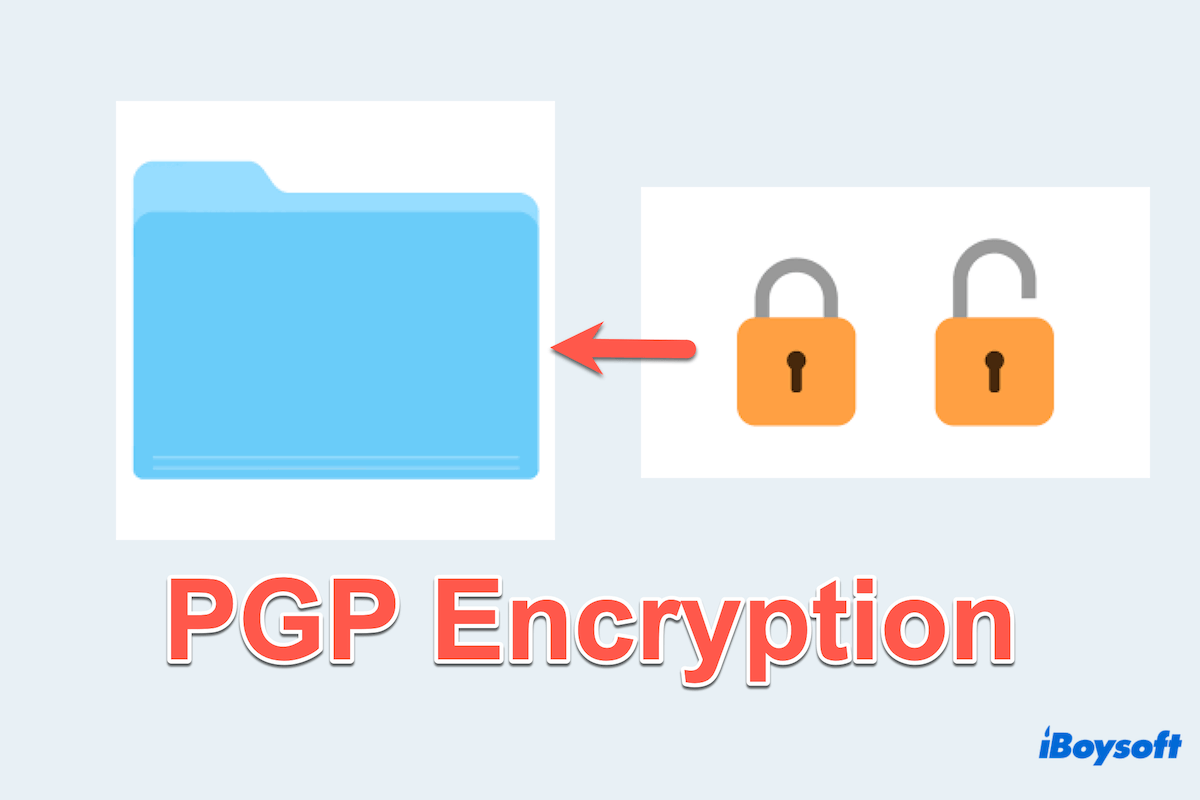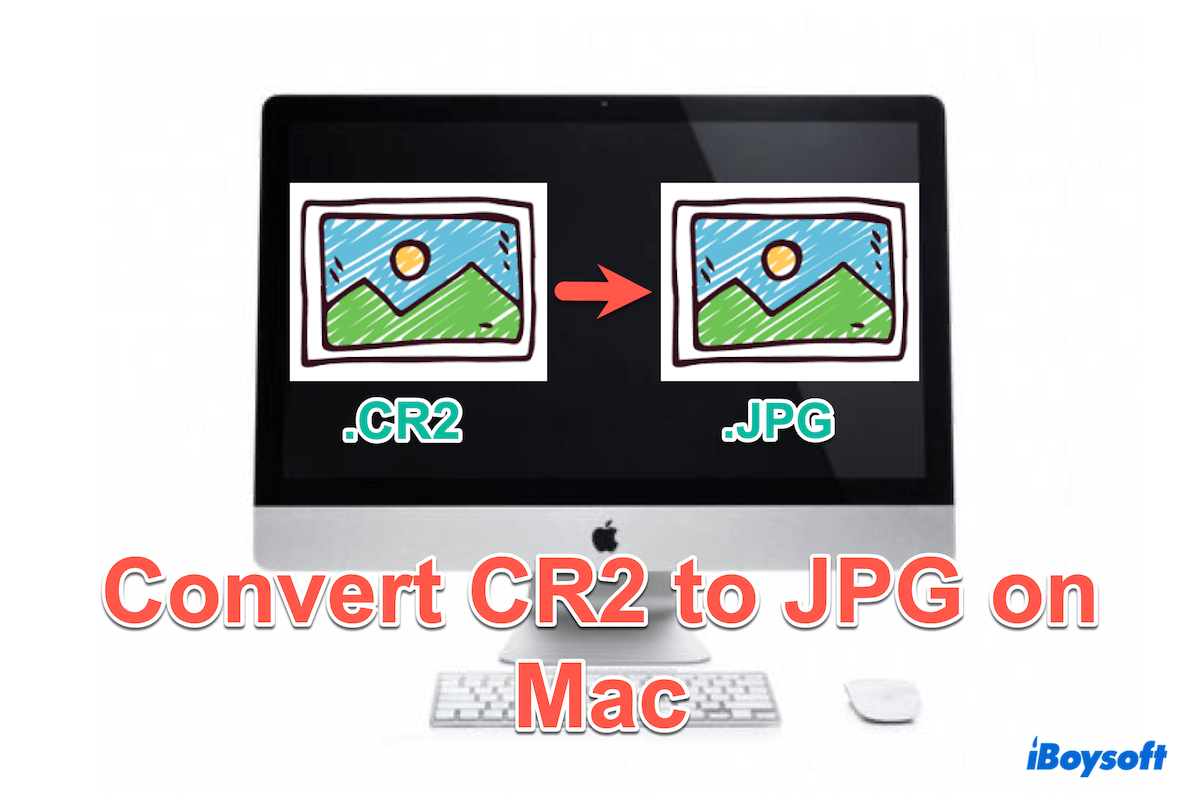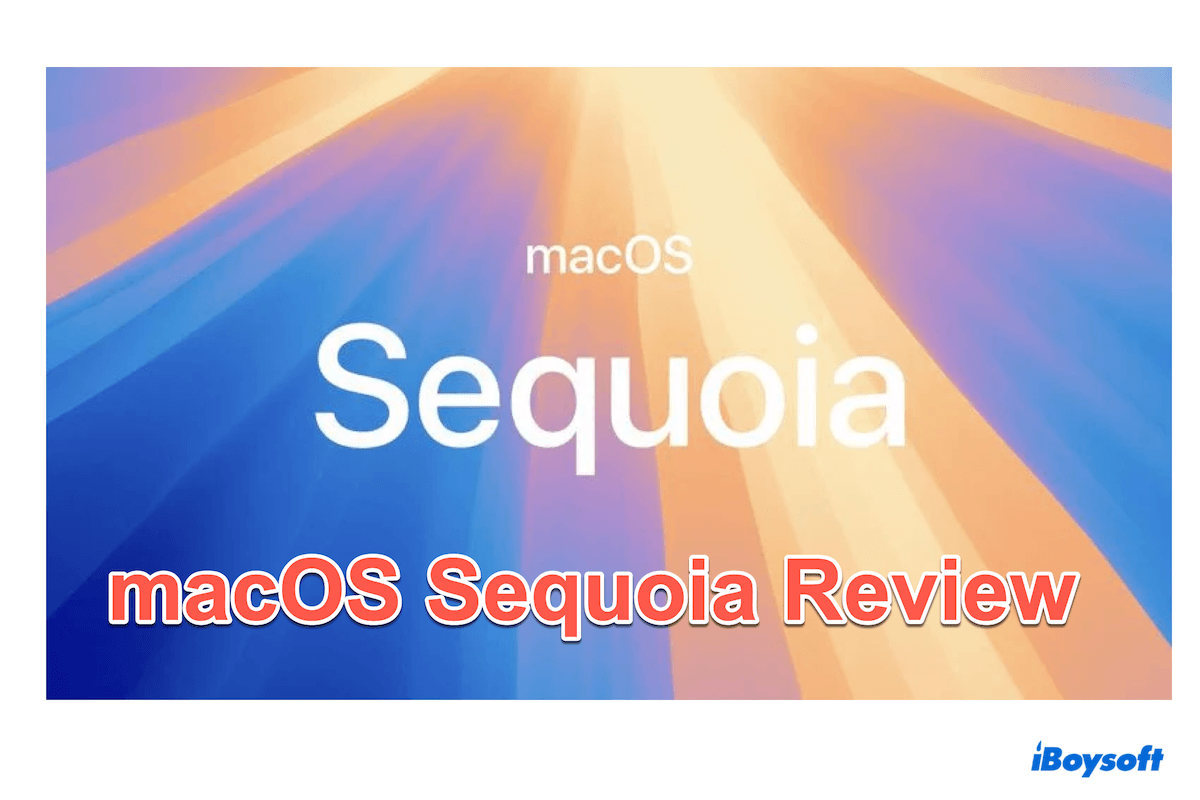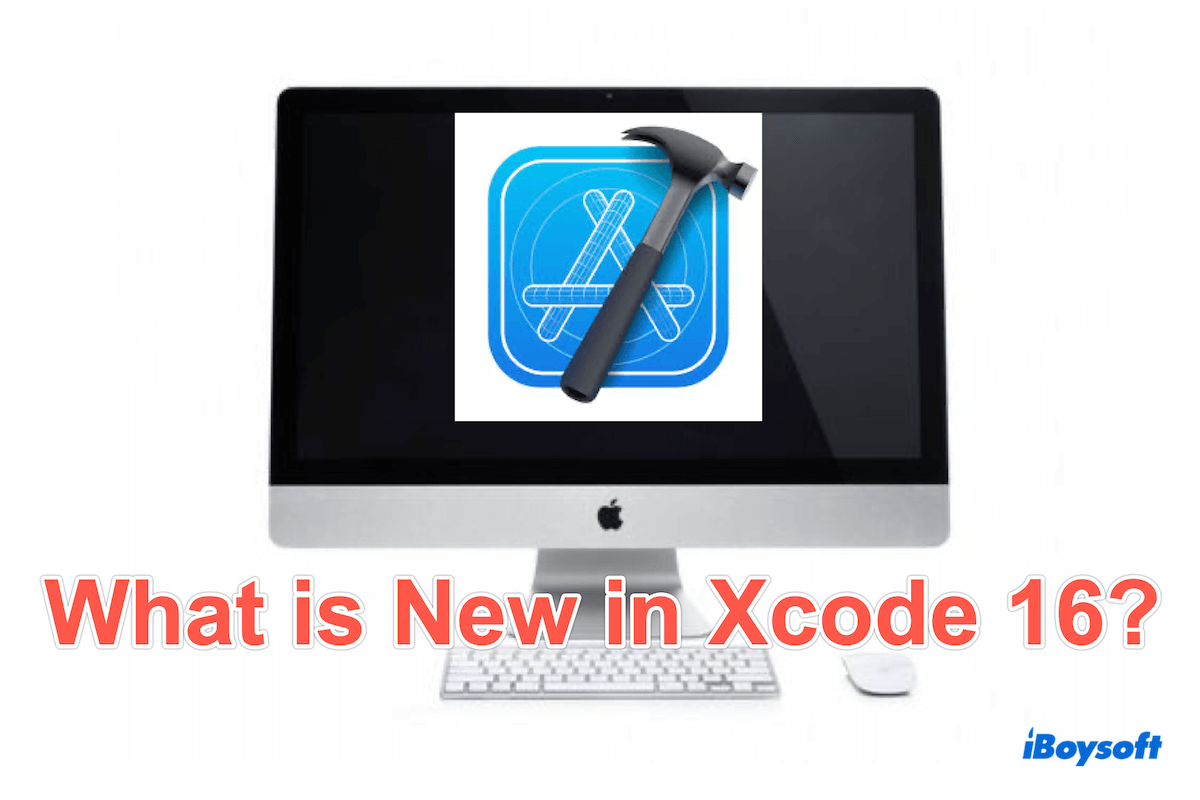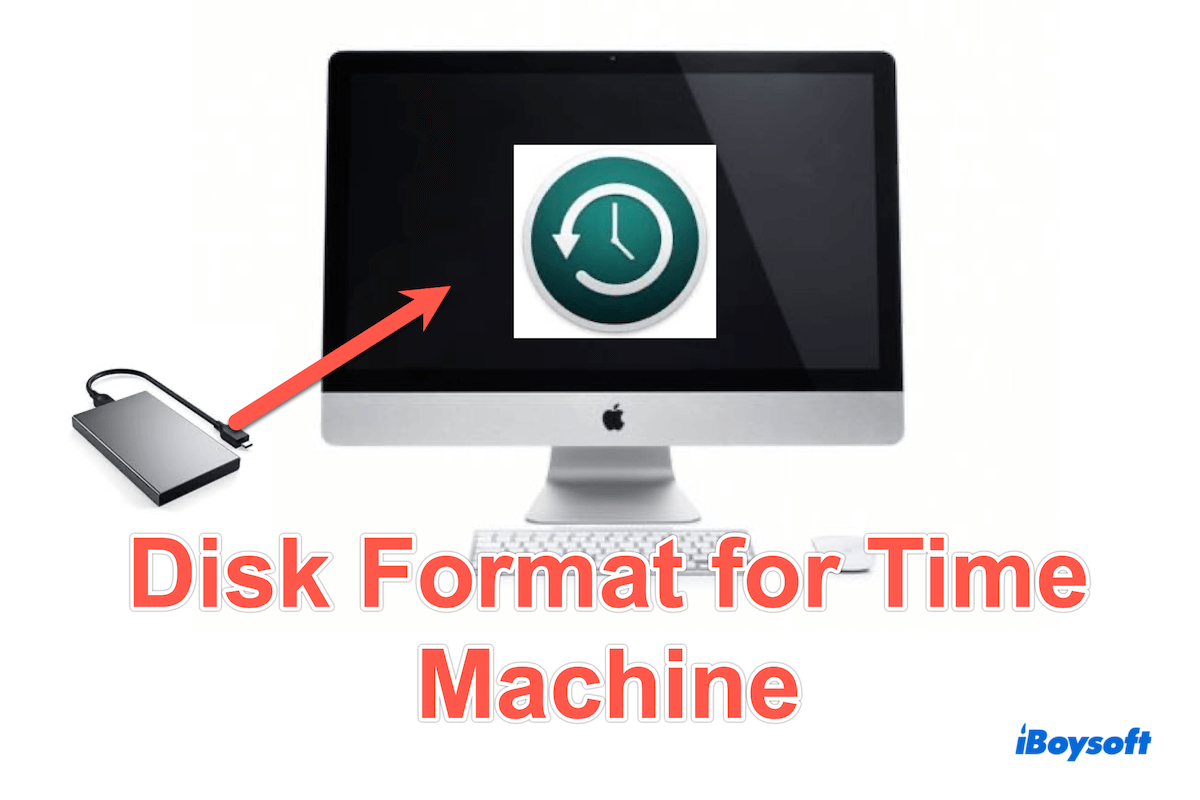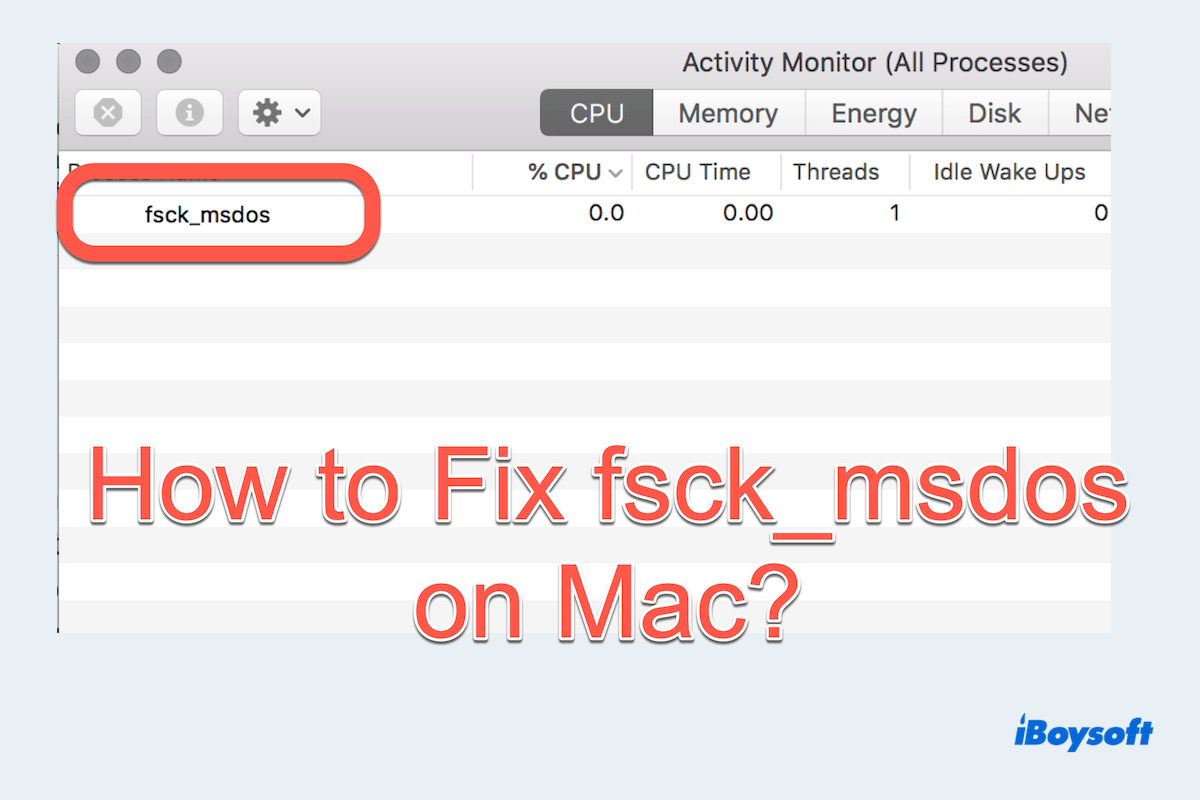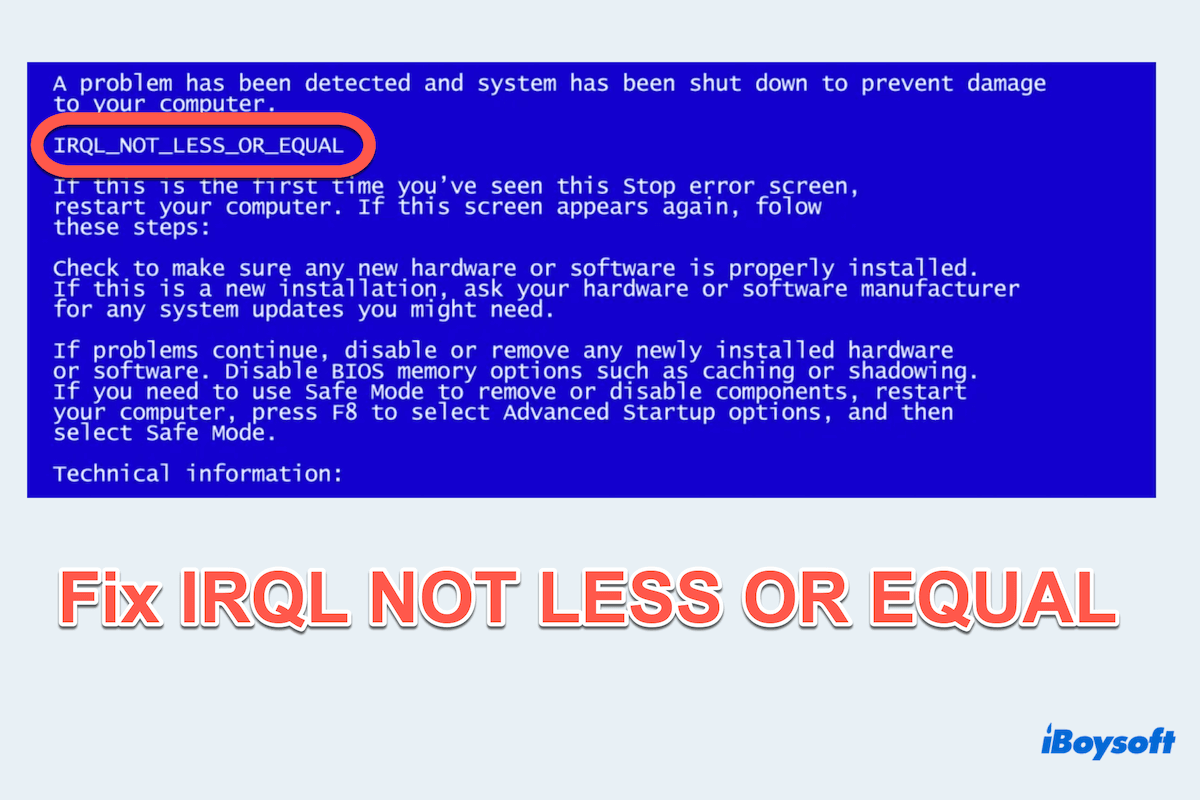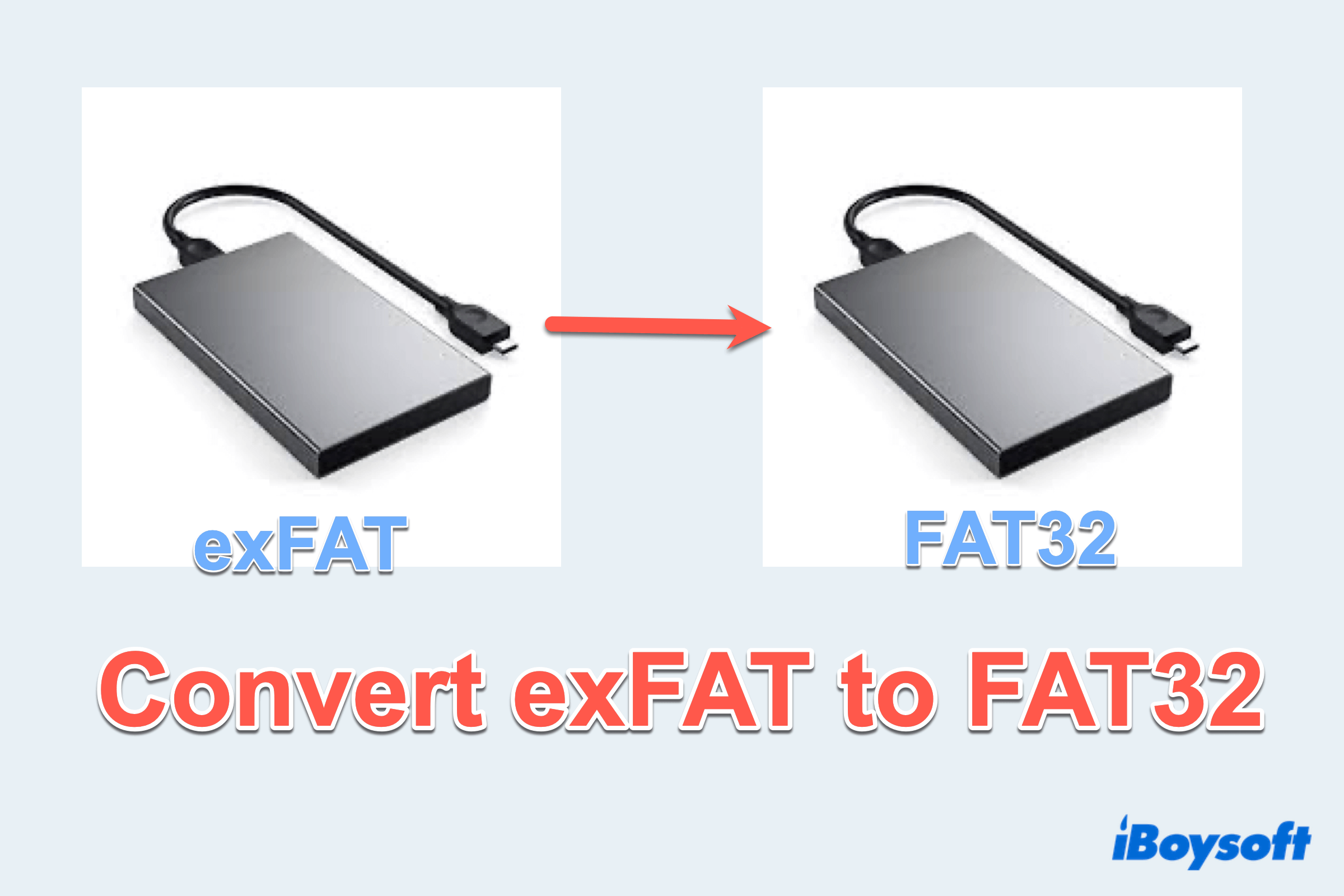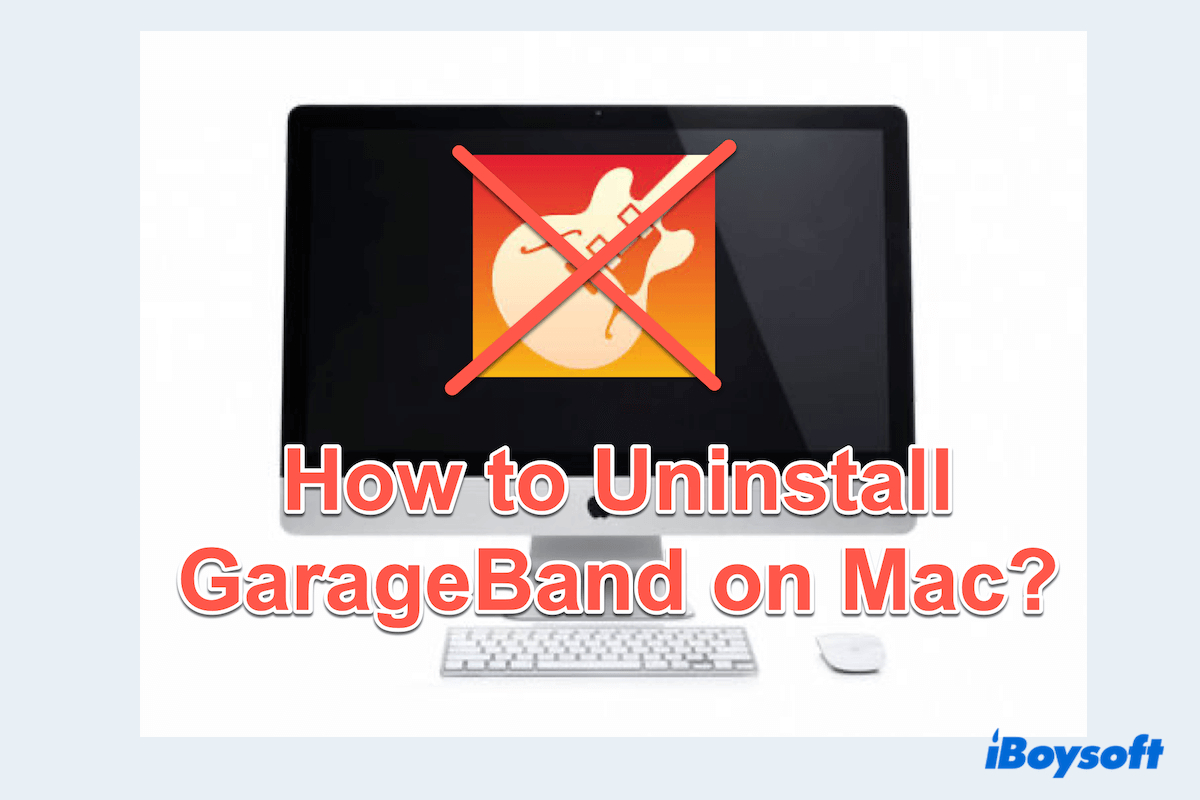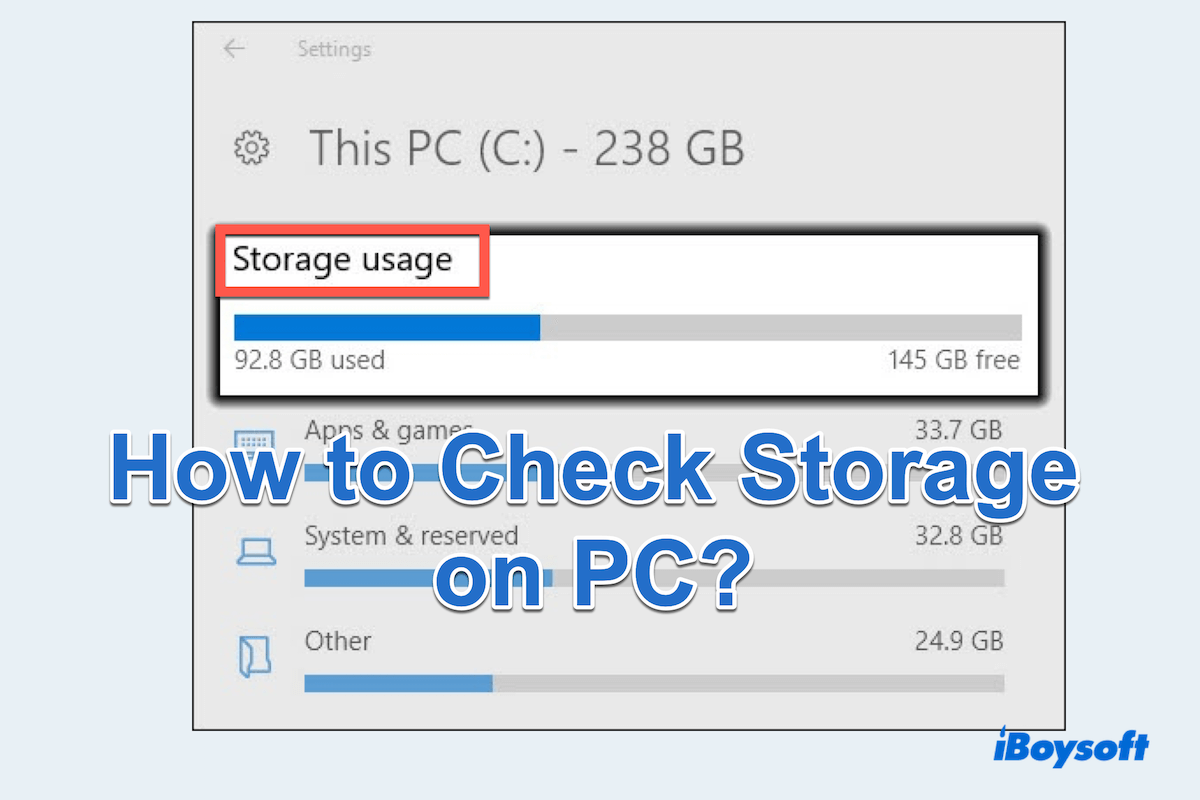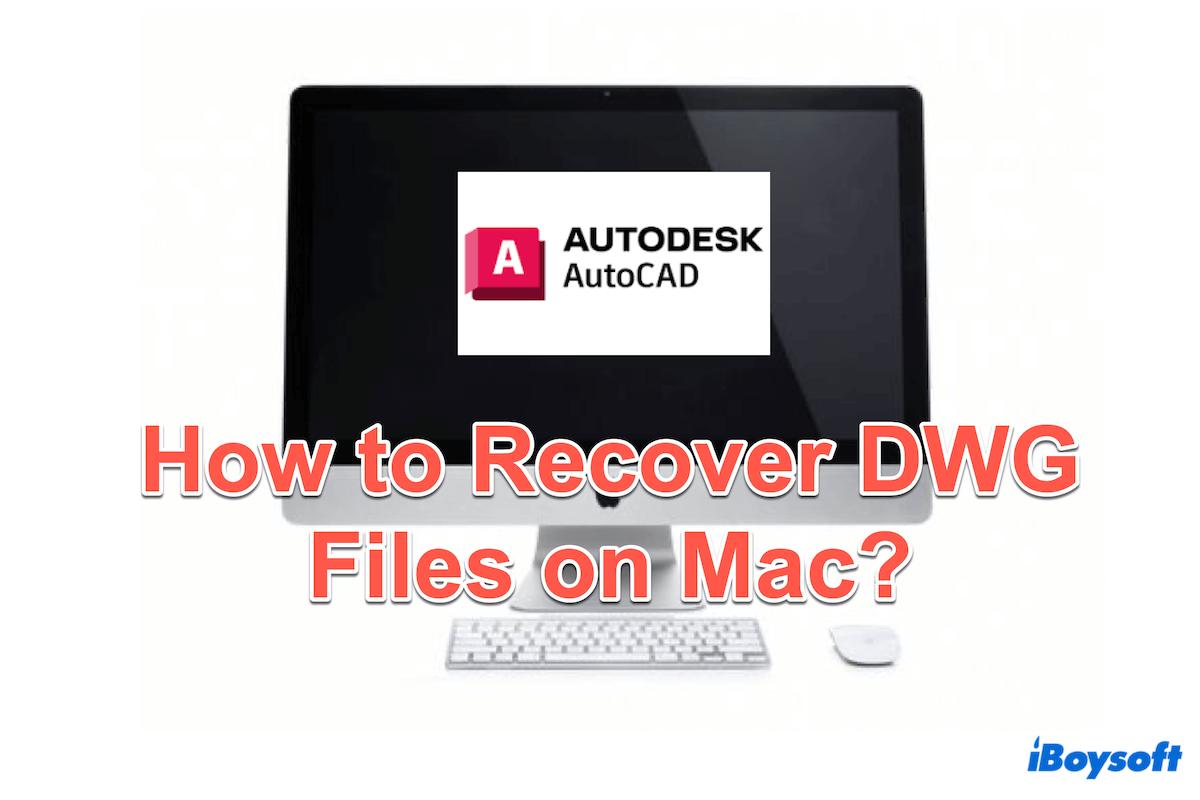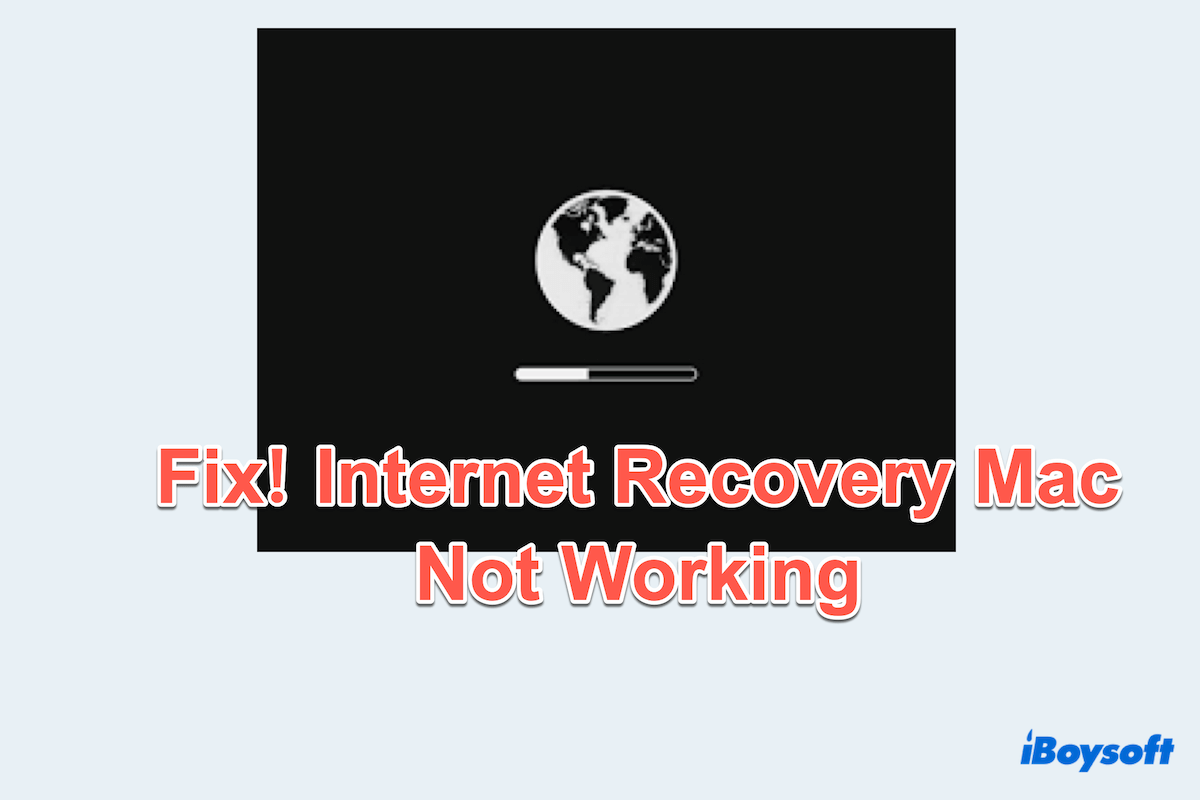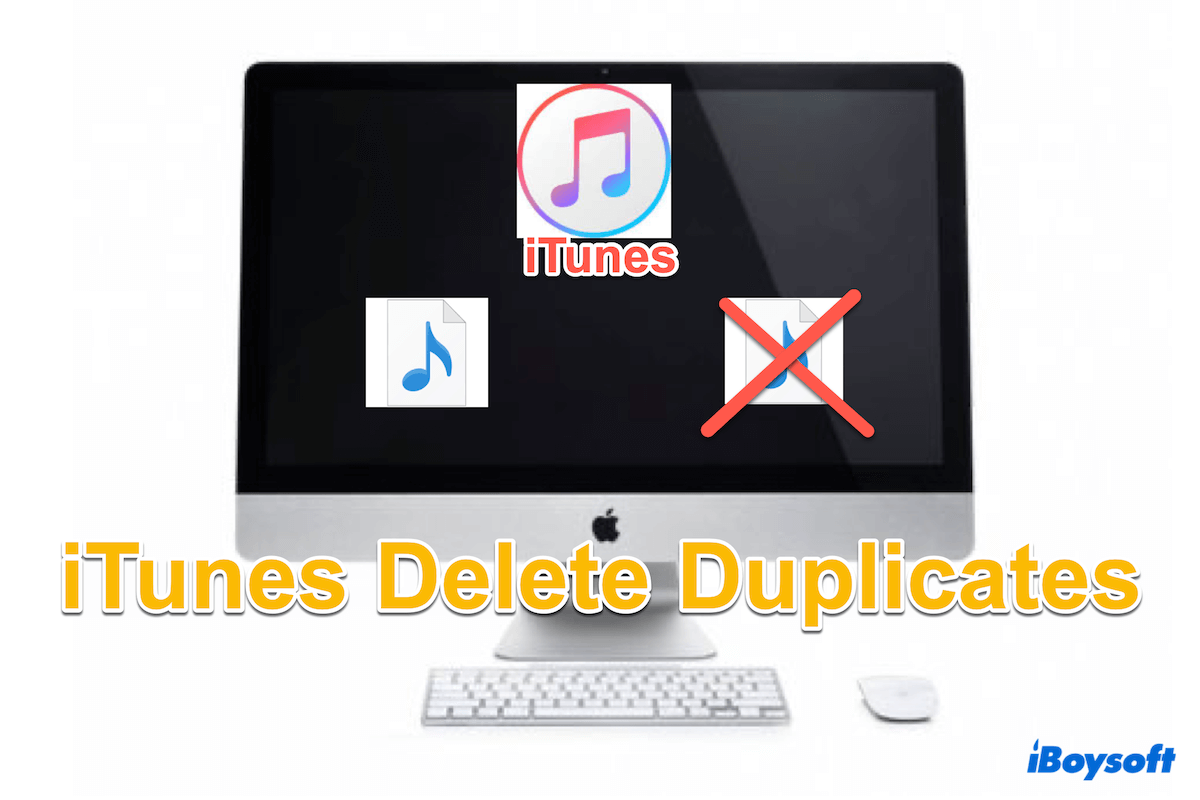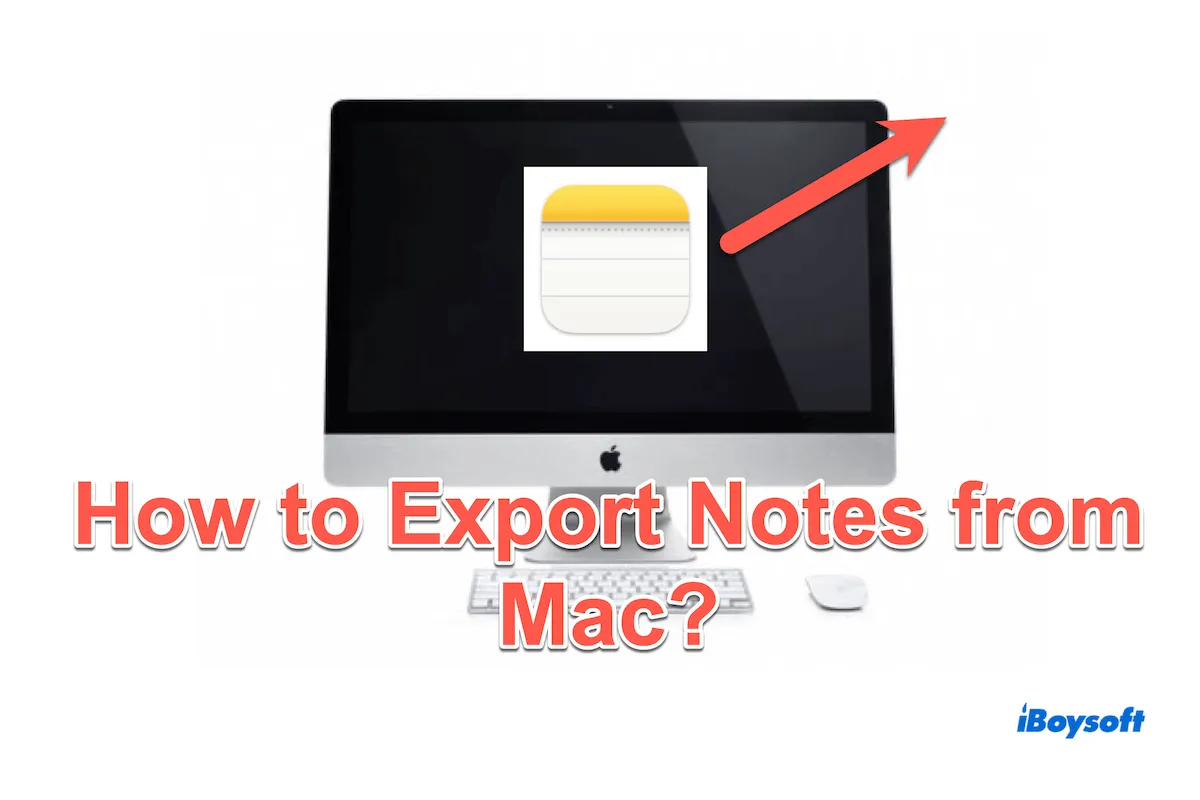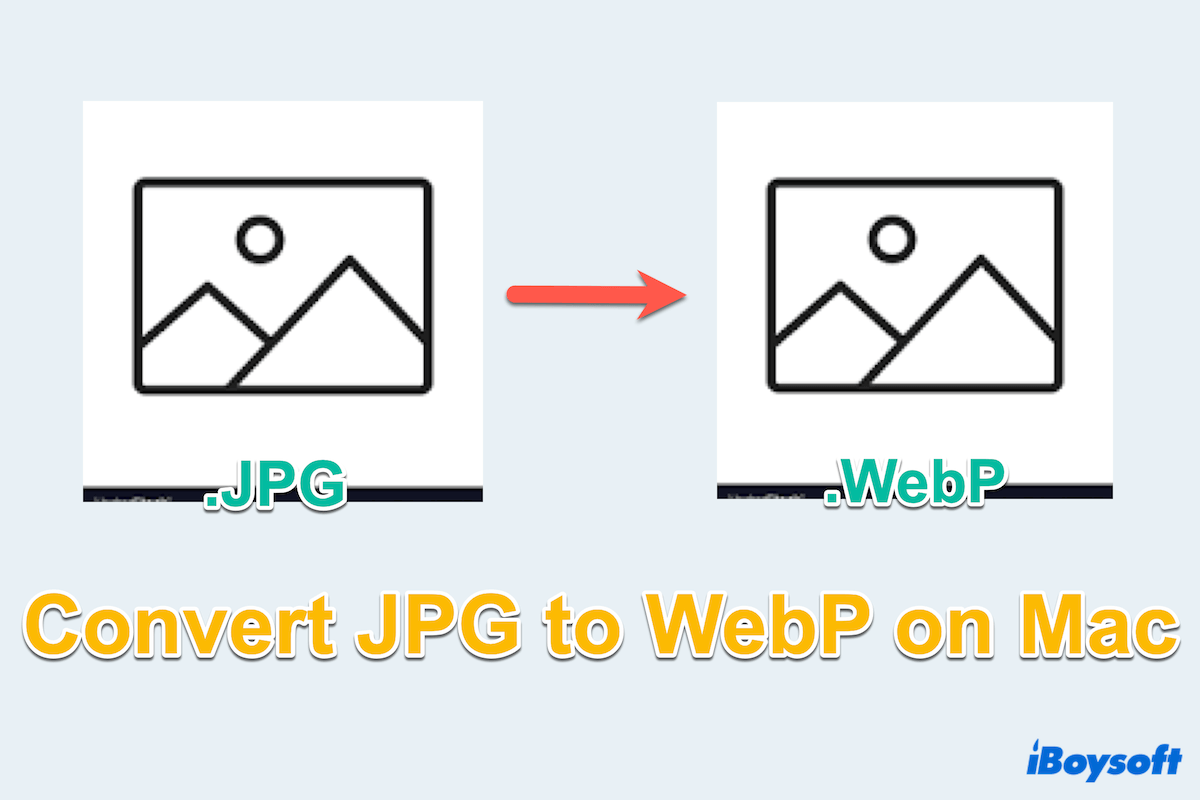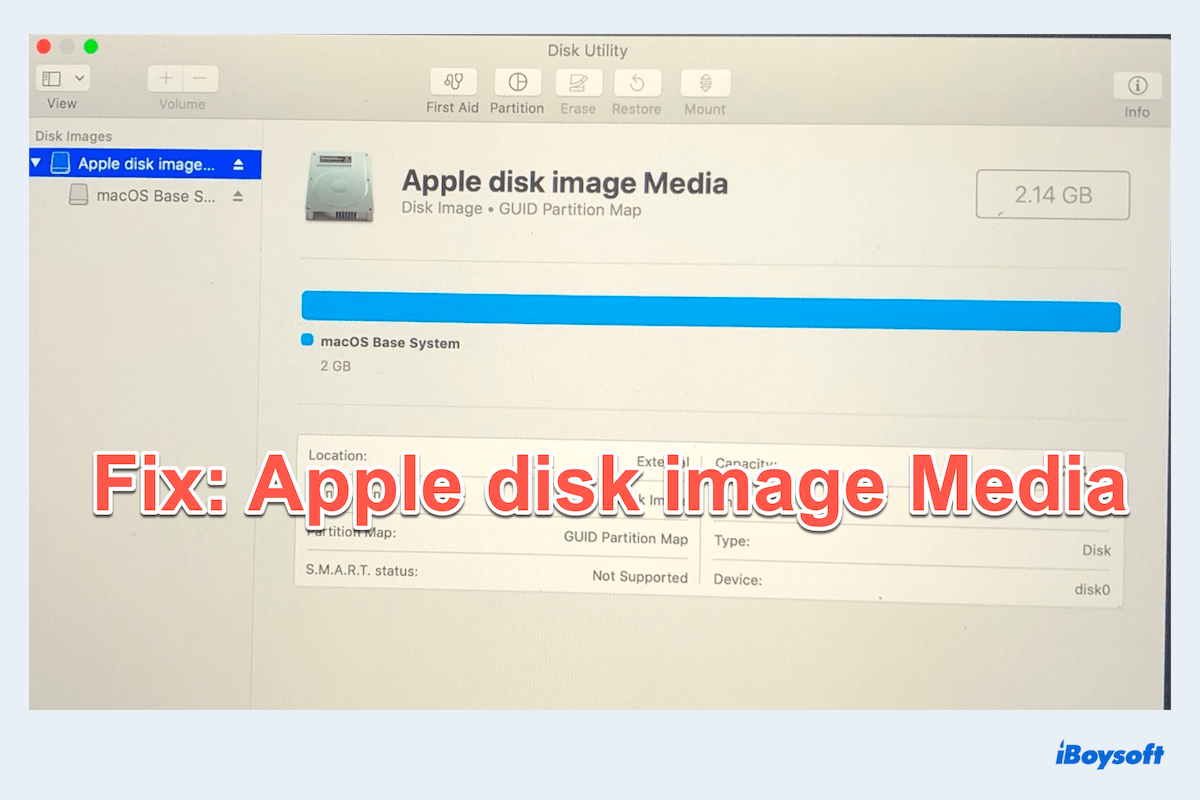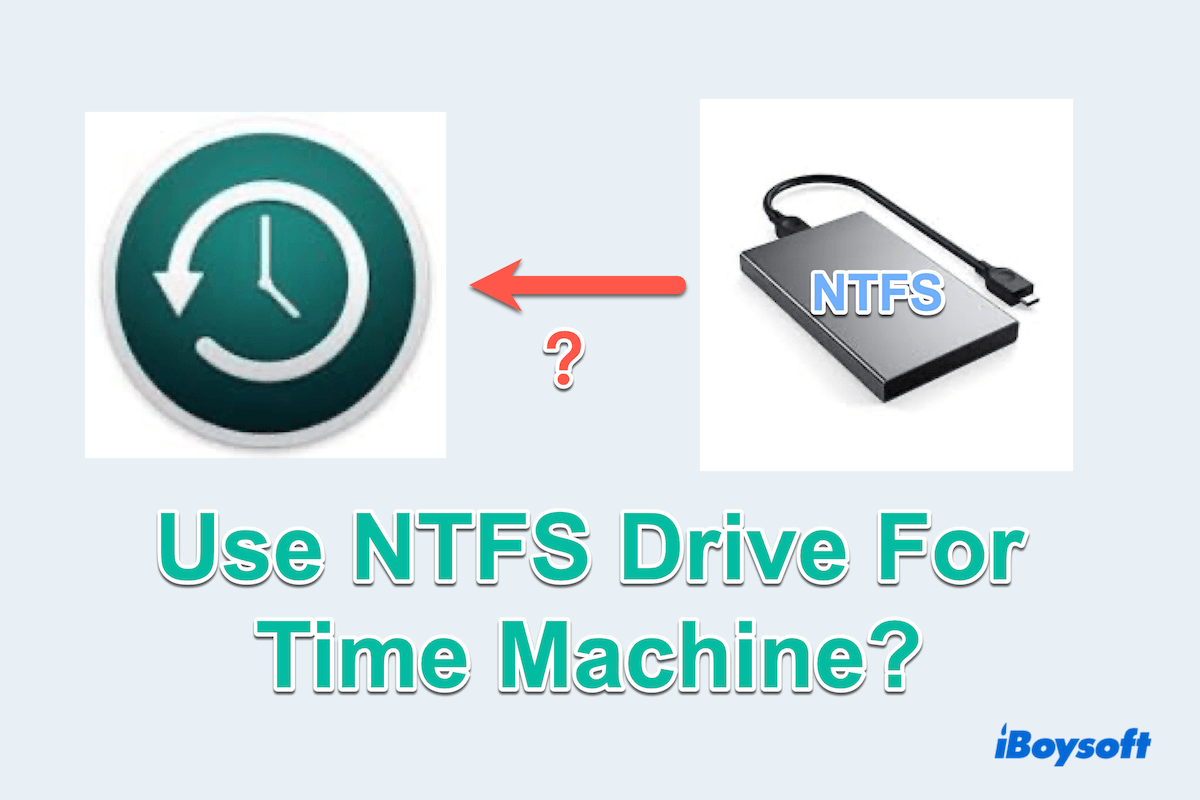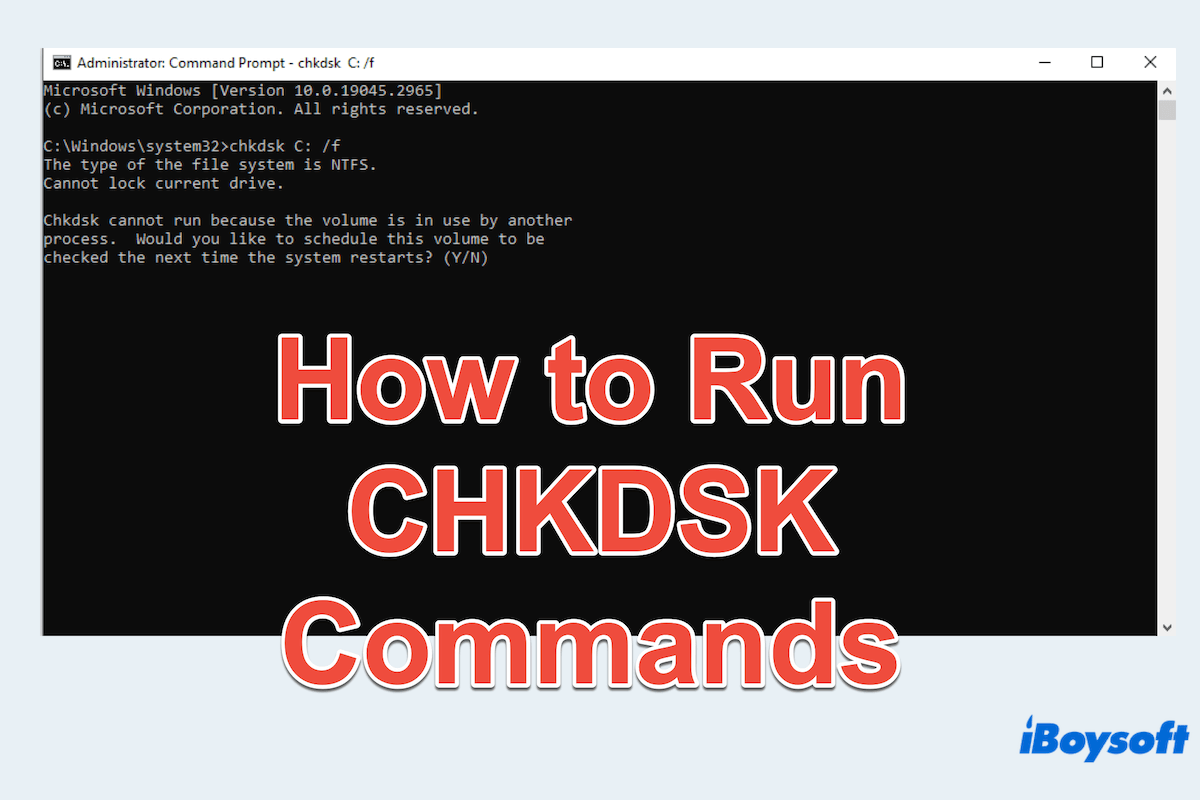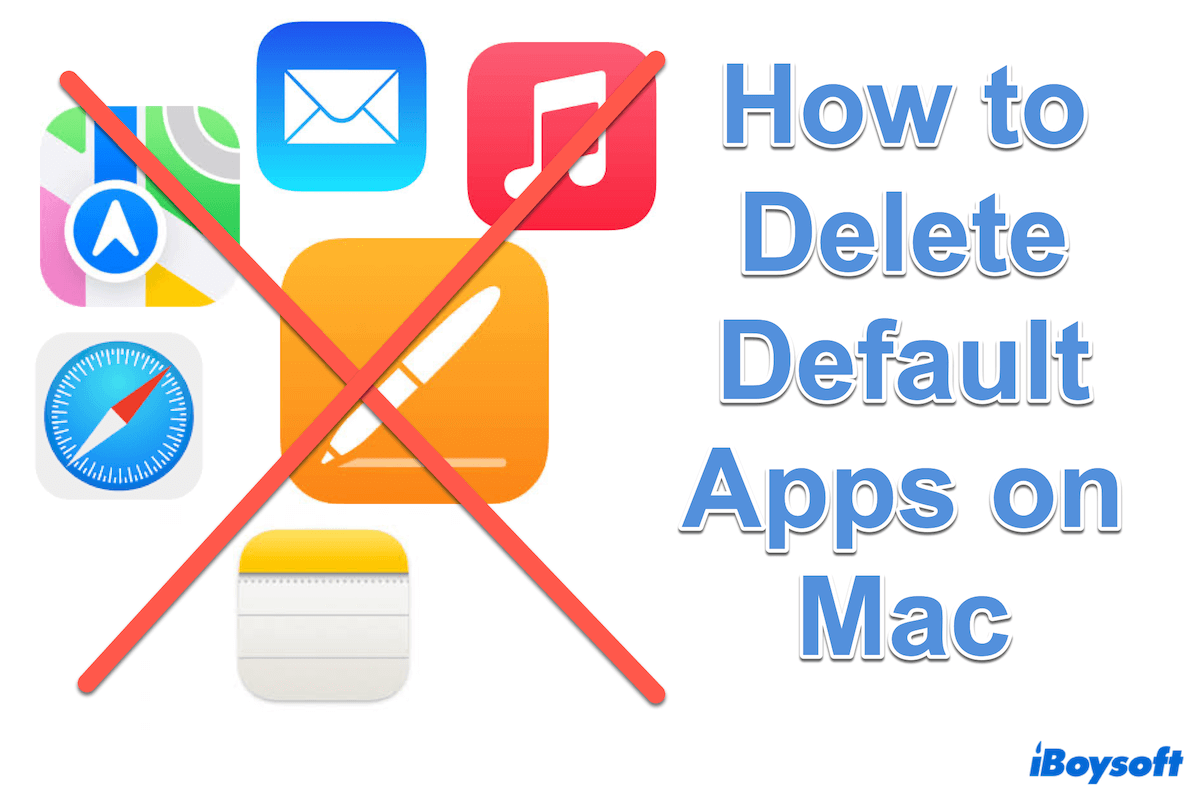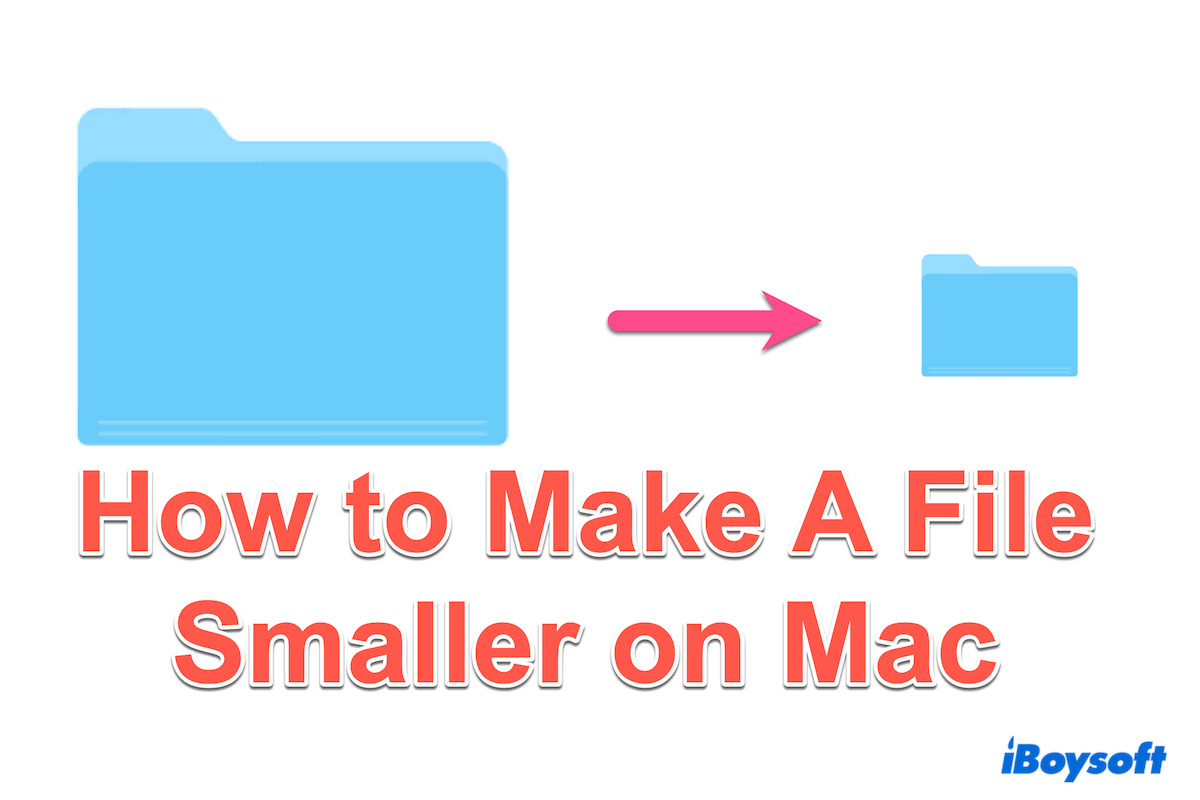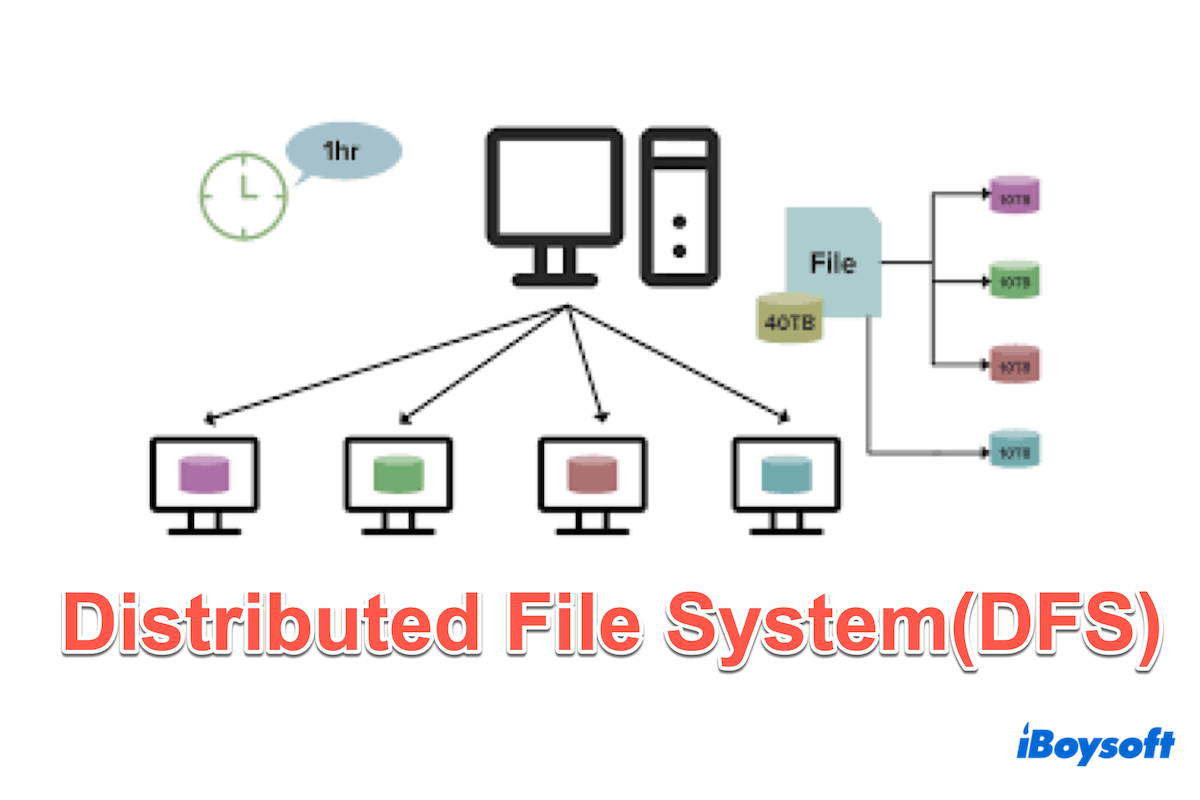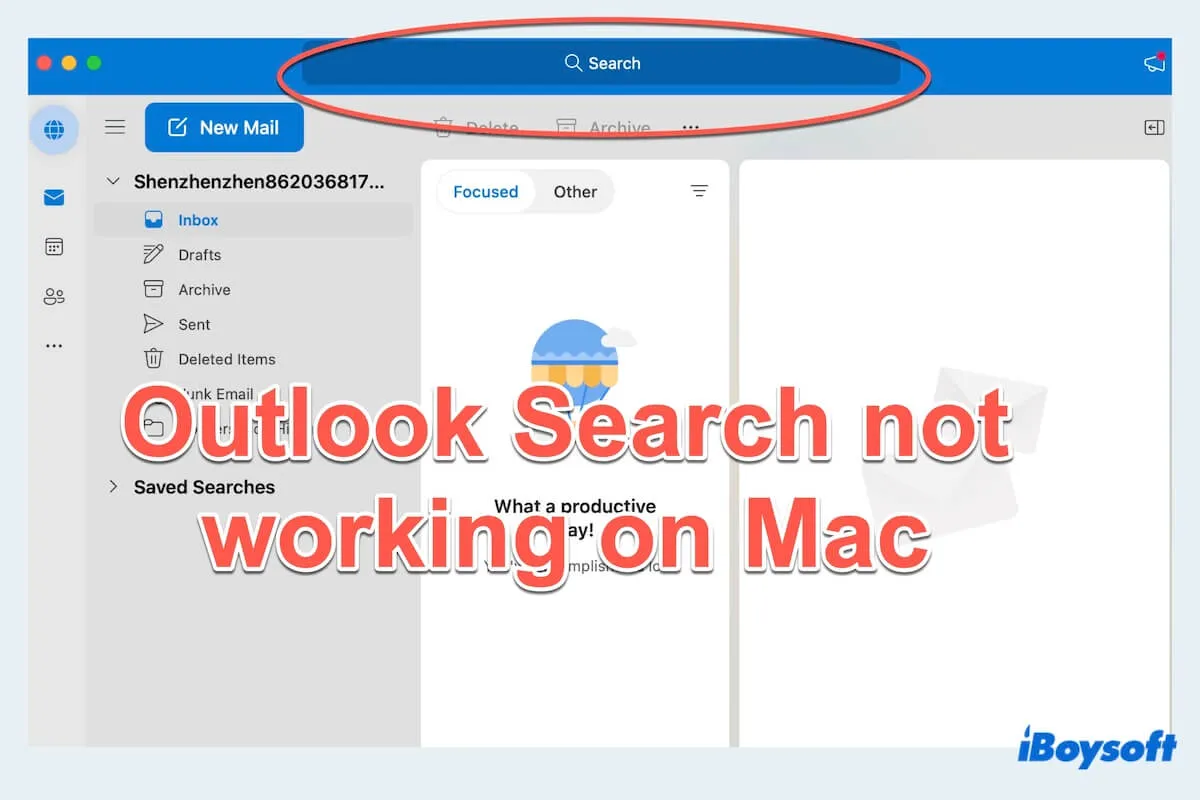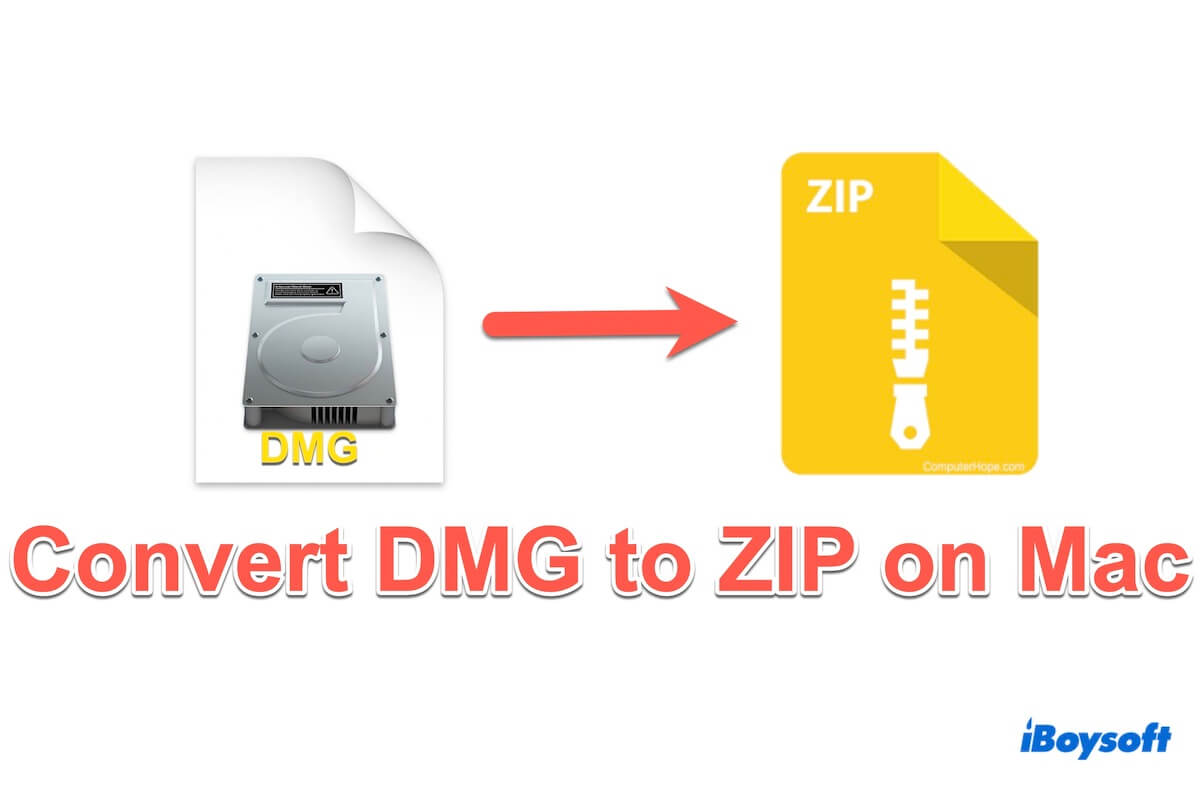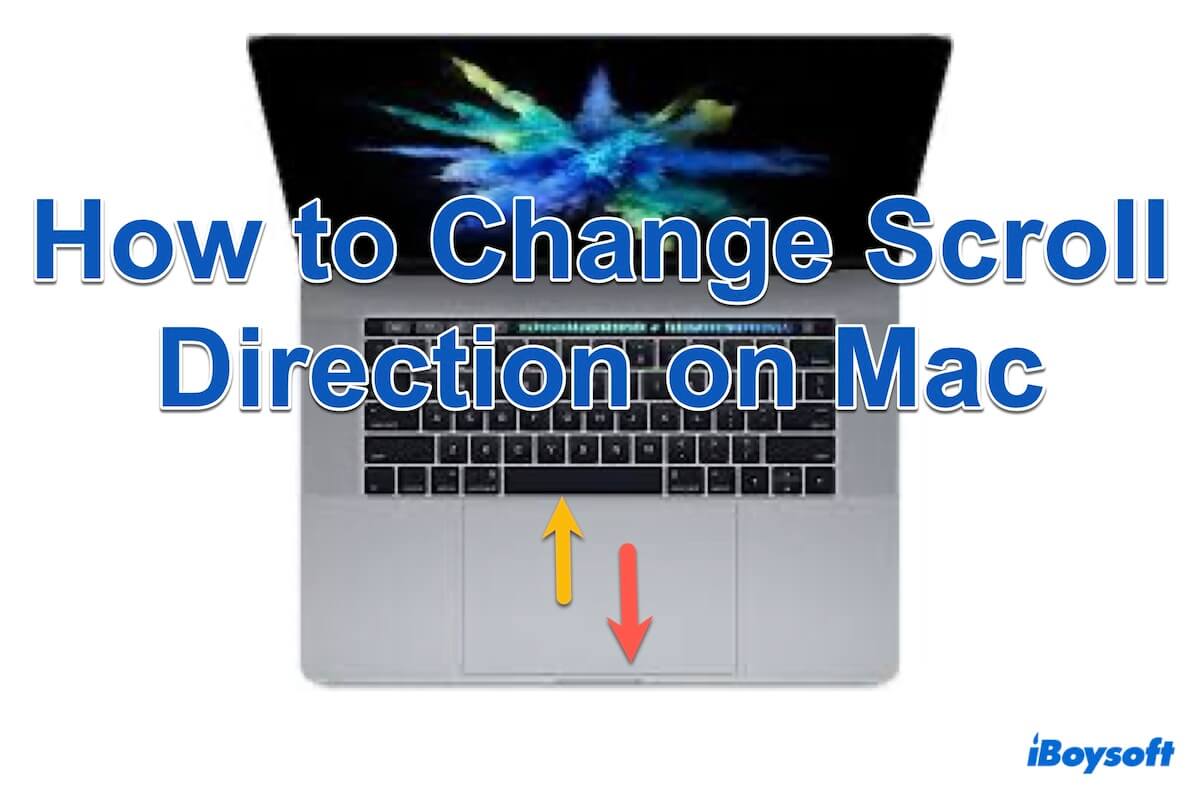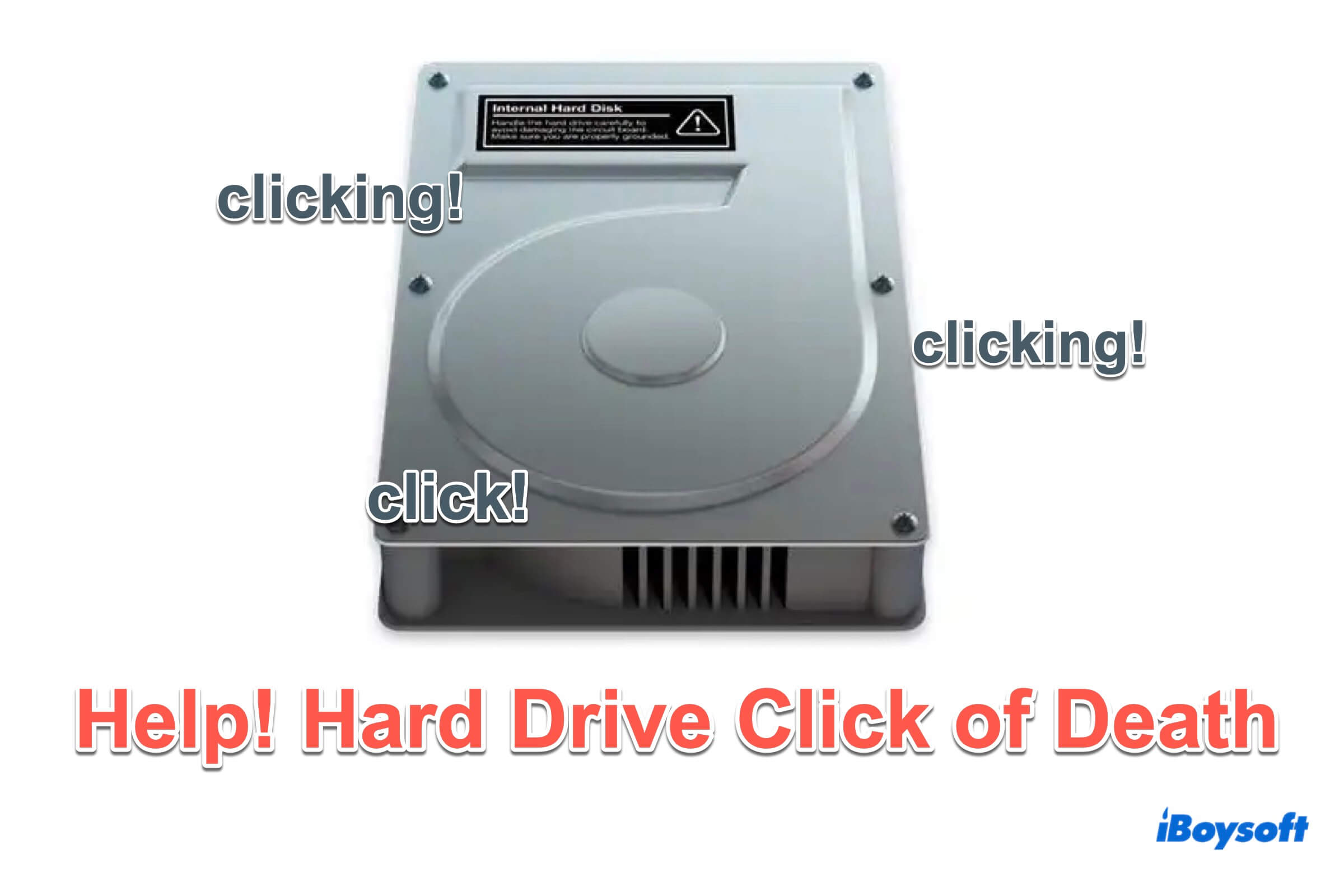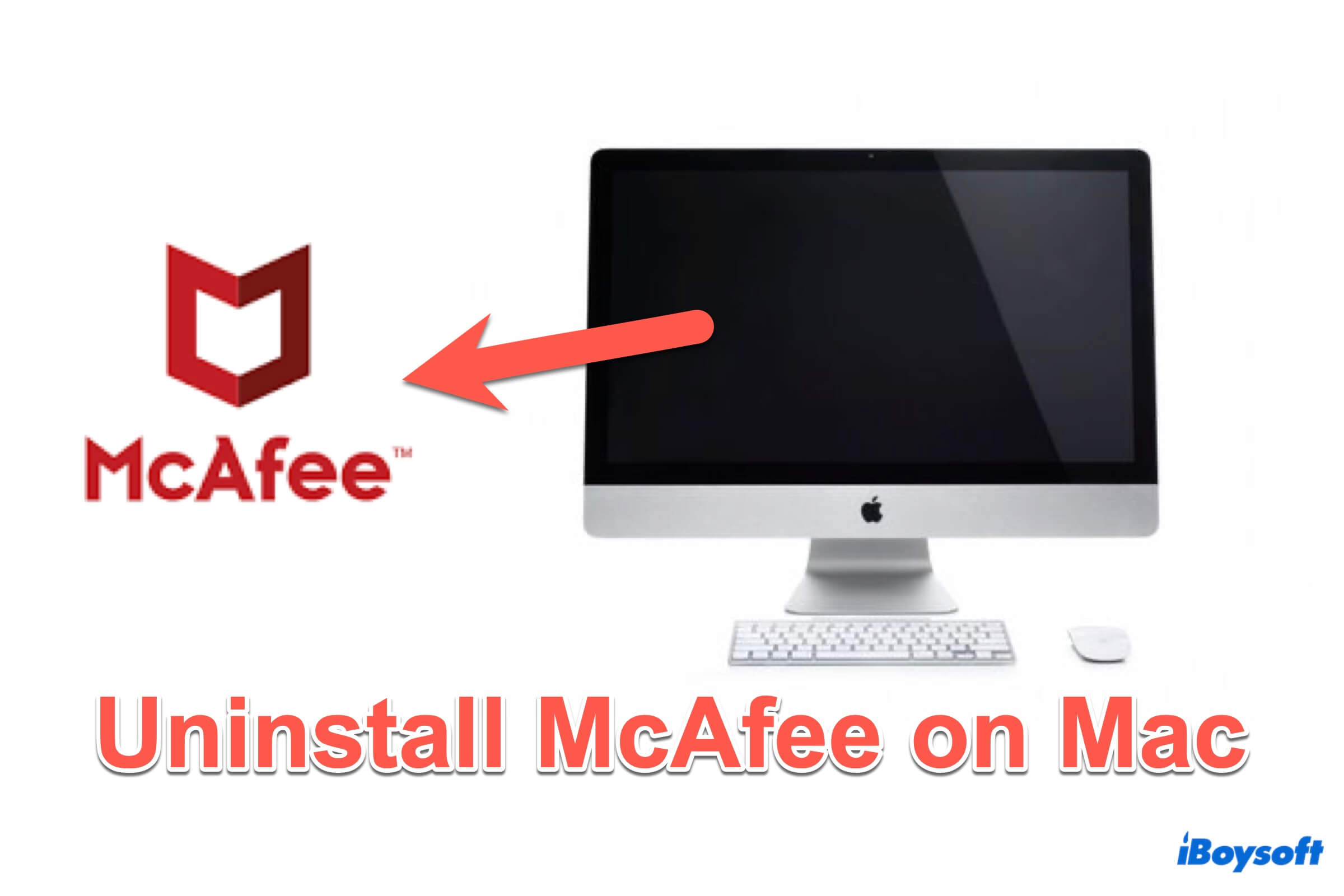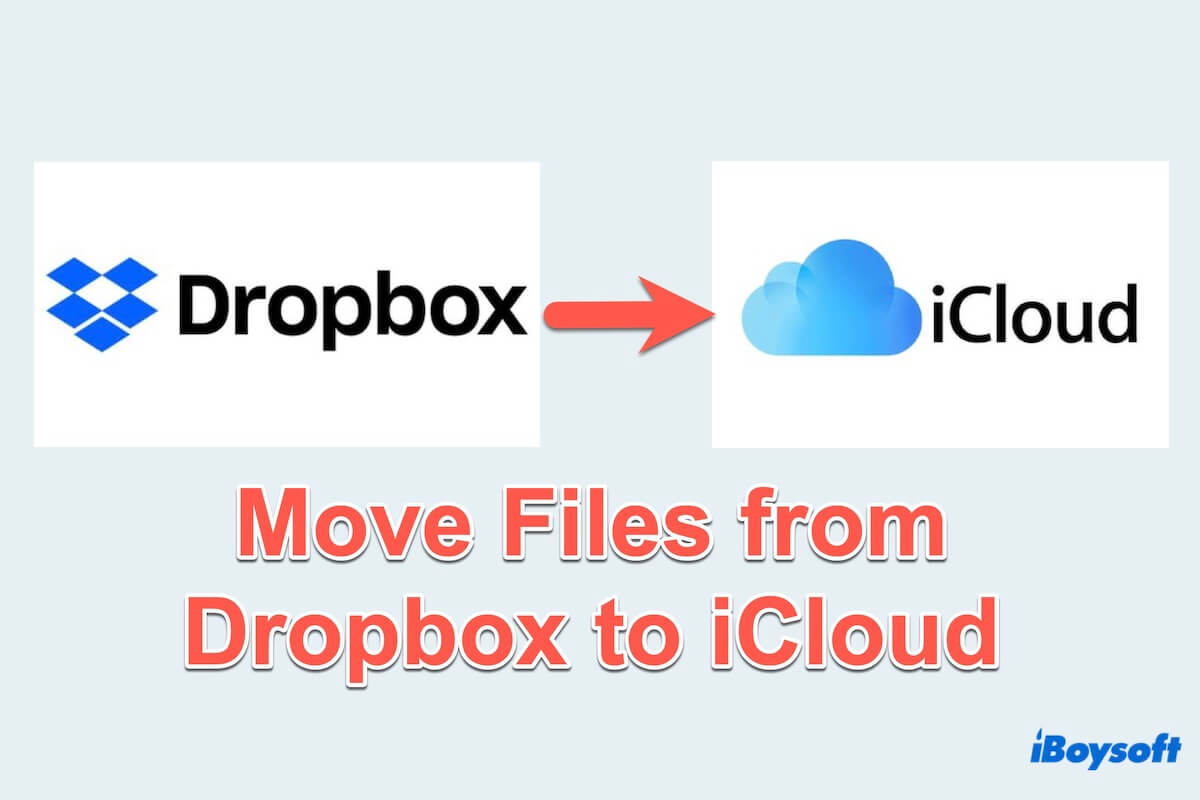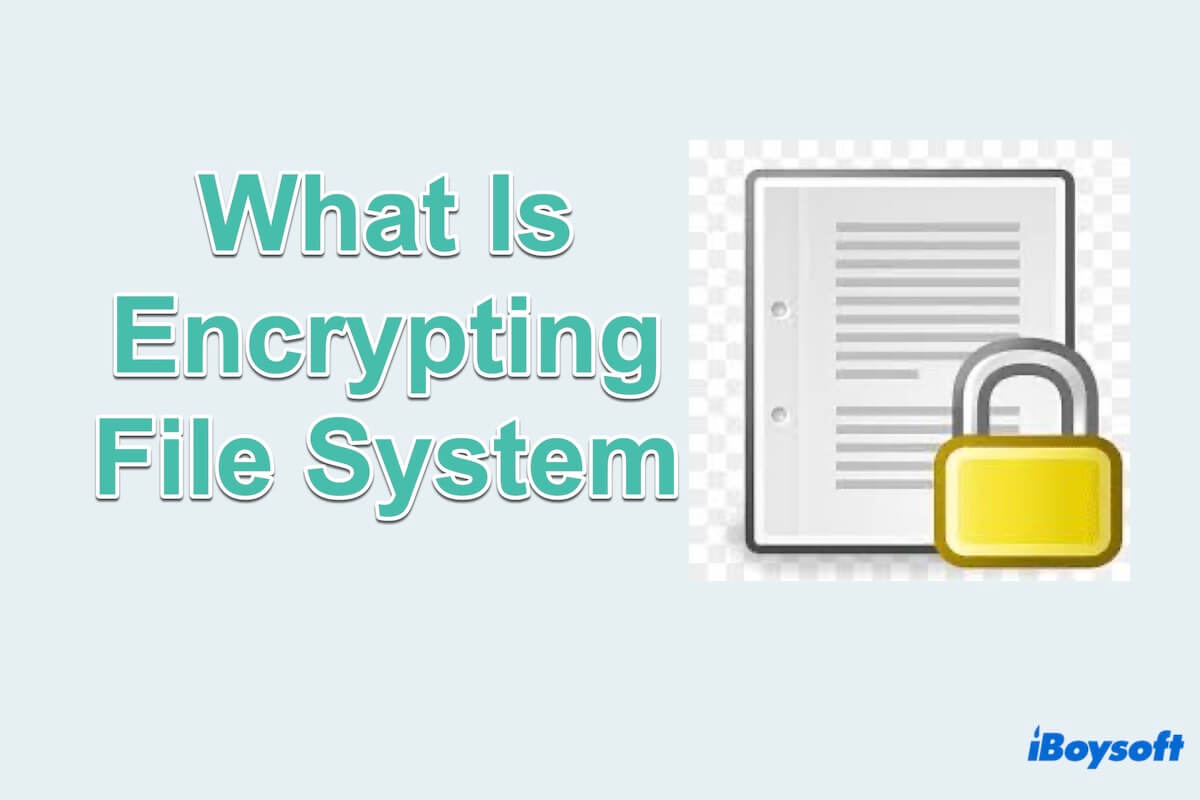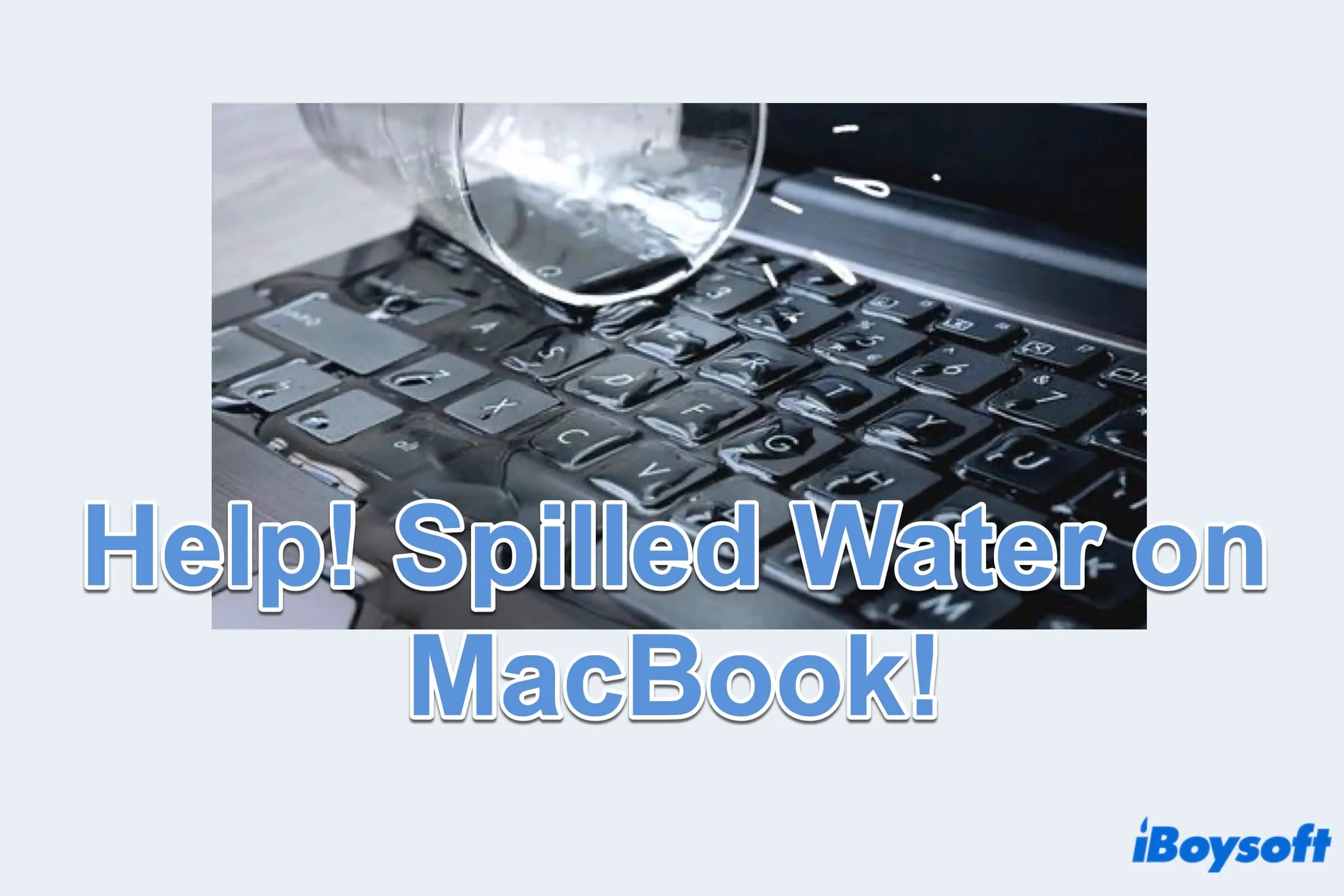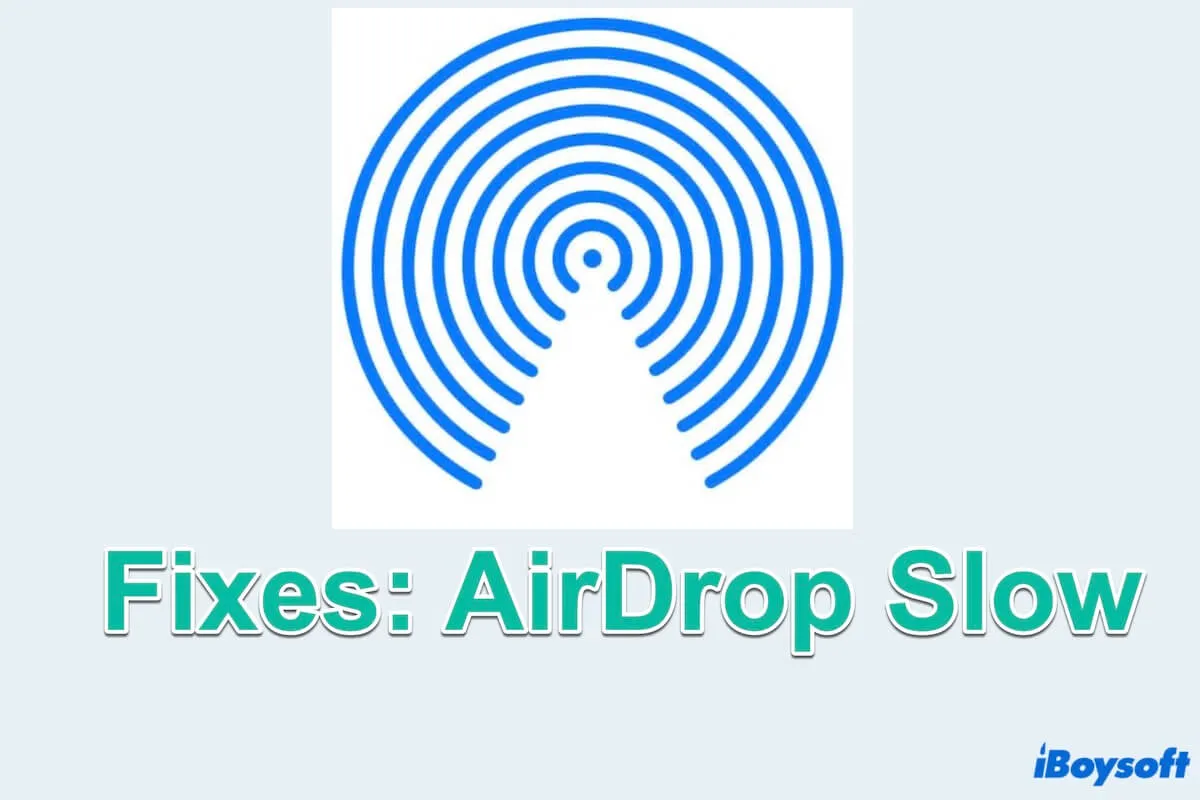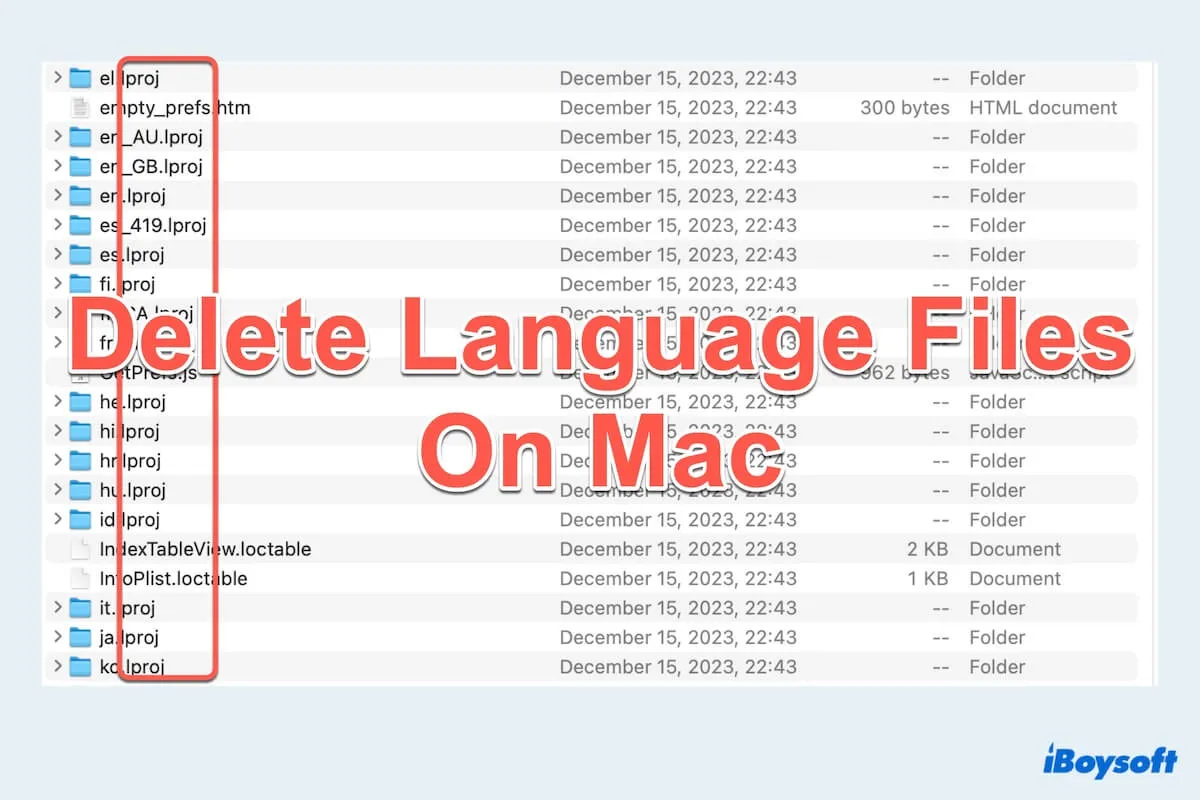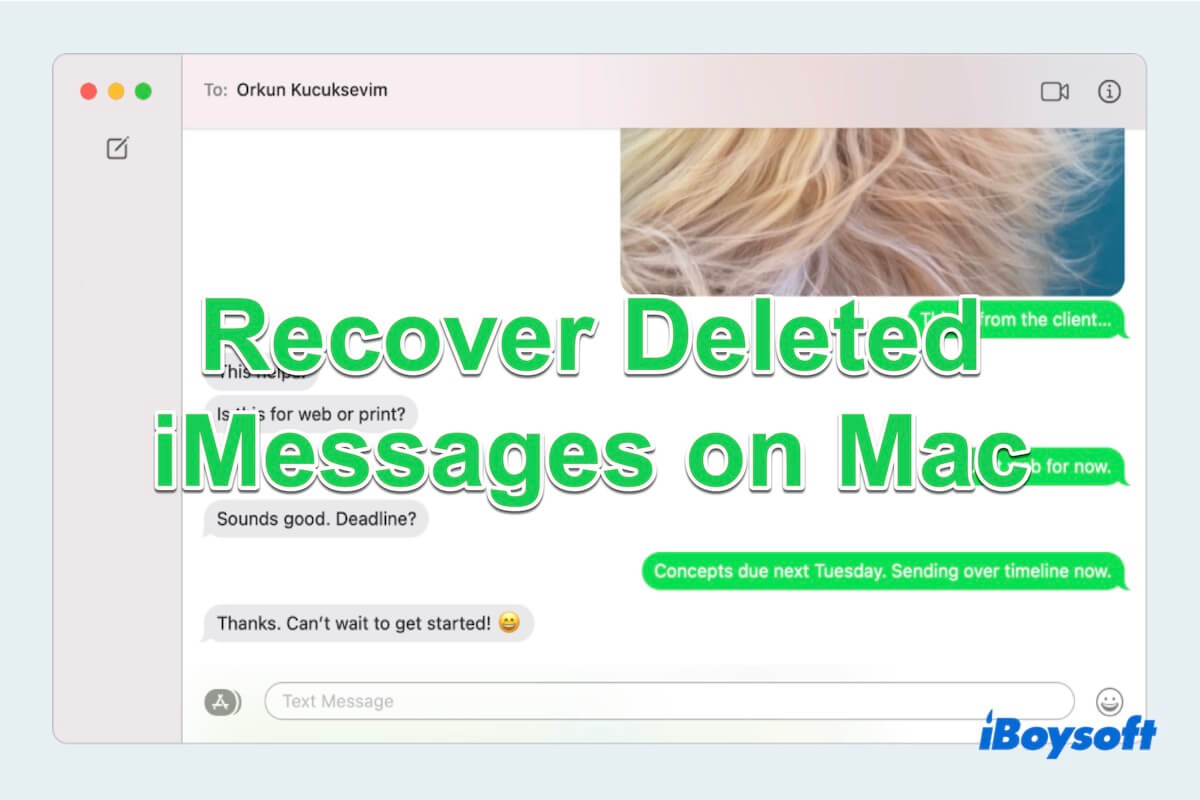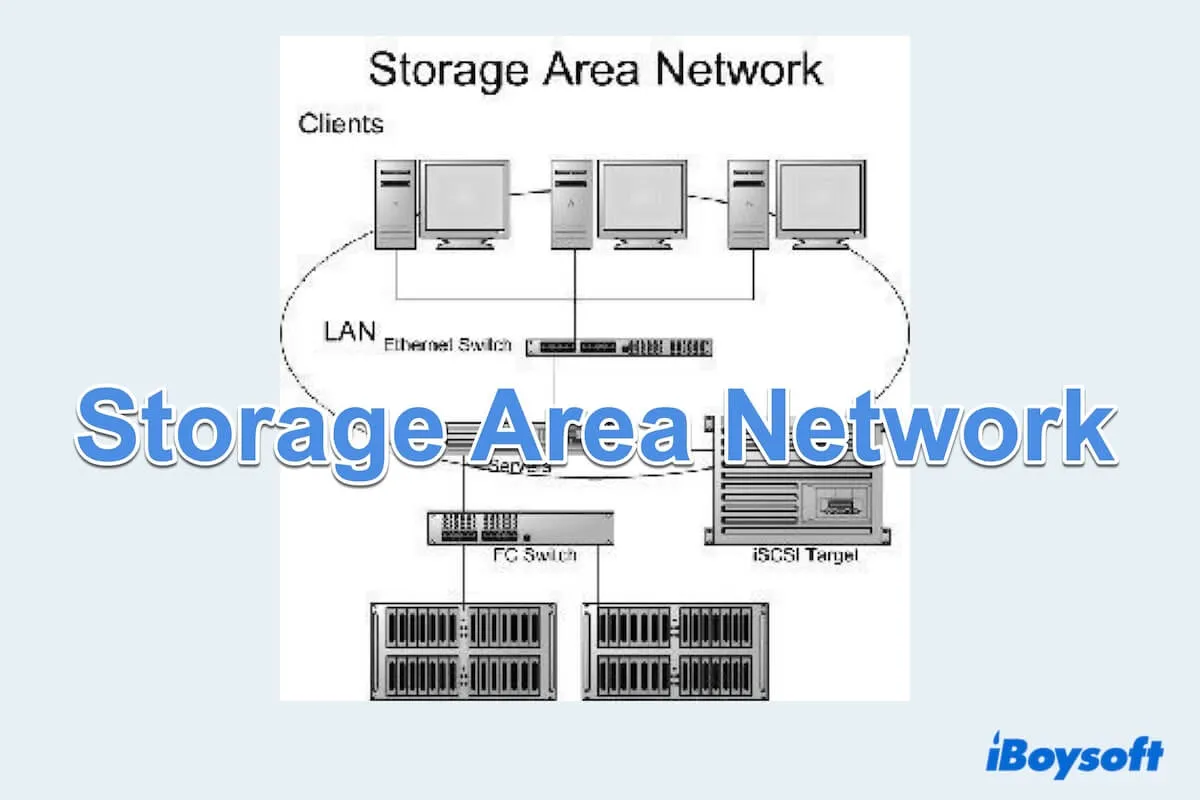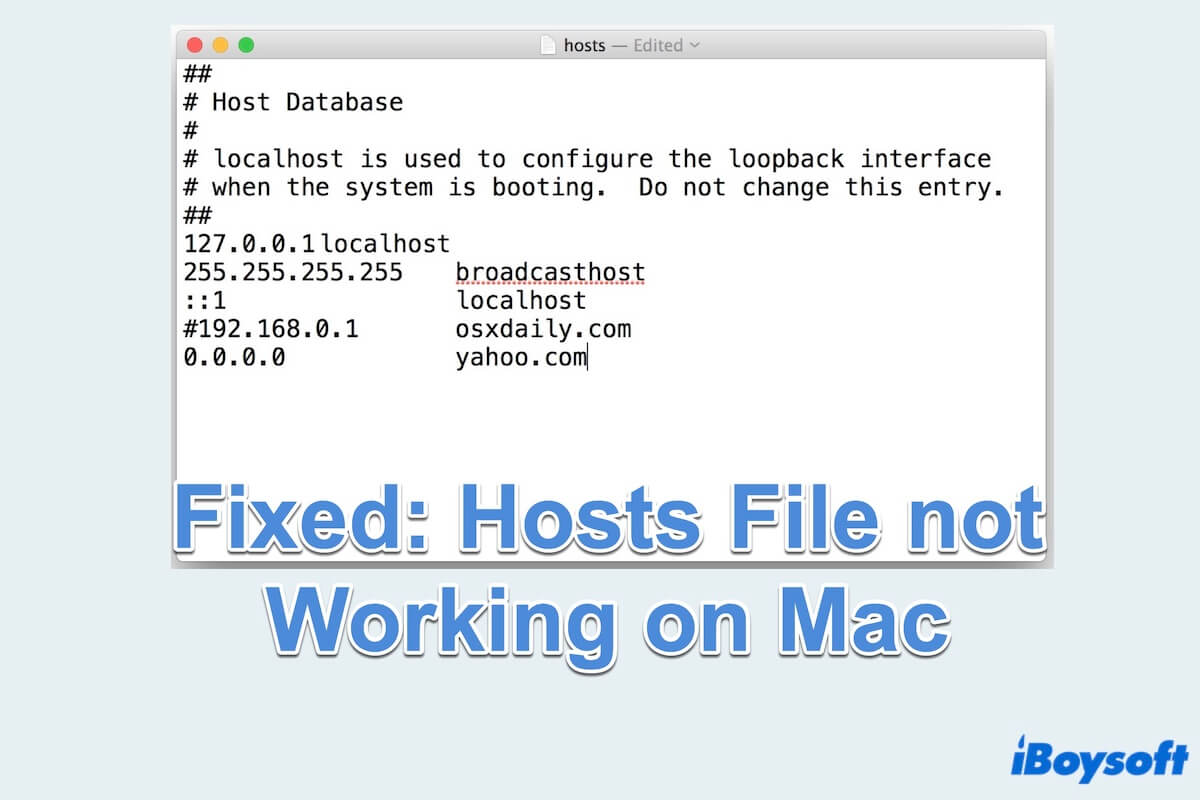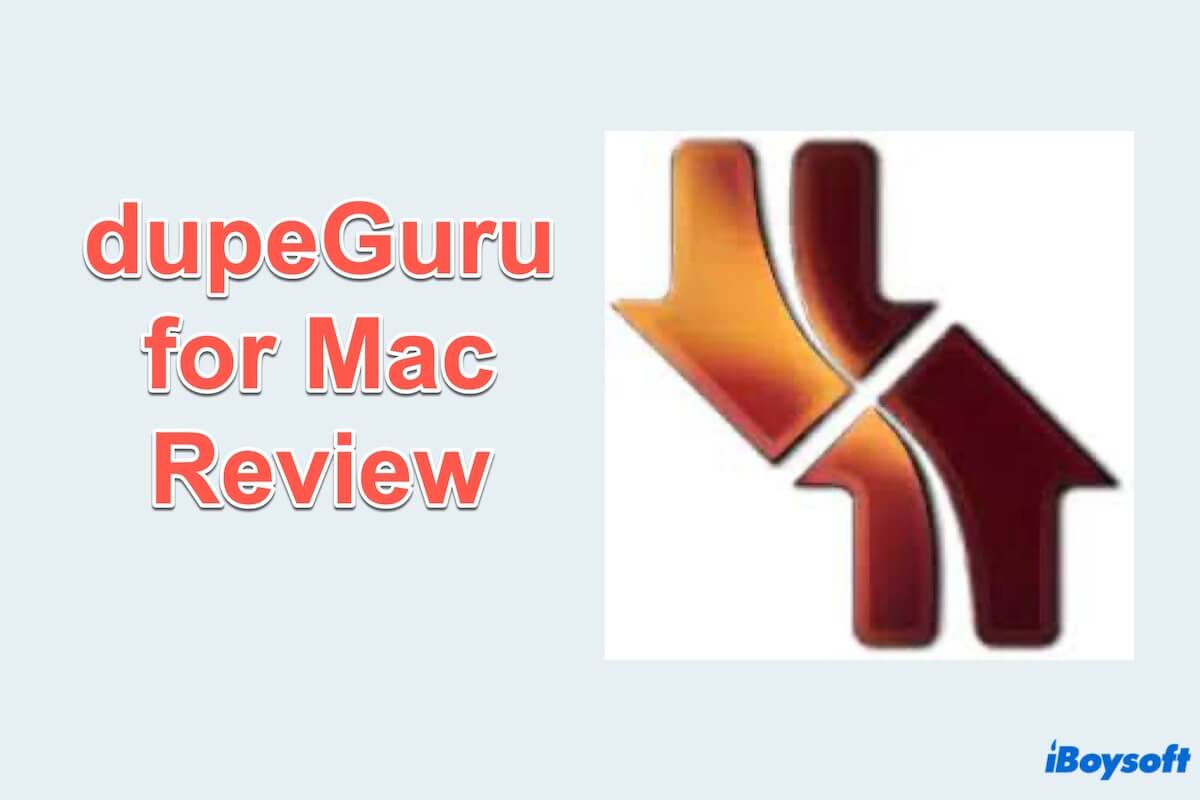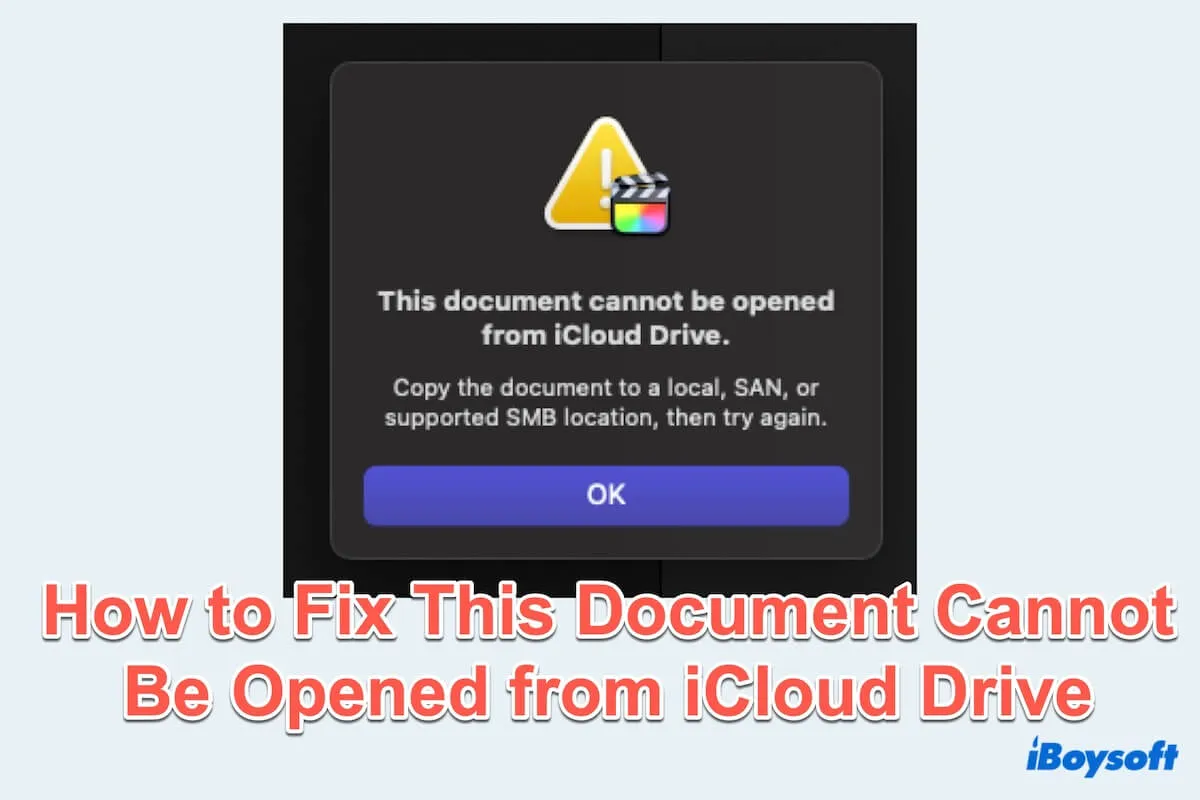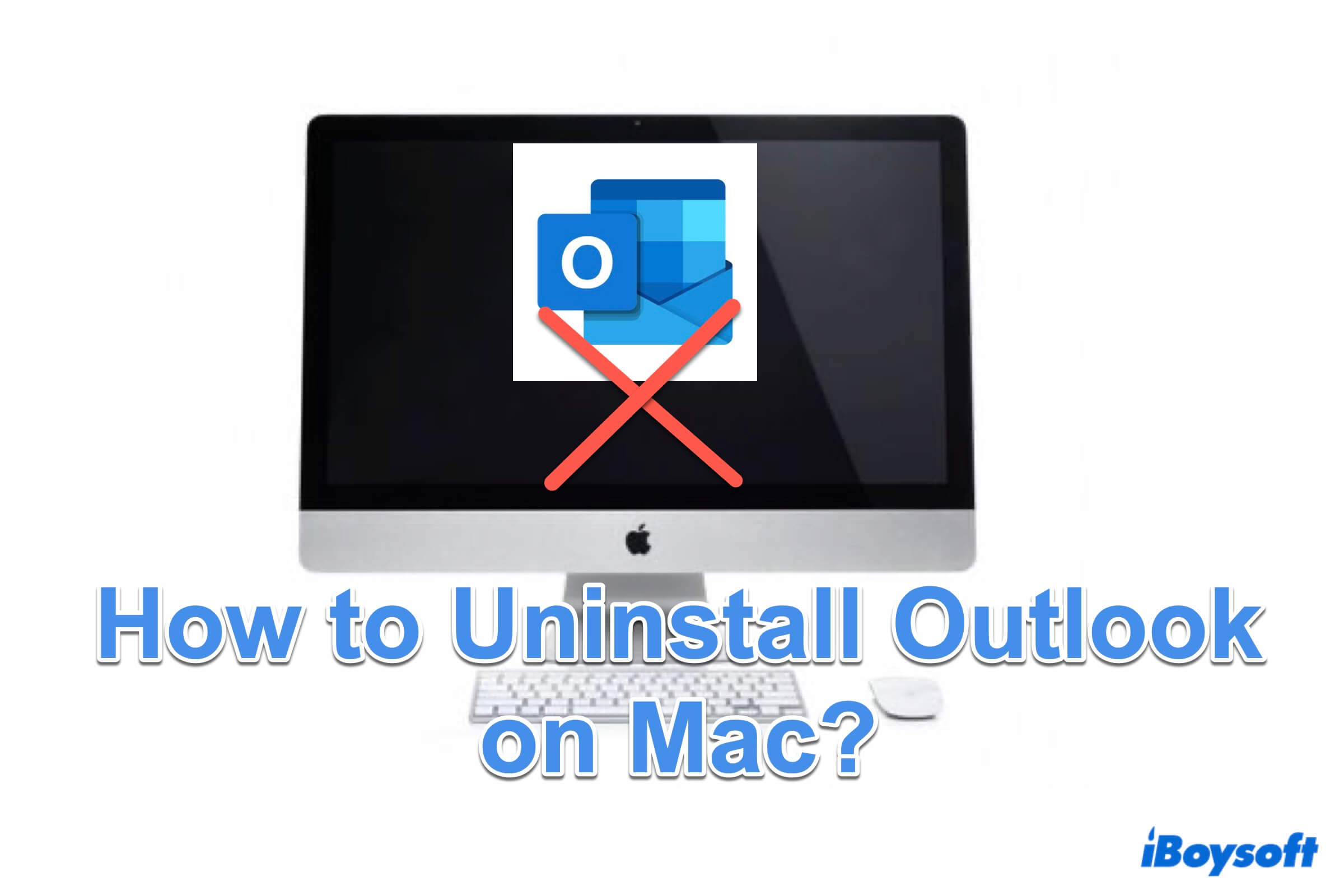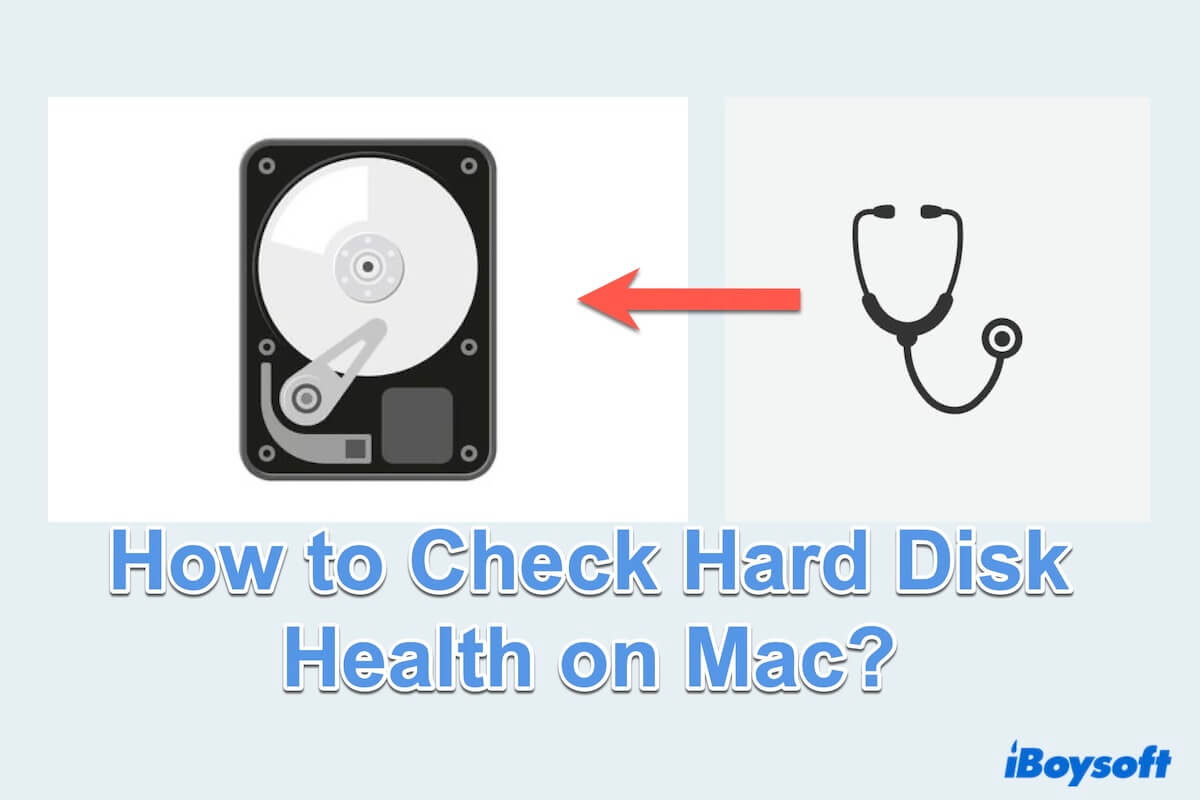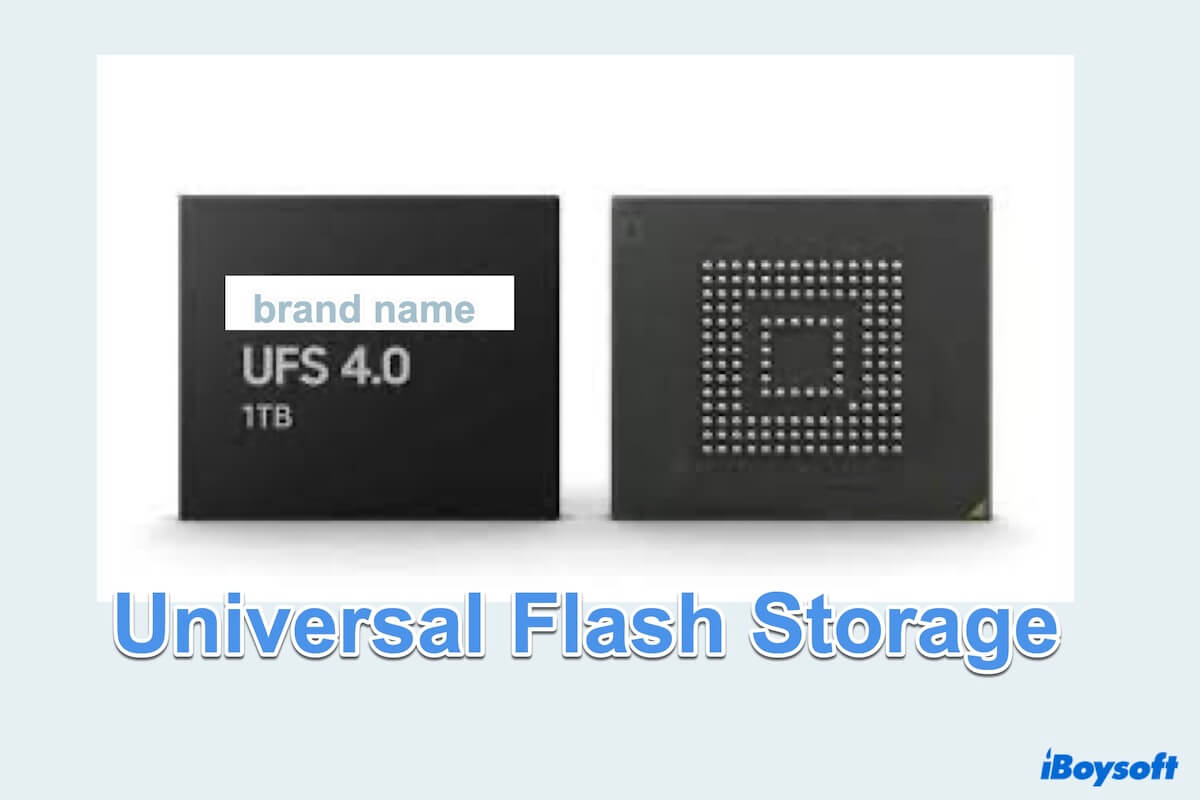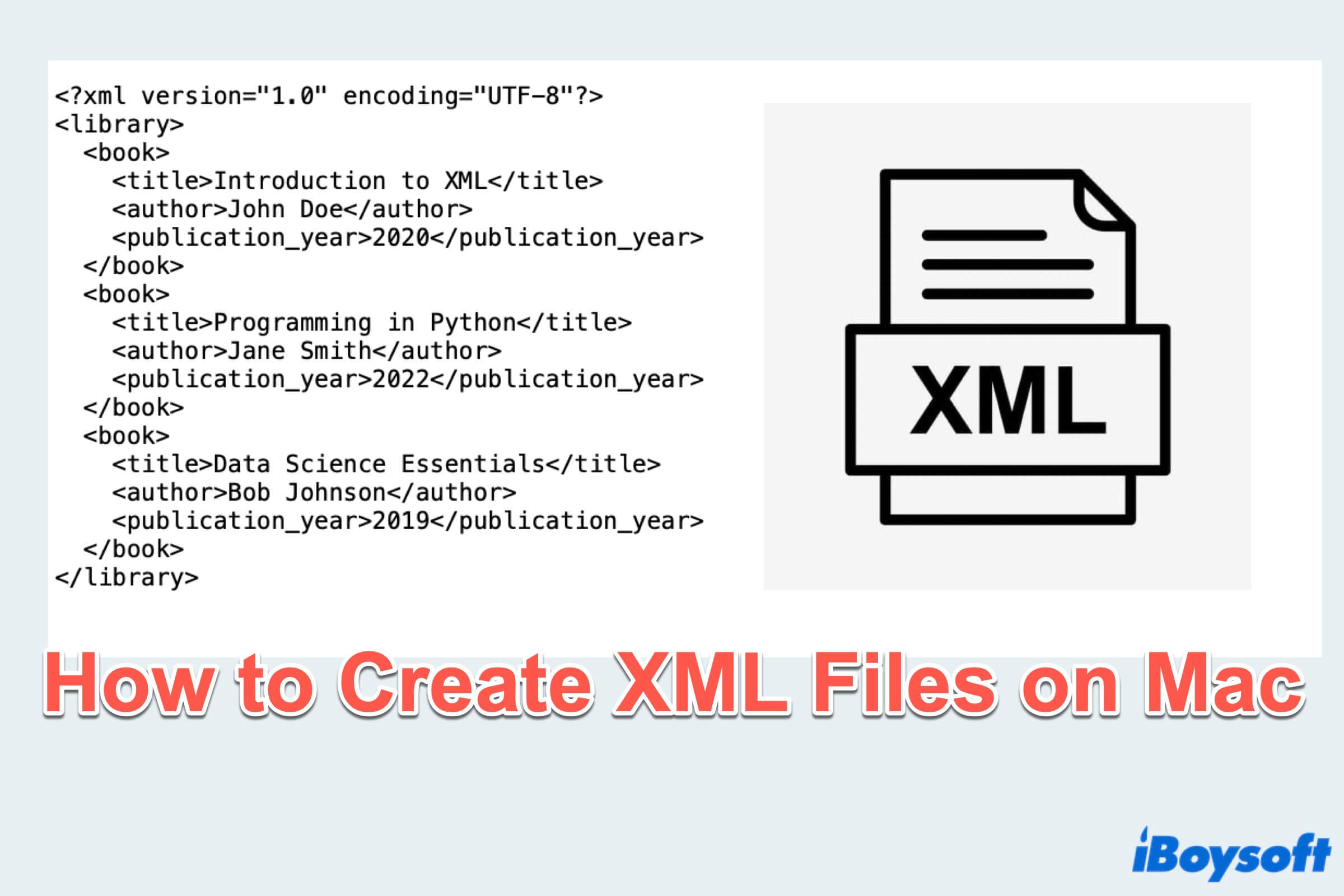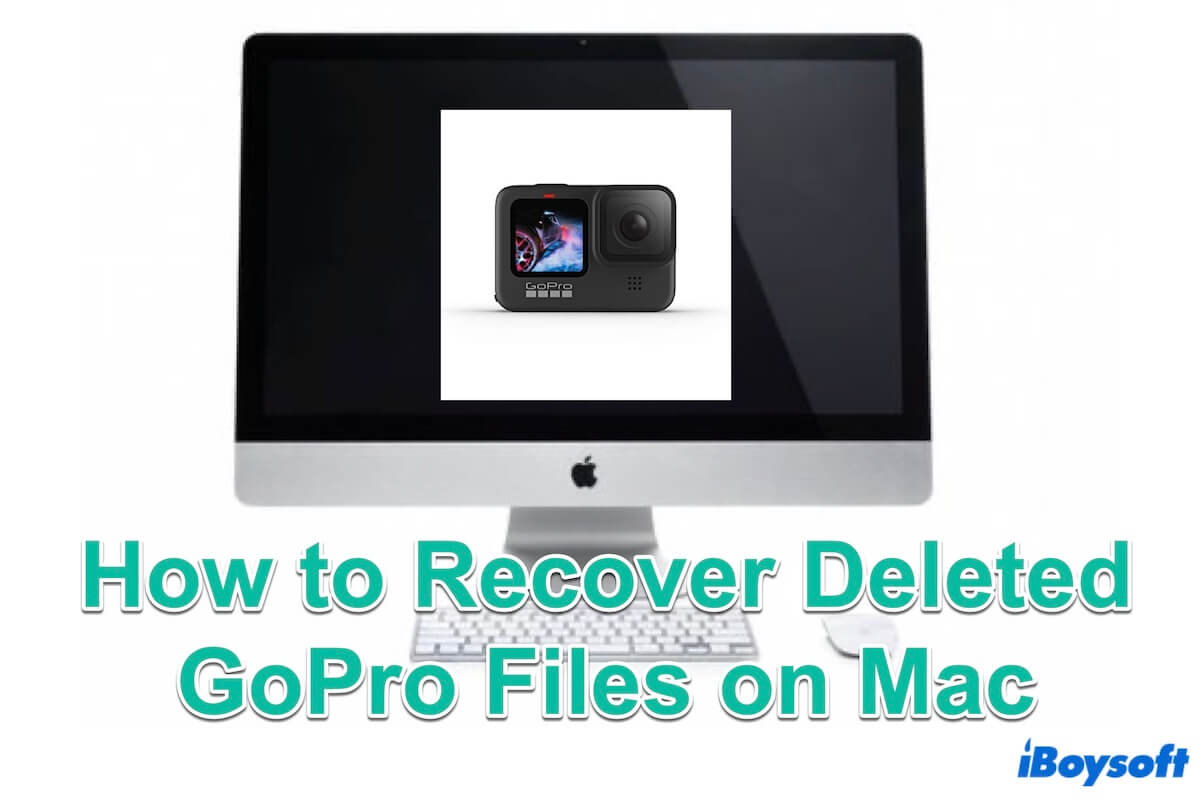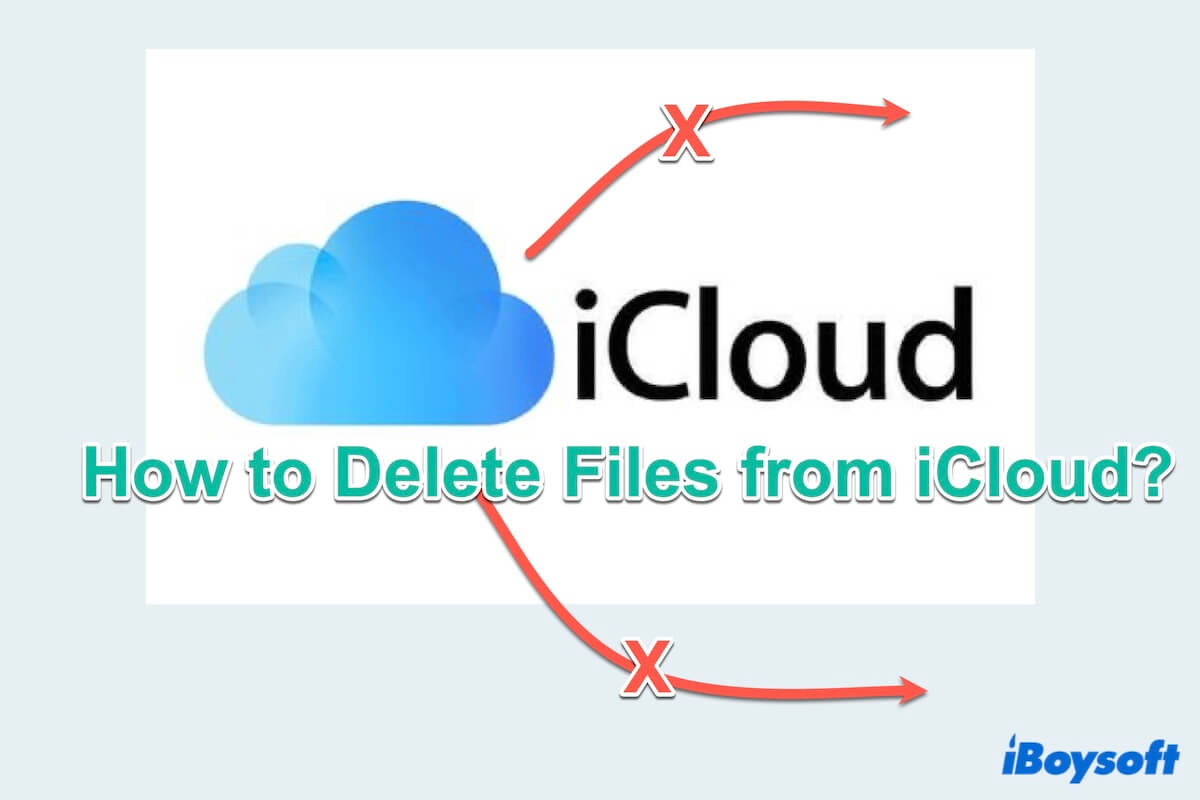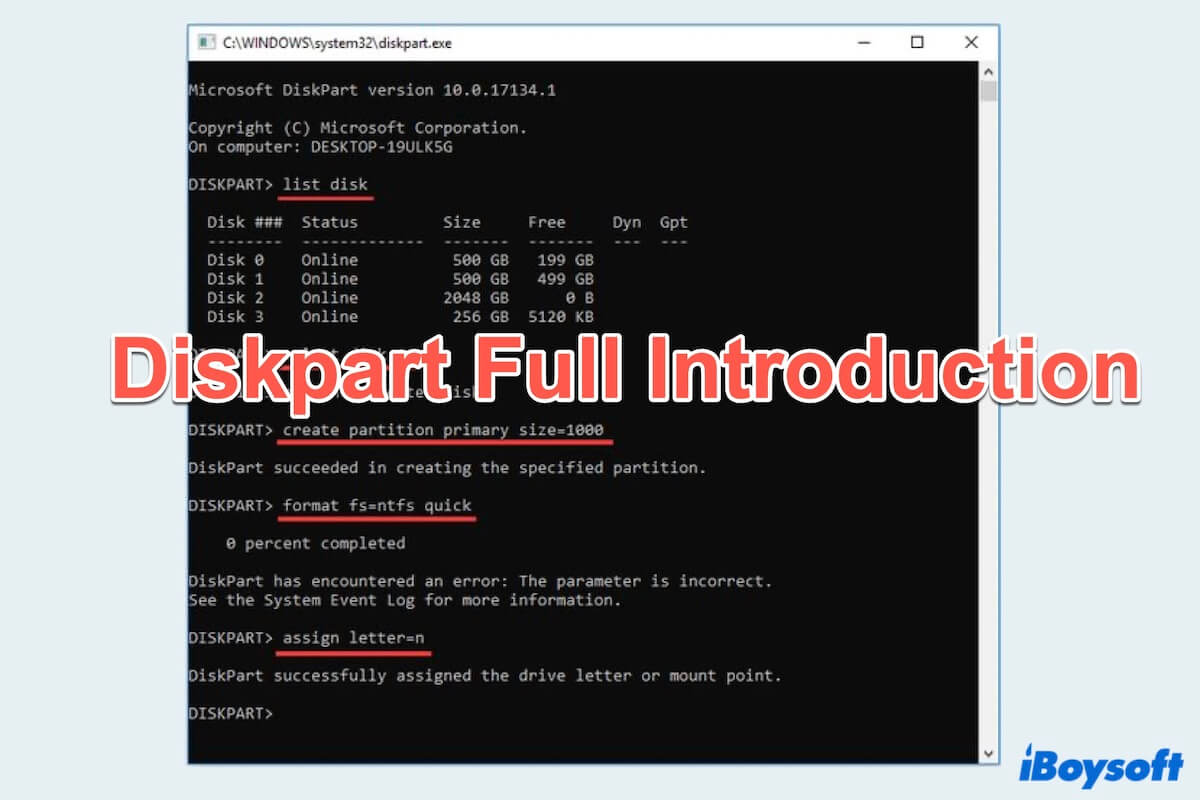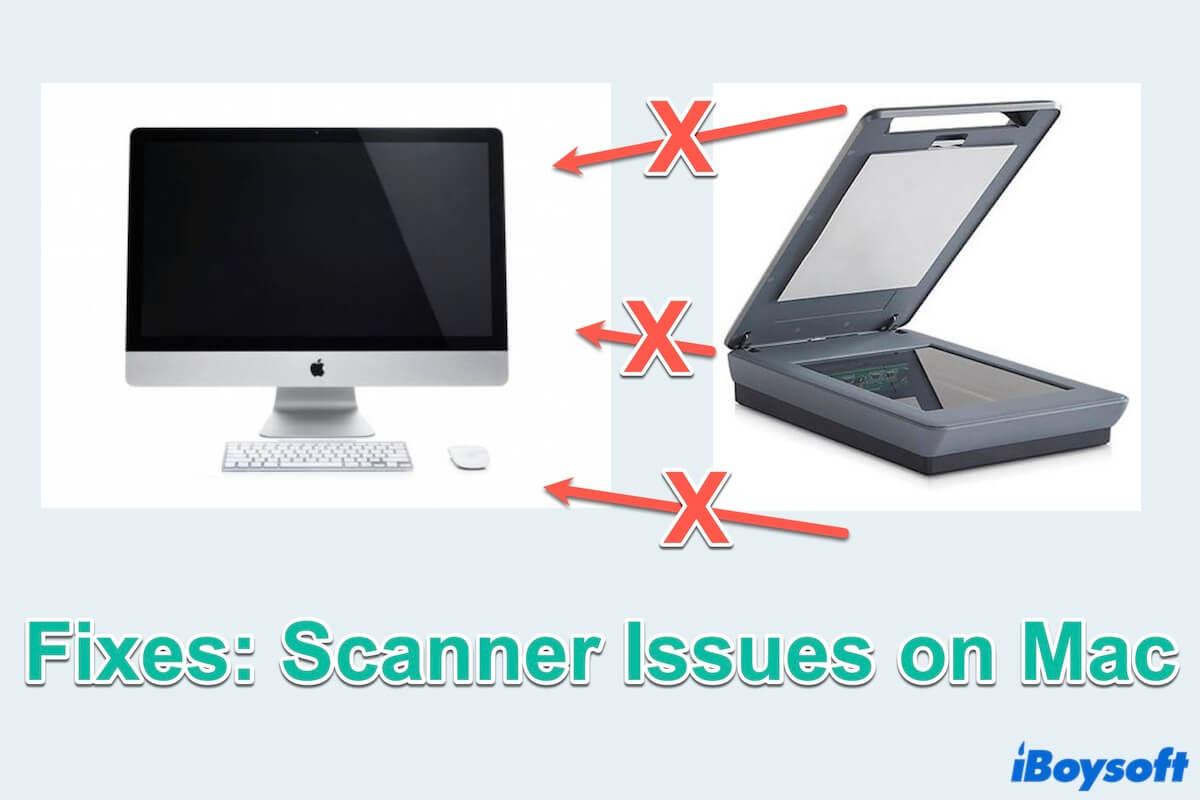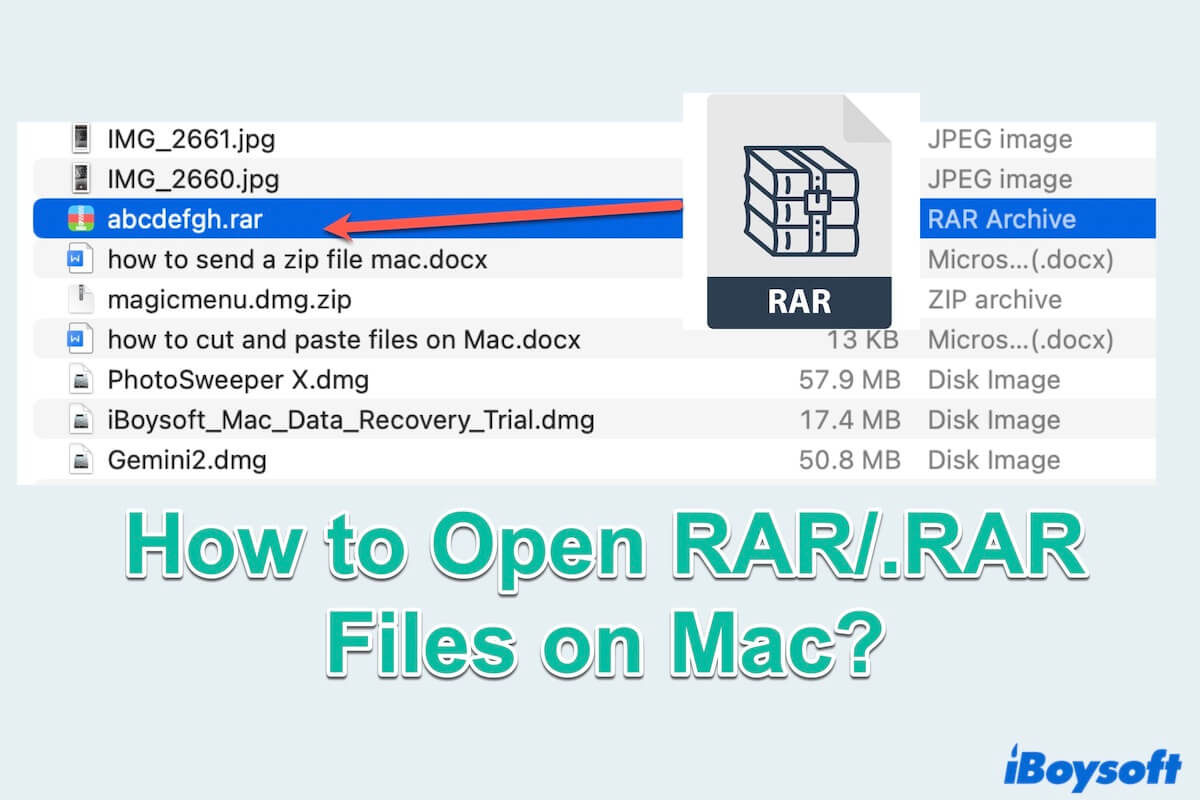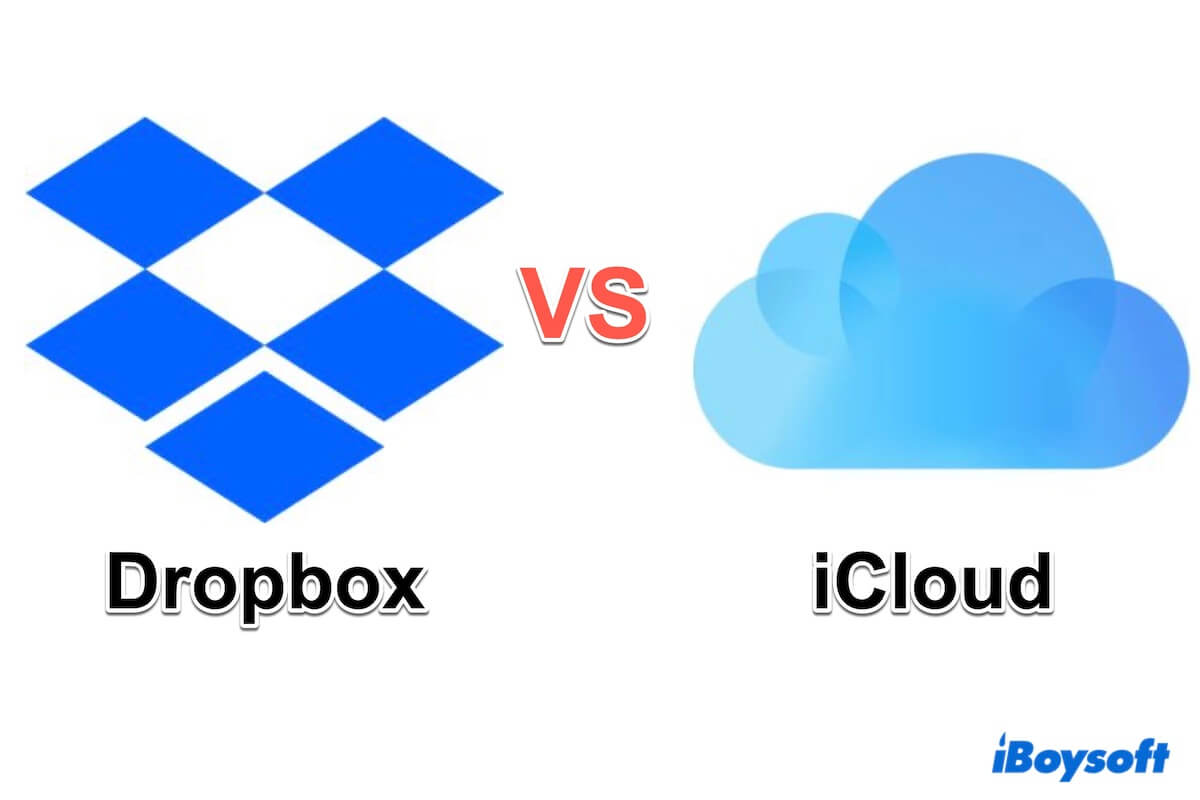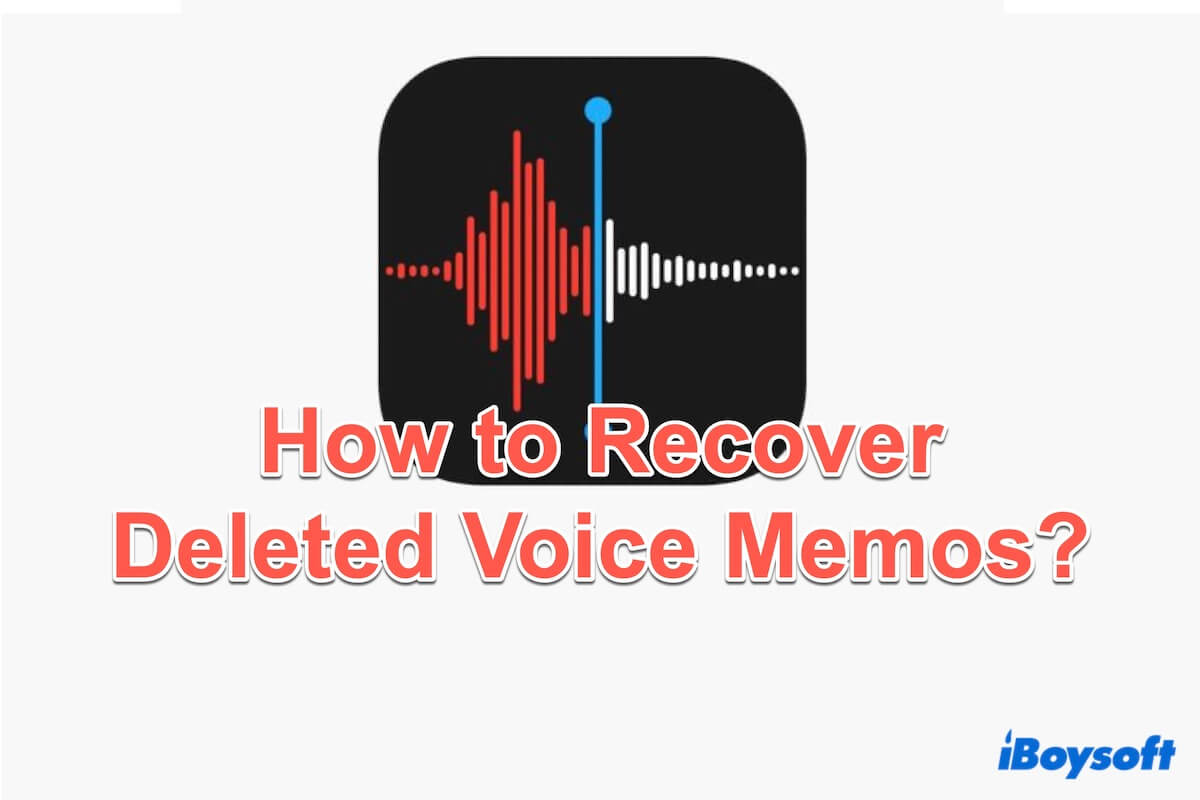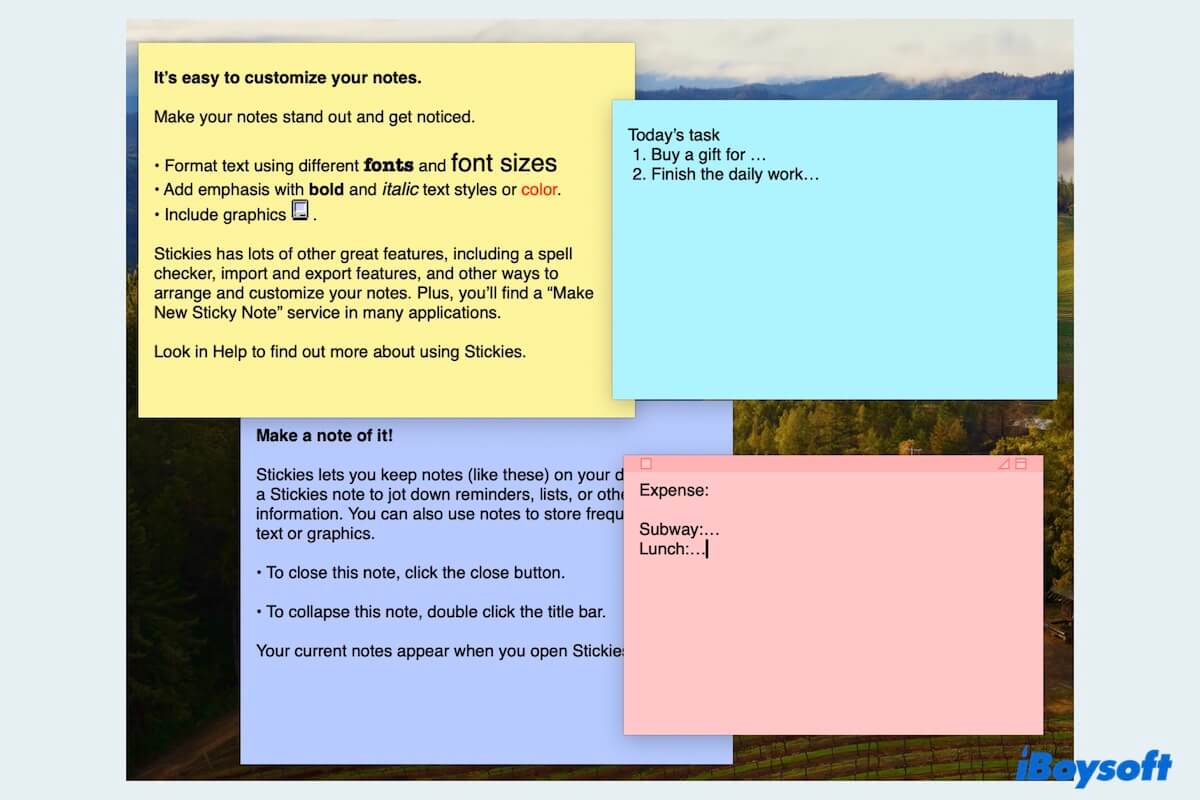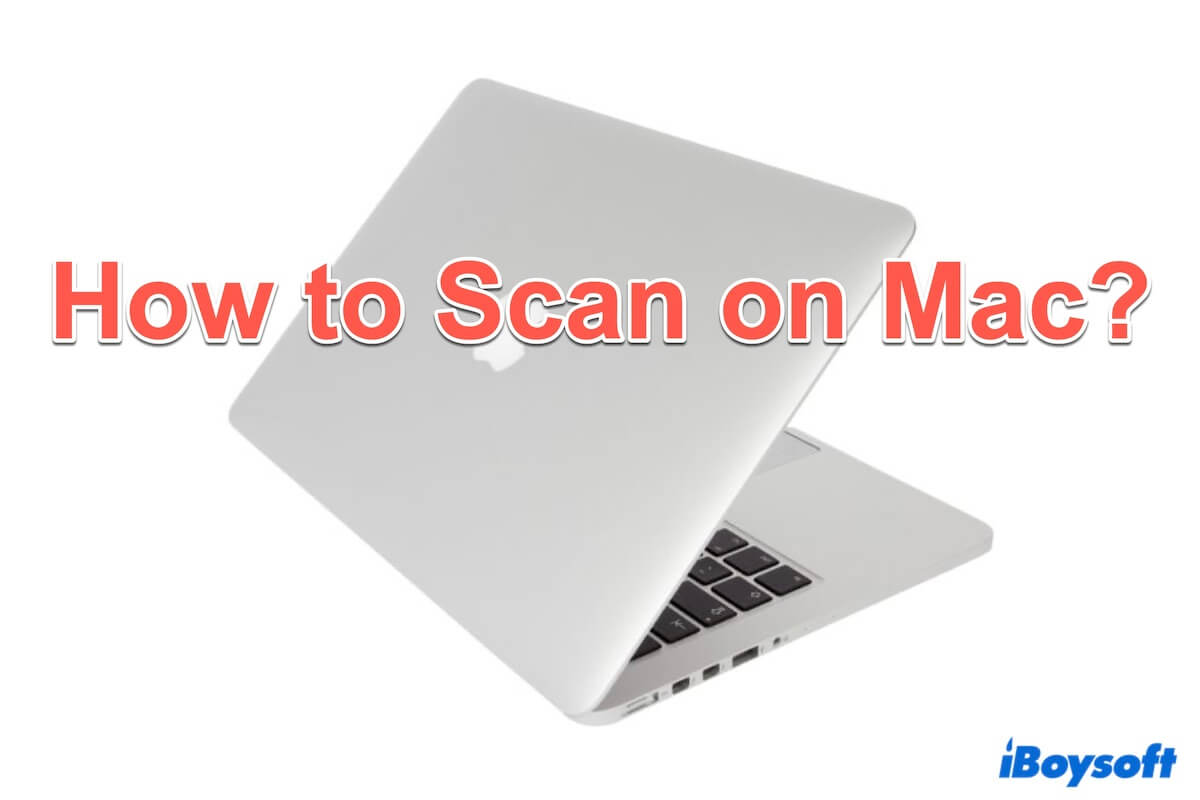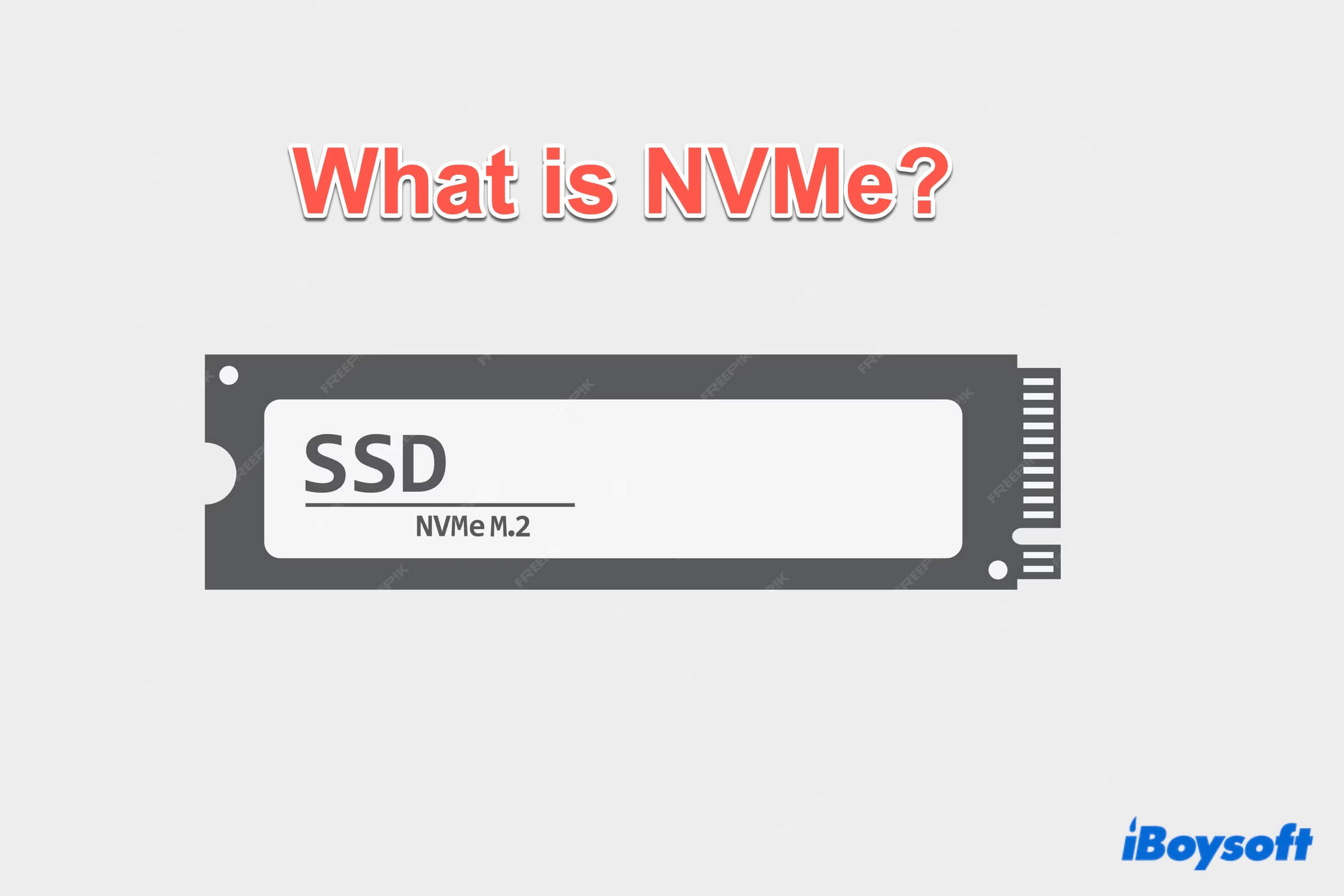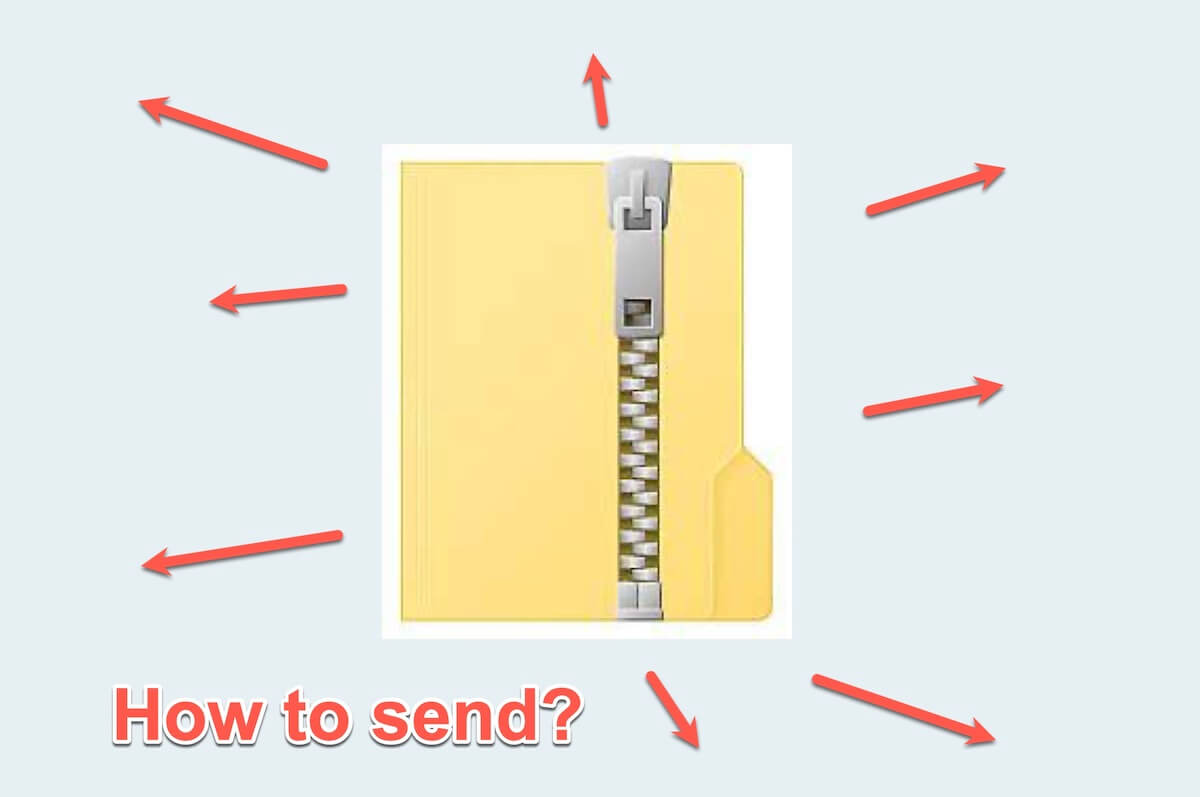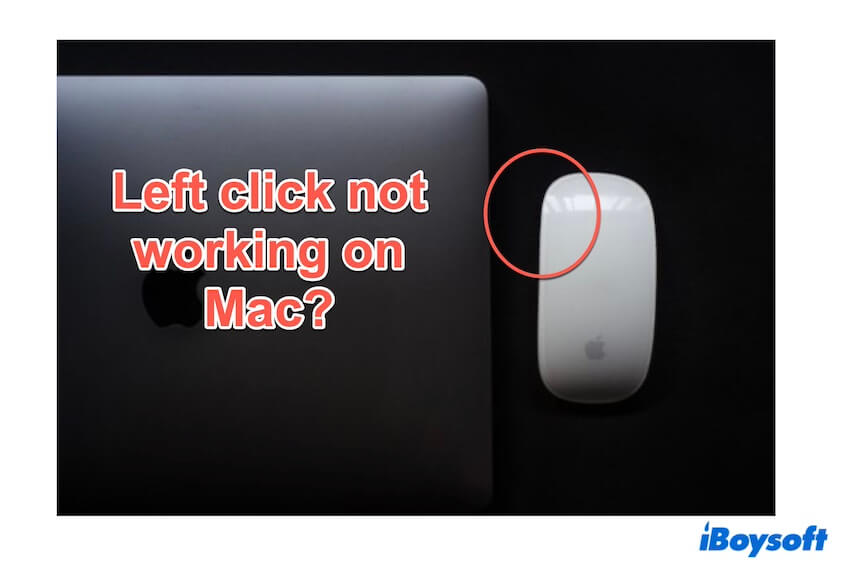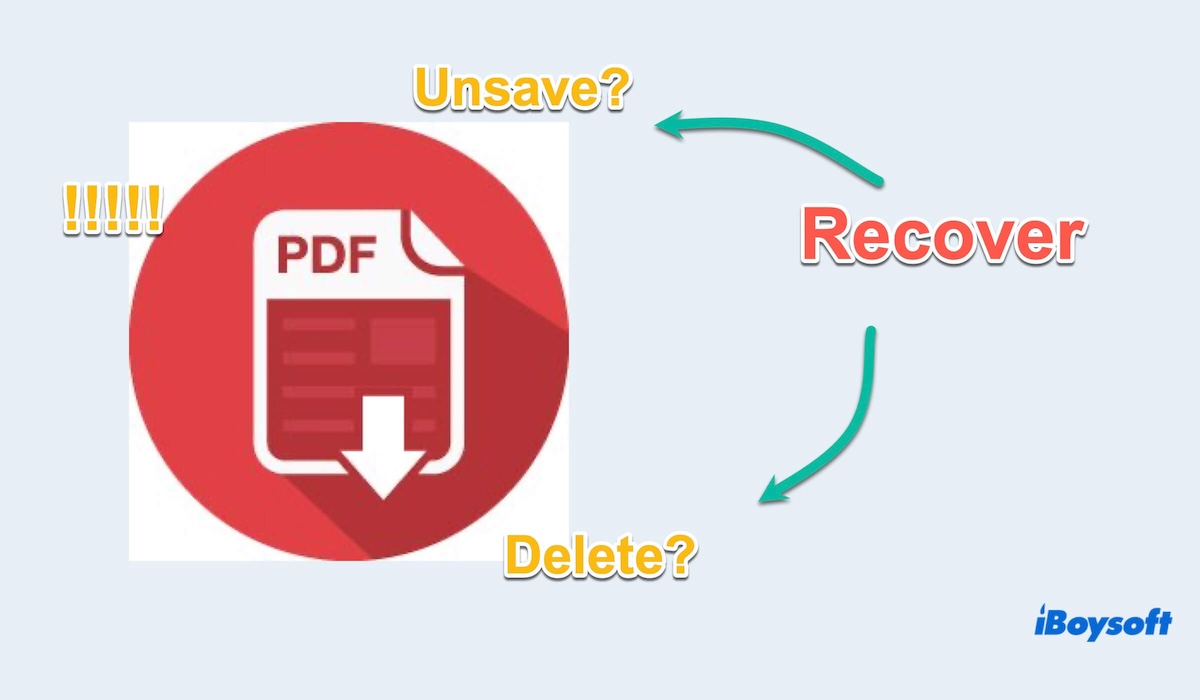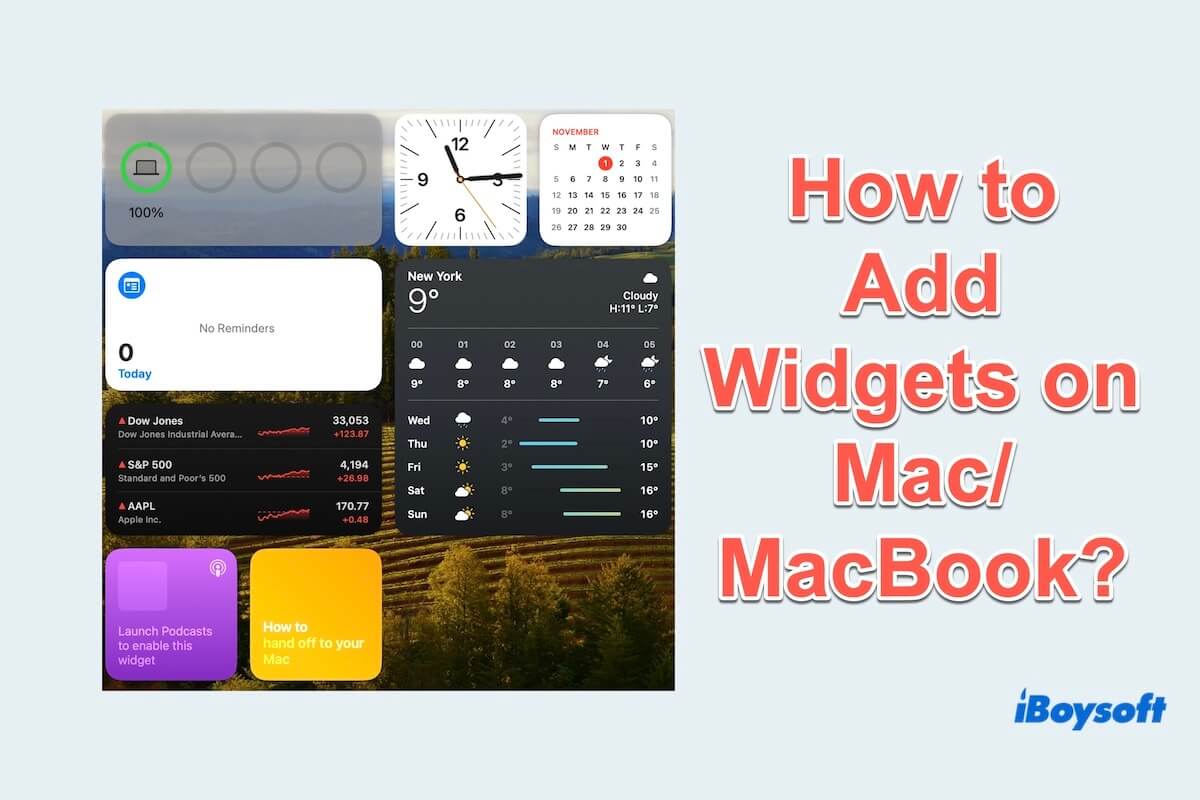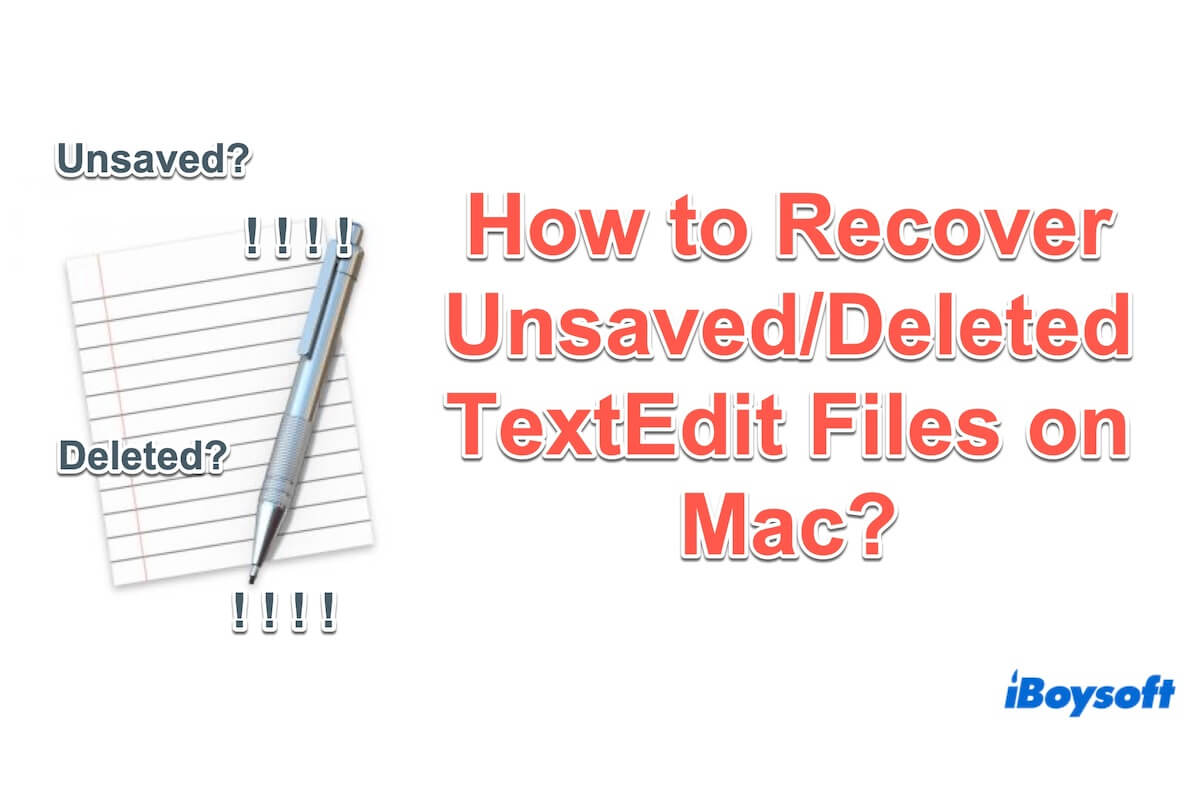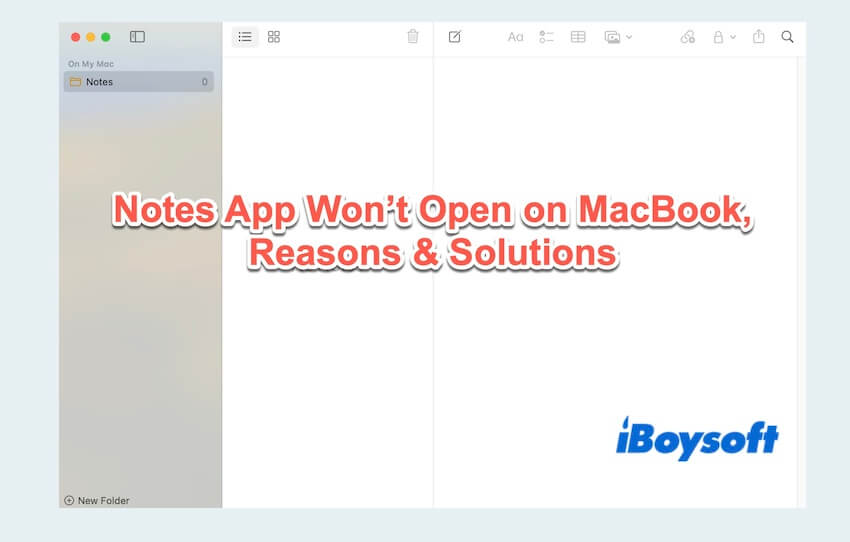Sherry Song is one of the main technical editors at iBoysoft. She has accumulated abundant experience in tech article writing, including data recovery, software problem fixing, and disk management. She keeps on analyzing common issues in the computer field and enjoys helping users solve kinds of technical problems.
She obtained her bachelor's degree majoring in English and performed well in all her lessons. Since graduation, she has been a professional content creator and has a continuous passion for technology learning. Her rich technical experience and excellent writing skills make the articles organized and helpful.
Sherry is keen on Live-action role-playing games and traveling in her spare time, you can learn more about her on Twitter.